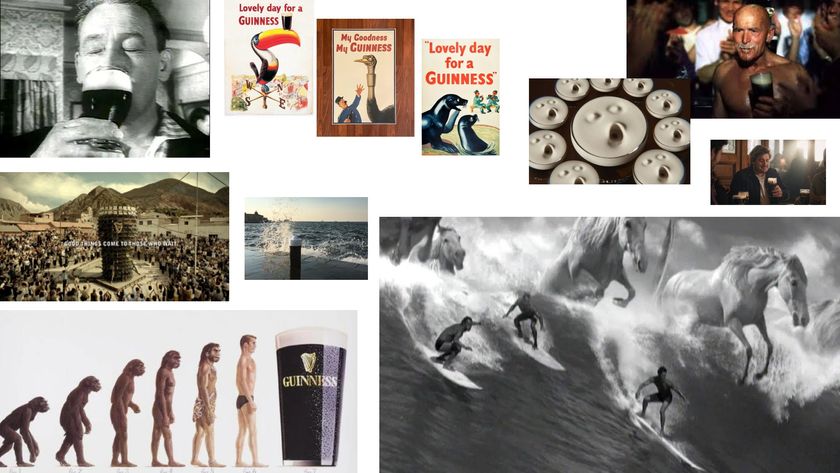Where to find cheap creative hardware and software
A guide to getting your design tools for less.

Being a designer can be expensive. Once you’ve coughed up for some pricey hardware, the costs keep on coming – everything from hosting to imagery can come with a price tag.
With a little investigation online, you’ll find there are plenty of deals and discounts that will help you get set up, upgrade your kit, and generally get focused on being creative without bankrupting yourself. There are tools for creatives of all kinds here, but if you're a student, jump to the bottom of the page for some deals especially for you.
Hardware deals

A new laptop, PC or tablet can be a major expense. However, there are plenty of ways to cut down the price of creative hardware. Here’s where to look.
Apple
No doubt about it, Apple kit is going to cost you. However, a smart way to save is by exploring Apple's refurbished goods. These are second-hand, but refurbished and given the stamp of approval from Apple before being resold, which means you can be confident they’ll work as expected. It’s a great way to get your hands on quality products with a significant discount. There’s also a clearance section to explore.
Apple offers special discounts for students (read more on that in the student deals section). However, it's worth noting that these can also be used by anyone working in an education environment. That includes teachers, administrative staff, and so on.
Online marketplaces
You can often find good second-hand hardware on online marketplaces such as Gumtree and eBay. Without an official stamp of approval, you’ll need to be a little more careful to ensure you’re getting a good deal. However, occasionally you’ll hit on a gem, with someone selling a basically new item on the cheap.
Creative Bloq
If you're not sure what you want to buy or which device is worth your money, we have a whole host of buying guides for you. You'll find advice on all the core tools you'll need – such as the best drawing tablet or laptop for graphic design – as well as accessories such as computer mice and keyboards.
Get the Creative Bloq Newsletter
Daily design news, reviews, how-tos and more, as picked by the editors.
We also have a dedicated tool that searches thousands of sites for the best prices on these devices, so if a retailer is having a promotion, we'll know about it and the information on the page will update to show you the cheapest available price.
Creative software and tools

While hardware might be your biggest upfront cost, ongoing expenses such as creative software subscriptions, fonts, and stock imagery can all add up. Luckily, there are deals to be had, as well as free options to explore if you know where to look.
Adobe
Adobe's creative suite of tools remains a popular choice for designers. Deals and bargains are few and far between, but here at Creative Bloq we are pleased to be able to offer some exclusive discounts – right now you can get 15% off Adobe Creative Cloud. For more savings, including those on specific applications, take a look at our guide to the best Adobe deals.
Note: The student discount (see the Student Deals section) also applies to those in primary or secondary education, or even those who are being homeschooled.
Free software
It won't be as comprehensive as the software you'd get from the likes of Adobe or Serif, but if you're just getting started in a particular specialism, you can get a taste for it by playing around with some more basic tools. There's plenty of free graphic design software to explore while you're still learning.
Stock library memberships
If you’re in need of stock photography with a bit more edge, there are plenty of good membership deals out there that will get you more bang for your buck. The 99Club gives you access to four million images – including vector images – and offers 200 downloads a year for US$99. Subscriptions to iStock and Adobe Stock is a bit pricier, but offers more regular resetting of downloads available.
Copyright-free images
There are millions of copyright-free images online. If you’re not interested in paying for images to use in your work, the best free sources of copyright-free images include Unsplash and Negative Space.
Vector art
If you're pushed for time, existing vector artwork can be a lifesaver. There are lots of places you can find this for free online, but we've sorted out the best quality ones and put them together in one handy post: the best places to find free vector art.
Fonts for designers
There are a lot of fonts being offered up for free on the internet. However, quality and reliability varies wildly. Take a look at our pick of the best free fonts for designers if you don't want to end up in a pit of typographic doom.
Money-saving tips

There are always places you can find a handy discount code or two to apply to an upcoming purchase you might be considering making. Read on for some more money-saving tips.
Deals sites
Discount king Groupon offers deals on electronic goods – alongside holidays, experiential activities, haircuts, and pretty much anything else you could think of. It’s hit and miss what you’ll find on there, but it's worth keeping an eye on it. Other great online stores with discounted goods include Micro Center, TechBargains and Slickdeals. It’s also worth investigating Lifehacker’s Dealhacker section for updated offers.
Voucher codes
Money Saving Expert runs a constantly updating page full of links to discount codes for a lot of different major chains, as well as sites like VoucherCodes. You can also automate your efforts by using a browser extension like Cently or Honey, which both search automatically for any applicable coupon codes you can apply to online purchases.
Cashback
If you can’t find a discount code online, using cashback programmes is another option to work some of your outgoings back into your account. Quidco and Swagbucks are two popular options, as well as Shop At Home. Swagbucks and Shop At Home both offer Web, Android and iOS versions.
Do note that many of these sites will have a threshold you have to hit before you can withdraw. Check these carefully, and note too that some sites will ask for annual fees, so tread carefully.
Be sure to check that any cashback deal will actually save you money. If you see a product for $200 online with a $50 cash back, but you could also buy the product outright in stores for $100, it’s obviously not worth it. The same applies if you have a great coupon code or promo code – these usually can’t be applied to cashback deals. Your discount might be worth a lot more than the cashback, so investigate this option first.
Design student deals

A student status can help you get all sorts of creative products on the cheap, so make the most of it! If you’re a recent graduate and still have access to your .edu email address, you can also use that to sign up for a lot of these benefits on the sly. Here are some of the best student savings.
Apple
Apple offers education pricing in many of its international stores online; simply enter your educational institution’s name in order to qualify and receive the discount. These discounts vary according to the type of stock (i.e. they are not a uniform 10 per cent discount applied to all products, but vary according to the range and newness of the model).
Adobe
Students of all kinds can get access to Adobe tools for less. The student discount can be used by those attending university or college, but also anyone in primary or secondary school education. It’s well worth looking into this, as it will save you over 65 per cent.
UniDays
UniDays offers regular discount codes just for students, on all sorts of goods and services. It comes in handy app and web form so you can browse the latest deals whenever you want.
Amazon Prime Student
For a whole host of other kinds of discounted goods and services to get creative with, it’s worth signing up for Amazon Prime Student.
Read more:

Thank you for reading 5 articles this month* Join now for unlimited access
Enjoy your first month for just £1 / $1 / €1
*Read 5 free articles per month without a subscription

Join now for unlimited access
Try first month for just £1 / $1 / €1
The Creative Bloq team is made up of a group of design fans, and has changed and evolved since Creative Bloq began back in 2012. The current website team consists of eight full-time members of staff: Editor Georgia Coggan, Deputy Editor Rosie Hilder, Ecommerce Editor Beren Neale, Senior News Editor Daniel Piper, Editor, Digital Art and 3D Ian Dean, Tech Reviews Editor Erlingur Einarsson and Ecommerce Writer Beth Nicholls and Staff Writer Natalie Fear, as well as a roster of freelancers from around the world. The 3D World and ImagineFX magazine teams also pitch in, ensuring that content from 3D World and ImagineFX is represented on Creative Bloq.