What is iCloud? The ultimate guide
In this article we answer the question “what is iCloud?”, and explain how it works as a cloud syncing and backup platform.

If you’ve ever used an iPad, iPhone, MacBook, iMac, or really any Apple device, you’ll likely have heard of iCloud. Even if you haven’t used it, you may have noticed it’s pre-installed on all Apple devices. And although iCloud is optimized for Apple devices, it is possible to use the platform on other operating systems.
But what is iCloud? Even if you know it’s a cloud storage service, you might not know what that means, and, perhaps more importantly, whether you should use it.
In this article, we explain iCloud for beginners. We take a look at how the platform works and why you might find it useful. And since it comes with 5 GB of free storage for all users, there’s no reason not to try it out.
First we’ll look at how iCloud works as both a cloud syncing platform and a cloud backup platform. We then showcase how iCloud encrypts and protects your data, before finishing with a brief look at how iCloud helps eliminate storage space anxiety forever.
So no matter whether you’re deciding if iCloud is right for you or already use it and simply want to learn more, you’ll benefit from our iCloud primer.
01. Cloud Syncing
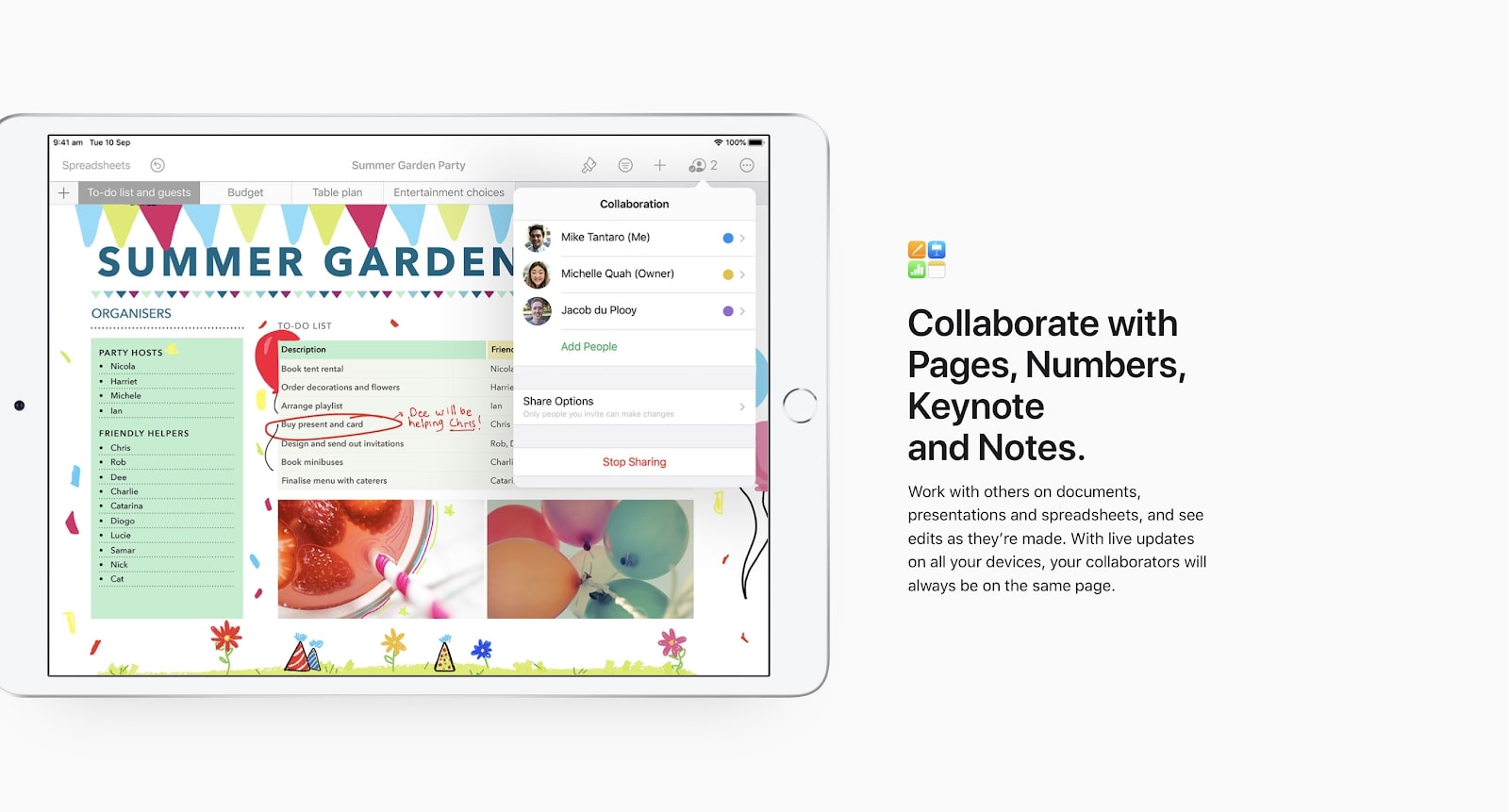
When we talk about cloud storage, it’s often helpful to break this term down into more specific storage types, such as cloud syncing.
Cloud syncing refers to software that keeps all your files up-to-date across all your devices in real time. So if you update a file on your iPad, the changes will automatically appear in the file on your iPhone or MacBook.
Get the Creative Bloq Newsletter
Daily design news, reviews, how-tos and more, as picked by the editors.
Cloud syncing enables you to work seamlessly across different devices and workspaces. For example, if you begin editing a project in the office or the library, you want to be able to access that work when you get home without worrying about USB sticks or cumbersome email attachments.
With iCloud, you can simply turn on your device at home and the most up-to-date version of the file will be available. Everything happens in the background with no effort on your part.
Similarly, in the home office, you can work on two devices (let’s say a MacBook and an iMac) simultaneously with real time updates.
In short, iCloud’s syncing capabilities will help you work more productively and cohesively no matter where you are.
02. Cloud Backup
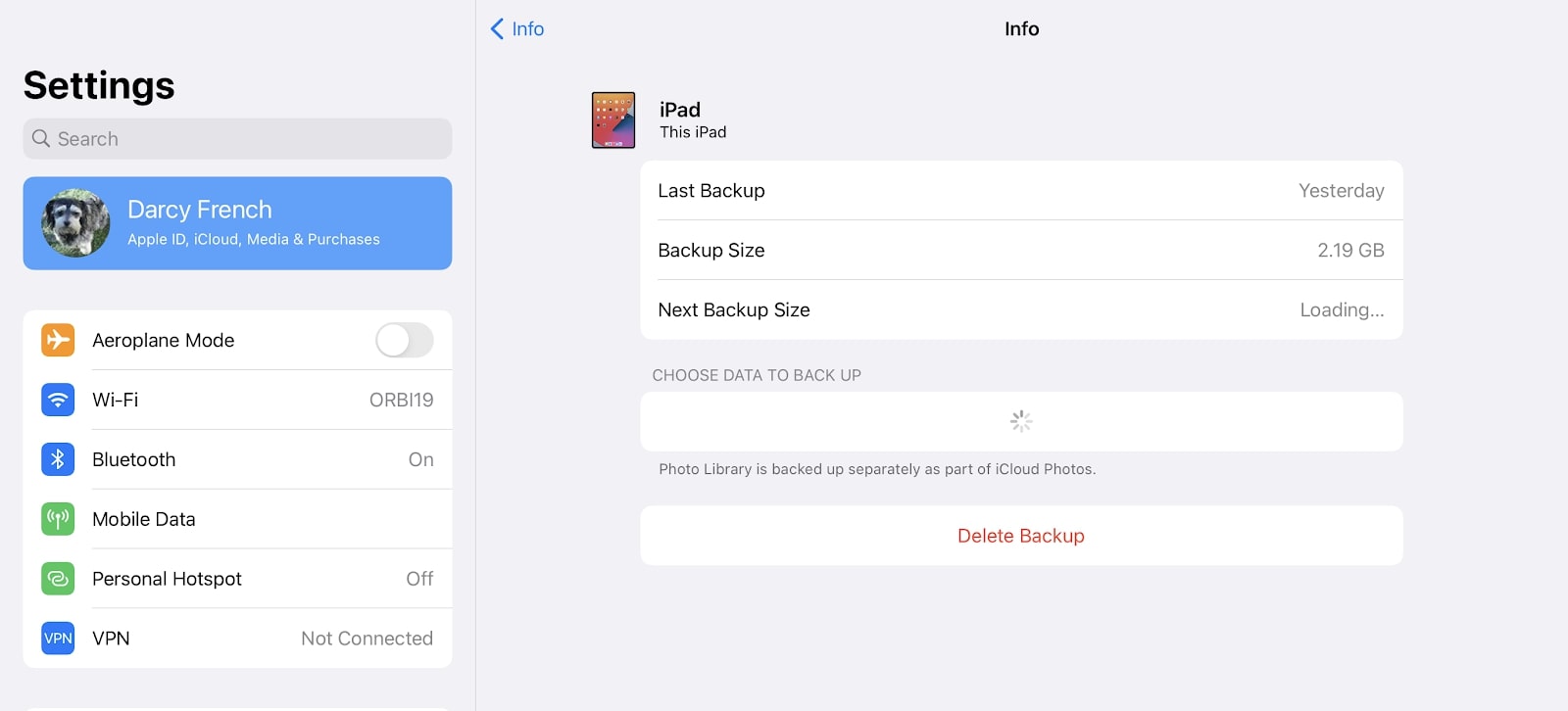
Seamless and reliable backup technology is absolutely crucial for people working or studying in creative industries. If your income is dependent on your digital files, then protecting those files is non-negotiable. Fortunately, this is exactly what iCloud is designed for.
iCloud can back up your devices and protect your all-important data in case of disaster, whether that disaster comes in the form of a phone in your coffee, a laptop left on the train, or a hard drive failure.
When you first launch a new Apple device, the system will encourage you to set up automatic backup with iCloud. iCloud will then refresh your backup every night (or less frequently if you choose), ensuring your files are always secure and up-to-date.
You can also manually set up automatic backup at any time from the Settings App. If disaster strikes and you lose access to all your data, you can access it via the iCloud app on another device or restore it on a replacement device.
03. Security
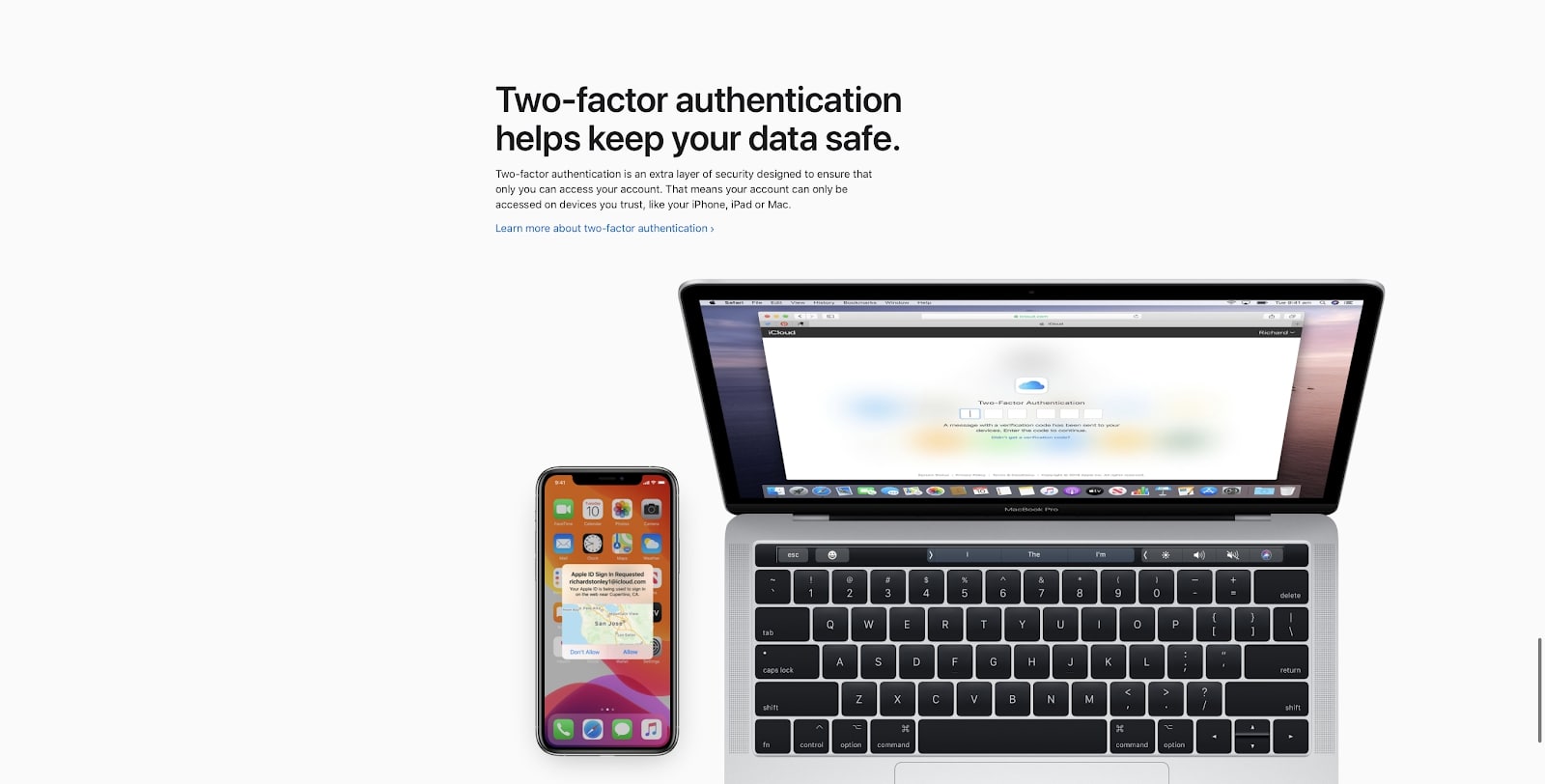
As we spend more and more of our time online, we become increasingly exposed to cybercrime and online surveillance. This is particularly true for people needing to store large amounts of important data and send files to and from colleagues, clients, or classmates.
Fortunately, iCloud is one of the most secure cloud storage platforms available, and we’re confident that you can trust the platform with your important data and files. In this section, we ask: what is iCloud’s security framework?
Firstly, iCloud encrypts all data, all the time. Without going too deep into the technical details, encryption means that your files are jumbled into an indecipherable code of numbers before being stored on iCloud’s servers. This encrypted data can only be deciphered by the user (you) and Apple.
This means that even if your computer or iCloud’s servers were hacked, your data would be safe. All the hacker would receive is a bunch of random numbers that are totally indecipherable.
Secondly, iCloud protects your account with a feature known as two-factor authentication (2FA). Because weak passwords are easily hacked, Apple requires users with 2FA enabled to provide a second means of authentication when accessing their account from a new device.
Typically, this secondary means is a code sent to your mobile device. So even if your password is compromised, a hacker can’t access your account, and therefore your work, without access to your mobile device.
04. High-capacity storage
Most Apple devices come with between 128 GB and 512 GB of built-in storage. Some higher-end MacBooks and iMacs will come with more, but at significant additional cost.
This can be a problem for people who maintain large catalogs of previous work and passion projects. These take up considerable storage space and inevitably lead to the dreaded “no storage space remaining” message when uploading new photos or video footage.
Fortunately, iCloud enables users to expand their total storage space at low cost. For only $9.99 per month, you can purchase 2 TB of storage space. That is 2000 GB, and much more than you’re likely to need. To give you an idea of how much space this is, know it’s enough to store many thousands of full-resolution images. It’s also the best and most affordable way to store your Photoshop projects, CAD files, high-fidelity audio, and musical projects.
Summary
Cloud is Apple’s flagship cloud storage platform, providing seamless integration with all Apple devices. It is designed to handle cloud syncing and cloud backup with ease and stores all your data securely and at highly affordable rates.
In short, if you’re a creative who uses Apple devices, and you’re looking for a top-quality cloud storage platform to store all your files and projects, we think Apple iCloud is one of your best options.
Read more:

Thank you for reading 5 articles this month* Join now for unlimited access
Enjoy your first month for just £1 / $1 / €1
*Read 5 free articles per month without a subscription

Join now for unlimited access
Try first month for just £1 / $1 / €1

Darcy is a freelance copywriter, who has written for Tom's Guide, TechRadar and Creative Bloq. For Creative Bloq, he has mainly written about cloud storage.
