What is cloud storage?
Heard about cloud storage but not sure if it can benefit you or your business? We demystify this exciting computing category.

What is cloud storage? There aren’t many computing-related questions or terms that have dominated the past decade like “the cloud”. And it’s not just hype – cloud computing is hugely popular, and underpins virtually every big website and online service. One of the most prominent uses for cloud technology is the best cloud storage.
You may not be familiar with cloud storage, though, and it can be confusing if you start to delve into the details. That’s where we can help – in this article we'll explain what cloud storage is and show exactly how it can help you or your creative business.
Let's dive in.
What is cloud storage? The concept behind it
When it’s boiled down to its purist form, cloud computing is a simple concept: using online services to perform tasks instead of local hardware. Different kinds of cloud computing services underpin thousands of popular products, from email providers and retailers to online office tools and social networks. It’s not an exaggeration to say that cloud computing dominates our always-connected modern lives.
Cloud computing services are often better for these tasks because they use the power, capacity and speed of huge server farms to get the job done with far more speed and ability than any home PC.
Cloud storage takes this concept and applies it to hard drive space: you use storage provided by online services, not storage on your PC or laptop. That might save you money, and it’ll definitely save you hassle – you won’t need to buy and potentially install a new SSD or hard disk (here are the best external hard drives if you decide otherwise). You can also get more flexibility and extra features with a cloud storage service.
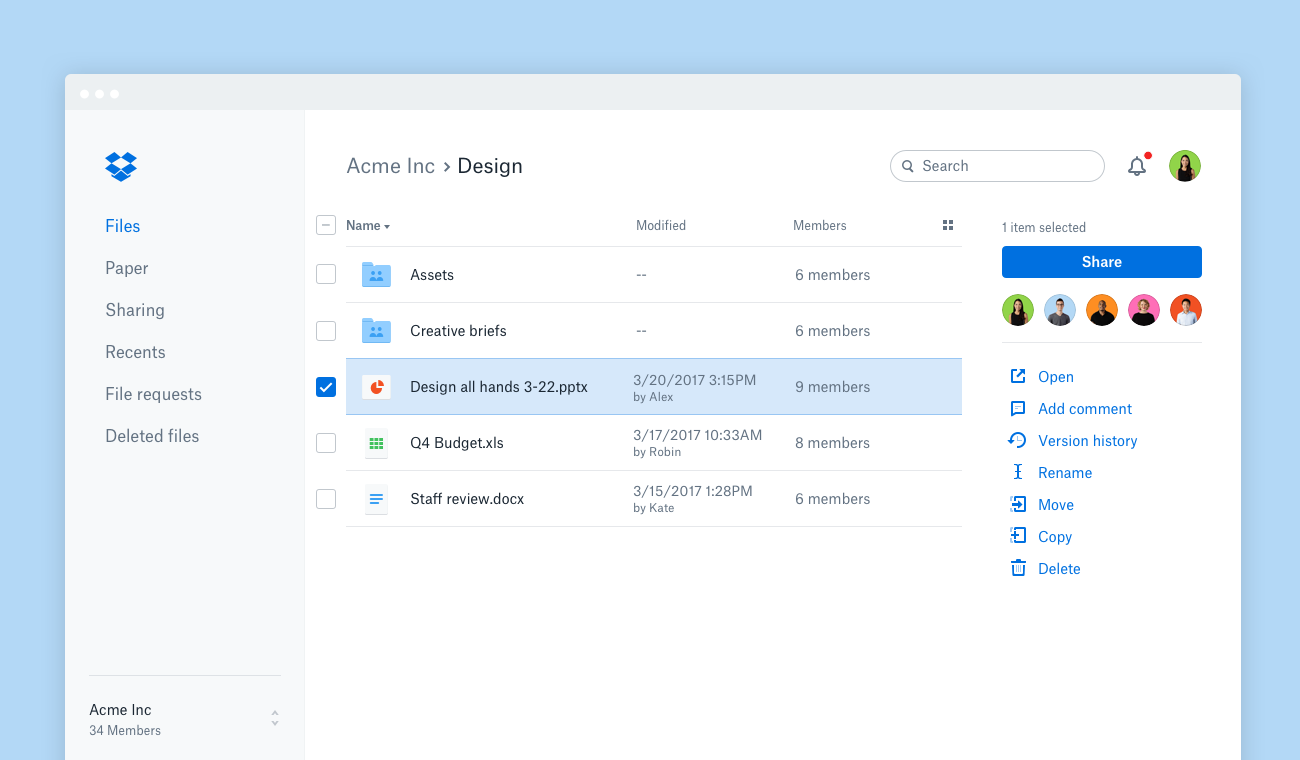
How does cloud storage work?
Cloud storage involves sending your files to a server farm rather than keeping them on your own PC, laptop or external drives. You can then access this data from your PC and from most of other devices, and it’ll usually be instantly synchronized across all of your hardware – handy for working across different equipment. At a basic level, this means that your files can be accessed from anywhere – and cloud storage also works well as a backup option, too.
Get the Creative Bloq Newsletter
Daily design news, reviews, how-tos and more, as picked by the editors.
Cloud storage involves sending your files to a server farm rather than keeping them on your own PC
Most cloud storage providers augment this functionality with extra features – including plenty that can benefit creatives. It’s not unusual to find services with basic photo-editing tools, in-depth collaboration options, smartphone apps and media organisation tools.
Cloud storage is more versatile than local storage when it comes to payment, too. Many services offer free packages with limited storage – and that may be enough. If you need more space or functionality, then different pricing tiers are generally available, and monthly and annual payment plans are common. There are even providers that offer lifetime packages.
Cloud storage providers use vast server farms to store data, and reputable companies go to great lengths to ensure security. Any cloud storage company worth its salt will store your data across multiple servers that are bolstered with backup generators, and most will also replicate your information across physical locations. Encryption is common, too.
Combine the capacity, features, ease of use and versatile payment methods of cloud storage and you’ve got a market full of options that are often more useful and better value than a conventional hard disk, SSD or external drive – so no wonder they’re popular.
What is cloud storage: How can it benefit you?
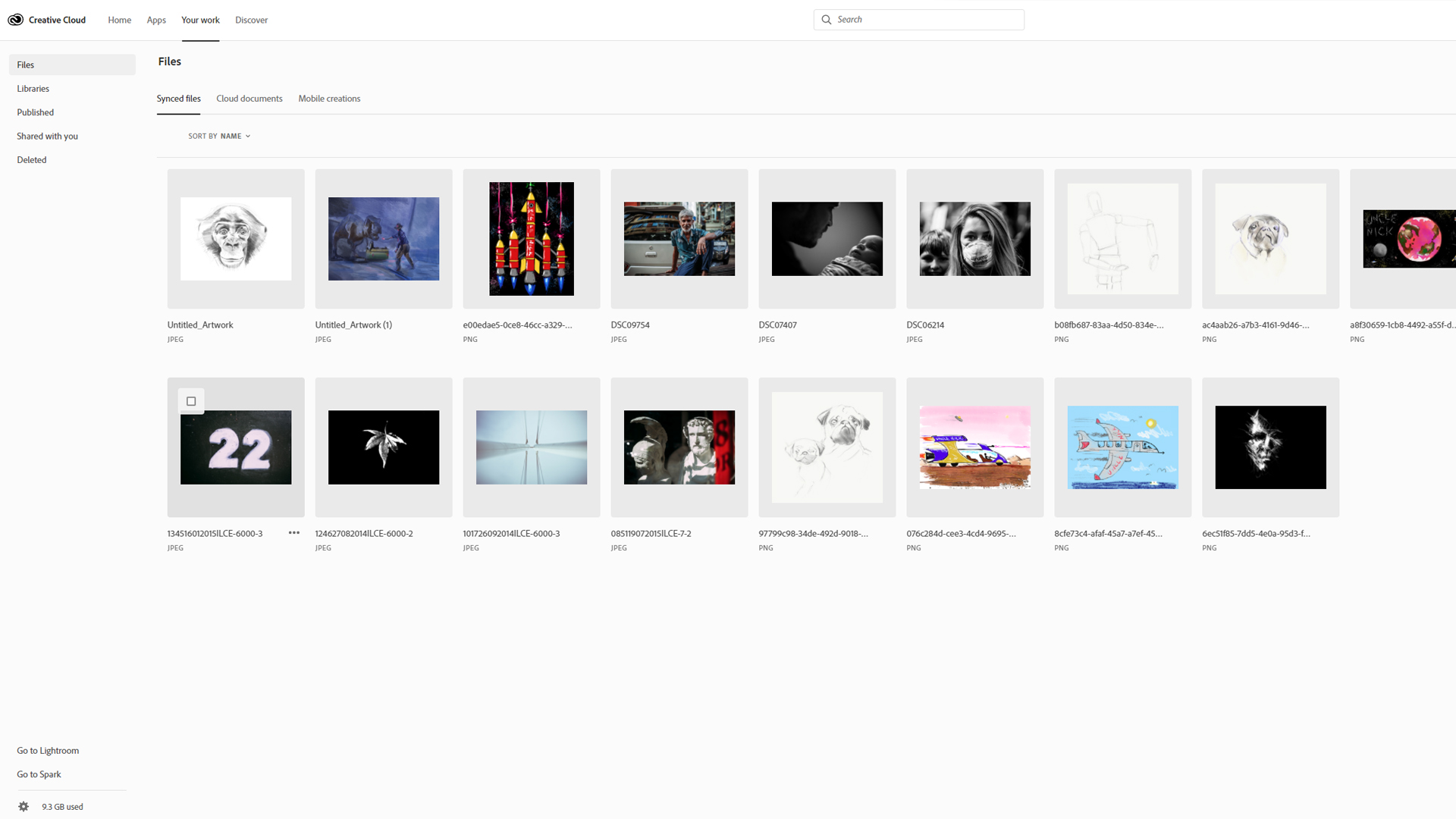
Creatives can use cloud storage to make their workloads more efficient and effective. For starters, having a huge online storage drive doesn’t just give you more space on your main system – your cloud drive can also be accessed from any other PC or laptop, whether you’re running Windows or macOS, and you can usually access your files from your smartphone and tablet, too.
File synchronization and workflow efficiency
Most cloud storage services offer instant file synchronization between devices, and many others also offer dedicated backup tools. Most services also preserve different versions of your files for a month or more, too, so you can go back to older versions of photos, videos or files if necessary.
There are also loads of features that can improve creative workflows. Lots of cloud storage products include facial recognition to make photo sorting easier, and some go further by using AI to analyse entire photos and provide more in-depth organisation. Filters, tags and smart searching are also routinely available for better media management. If you’re a keen user of a product like Adobe Creative Cloud, you can use its cloud features to edit your files across different devices. That’s an ideal feature if you want to start working on a tablet and move to a desktop, for instance.
Compression-free backups
Certain products support uploading without any compression, which is key for preserving photo and video quality, and there are also services with RAW file previews, photo-resizing tools and other basic editing options – alongside automatic photo and video uploads from mobile devices. Collaborative tools are often included, with secure file-sharing, note-taking and folders all available – handy if you’re a creative in a larger organization.
Having your photography, video and other important files in the cloud can provide you with a backup of vital work, and having data stored across multiple locations delivers even more security. Many cloud storage providers also add encryption and two-factor authorization, which can be crucial if your creative work involves handling sensitive data. If you need to transfer files securely, many providers also offer this service too, with protections in place to make sure that your files can’t be intercepted. That could be ideal when liaising with clients.
Monetize your work
There’s also the fact that some cloud storage services can help creatives monetise their work – services like 500px can be used to easily license your pictures for stock photography usage.
As with any service, there are some caveats that you should consider before signing up. Some services don’t offer real-time file syncing, and for lots of operations the speed of your storage will depend on the speed of your internet connection. Cloud storage services can use up loads of bandwidth, too, so they might not be suitable if you’ve only got a limited amount of capacity.
Not every cloud storage service offers every feature, and some are more robust than others when it comes to security. Also bear in mind that not all of them have Android and iOS apps, and that some use browser-based interfaces while others use desktop clients.
Privacy and security
And when it comes to security and privacy, it’s great that companies have plenty of protocols in place – but ultimately you’re still handing your data over to another service, and you may not be comfortable with that. This may be particularly pertinent if you work in industries with more stringent privacy and working regulations.
You’ll have to weigh up the costs, too, because you may decide that a monthly or annual pass to a storage provider isn’t great value when compared to just buying your own storage, especially if you don’t need much space or if you won’t make use of your provider’s extra features.
What is cloud storage: Next steps
Cloud storage and computing can be complex, confusing areas of the technology landscape, but hopefully now you’ve got a better understanding of cloud storage – and how it can benefit you.
There are huge advantages to cloud storage – whether you need a simple solution for your home office or if you’re searching for a more powerful product that can satisfy a whole business – and they’re packed with features that will make your creative life easier, no matter your situation.
Related content:

Thank you for reading 5 articles this month* Join now for unlimited access
Enjoy your first month for just £1 / $1 / €1
*Read 5 free articles per month without a subscription

Join now for unlimited access
Try first month for just £1 / $1 / €1
Mike is a freelance journalist who has been writing professionally about technology since 2007. His articles have appeared in Tech Radar, Wired, PC Advisor, IT Pro, Custom PC, The Inquirer, Stuff and many more. He specialises in reviewing computer systems and testing the latest computer accessories, and he has a thorough level of expertise in consumer electronics.

