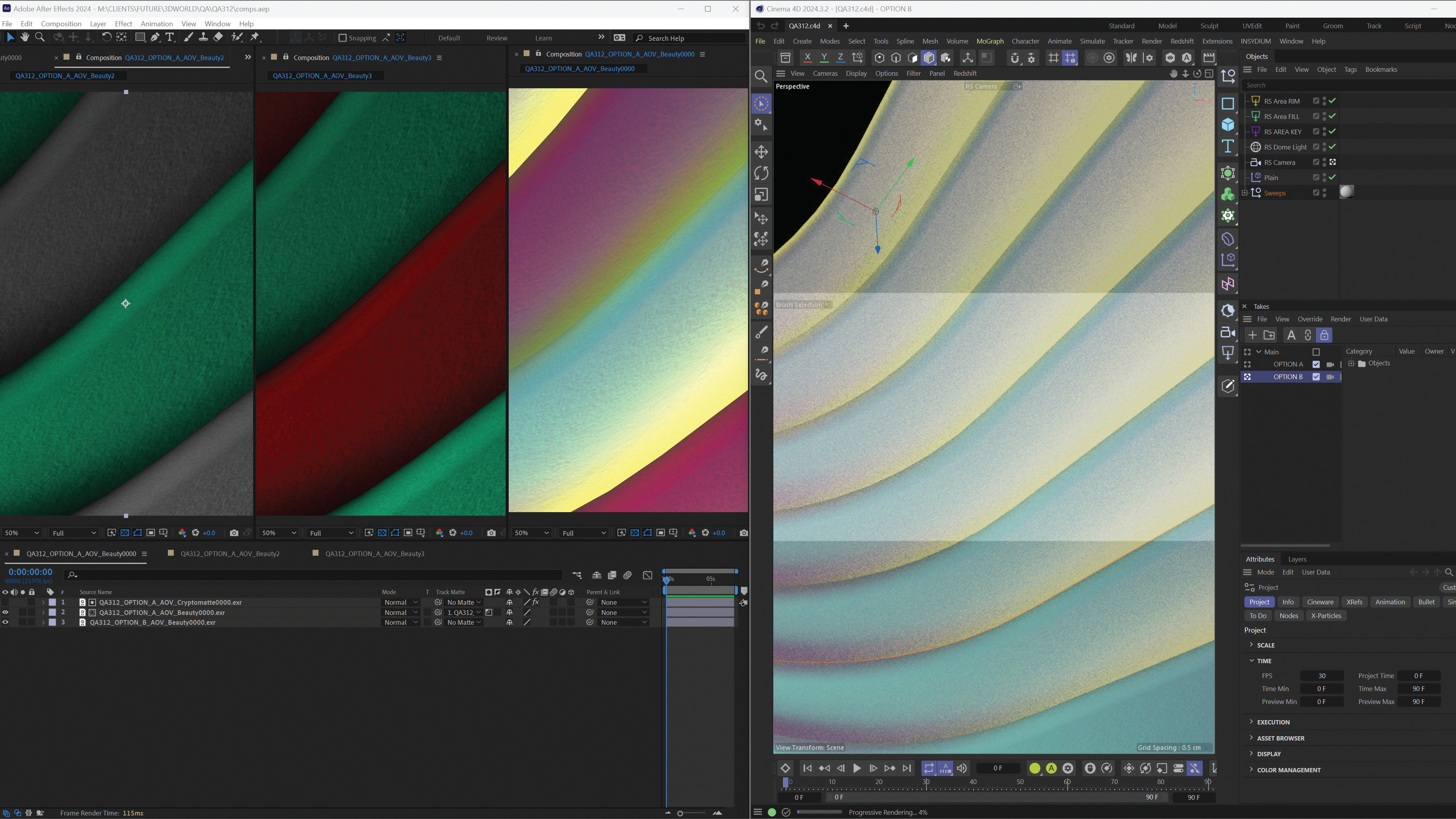Video editing for beginners: the ultimate guide
Our guide to video editing for beginners will elevate your skills and teach you which software you need to begin.

Starting out in video editing can feel overwhelming, but our ultimate guide to video editing for beginners is here to help. Whether you're considering a career in the field or simply want to edit your own videos for social media or personal use, the pointers below will fill you in on what you need to know about software, hardware and common terminology before you get down to editing itself.
The art of video editing isn’t only about cutting. It’s also about adding transitions and visual effects, incorporating music, sound effects and captions, enhancing colours and lighting, and more. The YouTube stars with the biggest followings tend to know that and make great use of these techniques to create polished videos that help them to stand out from the crowd.
Our guide below offers some essential pointers on video editing for beginners whether you’re making personal videos, social media videos, YouTube videos, business presentations, music videos, TV shows or movies. You might also want to see our guide on how to edit videos and our top video editing tips and tricks, as well as get your hands on one of the best laptops for video editing.
What software should I use as a video editing beginner?

Video editing is thankfully a very accessible process these days, and there's a huge range of tools available to do the job. Many cameras and smartphones now have internal software that will allow you to make at least basic edits to your footage on the device without having to use any other programs or apps. And even social media platforms and tools like TikTok and Instagram Reels have their own basic editing tools that you can use to tweak your content before you post it (see our how to edit videos for TikTok for a guide).
However, in both of these cases, we’re talking about very basic tweaks. If you want to do anything more advanced – and to make your videos look better than average – you’re going to have to get your hands on the best video editing software. There are lots of free video editing tools available and some of them are quite capable. They usually have limitations in the form of added watermarks, limits on the length of your clips, but they can be a good way to get started with video editing.
However, professional video editors, or even serious enthusiasts, will normally use paid-for video editing software, which can be expensive (look out for Creative Cloud discounts to help. The industry-standard programs are Adobe's Premiere Pro, Final Cut Pro) (for Apple only) and DaVinci Resolve.
These programs offer the greatest creative possibilities but they're fairly complex. If you're not ready for that learning curve, you may prefer a simplified version like Adobe's Premiere Elements or iMovie. Filmora and Pinnacle Studio are also popular choices. Many options offer free trials, which means you can try the software out to check if you like how it works before you commit.
Get the Creative Bloq Newsletter
Daily design news, reviews, how-tos and more, as picked by the editors.
When you’re first getting started with video editing – or if you’re just short of time – video editing templates can be hugely useful. These typically allow you to add pre-designed titles, credits, captions, animations and visual effects to your footage, instantly giving it a professional look. Free and paid-for templates are available for a wide range of video editing programs and really can help make beginners' videos look a lot more slick.
What hardware should I use as a video editing beginner?

You can find apps that will allow you to edit video to an extent on your phone – in fact, your phone probably has its own video editor too. However, the video editing programs available for phones are often quite limited and don't offer the range of features and creative possibilities that you get with desktop software, so you'll generally want to computer.
Pretty much any modern computer is capable of editing video to some extent. However, the larger the resolution you’re shooting in, the longer your footage and the faster you need to work, the more powerful a computer you’ll need.
Ideally, you’d want one of the best computers for video editing, but at the very least you'll want one of the newest processors, such as Intel Core i5 or Core i7 and at least 8GB of RAM if you don't want your computer freezing every time you try to make an edit. You'll also ideally want a decent graphics card, and you'll want plenty of storage for the files you'll be working with.
We'd recommend a laptop with at least a 256GB SSD, but if you're working with 4K video and above, you'll probably want significantly more than that. Of course, the best external hard drives and best cloud storage can also help here. To speed up data transfer speeds, you’d preferably want your device to have USB 3.1, USB-C, and/or Thunderbolt ports, and a fast Wi-Fi connection.
Common video editing terminology
Whatever video editing tool you choose, most of the best software providers offer plenty of tutorials and how-to guides on their websites to get you started (you can take a look at our own selection of Premiere Pro tutorials). However, trying to find the tutorial you need can sometimes be a bit bewildering at first if you're not familiar with video editing jargon. To make things a little easier, here are some terms that all beginner video editors need to know.
The timeline
Most video editing tools are based on a timeline, which is a display that represents the whole of your video from start to finish. It’s usually laid out from left to right, and it lets you scroll back and forth to make changes in an intuitive fashion, such as trimming, adjusting, and rearranging your clips, adding music, and so on.
Compositing
Compositing involves combining visual elements from separate sources into single frames to create the illusion that all those elements are parts of the same scene. The most common example is where actors perform in front of green screens, and then the backgrounds and visual effects are added in later.
Compression
Video files can be very large, especially when you’re shooting in HD, 4K or 8K. Compression involves reducing the amount of data in a video file to save space on your hard drive, and to make it easier to move from one device to another, or to the cloud.

Resolution
Resolution refers to how many pixels appear on your screen. The more pixels, the more detailed your picture will be, and the higher the resolution. Typical resolutions for video footage are SD: 640×480 pixels; 720p HD: 1280×720; Full HD: 1920×1080, 4K: 3840 x 2160, and 8K: 7,680 by 4,320.
Aspect ratio
Have you ever noticed how when you watch some movies on TV, there are black bars at the top and bottom of the screen? That happens when the aspect ratio of the movie – the width and height of the picture – is different to that of the screen.
It's a compromise that audiences are usually willing to live with when viewing content that was originally released for the cinema. But for any other type of video they won’t be so forgiving. So it’s vital to know what aspect ratio to edit your video in, especially when uploading to social media. For instance, the standard aspect ratio for YouTube is 16:9 while Instagram recommends an aspect ratio of 4:5 or 9:16 for Stories.
B-Roll
B-Roll is secondary footage that’s shot separately from the main (A-roll) footage during a video shoot. It's usually used to transition from one scene to another. For example, on a TV show when the action switches from London to New York, you’ll usually see a flyover of somewhere like the Empire State Building to set the scene. You could use this technique in your holiday videos, for instance, interspersing footage of you sunbathing or partying with a sweeping panoramic shot of waves breaking against the shore.
Why is video editing worth pursuing?
The guide above is just a brief introduction to the most basic things you need to know to get started in video editing as a beginner. Our biggest advice is to get started and practice. Like a lot of things in life, video editing is a lot easier to do than it is to explain. So once you get up and running with some video editing software, things will slowly start to make sense.
Video editing is a skill that’s increasingly in demand, even in jobs that no longer required any knowledge of it, so it's worth pursuing. The explosion in streaming services means there’ll be more and more jobs in video editing itself. And in other jobs, the ability to edit video for a business presentation or a social media post can now set you apart. Social media platforms as dedicating more and more space to video, as demonstrated in the latest Instagram Reels update. And of course, there's plenty of fun to be had by editing and sharing personal videos online – you might even be able to earn some extra income, by becoming a success on YouTube, TikTok, or whatever platform comes along next.
For more tips, see our guide to how to edit video. We also have roundups of the best video editing apps for working on the go, the best online video editing courses and the best ring lights for YouTube, Zoom, live streaming and more.

Kieron Moore is a freelance writer based in Manchester, England. He contributes to Future sites including TechRadar and Creative Bloq, focusing on subjects including creative software, video editing, and streaming services. This work draws on his experience as an independent filmmaker and an independent TV watcher. He can be found on Twitter at @KieronMoore, usually when he’s meant to be writing.
- Joe FoleyFreelance journalist and editor