UXPin launches new and improved Sketch integration
Designers have a seamless way to prototype Sketch designs.
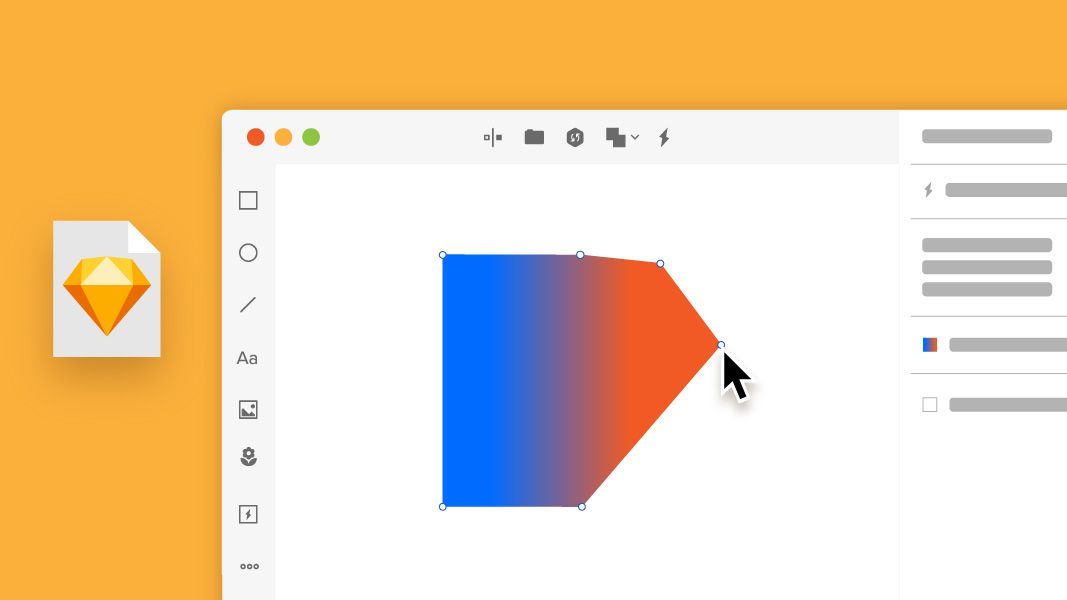
There's exciting news for Sketch users, as soon you'll be able to harness the prototyping power of UXPin within your design workflow. UXPin is introducing a much more streamlined integration that will enable designers to import Sketch files and edit them in UXPin.
- Explore the improved Sketch integration with a free UXPin trial
At the moment, Sketch shines when it comes to design, but its prototyping capabilities are much more limited, with designers typically needing to export their designs into another tool to tackle this part of the process. Now there's a way to seamlessly transition into UXPin without disrupting your flow. If this step has put you off continuing with UXPin in the past, now's the time to take another look.
Unlike many other UI design tools, which let you fake interactions by linking static screens or artboards with transitions, UXPin gives you everything needed to design prototypes that work like the real product. You can use real text inputs on your designs, include interactive stateful elements, and add conditions to your interactions, and more.
How to work with Sketch designs in UXPin
If you aren't quite sure how to make the most of this new integration, read on. Importing Sketch files into UXPin is super-simple. Here's what to do:
1. Create a new project in UXPin, and name it
2. Click Import Sketch, images or documents and choose your file
3. OR drag and drop your file directly onto the project dashboard
Visit the full tutorial on the UXPin website for more detail. Once you've imported your design, you'll be able to pick up exactly where you left off. Continue working on your creation to turn it into a fully interactive prototype, using the power of UXPin's dedicated tools.
Try it now
Prototyping offers a way to bring digital designs to life, and is increasingly part of a web designer's job. With this update, you'll be able to seamlessly combine two of your favourite tools, to power up your workflow and boost your capabilities.
To explore the improved features yourself, sign up for a free 14-day UXPin trial.

Thank you for reading 5 articles this month* Join now for unlimited access
Enjoy your first month for just £1 / $1 / €1
*Read 5 free articles per month without a subscription

Join now for unlimited access
Try first month for just £1 / $1 / €1
Get the Creative Bloq Newsletter
Daily design news, reviews, how-tos and more, as picked by the editors.
The Creative Bloq team is made up of a group of design fans, and has changed and evolved since Creative Bloq began back in 2012. The current website team consists of eight full-time members of staff: Editor Georgia Coggan, Deputy Editor Rosie Hilder, Ecommerce Editor Beren Neale, Senior News Editor Daniel Piper, Editor, Digital Art and 3D Ian Dean, Tech Reviews Editor Erlingur Einarsson and Ecommerce Writer Beth Nicholls and Staff Writer Natalie Fear, as well as a roster of freelancers from around the world. The 3D World and ImagineFX magazine teams also pitch in, ensuring that content from 3D World and ImagineFX is represented on Creative Bloq.




