The best Unreal Engine 5 plugins
The essential Unreal Engine 5 plugins will take your video games to a whole new level.

Unreal Engine 5 plugins are fast-becoming the go-to tools for all sorts of 3D art to get more from UE5, the leading graphics platform for everything from video games to the metaverse. A lot of major digital content creation software enables developers to create plugins that extend the functionality of the core product.
As a longstanding 3ds Max user, I’ve downloaded many plugins over the years through places like ScriptSpot and they have enabled me to create things that would otherwise be impossible (we have some good plugins listed in our 3ds Max resources feature).
UE5 has made this possible for a while and developers all around the world have taken advantage. The available plugins achieve what you would expect, such as modifying or adding new engine features, but they can also bring runtime gameplay functionality to the party. Read our Unreal Engine 5 review for more on this game engine; and read my feature on how game engines are the future of 3D art. To see an example of what EU5 can do, watch horror game Layers of Fear running on Unreal Engine 5.
Unreal Engine 5 is already an incredibly powerful application but with a range of plugins its functionality becomes even more extensive. Over time, it has integrated functionality that was once a plugin into their core engine. I’m a big fan of everything being contained inside one application rather than relying on add-ons, but plugins do have the advantage of speeding up the overall development of the product.
To see the full set of options for UE5 there is a section on its website called Code Plugins, and there is quite a selection. Through filters, users can narrow down their search results to make sure any results suit their requirements. You’ll also find plugins that cover a range of price points, making them accessible for small indie creators and larger studios.
In this feature I take a look at four game-changing Unreal Engine 5 plugins that will not only enhance your productions, but make your life easier as well. If you're keen to get more from UE5, then consider getting one of the best laptops for game development.
The best Unreal Engine 5 plugins


01. Oceanology
Our expert review:
Specifications
Reasons to buy
If you want an Unreal Engine 5 plugin to create stunning oceans then look no further than Oceanology. There is a Riverology plugin by the same developer that is also well worth a look, but in this review we’ll focus on their ocean offering.
There really is little to be negative about with this plugin. The results that can be achieved are stunning and to think that it’s all in real-time makes it even more impressive. One of Oceanography’s biggest strengths is that it isn’t just limited to the ocean surface, but users can actually go underwater. This is perfect for video games that make use of scenes both above and below water. While underwater you’ll find both god rays and caustics that are easy to set up and beautifully realistic.
These features really add depth to a scene and make the experience much more immersive and believable. The ocean surface itself is also incredibly realistic and straightforward to set up. On top of this, the plugin gives you parameters to drive both waves and foam. By being able to adjust the parameters for these effects, artists can really fine-tune their ocean’s appearance, making it choppy for a dramatic and stormy scene or perfectly calm for that serene setting. The Local option is particularly helpful for setting up a lake or pool, whereas the Infinite option will get you that endless sea.
The plugin also comes with other assets such as trees and rocks. These are scanned assets so they are highly realistic and, as you’d expect, are at a good enough detail to be realistic but not so much as to drag performance back.
By purchasing the plugin you’ll be given all the demo scenes that are displayed in the promo video, which means new users can get off to a really good start. I find it incredibly helpful to have access to real-world scenes when trying to understand how a piece of software works. It makes it so much easier to interrogate the scene, pick it apart and adjust parameters to see how it affects the overall result. I’m sure these demo files will come in extremely useful for many new users.
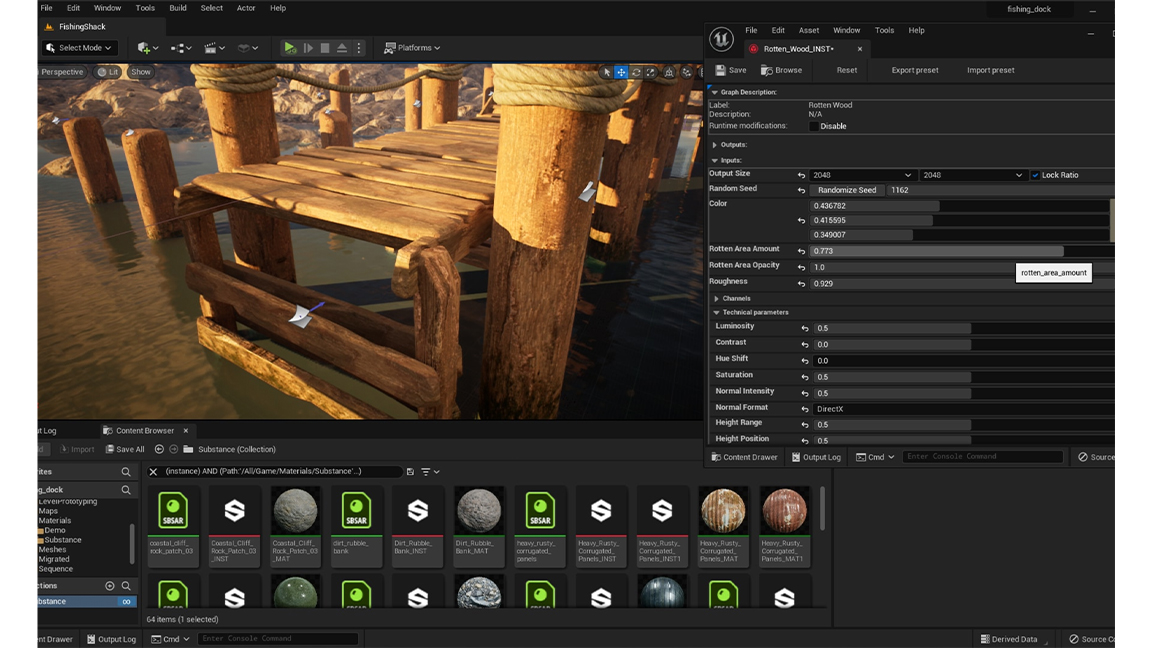

02. Substance 3D
Our expert review:
Specifications
Reasons to buy
This amazing plugin from Adobe lets you make use of Substance materials directly inside Unreal Engine; this enables artists to create materials directly inside the engine, as you’d expect, but if you want to take your materials to a whole new level while utilising Adobe technology, then this Substance plugin will be perfect for you.
One of the biggest benefits of using this plugin is the unbelievably huge amount of ready-to-go materials; over 10,000 to be specific. Most major digital content creation apps are devoting a lot of attention to providing tools that enable artists to create scenes with off-the-shelf models and materials.
Substance for Unreal Engine puts this type of functionality into the hands of artists. This enables artists to focus more on the process of creating the types of scenes they want and less on the technical process involved in making materials. If you’re concerned about your materials not looking right or the time it takes to do it with Unreal Engine’s tools, then worry no further. All Substance materials are physically based and respond as you’d expect them to in the real-world.
This enables artists to focus more on the process of creating the types of scenes they want and less on the technical process involved in making materials
These drag-and-drop materials, termed assets by Adobe, are not limited just to what Adobe provides. You can also access a huge amount of community assets. I was able to find most of the assets I needed within the default library, but when I came up short I knew I’d find it in the community assets section.
For various software, community-created assets fall a long way short of production quality, but I can assure you that, on the whole, this is not the case with this plugin. All of these materials are easily searchable in Substance’s repositories and can be downloaded in SBSAR format.
Further to these off-the-shelf materials, artists also have the ability to edit them inside Unreal Engine. This means they have no reason to exit the engine when developing materials for their scenes. This will save a lot of time and hassle.
Substance works seamlessly inside Unreal Engine, providing a natively behaving texturing experience. All the changes made with this plugin are reflected in the scene in real-time, making the whole process quick and easy for artists who don’t want to be held up by clunky workflows.
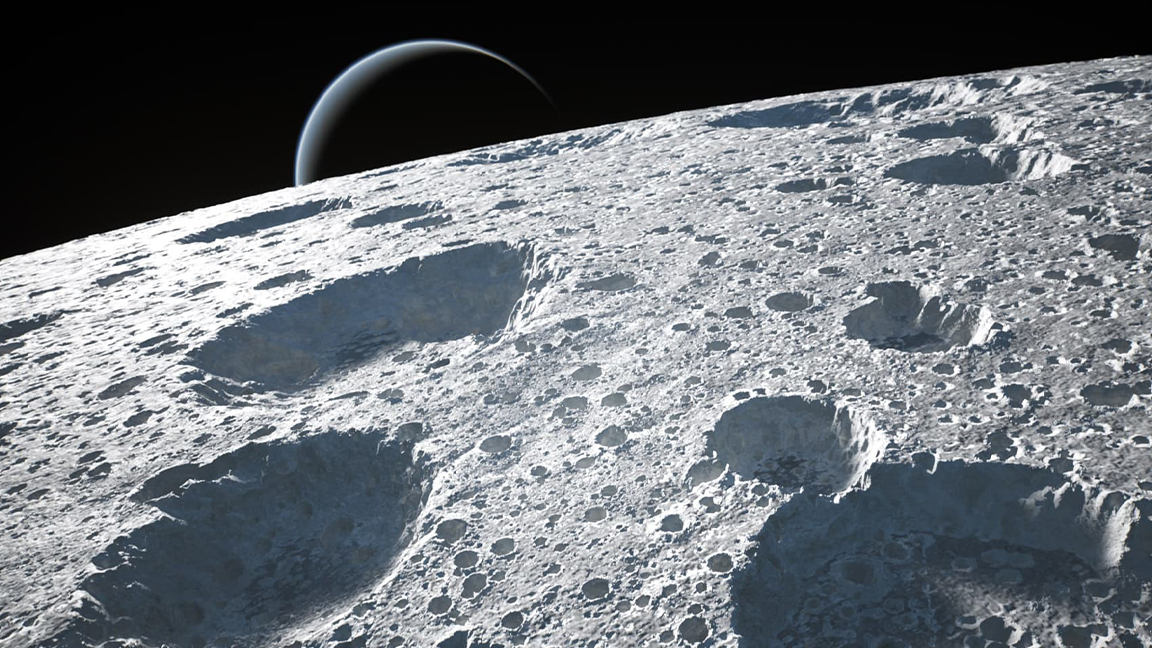
03. WorldScape
Our expert review:
Specifications
Reasons to buy
You can create whole planets and vast landscapes with WorldScape. It’s responsive and amazingly powerful with noise being driven by height maps as decals. At run-time the plugin makes use of 64-bits for amazing precision.
My favourite thing about this plugin, which may come as a surprise, is less about the terrains that can be created and more about the lighting. I love how the whole atmosphere of the world changes based on the position of the sun. It updates in realtime as you rotate or transform the sun; moving it lower for a setting sun and higher for midday. Because the lighting is easily driven by the sun’s position, artists can change the feel of their worlds with incredible ease.
But let’s get back to what WorldScape is known for and focus on its terrain creation tools. The main point of note is that the whole system is procedural; pretty essential when you’re wanting to create endless and seamless terrains. There is a wide range of parameters, but they are all laid out in easy-to-locate sections, perfect for new users. Everything is updated in real time, another big plus, and with relatively decent hardware you can expect the display to update straight after making a parameter change.
Everything is contained right inside Unreal Engine as well, so you’re not having to rely on external tools to create your terrains
As you zoom in towards the surface of your world you’ll find detail popping right in front of you. This level of detail (LOD) workflow helps ensure the plugin is only calculating what it needs to at any given point and stops the hardware working harder than necessary.
Everything is contained right inside Unreal Engine as well, so you’re not having to rely on external tools to create your terrains and then import them in. By having everything in one place, you can create worlds quickly and without the importing and tweaking hassles often required with other workflows.
One feature I would love to see in WorldScape would be the ability to sculpt surfaces. I think this would enable artists to further fine-tune results for those parts of the terrain that really demand it. The plugin is also not the cheapest around, but if you’re going to make use of it on multiple projects then it quickly becomes affordable.

04. Atoms Unreal
Our expert review:
Specifications
Reasons to buy
Atoms Crowd is a framework that provides the foundation for a series of different applications, including a plugin for Unreal Engine (UE). With the rise of crowd scenes in films over the past decade or two, it’s no surprise there has been an increase in crowd simulation software. Atoms Unreal is built into UE and provides a great real-time option for creating both simple and complex crowds.
One of the most defining characteristics of this plugin is that it’s skeleton based. This enables highly customisable character animation and ensures you get a high level of quality. Skeletons can also be instanced, which is perfect for making the best use of your system’s resources.
I’ve been impressed with the continual improvement the Tool Chefs developers have made to this plugin. Considering it has only been in existence for a few years, they have managed to create a crowd solution that is not only usable, but one that creates impressive simulations.
Atoms Unreal performs well, even with thousands of agents and complex sequences, though you’ll appreciate that this is dependent on hardware
One of the advantages of a skeleton-based system is that it gives a quick and easy way to improve performance by simply reducing the number of joints in agent skeletons. Considerations around performance are always vital when dealing with crowd simulation software. Atoms Unreal performs well, even with thousands of agents and complex sequences, though you’ll appreciate that this is dependent on hardware.
Users who have devices that are tailored for developing or playing games are unlikely to encounter any problems with most setups. However, if you are hitting limitations then you do have other options, including reducing the quality of meshes and simplifying the agents’ behaviours. Version 3 of Atoms Unreal made a huge leap forward in terms of performance when it introduced a feature that is now becoming increasingly common within the 3D world; bringing in an XPU processing system, where both CPUs and GPUs are utilised.
This change has resulted in artists reporting an almost doubling of their frames per second, a game-changing improvement; by only calculating agent poses in the viewport and integrating level of detail capabilities, Atoms Unreal improves its performance further. To help get you started, the Atoms team has made a number of ready-to-go agents available. With over 400 variations on hand for both stadium and city scenes, you’ll find it quick and easy to set up your own crowds.
The best Unreal Engine 5 plugins: my conclusions

Unreal Engine 5 (UE5) is an incredibly powerful application for 3D artists. It has always been popular, but in recent years we’ve seen it take centre stage for many major studios and artists all around the world. UE5 has enabled not only your everyday artists to create simple and advanced games, but also provided the tools necessary for big studios to create blockbusters.
Every piece of software has its limitations though, and many of these shortfalls are bridged with plugins. They improve the functionality of the engine by modifying or adding new features, as well as making more things possible at runtime.
Artists will find plugins that spread across a huge range of areas and in this series of reviews we’ve looked at plugins that span materials, terrains, oceans and crowds. These cover some of the major areas of game development, but there are numerous viable options in each.
The plugins we’ve explored have their upsides, but compared to others they also have their downsides. For each area let’s take a look at what other options you have. For creating materials you can’t really get better than the Substance plugin. This is superior to the built-in editing options but these are not your only choices. An alternative workflow is to download packs with pre-made materials.
There is a pack called Procedural Materials made by Pixel Processor that contains 23 materials you can use straight out of the gate, but they also include parameters such as Color, Roughness and a Random Seed to mix things up. This option doesn’t give you the control that Substance does, although it does give you a great starting point for creating realistic materials. In the marketplace you’ll find other material packs, some of which are procedural and others that aren’t.
In the area of terrain and world creation, you could download options from the Unreal Engine 5 marketplace, similar to the process for off-the-shelf materials. There’s a world-war era battlefield asset pack that can be downloaded as an example.
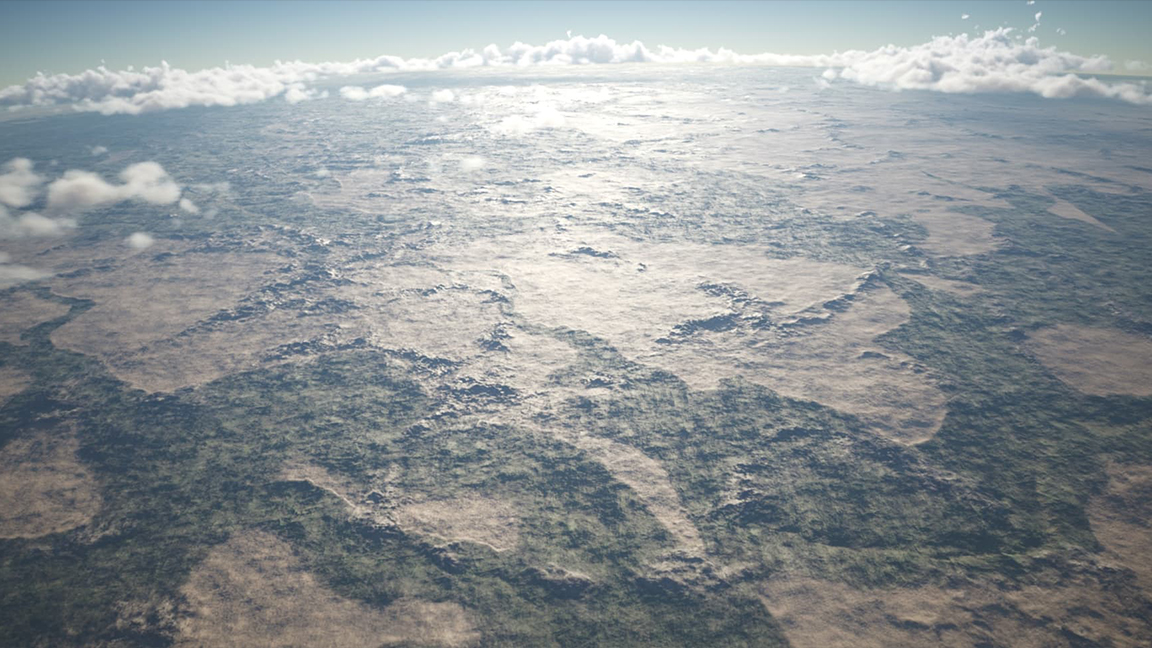
If you’re looking for an alternative to WorldScape, then you could try out Instant Terra. This plugin can be launched directly from Unreal Engine 5 and creates a live link between the Instant Terra application and UE5. It’s worth noting that this plugin is not therefore natively embedded into UE5. That being said, any changes you make in Instant Terra will be immediately updated in UE5. Utilising Instant Terra as a separate application does have the benefit that your terrains can be used in other compatible applications too.
You won’t find many plugins for creating oceans and rivers, though a common workflow is to utilise a material to create these. One example is the Ocean Material Pack created by Peter Severud. This material includes foam for waves and water at the shore. It is also dynamic, interacting with other objects such as boats.
However, one of the benefits of using Oceanology over and above many material options is that you get the benefits of being able to go underwater with effects such as god rays and caustics. The final plugin that we reviewed was Atoms Unreal for crowd simulation needs.
There are a few other options for creating crowds in UE5 and one of those is Golaem. It’s a big hitter and has been involved in the likes of Game of Thrones and The Walking Dead. Like Atoms, it provides a real-time solution for crowd creation and includes a set of characters that can be used directly off the shelf.
One of the main differences between these two options is that Atoms Unreal is skeleton based, whereas Golaem is particle based. The Niagara plugin is also well worth a look. Having a variety of options in this sector keeps the market fresh and competition high. Each developer pushes the others forward as they vie to become the leading option.
Plugins are a great way to add functionality to your Unreal Engine experience. If you’ve never made use of plugins, then maybe now is the time to get involved.
This article was originally published in issue 295 of 3D World Magazine. You can subscribe to 3D World at the Magazines Direct website and get 3 issues for £3. The magazine ships internationally.
Read more:
- PS5 review: two years on, it remains unmatched
- Unreal Engine 5 puts real people into Lords of the Fallen
- Epic Games just created a realistic human on an iPhone

Thank you for reading 5 articles this month* Join now for unlimited access
Enjoy your first month for just £1 / $1 / €1
*Read 5 free articles per month without a subscription

Join now for unlimited access
Try first month for just £1 / $1 / €1
Get the Creative Bloq Newsletter
Daily design news, reviews, how-tos and more, as picked by the editors.

Paul is a digital expert. In the 20 years since he graduated with a first-class honours degree in Computer Science, Paul has been actively involved in a variety of different tech and creative industries that make him the go-to guy for reviews, opinion pieces, and featured articles. With a particular love of all things visual, including photography, videography, and 3D visualisation Paul is never far from a camera or other piece of tech that gets his creative juices going. You'll also find his writing in other places, including Creative Bloq, Digital Camera World, and 3D World Magazine.
- Ian DeanEditor, Digital Arts & 3D
