Unity: everything you need to know
Get started in Unity, the real-time development platform for 3D, 2D, VR and AR. Our pro CG artist explains the tools and features of this leading game engine.


Jump to the quick list↴
1. A brief history
2. What is it?
3. Who's it for?
4. Standout features
5. Must-know tools
6. The price
7. What do I need to run Unity?
FAQs
In this feature I will share everything you need to know about Unity, one of the most popular real-time 3D development engines that enables a range of creators to make incredibly immersive and interactive experiences.
Unity began as an accessible game engine but has since grown in scope to enable movies, animation, arch-viz and more to be created using its real-time tools. Recently Unity acquired Weta Digital and Ziva, to world-class VFX studios and those tools are now in, and coming to, Unity. (Read my article on discovering Unity's next-gen tools for more.)
Unity runs Windows, Mac, and Linux and is used by artists, designers and developers worldwide, and has become a mainstay for many teams making the best indie games. Unity's main competitor is Unreal Engine 5, but both engines have managed to carve out their own sector of the market with Unity being generally favoured in the mobile gaming markets.
Unity has seen an incredible level of development and growth in recent years. Its always been about development, but it in recent years it has super-charged its commitment to enabling artists and creatives to build projects of all kinds.
While high-end tools from Weta Digital, for example, are in Unity, crucially these are introduced in-keeping with the idea everyone of all skill levels should be able to use this platform. It's a big ask, and Unity plans on using AI make its complex tools approachable for all. Below I go deeper into Unity's core tools and features, and lift the lid on this platform's history.
Unity: a brief history

Unity has been around for over two decades now with the original idea being birthed back in 2002. Nicholas Francis and Joachim Ante were developing their own engines at the time but decided to partner with David Helgason to create a games studio that was built on an engine that could be licensed out to other studios.
After a few years of development, calling on other developers to help them come up with ideas and create prototypes for them, the engine, called Unity, was finally launched in 2005.
Get the Creative Bloq Newsletter
Daily design news, reviews, how-tos and more, as picked by the editors.
This new engine had the sole intention of creating an platform that could be used by anyone who wanted to create a game. They weren't interested in creating something that only the biggest and best Triple-A game development studios could use but rather targeted their efforts on individuals and much smaller studios.
All of this coincided really well with the rise of the smart phone and in particular the iPhone. This led to Unity being well placed to be the go-to engine for mobile game developers and it saw a huge uptake - a popularity that remains to this day.
Unity: what's new?
Next year will see the release of Unity 6, and this is being pitched as the biggest new release from Unity in years with a number of bold new tools as well as stabilising all current features for production use. This is a major planned release, and it has some neat tools designed for the future of how games will be played, for example there's a new multiplayer game creation feature that enables 100 players at once; demoed in the new game Megacity Metro, developed by StickyLock Studios.
Unity 6 will also feature a 'brand-new WebGPU graphics backend', which basically means a game made using Unity will run anywhere on the web, including apps and browsers.
A big addition will be full integration of Unity's AI, Unity Muse and Unity Sentis. Muse has three tools: Muse Chat will act like a chatbot to help you find resources, but you'll also be able to create basic code from text prompts; Muse Sprite can generate 2D sprites for games; and Muse Texture can be used to generate 2D and 3D textures. Unity's AI has been trained on assets it owns so "you don’t have to worry about accidentally generating someone else’s copyrighted materials. We’re committed to ensuring that Muse provides safe and original assets for all paid subscribers," writes Marc Whitten on the Unity blog.
Unity Sentis feels a little more durable and weighty, as it's not a simple generative AI tool but is will enable developers to bring complex AI data models into the Unity Runtime, "enabling enhanced gameplay and other functionality on end-user devices," writes Whitten.

Unity will bring more games to Instant Games across Facebook and Messenger in 2024 and VR development is a big part of Unity 6. Unity will launch AR Foundation for Meta Quest 3, making AR and VR gaming will be easier. This enables developers to bring the real world into mixed reality games using templated.
Unity revealed at WWDC 2023 how it is bringing Unity to Apple Vision Pro in the form of Unity PolySpatial, which enables developers to create unique 'space experiences' for Apple Vision Pro’s Shared Space. If you're interested in taking part in a trial of Unity PolySpatial, sign up at the Unity visionOS Beta website.
Unity: what is it?
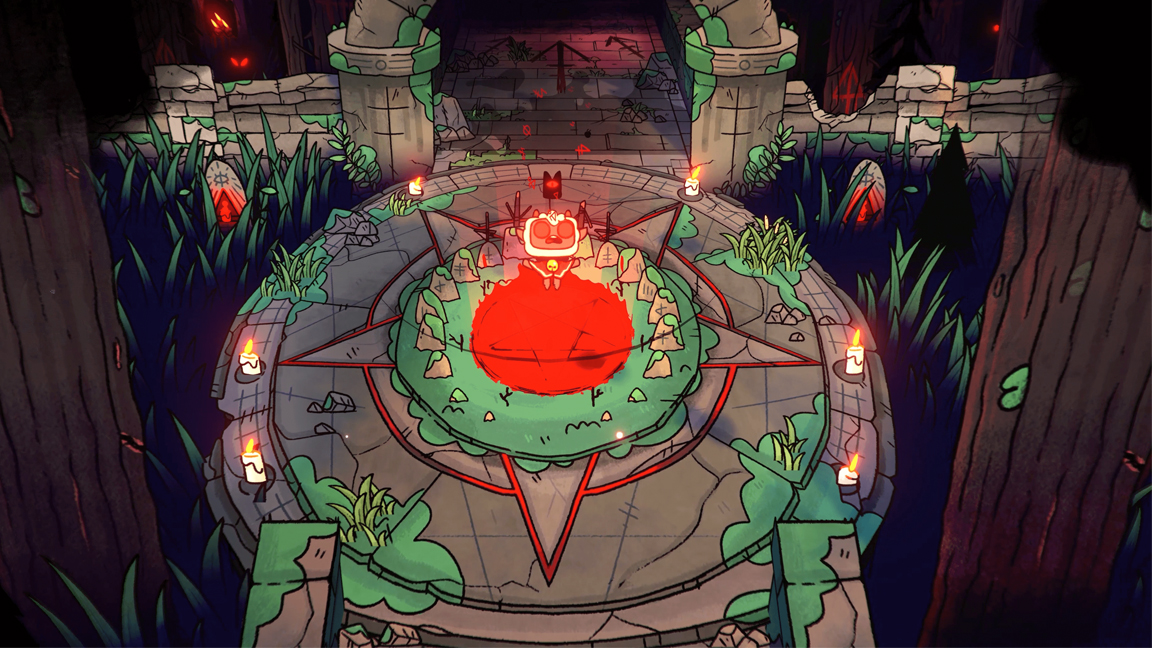
Unity is a globally popular cross-platform gaming engine that has been around for nearly two decades. What started out with an intense focus upon mobile game development has evolved to providing tools to create real-time experiences across other platforms, including desktop, console and virtual reality.
Unity is considered one of the easier gaming engines to learn which makes it ideal for those wanting to get into the industry for the first time. It is popular across a range of disciplines including games, arch-viz, film and TV.
While the notion is Unity is most-used by indie game developers, the fact is the platform and its tools are used by most studios in some way, from Riot Games to Respawn Entertainment.
Unity: who's it for?
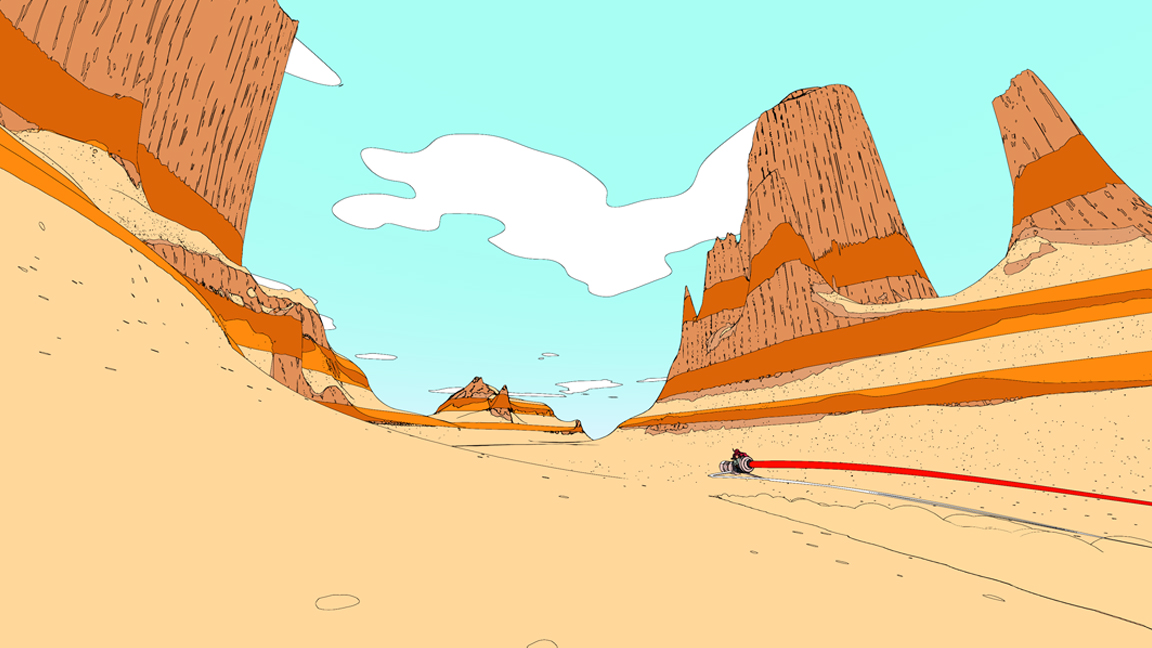
Unity is for anyone but it definitely has a leaning towards the mobile gaming community. This is evidenced in the fact that 70%+ of the top 1,000 mobile games were made with Unity. This is a significant market share and is testament to the fact that this is the area Unity originally set out to conquer.
This game engine is utilised to create experiences across over 18 different platforms making it perfect for any developer or creator, no matter what the end output is going to be. All in, Unity is used by over 1.8 million creators, all of whom are active creators making use of the technology right here right now.
Unity is growing, however, and has more uses than ever before, with more animated shorts and films, as well as VR and AR projects being made using this real-time platform. More major console and PC game releases have made in Unity in recent years too, include award-winning games like Sable, Cult of Lamb and Roll 7.
- Games Unity is specifically designed to create games with a particular focus on mobile games. Platforms include PC, Mac, iOS, Android, and more.
- Architecture visualisation 3D Artists can utilise the real-time capabilities of Unity to create stunning stills, videos and interactive experiences.
- Filmmaking Whether its Adam or Sonder, an increasing number of film makers are turning to Unity to bring their ideas to life.
- Automotive It's possible to use augmented and virtual reality applications created from 3D product data.
- E-Commerce & Retail Supercharge your commerce strategy and turn shoppers into buyers online and offline with interactive real-time 3D experiences.
Unity: standout features

Unity is a comprehensive gaming engine that includes a wide range of features specifically suited for developing games and visualising anything from architecture to automotive scenes and product design. The number of features on offer makes it impossible to do justice to it in a list but here are some of the standout ones.
- Unity Asset Store This includes 3D and 2D assets and environments for developers to buy and sell.
- 2D World Renderer Unity's 2D pipeline lets you create 2D lights and effects that are perfect for 2D games.
- High Definition Render Pipeline (HDRP) Unity's latest rendering pipeline enables access to all of the latest rendering technology provided on the latest GPUs.
- Universal Render Pipeline (URP) This is Unity's prebuilt Scriptable Render Pipeline that enables an artist-friendly workflow designed for creating graphics across all platforms.
- Cinematic Studio This delivers all the core functionality that you would expect such as a timeline, capturing and exporting functionality, and a camera system for capturing the shots.
Unity: must-know tools
Alongside Unity's core functionality there are a number of must-know tools that will make your content creation so much easier and more rewarding. Let's dive into a few of them now.
Unity Asset Store

The Unity Asset Store is an incredible wealth of Unity assets that are easily searchable on its web platform. Since its launch in 2010, the number of assets has risen to tens of thousands with over 11,000 of those rated as five-star.
The assets are supported by over 100,000 forum members making the whole effort a truly community effort. Assets are grouped in a number of different categories including the top free assets, the top paid for assets and the top publishers. The latter really helps users to find some of the best quality assets from the most trusted providers.
Unity assets provide a quick way to populate scenes. Projects don't always allow the time to create everything from scratch and an artist's skills might not stretch to what is required. In either of these instances it is worth turning to the Unity Asset Store. Sometimes it can take a bit of searching and trial and error to find exactly what you need but more often than not it's worth the time.
Renderers

As you’d expect, Unity has a range of render pipelines, including their High Definition Render Pipeline (HDRP). The Universal Render Pipeline (URP) enables optimisation of graphics across all platforms but HDRP pushes the boundaries in terms of next-gen rendering capabilities.
Through HDRP artists can create dynamic environments using Physically Based Sky, Cloud Layers, Volumetric Fog, Adaptive Probe Volumes, and the Volume System. HDRP also boasts a powerful new Water System that works out of the box, enabling artists to create Oceans, Seas, Rivers, Lakes, and Pools. Considering it’s only been in development for a year or two, the results achievable are truly impressive.
HDPR is one of Unity’s Scriptable Render Pipelines (SRP) so users can write C# scripts to control the way Unity renders each frame. This further pushes the capabilities of rendering within Unity and makes it increasingly powerful.
Cinematic Studio
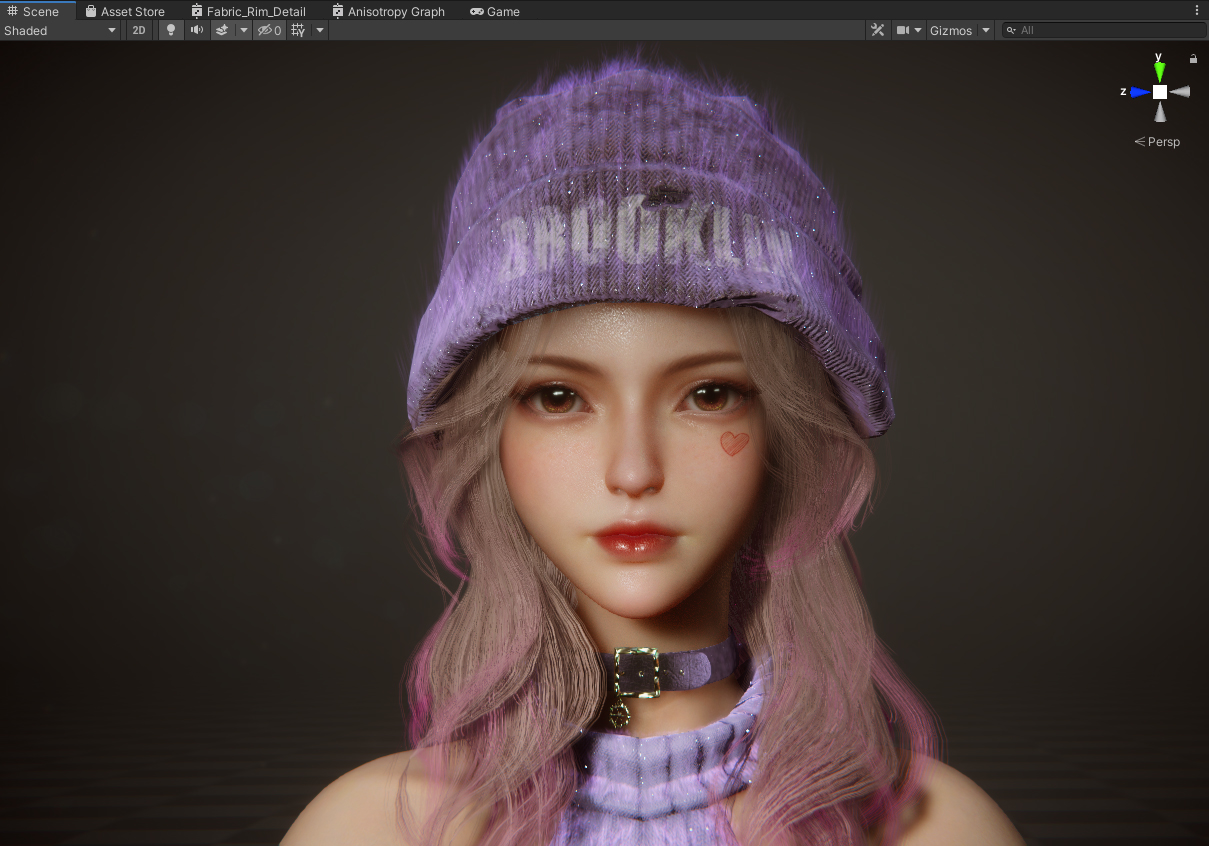
Unity has, historically speaking, been a game engine. Its roots are in game creation and its tools revolve around game creation workflows. Despite this clear focus on games, Unity has begun attracting storytellers, and not just a few but a significant number to warrant the release of a whole suite of tools specifically designed with them in mind.
All of these tools have been showcased in a cute little short film called Mich-L, made by Plip! Animation. It’s worth a watch even if you’re not interested in this type of project.
The new tech has two broad categories, one called Cinematic Studio and the other Cinematic Studio Apps. The Studio side of it delivers all the core functionality that you would expect such as a timeline, capturing and exporting functionality, and a camera system for capturing the shots.
Cinematic Studio represents a first attempt by Unity to get into CG storytelling, but it’s a strong start. A few iterations and development cycles will enable it to go from strength to strength.
Face capture app

The Face Capture app enables users to capture facial expressions on an iPhone or iPad and then apply them to a digital face. Tools like this make the process of setting up character facial animation super easy even for the most novice of users. As this tool develops, I would expect it to take a primary role in the development of facial expressions for characters in games, films and animations.
There are two primary benefits, to artists, when using this workflow. The first is the time saved not having to set up facial animations using traditional techniques. This app will strip away all that hard work. The second benefit is the accuracy and realism with which these expressions can be captured and applied. Animators will no longer need the same fine-tuned skills in facial animation to get something approaching realistic.
Unity: the price
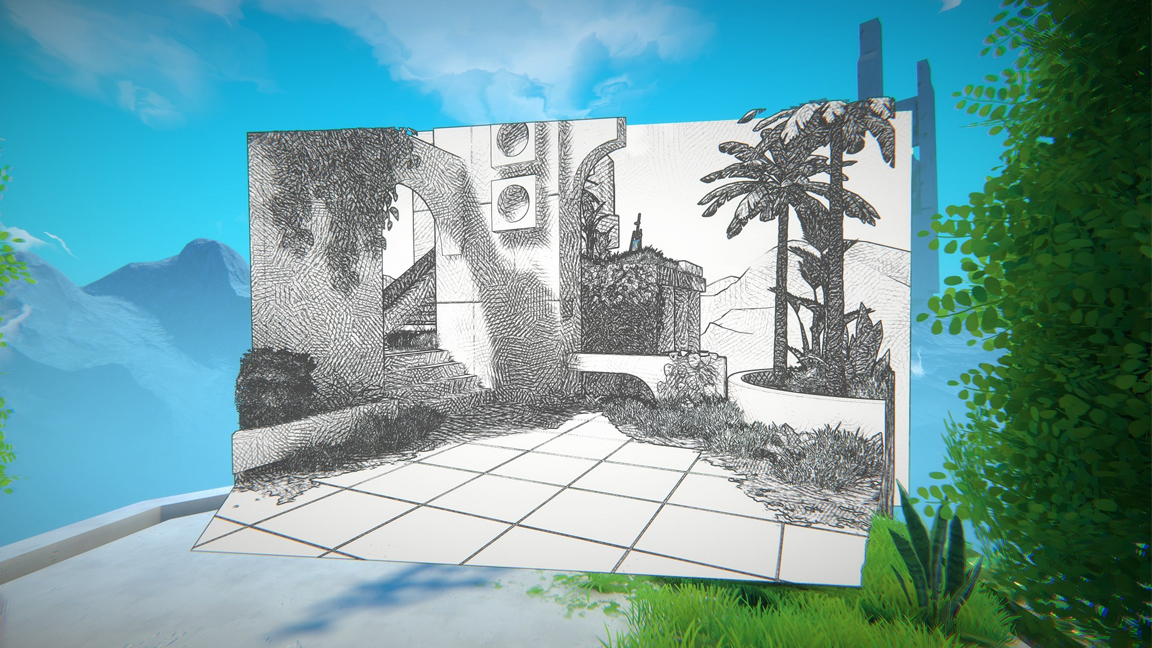
The personal edition of Unity is free if your revenue is less than $100K in the last 12 months. This edition includes the latest version of the core Unity Platform and resources for getting started and learning Unity.
Unity Pro costs €1,877 per year, per seat. This subscription enables users to: There is a 30-day free trial for those who want to give Unity a spin before committing to the annual fee.
There was a push by Unity to change its commercial license and begin charging per download of a game, as well as changing the fee for use by studios making films, animations and non-game projects. After backlash, Unity dropped its plans.
Unity: what do I need to run Unity?

OS Windows 7 (SP1+), Windows 10 and Windows 11, 64-bit versions only. Mojave 10.14+ (Intel editor) Big Sur 11.0 (Apple silicon Editor)
CPU X64 architecture with SSE2 instruction set support. Apple M1 or above (Apple silicon-based processors)
GPU DX10, DX11, and DX12-capable GPUs. Metal-capable Intel and AMD GPUs
Memory 1GB+ RAM
Unity is an incredible engine that contains a wide range of tools and next-gen features. Not every user will utilise ever feature so the spec of your machine will be determined by the type of thing you want to create.
If you want to create experiences that utilise all of the latest features then you'll need a CPU and GPU that can handle it. CPUs are vital for the smooth processing of your scenes. The latest generations of Intel and AMD CPUs will deliver excellent results and the more cores you have the faster the processing will be carried out.
GPUs are increasingly tailoring themselves to ray tracing technology, which is ideal for real-time global illumination. Read our guide to the best graphics cards for a good idea of how much you may need to spend, and take a look at our guide to the best laptops for game development too.
Unity: frequent questions
Is Unity free?
The personal edition of Unity is free if your revenue is less than $100K in the last 12 months.
If you'd like Unity Pro then that isn't free but there is a 30-day free trial for those who want to give Unity Pro a spin before committing to the annual fee.
Why is Unity so popular?
Unity's popularity has come about because it has been specifically designed with individual users and small studios in mind. It has also targeted mobile game development and was fortunate enough to be around during the introduction and explosion of mobile gaming.
Is Unity good for beginners?
Unity is renowned for being one of the easier engines to pick up and there is a significant amount of video and written tutorials that help users with the basics. That being said, Unity is incredibly complex and so the degree to which you want to master the software will depend on your ability to do so.
Can I make money using Unity?
Money can be made using Unity in two main ways
The first is to sell the games that you make with the engine. You can also do this using the personal edition but you must meet the requirements to use Unity Personal Edition.
The second is to utilise Unity Ads which enables you to generate revenue by displaying paid advertisements in the game. The more traffic and impressions your game creates, the more money you can earn.

Thank you for reading 5 articles this month* Join now for unlimited access
Enjoy your first month for just £1 / $1 / €1
*Read 5 free articles per month without a subscription

Join now for unlimited access
Try first month for just £1 / $1 / €1

Paul is a digital expert. In the 20 years since he graduated with a first-class honours degree in Computer Science, Paul has been actively involved in a variety of different tech and creative industries that make him the go-to guy for reviews, opinion pieces, and featured articles. With a particular love of all things visual, including photography, videography, and 3D visualisation Paul is never far from a camera or other piece of tech that gets his creative juices going. You'll also find his writing in other places, including Creative Bloq, Digital Camera World, and 3D World Magazine.
- Ian DeanEditor, Digital Arts & 3D
