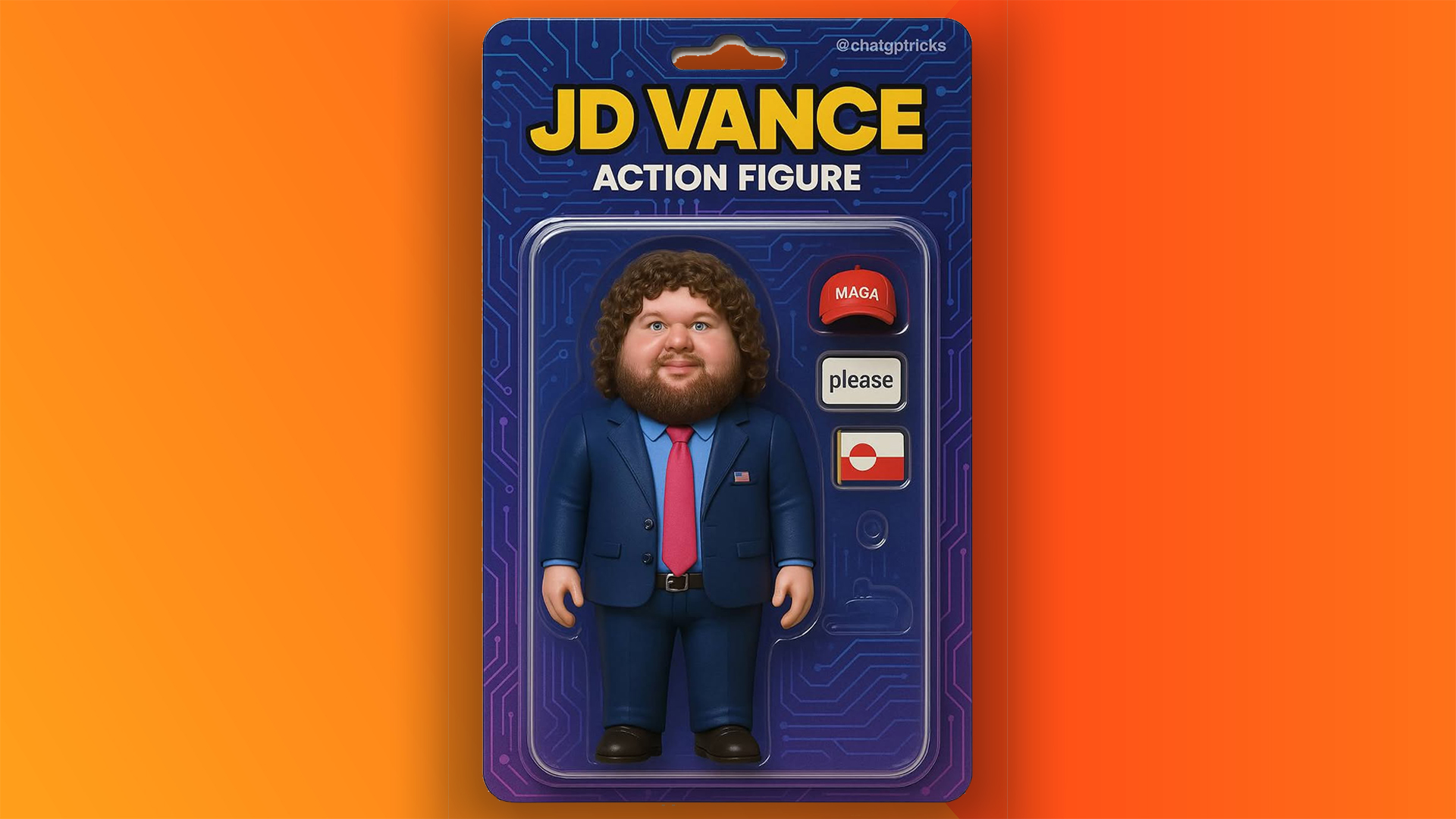TourBox: a secret weapon for digital artists
It’s not unusual to see digital artists using a keyboard with drawing tablet or mouse for work. But a keyboard is not the best tool when it comes to content creation, and can even interrupt workflow.
I became aware of dedicated editing controllers like TourBox recently, which are tailored specifically for digital content creators, including illustrators, photographers, film makers and designers.
I was hesitant though. As a content creator, I’ve been using a keyboard from the first day I started painting, and using it has become well and truly etched in my muscle memory. But, being obsessed with any Bluetooth, when I realised TourBox has launched a Bluetooth editing controller, the TourBox Elite, I jumped at the chance to try it out.

Appealing upon first touch
The TourBox Elite is available in three colours: classic black, smoke-black translucent and ivory white. The actual product is much more delicate and well-built than it appears online. It’s has a gentle, rubbery look and soft touch, and its compact design fits nicely on my desk alongside my MacBook and drawing tablet.
I was expecting a steep learning curve with the TourBox, but I needn't have. With only 11 clickable buttons and three assignable dials – rotary scroll, dial and knob this gadget took me only minutes to master. Unlike other controllers on the market, the shape and layout of the buttons are so unique, I was able to effortlessly memorise them. Every button is utterly configurable and the built-in features keep expanding – but just using the brush control alone cemented my feelings that this controller was worth every penny.

Using it for painting, retouching and graphic design
When retouching a fashion portrait, previously I would have used a combination of the shift and number buttons to change the flow. I had to use both hands as I wouldn't have been able to press all the shortcut keys on a keyboard with just one.
But now, with the TourBox Elite, I can do that with a single hand. I map the tall button as opacity, long button as hardness, short button as flow, etc, and then just click either or any one of the them, turn the knob and get the desired parameter calibrated instantly. I also map the C1 button to step backward through the editing history, and the C2 to step forward. That’s pretty intuitive since they are nested next to each other.
In addition, I use the side button, the knob to rotate the canvas and the scroll to zoom in or out. The layout is pretty compact, and requires very little movement from my wrist.
TourMenu is a nifty menu tool, developed by the TourBox Tech Team. It acts like a shortcut menu, which appears upon user interaction, such as a right-click mouse operation, and is fully configurable. To act as an extension plugin on the TourBox Elite, the TourMenu can be mapped on almost all buttons.
I love mapping tools and brushes on the directional pad (D-pad) alone or in combination with other buttons. It has a heads-up display to remind you of the commands mapped, which is helpful is you make a mistake and means you don't need to move the cursor from one side of the screen to the other to look up commands on the screen. Editing, as a whole, becomes much quicker.
All features are applicable in a range of software, including Adobe Illustrator, Clip Studio Paint, Paint Tool SAI, Corel Painter, Affinity Photo and Rebelle.
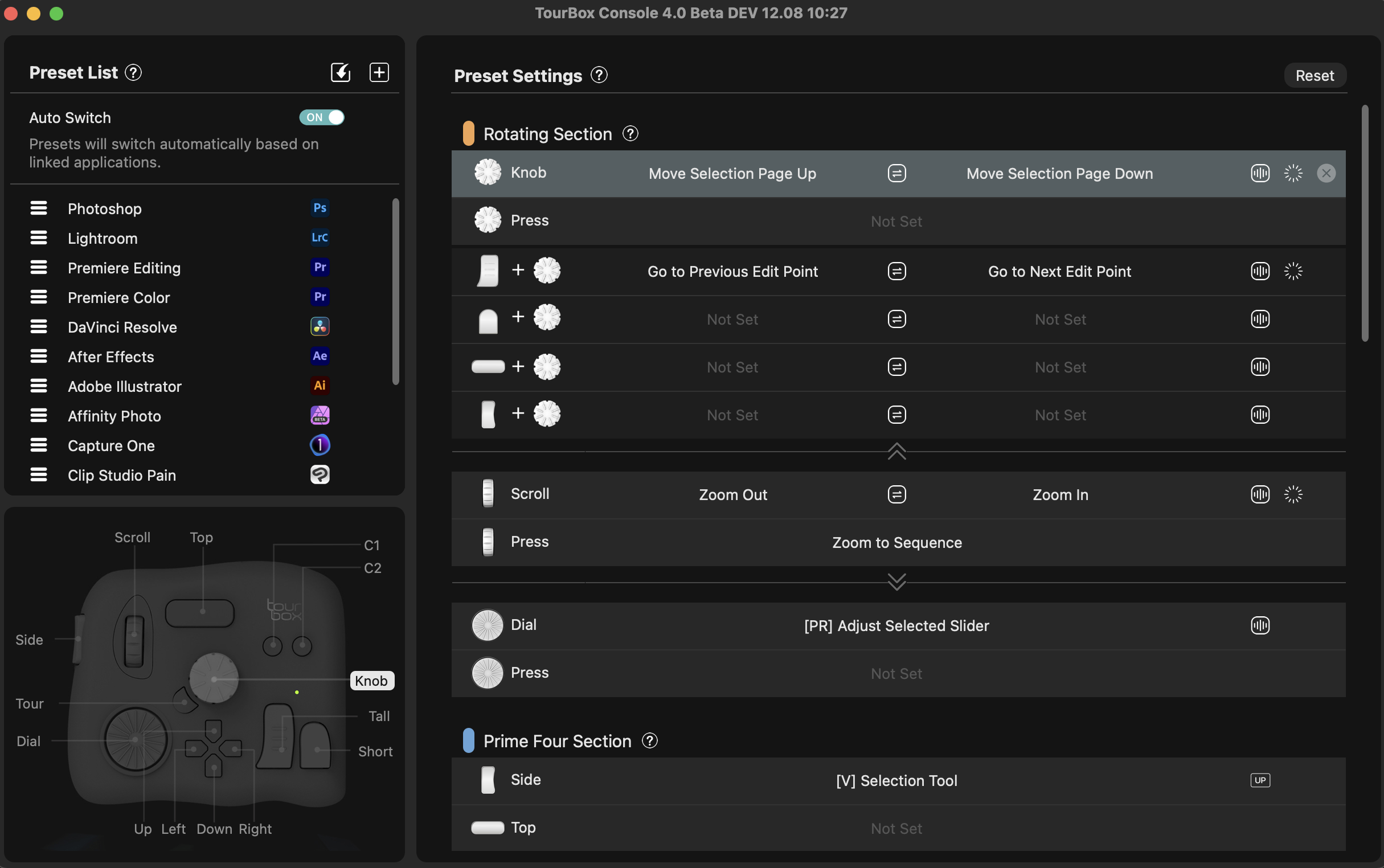
Using TourBox in Lightroom, Capture One, Camera Raw and more
I've mostly been using Capture One for colour grading and editing, but have been captivated by the built-in features TourBox has for Lightroom.
So, here I am, back in the Library Grid of Lightroom, spinning the knob toggling through images, using the tall button to add colour flag and scrolling the wheel to do star ratings. Features like removing marks, undo, deleting etc. could all be mapped on the TourBox Elite – culling and selecting with one hand is awe-inspiring.
The colour grading panel is where I'm even more impressed. The versatile scroll, dial and knob allow you to map sliders like tone, temperature, exposure, contrast etc. on the preferred buttons and adjust them all via the same scroll. For example, I could press the side button to call out tint, and spin the knob to move the sliders.
These scrolls might be the main deciding factor in me purchasing a TourBox Elite, as it is so much more accurate than dragging sliders with a cursor. The targeted colour might change from blue to orange if I accidentally exceed the amount of slider dragging, but that's no issue as the knob delivers the most clear-cut calibration. I don't even have to look at the sliders, and if I want to reset them, I simply hit the Tour key.
In respect of hue, saturation and lightness (HSL), I use the clickable scroll on the TourBox Elite. Simply by hitting the scroll, I am able to toggle through the HSL and then scroll from top to choose a desired colour. I can then use the knob again to calibrate it.
For all linear adjustments, there are three speed modes. Here’s a test of sliders under various modes.
I downloaded the presets for Capture One, Affinity Photo and Camera Raw. These user-made presets worked well for me, and I didn't spend too much time on configuration. A quick start was also made possible by the auto switch feature, which automatically detects the programs I am using, and calls out the preset accordingly.
The learning curve with TourBox is shallow, and the benefits it brings are innumerable. The editing controls it offers will save you hours each day.
A top-notch gadget for video editing
Timeline scrolling is considered the most general action in video post production. Keyboard merely allows constant speed toggling via the left and right key. Using the built-in feature in TourBox Elite, “Move the Timeline Pointer”, I was able to navigate the timeline at my preferred speed, fast or slow.
The dial, scroll and knob are my favourites. I can apply them to adjust audio gain, volume and colours. It seems that Premiere Pro was well considered when TourBox created the Elite, as there are over a hundred built-in features for it. I also tested the Elite with the colour grading panel in Final Cut Pro.
Macro command for 3D artists
I am not an expert when it comes to Macro commands, but I know it's important for 3D artists especially so I tested this feature in Photoshop. The setting is straightforward. It automates all the repetitive and complex tasks in the editing workflow via one click. TourBox Elite is also currently the only tool on the market with this Macro functionality.
Configurable actions include keyboard shortcuts, mouse action, delay, text input, file and folder opening and link directing. You could set up countless configurations.
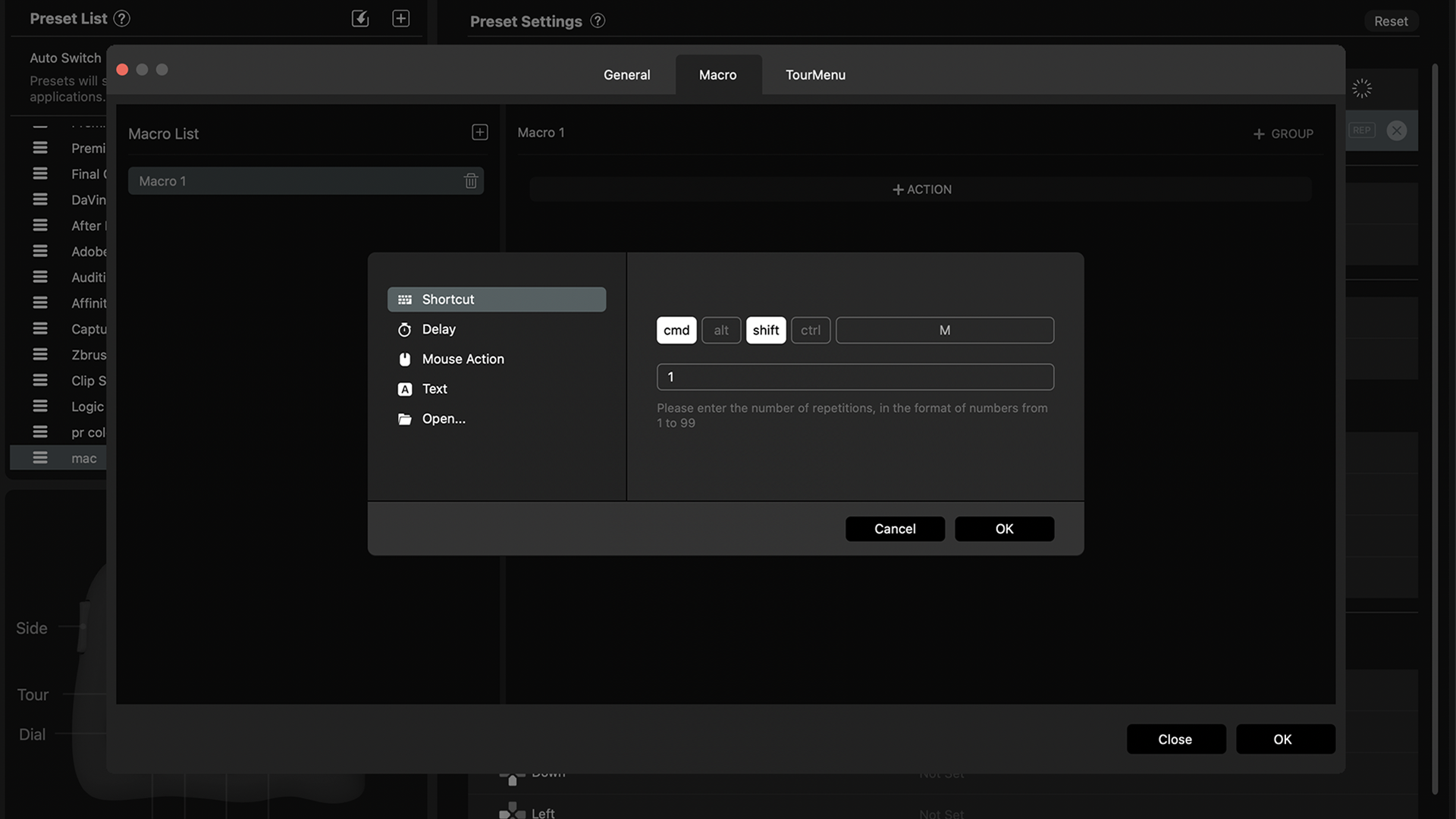
Haptic touch, to make it even more enchanting
This is an added feature on the TourBox Elite, which for me, is an add-on to linear adjustments. The haptic touch refers to force feedback on the knob, dial and scroll. That means it delivers configurable force feedback every time the rotary buttons work, bringing more engagement and intuition in editing.
To conclude, I have been using the TourBox Elite for little under a month now, and I can confidently say I will not return back to my previous workflow. It's small, so takes up little space, and is really aesthetically pleasing. Since using the device my fingers and wrists have stopped hurting, and while I've had to tweak it the settings to my personal preferences, I would say my productivity has increased by at least 40 percent. Furthermore, Bluetooth frees me of cable limitations, so I can hold it like a game controller and sit wherever I like – no more keyboards getting in the way.

The TourBox Elite is now available on Kickstarter, and there's still time to grab an early bird ticket. Hurry, you won't regret it!

Thank you for reading 5 articles this month* Join now for unlimited access
Enjoy your first month for just £1 / $1 / €1
*Read 5 free articles per month without a subscription

Join now for unlimited access
Try first month for just £1 / $1 / €1
Get the Creative Bloq Newsletter
Daily design news, reviews, how-tos and more, as picked by the editors.
Garret James is a freelance artist who specialises in digital portrait painting. Currently living in Spain, Garret has over 12 years experience in traditional and digital painting.