Part of getting your work-life balance right is finishing your work on time – or even ahead of time. And the coming new year is a great time to ask whether some simple changes to your workflow could help you achieve this.
One thing you can do to improve your productivity and creativity is to re-examine your toolkit to see if there are new tools that could help you do the job more efficiently. For example, knowing the perfect font pairings is sure to speed things up typographically.
In this article, we showcase some of best new releases from the last 12 months. Could one of these help you become more creative, more productive... or both?
01. Affinity Photo for iPad

First launched in 2014, image editing software Affinity Photo has won itself a big fanbase by being both cheaper than its rival Photoshop, and in many ways more powerful. With features such as multi-million percent zoom, it's earned its place on our list of best alternatives to Photoshop.
This June the tool took another big step forward, launching as a full version on iPad. That’s right, this is no stripped-down version, but a full-featured photo editing tool on Apple’s tablet, and that’s something Adobe is unable to offer at the moment.
02. Google Backup & Sync
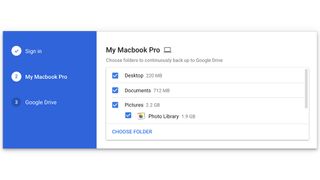
Remember those days when you ran the risk of losing all your work due to a computer failure or theft? Nowadays there’s no excuse, especially now that Google has launched a tool called Backup & Sync.
Quite simply, it automatically backs up all the files on your computer, including your hard drive and your memory cards, to the cloud. And it won’t cost you a penny, as long as you stay within the 15GB limit imposed by Google Drive. Learn more about the tool in our news post about it.
Get the Creative Bloq Newsletter
Daily design news, reviews, how-tos and more, as picked by the editors.
03. Lightroom CC

Bear with us for a moment, because this might get a bit confusing. Photoshop Lightroom was first released by Adobe in 2007. Despite having ‘Photoshop’ in its name, it wasn’t a plugin to Photoshop, or a lightweight version of Photoshop such as Photoshop Elements. It was essentially a standalone tool that offered some image editing capabilities, but its main appeal was as an image organiser.
That original version of Lightroom is still available, and has now been retitled Lightroom Classic CC. But Adobe doesn’t really want you to look at that, now they’ve released a brand new, next-generation tool as part of the Creative Cloud called Lightroom CC.
This new tool is powered by artificial intelligence, which allows it automatically tags photos with searchable keywords to save you having to do it manually. So it should prove extremely useful, for example, on a shoot when you need to take large numbers of photos. You can learn more about the new tool in our news story about it.
04. Fontjoy

How do you find pairs of fonts that work together well? Well, you can follow these tips and do it yourself. But 2017 also saw a new tool called Fontjoy, which generates attractive and functional font pairings automatically.
You can choose how similar or contrasting you want your pairings to be, and even if you don’t find anything suitable, it’s a great way to start experimenting with and thinking about type. You can learn more about Fontjoy in our news story about it.
05. Google Material Design Colour Tool

New for 2017, this free tool from Google helps you to pick the right colours for your apps, in accordance with its Material Design principles. Essentially, it makes it easy to create and share colour palettes, and to apply them to a sample user interface.
Most intriguingly, it assesses how legible your text will be within your colour scheme, according to accessibility guidelines. Learn more about the tool in this blog post.
06. Smartify

One of the best ways to get a burst of creative inspiration is to wander around in your local art gallery. But sometimes seeing even great art can be an empty and dispiriting experience if you don’t have the knowledge to understand it in context.
Dubbed ‘Shazam for art’, Smartify is a free app that allows you to learn about a piece right there and then, simply by scanning it. You can read more about the tool in our news story about its launch.
07. Letrs

From ‘Shazam for art’ to ‘Spotify for typographers’, Letrs is a cloud-based font library that offers you access to more than 2,000 quality fonts in return for a monthly subscription.
It’s similar to Adobe Typekit, then, but the main difference is that the cost doesn’t increase, no matter how much you use it. You can read more about Letrs in our news story about it.
08. Wick

With Adobe Flash looking increasingly outdated and unusable, Wick offers a free, browser-based route to creating the same kind of games, animation and interactivity.
It’s been created by Undergraduate students Zach Rispoli and Luca Damasco, with support from the Frank-Ratchye STUDIO for Creative Inquiry. You can learn more about the new tool in our news post about it.
09. Calligraphr
Launched this February, Calligraphr is a new tool that lets you make fonts from your own handwriting. You start by downloading a template as a PNG or PDF. Fill it with your handwriting, scan it, and the tool then translates your scrawl into usable fonts. If you’re not happy with them, you can edit them digitally. See it in action in the video above.
10. Google Blocks

A free tool for owners of the Oculus Rift and HTC Vive headsets, Google Blocks lets you create low-poly art within a virtual reality environment. Designed to complement Tilt Brush rather than replace it, Google Blocks lets you export your low-poly artwork to games software such as Unity as an .obj file, or download it as an animated GIF.
11. Gravity Sketch VR

We’re big fans of 3D drawing software Gravity Sketch, so it’s great news that it has launched a spin-off virtual reality tool.
Now available on Steam for the HTC Vive headset, and coming to the Oculus Rift soon, it lets you pick and choose between freehand drawing and control-point editing, and once you’re happy with your models you can transfer them to CAD software to refine them.
12. Pixelmator Pro

First launched in 2007, low-price Mac image editor Pixelmator has become a popular choice for those who can’t afford to subscribe to Photoshop. In November, Pixelmator upped its game by releasing a high-end version called Pixelmator Pro, which includes a modern single-window interface, non-destructive, GPU-powered image editing tools, and machine learning-enhanced editing features.
With Affinity and Sketch already dominating the space for high-end Photoshop alternatives, and InVision Studio (number 20 on our list) coming up quickly on the inside, we’re not sure how much traction Pixelmator Pro will get; it certainly hasn’t set the design community on fire as yet, and at $59.99, it’s not particularly competitive on price.
That said, if you’re a fan of the original Pixelmator and like the way it does things, but feel it’s time to get more features, it could be the perfect choice. Either way, why not take advantage of the 30-day free trial and see what it can do for you?
13. Microsoft Video Indexer
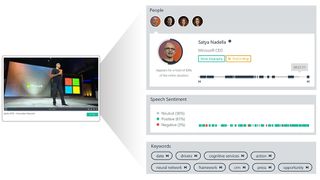
2017 was the year when every flurry of tools came with added AI, and here’s another example. Microsoft's Video Indexer uses artificial intelligence to analyse your videos.
It can detect when a scene changes and when text appears in a video, and can understand spoken words well enough to produce an audio transcript. It even uses sentimental analysis to identify particular emotions being expressed. All this has obvious appeal to anyone producing a large numbers of videos. Learn more about the tool in this blog post.
14. ARKit

Just when we thought augmented reality was yesterday’s news, along came Pokemon Go and everyone got excited about it once more. And this summer, Apple got in on the act by releasing ARKit, a new framework that allows you to easily create AR experiences for iPhones and iPads running iOS 11.
You can check out some of the coolest stuff developers have built with it here.
15. Corel Painter 2018

Getting a little ahead of itself, Corel launched the 2018 version of its art software, Painter, this July. And the standout feature is a Thick Paint feature that lets you apply digital paint to your canvas in layers.
This new innovation is aimed squarely at artists from a traditional painting background, who want to pull, push, scrape and build up their pixelated paint in a way that’s very close to the real thing. Learn more about the new version of Corel Painter here.
16. CodePen Projects
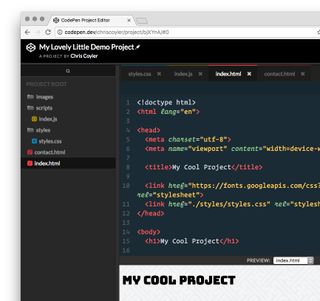
Most web designers will know CodePen as a way to test, showcase and critique each other's code snippets. This year, though, it has expanded its appeal by launching its own IDE (Integrated Development Environment).
CodePen Projects lets you build websites within your browser and preview them while you’re building them. You can start from scratch or use templates, and there are some pretty smart debugging tools too. Read more about CodePen Projects in this blog post.
17. Photoshop Curvature Pen Tool

This October, Adobe released the latest big update to Photoshop CC, version 19. And the biggest news was the addition of a brand new tool to the software to make drawing curved lines easier.
Found under the Pen tool in the Tools panel, the Curvature Pen tool lets you to click to add points, and then automatically create curves between them. You can then push and pull segments of the curve to modify it. Learn how to use the new feature here.
18. Adobe Dimension

Initially launched in beta as ‘Project Felix’, Adobe Dimension is a new tool for 2D to 3D compositing. You can use it to create photorealistic comps with 2D and 3D assets, as well as applying 2D art to a 3D model. You can read more about how to use the new tool here.
19. Cineware for Illustrator
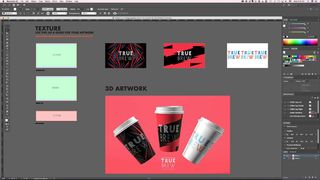
Maxon, the maker of Cinema 4D, has spent the last few years working with Adobe to make the interoperability between their software suites more and more seamless for users. And this October they upped the ante with the release of Cineware for Illustrator.
This free plugin offers a new way to bring C4D assets into Adobe Illustrator, and easily combine 2D and 3D graphics in a similar way to Adobe Dimension (above). Read more about the plugin in our article about it.
20. InVision Studio

Over the last year or so, InVision has become well established as a web- and app-prototyping platform, and now for January 2018, it’s upping the ante by launching its own Photoshop alternative, InVision Studio.
This tool will seamlessly fit into the InVision environment and mean you no longer have to design your UI visuals in one app and import them into another. We’ve not seen the tool in action yet, but InVision seems pretty confident, calling it “The world's most powerful screen design tool”. We can’t wait to see it in action.
Liked this? Then read these:

Thank you for reading 5 articles this month* Join now for unlimited access
Enjoy your first month for just £1 / $1 / €1
*Read 5 free articles per month without a subscription

Join now for unlimited access
Try first month for just £1 / $1 / €1
Tom May is an award-winning journalist and editor specialising in design, photography and technology. Author of the Amazon #1 bestseller Great TED Talks: Creativity, published by Pavilion Books, Tom was previously editor of Professional Photography magazine, associate editor at Creative Bloq, and deputy editor at net magazine. Today, he is a regular contributor to Creative Bloq and its sister sites Digital Camera World, T3.com and Tech Radar. He also writes for Creative Boom and works on content marketing projects.
