The tools of the trade for project management
Discover the software solutions the pro agencies use to keep their projects on track.
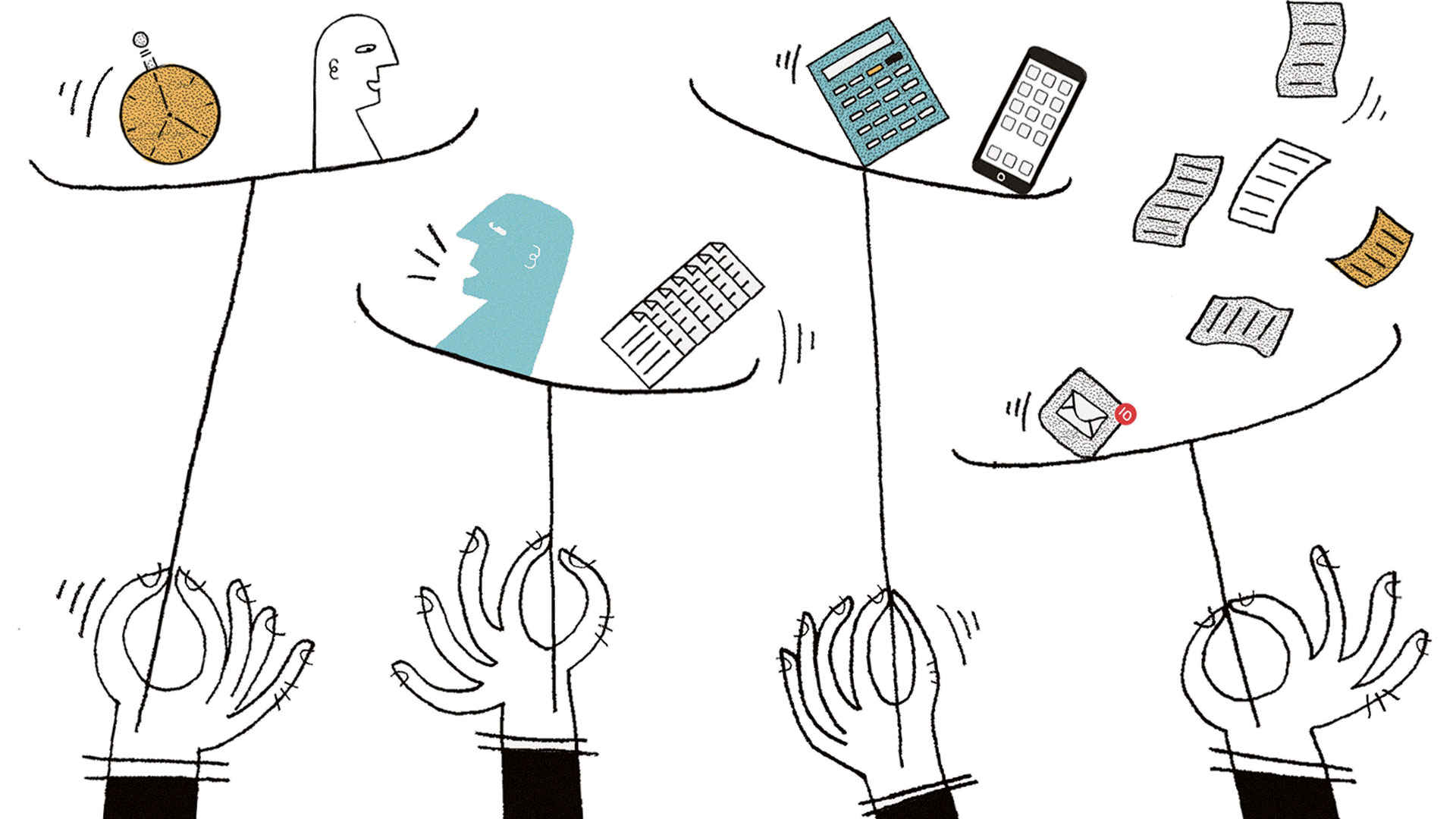
Daily design news, reviews, how-tos and more, as picked by the editors.
You are now subscribed
Your newsletter sign-up was successful
Want to add more newsletters?

Five times a week
CreativeBloq
Your daily dose of creative inspiration: unmissable art, design and tech news, reviews, expert commentary and buying advice.

Once a week
By Design
The design newsletter from Creative Bloq, bringing you the latest news and inspiration from the worlds of graphic design, branding, typography and more.

Once a week
State of the Art
Our digital art newsletter is your go-to source for the latest news, trends, and inspiration from the worlds of art, illustration, 3D modelling, game design, animation, and beyond.

Seasonal (around events)
Brand Impact Awards
Make an impression. Sign up to learn more about this prestigious award scheme, which celebrates the best of branding.
You may not have got into the design business to become a manager, but even if you're a sole trader it's useful to have some project management skills just to make sure that you hit deadlines and don't go taking on more work than you can handle.
Whether you're keeping yourself in check or a creative director running a massive project with a big team and loads of stakeholders, you can make things easier for yourself by having the right software solutions. Here's what the pros recommend. Make sure you also see our tips for project management.
01. Trello
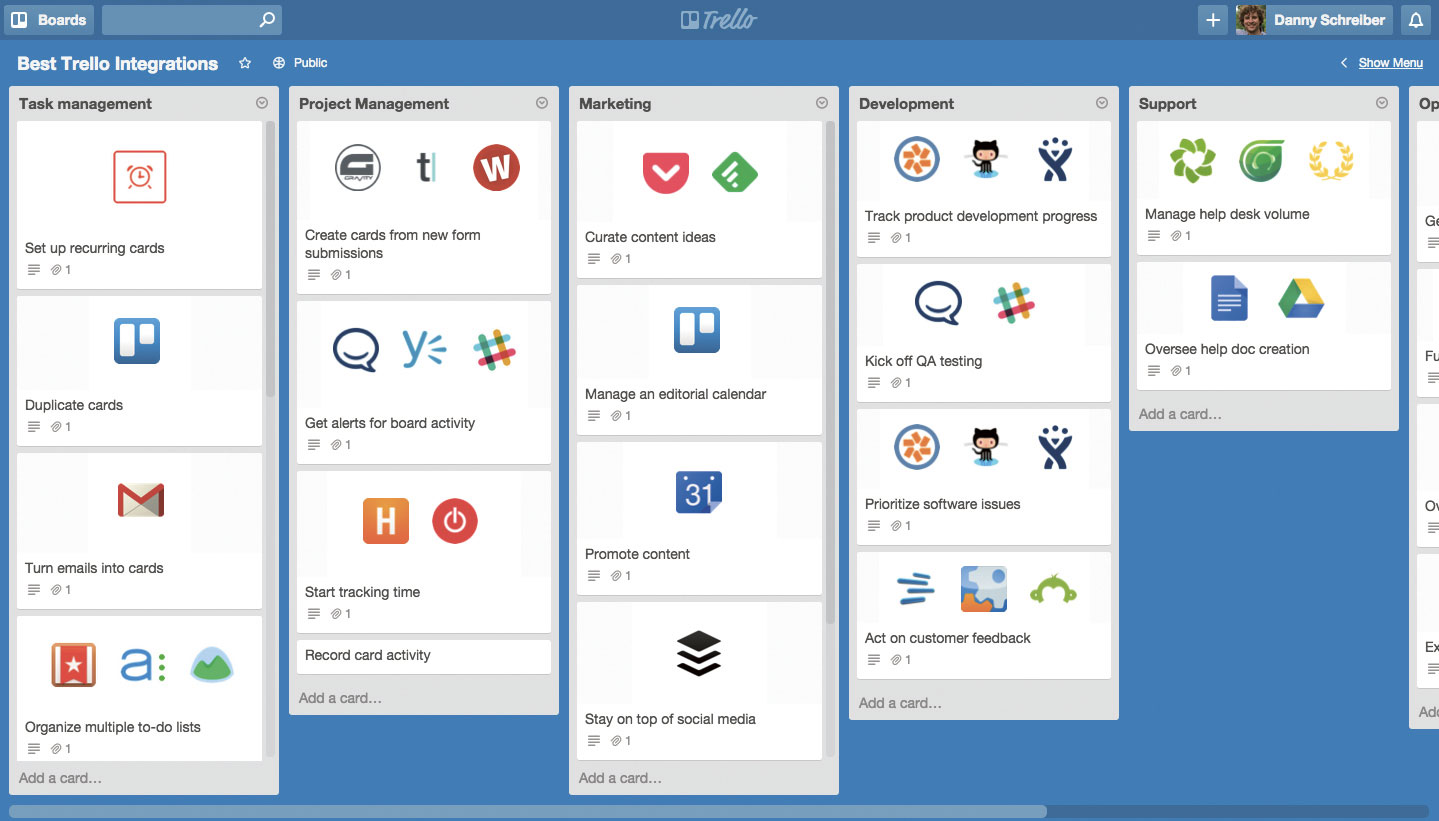
The team at johnson banks use this. It has a really simple UI, which makes it easy for everyone to understand quickly, and see everyone's tasks on all projects on just one page. This overview of workloads makes it easy to prioritise work, especially for a small studio. It's best seen as a shared group task list and doesn't work so well in seeing how long each activity is going to take.
02. Synergist
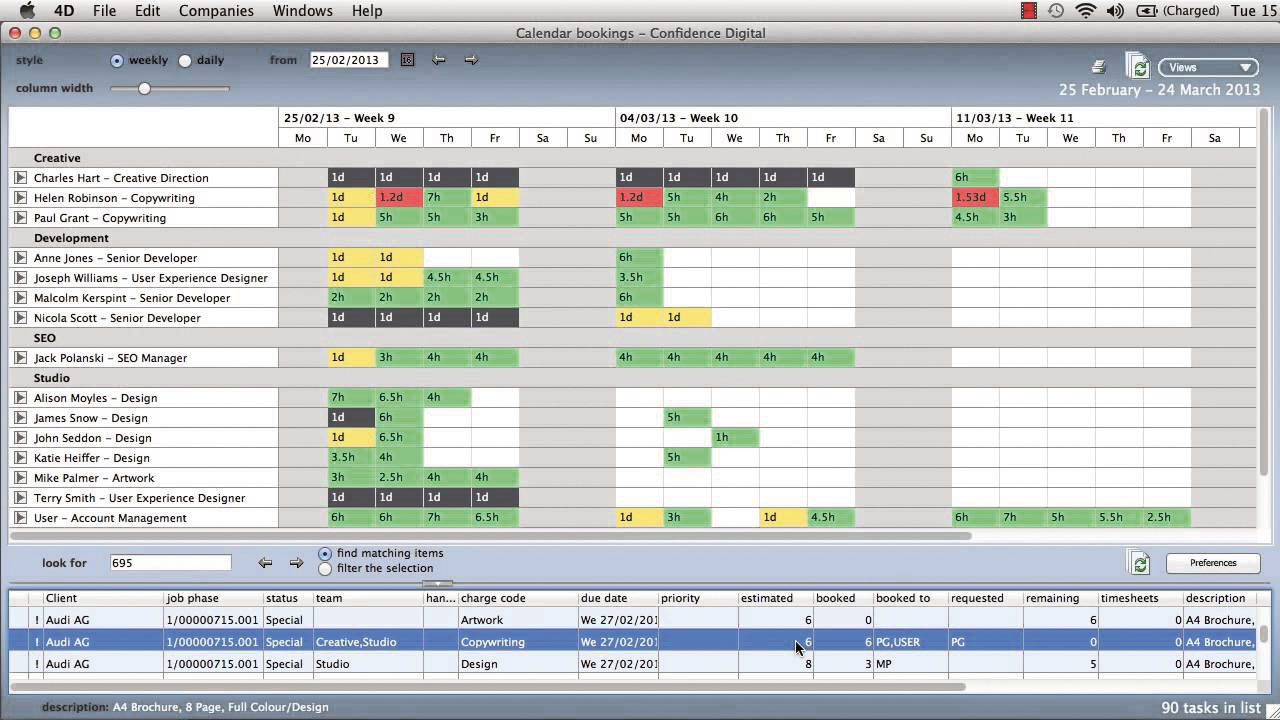
"I would be lost without it," says Kim Cox, traffic manager at Six. "On a good day, I can recall most bookings a day or two ahead. But once you add into the mix 15-plus designers and jobs that move around – sometimes on an hourly basis – it's impossible to keep a mental track of everything. All the information I need to do my job is right there in one system. Spreadsheets can only go so far when it comes to scheduling."
03. Resource Guru
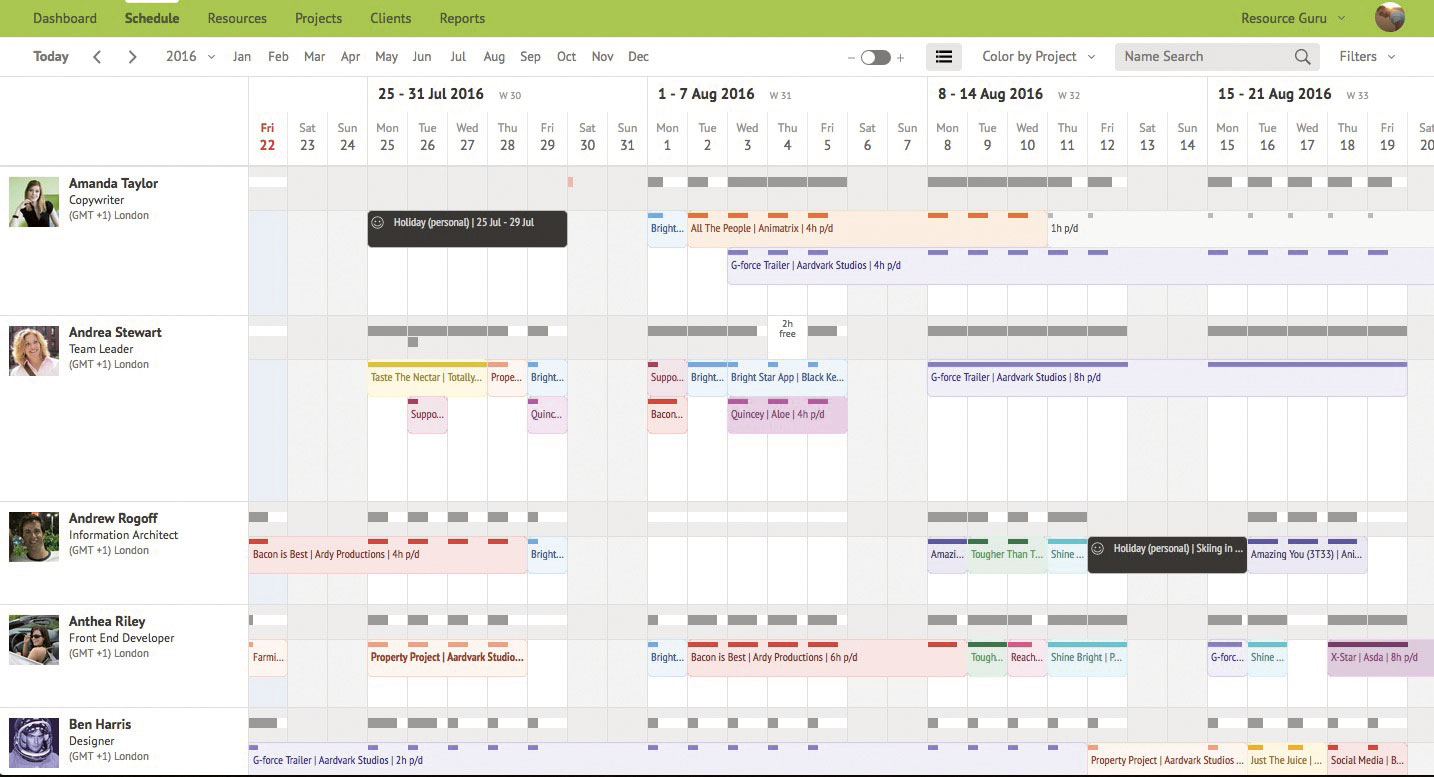
"For managing studio resource and workflow, we use Resource Guru," says Rob Lowe at Mr B & Friends. "It's extremely flexible and easy to use. It also gives everyone in the studio full visibility of their schedule and workload. It offers at-a-glance solutions and has a mobile interface for when I'm out and about with clients. The simplicity of the system helps keep complex projects on track."
04. Slack
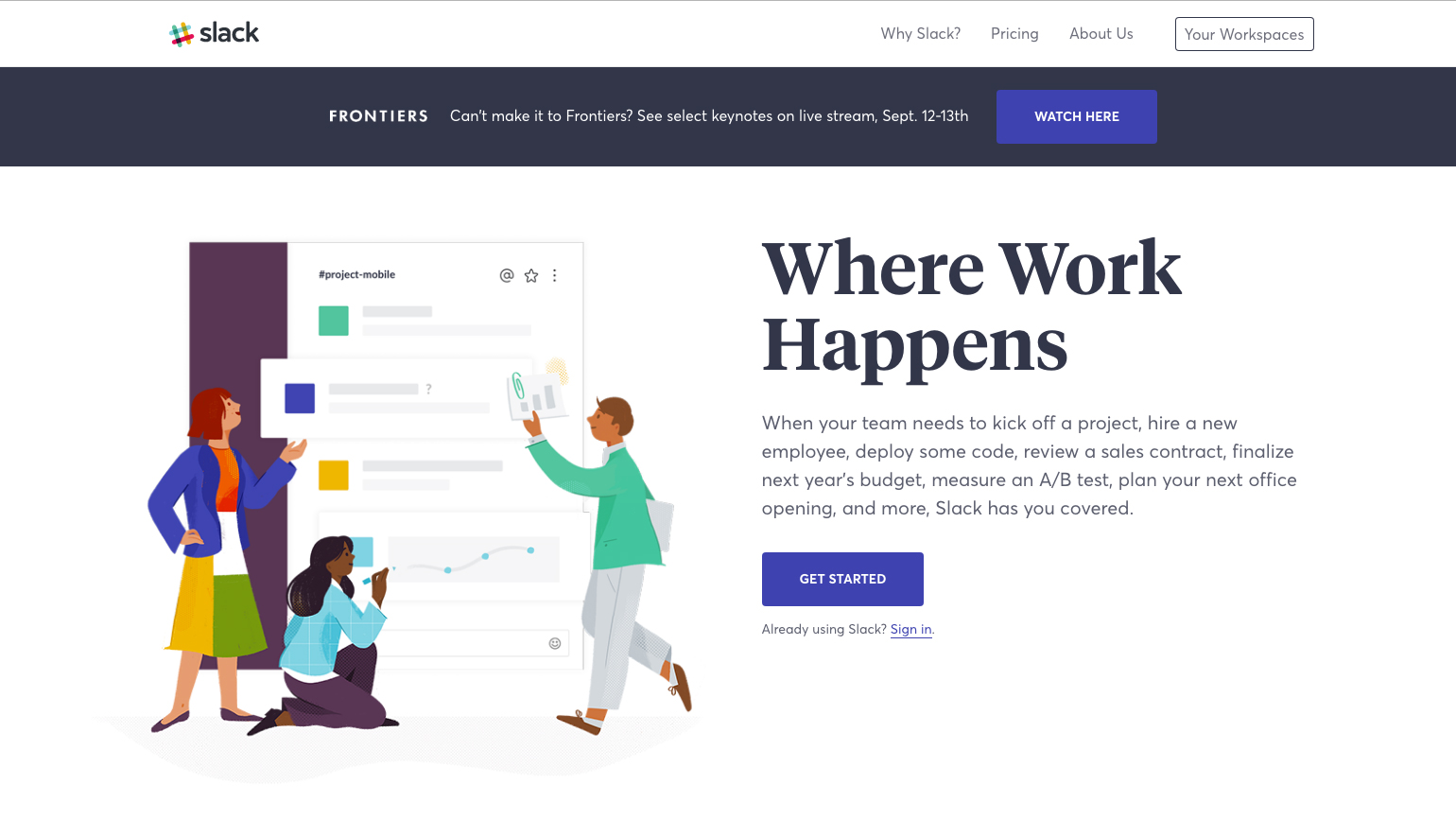
"We use Slack to stay in touch with designers minute by minute," says Rosie Brennan at SomeOne. "We also use Google sheets and share these across teams and the studio. Slack is super fast, easy to use and designers have it open on their screens all the time, so it's the quickest way to contact them."
05. Harvest
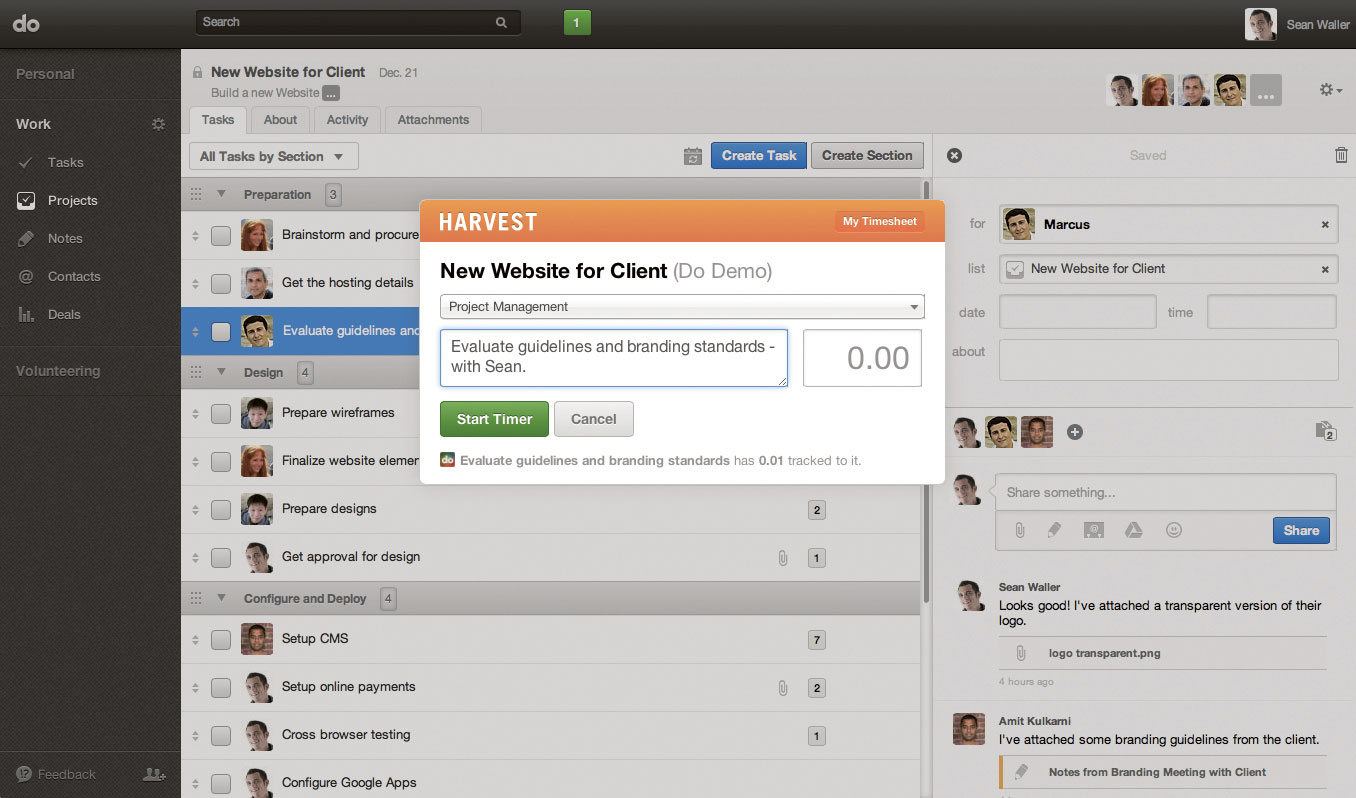
"We also use an online time sheet manager called Harvest, which allows us an overview of hours spent and budget for each live project," adds Someone's Rosie Brennan.
Daily design news, reviews, how-tos and more, as picked by the editors.
06. Project Manager

New to the market, Project Manager enables you to create and share customisable online plans, with real-time dashboards showing statuses at a glance. Automated emails let you know when your team updates tasks, and easy one-click reports can be printed or shared online, so the process doesn't pause when someone's out of the office.
This article originally appeared in Computer Arts issue 260; buy it here!

Tom Dennis is a journalist, editor and content director with more than a decade’s experience working on international magazines, newspapers, and websites. While Tom is an expert on all things tech, having previously edited sister Future sites T3 and Computer Arts and picked up a PPA award for being a 'Digital Native', he still has a soft spot for the printed word. Tom has since moved into digital content marketing.
