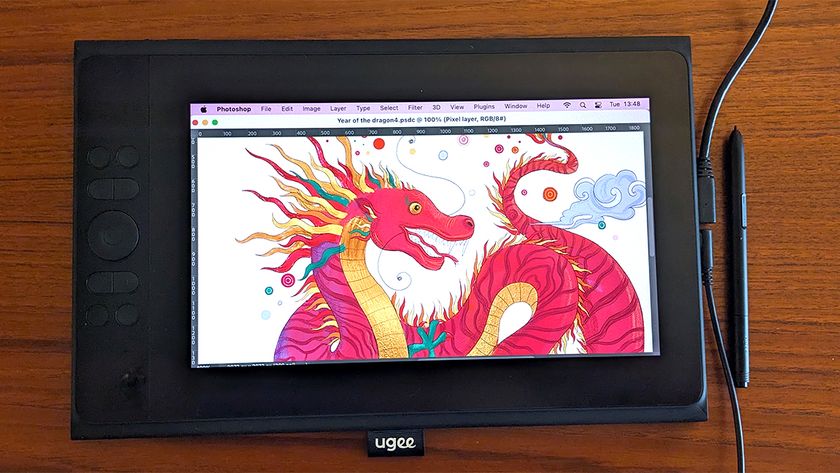The incredible Wacom tablet that's also a 3D scanner
We spend some time with the Wacom MobileStudio Pro 13 and 16, and discover their incredible 3D talents.
When the Wacom MobileStudio Pro was launched, we treated the announcement with interest – partially because this was a new all-in-one professional artist's tablet and powerful Windows 10 computer from Wacom, but also because top-end versions boasted an Intel RealSense 3D camera.
So when we got hold of both the 13.3 and 15.6-inch versions of the MSP for a test-drive, that was the first thing we wanted to try out. Could a pumped-up Wacom tablet really perform 3D scanning in the wild? And, even more intriguingly, could it possibly have enough power to allow render manipulation on-the-move using notoriously processor-demanding software like ZBrush?
The quick answer is yes. Incredibly, yes. But before I go into detail, let's take a look at the tablet itself. Both sizes of the Wacom MobileStudio Pro are heavyweight devices – literally and figuratively. No one is going to mistake even the smaller model for an iPad Pro – it is chunky and too heavy to hold in one hand for an extended period of time.
But to do so would be to utterly miss the point of the MSP – as the bold, confident name suggests, it is a mobile studio; a portable workstation in tablet form. Both versions we tried were full-fat Intel Core i7 models, with 16GB of RAM onboard and an Intel Iris Graphics 550 GPU in the case of the HD-screened 13-inch, and a scarcely believable NVIDIA Quadro M1000M graphics card with 4GB GDDR5 VRAM and a 4K ultra HD screen in the 16-inch MobileStudio Pro. That is SERIOUS power.

Both can fire up ZBrush and undertake serious 3D work right there on the tablet, although you'll need the 16-inch model for smooth, speedy running of processor-heavy rendering – but it is still highly impressive for a standalone tablet, if nothing you wouldn't expect from the spec list. The unit gets a little hot when you go deep into 3D software's capabilities, but the impressively quiet fan kicks in smoothly to cool that CPU.
Both models come bundled with Wacom's latest Pro Pen 2, which has superb accuracy and pressure-sensitivity, and coupled with the etched glass displays means the 'feel' is just right, with the slight resistance required to make natural-feeling penstrokes but with no discernible lag.
But what we really wanted to test out was the 3D RealSense camera, which features on both i7 processor-equipped MobileStudio Pros with 512GB SSD. Our tablets had Artec Studio 11 Ultimate scanning software onboard (which comes pre-loaded in RealSense camera-equipped MSPs, with a 12-month licence), which takes advantage of the 3D camera to create renders on-the-fly.
Get the Creative Bloq Newsletter
Daily design news, reviews, how-tos and more, as picked by the editors.
Both myself and 3D World editor Ian Dean took turns at a special Wacom demo event to capture a real model using the 3D camera. Slowly and smoothly walking around the subject, ensuring to capture all angles, a 3D 'photo' appeared in real-time on the Artec application.
A few prods of the MSP's screen later and it was creating a 3D model and within less than a minute it had rendered – seriously impressive stuff. The model was immediately available for export into ZBrush or your favourite 3D software. Rather than showing you my appalling effort (we only had half an hour to tinker with it, to be fair), have a peek at Artec's video above to get an idea of how it works.
The potential of the 3D camera is massive – the ability to scan direct to ZBrush while out of the studio on an all-in-one tablet is revolutionary, and with Wacom Link you can plug the MobileStudio Pro into your desktop workstation and use it as a high-resolution second screen or as a pen display when you get back to the studio.
When you combine that with the MSP's powerful chipset, vivid screen and traditional Wacom virtues (such as the customisable ExpressKeys and Pro Pen 2),
The only stumbling block could be its pricing – prices start at $1,499/€1,599/£1,399 for the MobileStudio Pro, but the top-spec versions with 3D RealSense camera start at $2,500/€2,700/£2,300 for the 13-inch and $3,000/€3,200/£2,750 for the 16-inch. Considering the power onboard, plus the massive 512GB SSD, this doesn't seem extortionate. But keep an eye out for a full hands-on review soon on Creative Bloq.

Thank you for reading 5 articles this month* Join now for unlimited access
Enjoy your first month for just £1 / $1 / €1
*Read 5 free articles per month without a subscription

Join now for unlimited access
Try first month for just £1 / $1 / €1
Craig Stewart is a writer, SEO strategist and content marketer, and is a former editor of Creative Bloq. Craig has written about design, typography, tech and football for publications including Creative Bloq, T3, FourFourTwo and DSG, and he has written a book on motoring for Haynes. When he's not writing, you'll usually find Craig under his old car learning about DIY repairs the hard way.