The designer's guide to hardware
We round-up the kit you need to start or expand a studio, whatever your budget.
The engine room of the modern design studio is its hardware set-up. No matter how creative your ideas might be, you won’t be able to produce the work and deliver it to your clients without the necessary computing equipment. For smaller graphic design and digital studios, a modest Mac or PC set-up is, for most work, adequate. For video production and motion graphics work, you’ll need a slightly more beefy system, where solid state hard drives and dedicated graphics cards help stabilise and accelerate your workflow; while for 3D rendering and compositing, you’ll need a heavyweight system that packs a RAM and SSD heavy punch.
What follows is an expert selection of the best hardware kit for a variety of creative outputs. From a print-only work flow, to heavyweight 3D compositing and rendering, we’ve selected and highlighted the cream of computing and creative hardware. These are all base models, however, and depending on your creative specialism, will benefit from add-ons and upgrades specific to your studio’s needs.
01. Dell Inspiron 7000 Series

The 7000 series is Dell Active Pen enabled, and is effectively a powerful laptop and a 17-inch tablet in one, which Wacom has released drivers for to enable the use of its Feel technology. This means you can tailor stylus buttons and functions to your particular workflow – perfect for Illustrator and Photoshop work. It packs a dual-core, four-thread i5 processor, twinned with 8GB of RAM, so while it’s not earth-shatteringly fast, it’s solid enough to handle most creative work.
02. Mac Pro

Available in quad-core, six-core and even 12-core CPU configurations, the Mac Pro is ‘built for creativity’. Each base machine can hold a massive 64GB of RAM, with dual graphics processors. This means that the Mac Pro is lightning fast as a 4K Final Cut, Premiere Pro and After Effects editor. VFX and compositing is dreamy, and it won’t break a sweat handling massive Photoshop files and unwieldy InDesign documents.
03. iMac
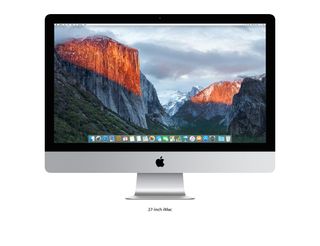
The studio freelance workhorse is now more honed than ever for creative work. Available as 21.5-inch with Retina 4K display and 27-inch with Retina 5K display, Apple’s desk-bound offering is suited to design and video work, with up to 16GB of RAM and AMD graphics chips in the higher-spec models.
04. MacBook Pro

Long the go-to machine for creatives, there’s little Apple’s flagship laptop can’t accomplish. Adobe CC runs brilliantly, while video editing and light 3D work is manageable. The higher-spec 13-inch model and 15-inch options pack Retina displays offering more pixels than an HDTV in a much smaller space. Configurable RAM of up to 16GB means Photoshop will fly.
05. Monoprice

As standalone graphics tablets go, few can touch Wacom – but Monoprice’s 10x6-inch, 4000 LPI offering is certainly giving Wacom a run for its money. It packs 1024 levels of pressure sensitivity (the same as the Intuos range) for varying stroke density, and as well as the 16 pre-programmed function keys around the edges of the drawing area, there’s an option of eight user-specified hot keys for shortcuts.
Get the Creative Bloq Newsletter
Daily design news, reviews, how-tos and more, as picked by the editors.
06. Canon Pixma iP8750

The Pixma iP8750 offers something for all needs. It’s smaller, lighter and cheaper than the studio- favourite Pixma Pro-100, but just as agile at delivering photo quality prints. The iP8750 has a higher resolution than the Pro-100, printing at 9,600x2,400dpi, with strong (if not professional level) colour reproduction. It’s got WiFi support – but no Ethernet socket – and AirPrint, and its running costs are economical to boot.
07. LG 34UC98-W

This 34-inch curved screen offering is designed for gamers, but its refresh rate, 3,440x1,440 resolution, a matte, anti-glare coating and Thunderbolt and USB ports also make it an affordable and workable video editing monitor. There are six colour hue and saturation settings available, alongside standards like contrast, brightness and black levels, making the LG 34UC98-W a more than viable creative display.
08. Wacom Cintiq Companion 2

As far as pen displays go, the Companion 2’s on-screen design and illustration capabilities are unrivalled. As a standalone system, it enables you to design and draw direct to screen; but it also works as a second screen and controller when hooked up to a desktop or laptop, offering the best of both worlds.
09. HP ZBook Studio G3 Mobile Workstation

Equipped with a four-core Intel Xeon processor and an NVIDIA Quadro M1000M graphics card with 2GB of onboard memory, the G3 makes light work of demanding creative software. Video and image editing apps love RAM, and this can hold up to 16GB. It’s light too, at a shade under 2KG, meaning working on the fly doesn’t have to mean a trade-off in performance.
This article originally appeared in Computer Arts issue 257; buy it here.

Thank you for reading 5 articles this month* Join now for unlimited access
Enjoy your first month for just £1 / $1 / €1
*Read 5 free articles per month without a subscription

Join now for unlimited access
Try first month for just £1 / $1 / €1
Tom Dennis is a journalist, editor and content director with more than a decade’s experience working on international magazines, newspapers, and websites. While Tom is an expert on all things tech, having previously edited sister Future sites T3 and Computer Arts and picked up a PPA award for being a 'Digital Native', he still has a soft spot for the printed word. Tom has since moved into digital content marketing.
