The best new tools for illustrators this May
Everything you need to create a fantastic illustration project, from sketch to sign-off.
In this month's review of the best tools for illustrators, we're going through the best studio tools from start to finish, with a little twist at the end. Use the arrow icons to scroll through the list of tools.

01. Leda Art Supply sketchbook
$19.94
While I'm not convinced these will ever fully replace my Moleskins, these Leda Art Supply sketchbooks are the ones I carry with me when travelling. They're lightweight, and great for pencil and pen sketches. I don't do a lot of work with markers, but the 80lb paper holds up well when I do use them and doesn't bleed.

02. Safco split-level drafting table
$481.00
When you work traditionally and digitally, it can be difficult to find a drawing table that works for both. This height-adjustable, split-level drafting table offers enough space for your drawing tools and your laptop. The only downside is there are no drawers. But thanks to the oak finish, finding a matching cabinet isn't a problem.

03. Gagne Porta-Trace Lumen light panel
$99
No studio is complete without a lightbox; I have a few in mine. What's nice about the Gagne Lumen lightbox is its flexible positioning. With the optional four-inch leg add-ons, the lightbox can be set upright or positioned at a slant.
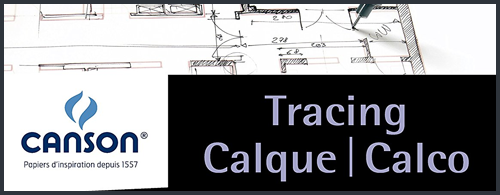
04. Canson foldover tracing pad
$9.70
This Canson tracing pad is filled with translucent tracing paper that works with pencils, inks and markers – and more importantly, it does so without bleeding or smearing. It's acid free and comes in three different sizes: 9x12 inches, 11x14 inches and 14x17 inches. The 11x14 works well for most jobs.
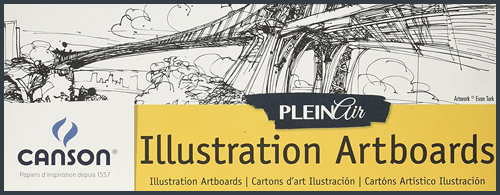
05. Canson Plein Air illustration pad
$22.35
When you're ready for that final drawing, why not throw it on an ultra-smooth artboard? This extra-white illustration artboard from Canson is strong enough to withstand erasing and scraping, and it works well with ink, felt-tip pens and pencils.
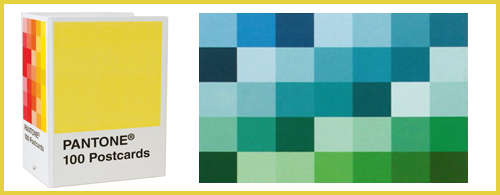
06. Pantone Postcard Box
$13.11
I received this set of 100 Pantone postcards as a gift a few years back, and I love it. Granted, they won't make you a better artist, or even help you do the work. They're just a lot of fun. I think every studio needs a pack of these to send and share.

07. Pigma Micron ink pen set
$11.51
On the theme of colour, this Pigma ink pen set gives you a nice assortment from which to choose. The pens are waterproof and fade resistant. Some folks have reported that they tend to leak, but I haven't had any issues with this.

08. Lynktec touchscreen stylus
$24.95
If you're worried about leaks – or you'd rather work digitally – the Lynktec stylus is a fantastic choice. It has an interchangeable tip design, which enables you to swap the fine point 5mm fiber mesh for the artist paintbrush tip. This stylus is compatible with Apple iPads and other touchscreen devices.
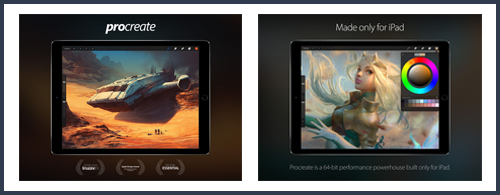
09. Procreate
$5.99
Now you have a wicked-cool stylus, you'll need to get a drawing app too. One of the best ones on the market today is Procreate, which won the 2013 Apple Design Award. While you might mistake this for a simple mobile sketching app, it's so much more than that. Artists like Will Terry use Procreate as part of their daily routine (and they're not just using it, they're teaching other artists how to use it too).
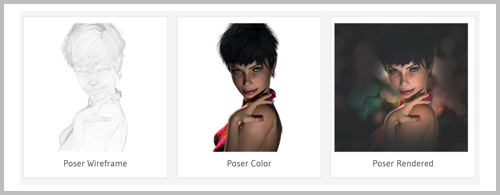
10. Poser Pro 11
$349.99
Drawing the human body isn't always easy. With Poser, the daunting task of sketching anatomy correctly is made a little bit easier. And Poser isn't just for humans, you can use it to model your animals too. Choose from the basic Poser ($129.99) or upgrade to Poser Pro. For more info, check out the promo reel.
Get the Creative Bloq Newsletter
Daily design news, reviews, how-tos and more, as picked by the editors.

Thank you for reading 5 articles this month* Join now for unlimited access
Enjoy your first month for just £1 / $1 / €1
*Read 5 free articles per month without a subscription

Join now for unlimited access
Try first month for just £1 / $1 / €1

Tammy is an independent creative professional, author of Apple Game Frameworks and Technologies, and the maker behind the AdventureGameKit – a custom SpriteKit framework for building point and click adventure games. As an innovative problem solver and industry leader, Tammy enjoys working on projects from content creation – including books, tutorials, videos, and podcasts – to the design and development of cross-platform applications and games. For Creative Bloq, she has written about an array of subjects, including animation, web design and character design.
