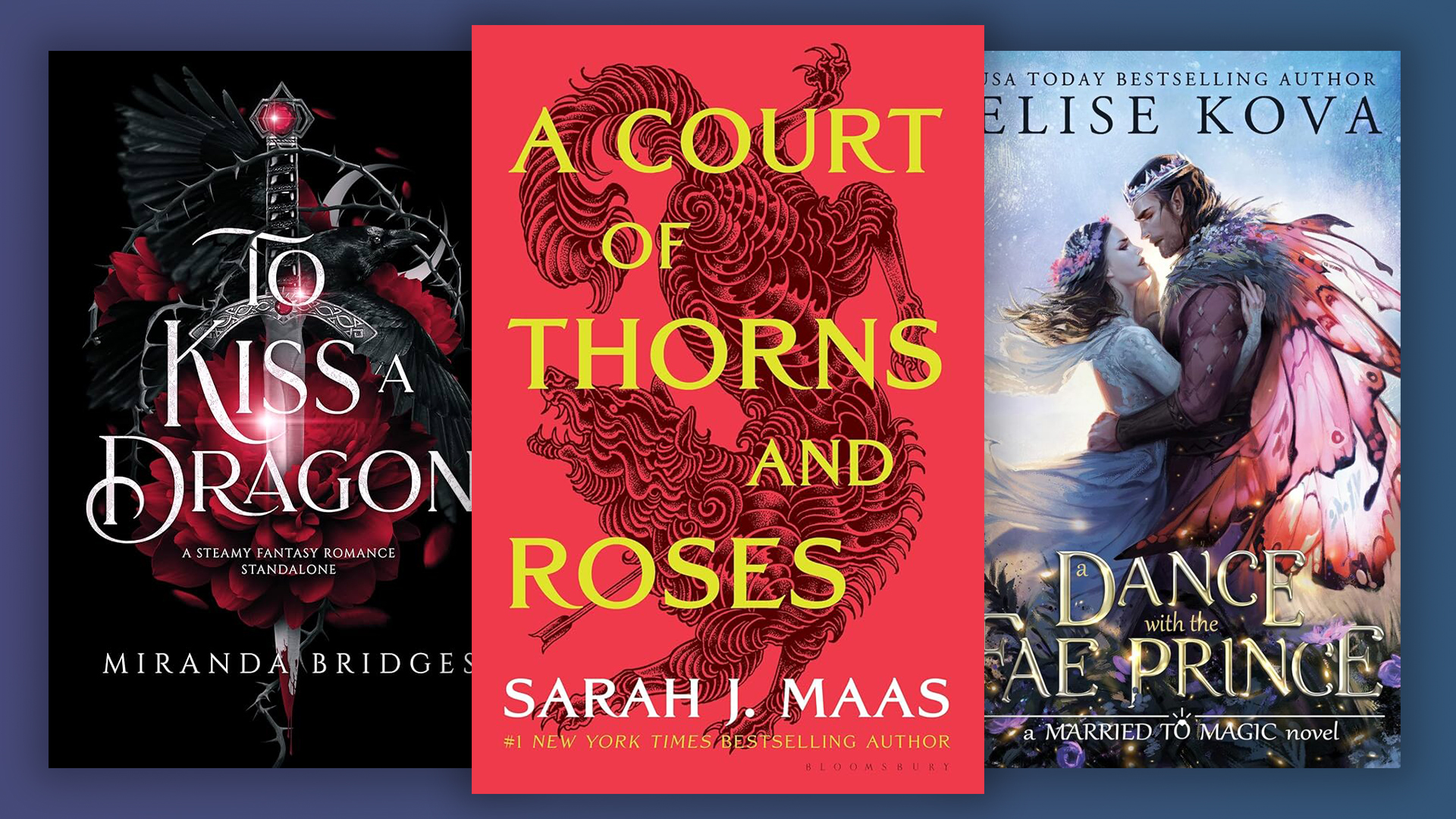The best all-in-one printers
Print, scan and copy to your heart's content with our best all-in-one printer picks.

Sign up to Creative Bloq's daily newsletter, which brings you the latest news and inspiration from the worlds of art, design and technology.
You are now subscribed
Your newsletter sign-up was successful
Want to add more newsletters?

Five times a week
CreativeBloq
Sign up to Creative Bloq's daily newsletter, which brings you the latest news and inspiration from the worlds of art, design and technology.

Once a week
By Design
Sign up to Creative Bloq's daily newsletter, which brings you the latest news and inspiration from the worlds of art, design and technology.

Once a week
State of the Art
Sign up to Creative Bloq's daily newsletter, which brings you the latest news and inspiration from the worlds of art, design and technology.

Seasonal (around events)
Brand Impact Awards
Sign up to Creative Bloq's daily newsletter, which brings you the latest news and inspiration from the worlds of art, design and technology.
An all-in-one printer is one of those household items you don't think you need, but use one for a day or two and you'd soon be lost without it. These nifty devices make life admin a breeze (print a postage label, anyone?), as well as produce beautiful imagery to adorn your walls. Having a printer that can do it all doesn't only save on expensive printing costs, but is super convenient too.
There are two main types of all-in-one printers – inkjet and laser – and which one you want will depend on what you want it for and how often you'll use it. But all the best all-in-one printers offer fast printing, affordable replacement inks and quality prints. We've used enough printers to know exactly what makes them good enough to recommend. Where we haven't been able to get hands-on with them, we've gone on reputation, recommendations, and we've trawled through thousands of reviews.
Below are our top all-in-one printer picks right now. Need something specifically for study life, or want to upgrade your work set up? Don't miss our best art printers or best student printers guides.
The best all-in-one printers
Why you can trust Creative Bloq

01. Canon Pixma TS6320 / TS6350
Specifications
Reasons to buy
Reasons to avoid
With remote working now the norm for many, printers have become a must-have home office accessory. There are a number of quality, affordable all-in-one printers to meet the needs of home workers, and the Canon Pixma TS632 has become a top choice for many.
At the time of writing, the Pixma TS6320 (or 6350 if you're in Europe) has been reviewed on Amazon just shy of 900 times, and racks up a very impressive average of 4.4 out of stars overall.
Simple to set up and use, the Pixma TS6320 (or 6350 if you're in Europe) combines a pigment black and dye-based magenta, cyan, black and yellow inks to produce quality monochrome and colour prints. It can handle everything from printing bog standard documents to beautiful photographs. The main downside is, like many other models, the cost of replacing all five inks, which adds up. But a brilliant all-rounder overall.

02. Canon Pixma TS8320/ TS8350
Specifications
Reasons to buy
Reasons to avoid
Canon has taken the top and second spot on our list because, in short, it's got some of the best all-in-one printers on the market right now. The Pixma range caters for a variety of user needs, but the TS8320 is particularly brilliant for photo printing. And that's largely down to it having six ink cartridges (opposed to the usual four or five) for enhanced colour and photo quality. Canon insists the 'photo blue' ink reduces grain, therefore giving an overall smoother-looking image.
This device would be reasonably priced for a photo printer alone, so the fact that it copies, scans and can do a load of office duties too makes it excellent value for money. Printing in both monochrome and colour is pretty quick, while maintaining quality. It includes a set of ink so you're good to go straight out of the box, and other highlights include automatic double-sided printing, memory card printing and a two-year guarantee.
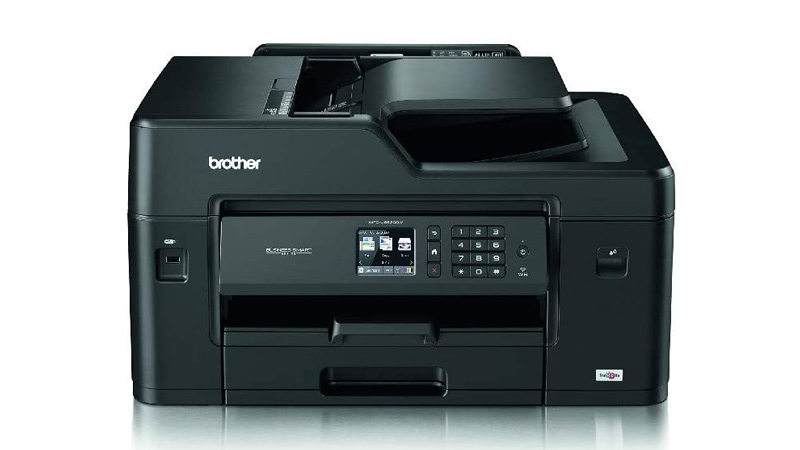
03. Brother MFC-J6530DW
Specifications
Reasons to buy
Reasons to avoid
The best all-in-one printers offer value far beyond the purchase price. And this Brother MFC-J6530DW is a brilliant example of one that does just that. It's the most expensive item on our list by far, but when you factor in the longer-lasting, super high yield cartridges it runs on, the total cost of ownership works out less than other comparable models.
And for the price you get a quality machine that offers solid printing, scanning and copying, which also works as a fax machine (don't ask us why - does anyone fax anymore?). Print speeds are high, even when dealing with two-sided larger prints, and both scanning and copying were equally quick to operate. As all-in-one inkjet printers go, this is arguably the best when you factor in running costs and quality and speed of printing.

04. Epson EcoTank ET-3850
Specifications
Reasons to buy
Reasons to avoid
As prices of, well, everything, increase, running costs may well be your top priority when deciding on an all-in-one printer. If that's the case, you'll be hard pushed to find better than this Epson EcoTank ET-3850. For a start, it comes with up to three years supply of ink included with your purchase. But even when that runs out, you can fill up its replacement high-capacity ink bottles for up to 90 percent cheaper than most other cartridges, so Epson claims.
The ink bottles – cyan, magenta, yellow and black – are big enough to hold ink to print up to 14,000 black and white pages, or over 5,000 colour ones. Compromises come in the form of the LED screen not being touch-operated and, as we mentioned, the more expensive initial outlay. But the pain you might feel when buying will become a distant memory even after the first year of use when no ink replacement is needed. We think this is a top buy, and it seems so do the over 1,400 people who reviewed and gave it an impressive average score of 4.3 out of 5 stars on Amazon.

05. HP Color LaserJet Pro MFP479fdw
Specifications
Reasons to buy
Reasons to avoid
The best all-in-one printer for a small business will be able to handle volume with ease, do it quietly and cost-effectively, and offer a range of other useful features too. Introducing the HP Color LaserJet Pro MFP479fdw.
This inkjet model does all of the above, and more, allowing up to 10 users to connect and print up to 4,000 pages per month. Other helpful office functions include a 50-sheet auto document feeder, scanning directly to email and PDF and being Wi-Fi enabled.
The printer comes with ink supplied, which should be good for around 2,000 black and white, and 1000 colour prints. And will produce them both at approximately 27 pages per minute. It might not seem like a big deal, but the printer can also hold up to 850 sheets across two sheet trays, which means you'll spend less time arguing about who's turn it is to refill it.
It's pretty bulky, weighing the most of all the printers in our list, but it feels really robust and, despite its size, is compact and will fit easily into most office spaces.

06. HP Officejet Pro 7720
Specifications
Reasons to buy
Reasons to avoid
For students, the best all-in-one printers will be able to do it all at a good price. And this HP Officejet Pro 7720 is our top pick for that. Highly affordable, you can copy, scan and print up to A3 size, and quickly too – at up to 34 pages per minute (monochrome and colour).
It requires four cartridges, which add up, but if you go for the high-yield ink, HP claims you'll get three times as many black and white prints, and twice the amount of colour. The main downside to this device is its size. Its dimensions and weight are pretty hefty for a desktop printer, so not the best option if you don't have much space or might need to move it regularly.
What is the best printer brand for home use?
There are a number of brilliant all-in-one printer brands on the market right now. However, our research and testing has shown Canon, HP and Brother to be the best brands for this particular type of printer right now.
Is a laser printer better than an inkjet printer?
The answer to this question will rely largely on what you will be using it for. If you need a printer for lots of paperwork, then a laser printer would probably be the better fit. However, laser printers tend to be more expensive, so only opt for that if you're looking at a lot of volume. The toner to run them is more costly than ink, however they do work out to be very cost effective in the long run.
Inkjet printers are mostly cheaper and can be used to print both text documents and high quality colour images. If you're wanting a printer for photos or colour artwork, an inkjet would be the better option. However, be mindful of replacement inks (and how many the model you choose needs) that can quickly add up.
What's the difference between a printer and an all-in-one printer?
The main difference is, with an all-in-one printer, you will usually be able to scan, copy and fax as well as print. If you don't need any of this functionality, a standard printer will fulfil your needs.
However, you can often get an all-in-one printer for the same price (or less) than just a printer these days, so it might be worth considering an all-in-one. You never know, it may well solve a long standing admin issue for no extra cost.
Sign up to Creative Bloq's daily newsletter, which brings you the latest news and inspiration from the worlds of art, design and technology.
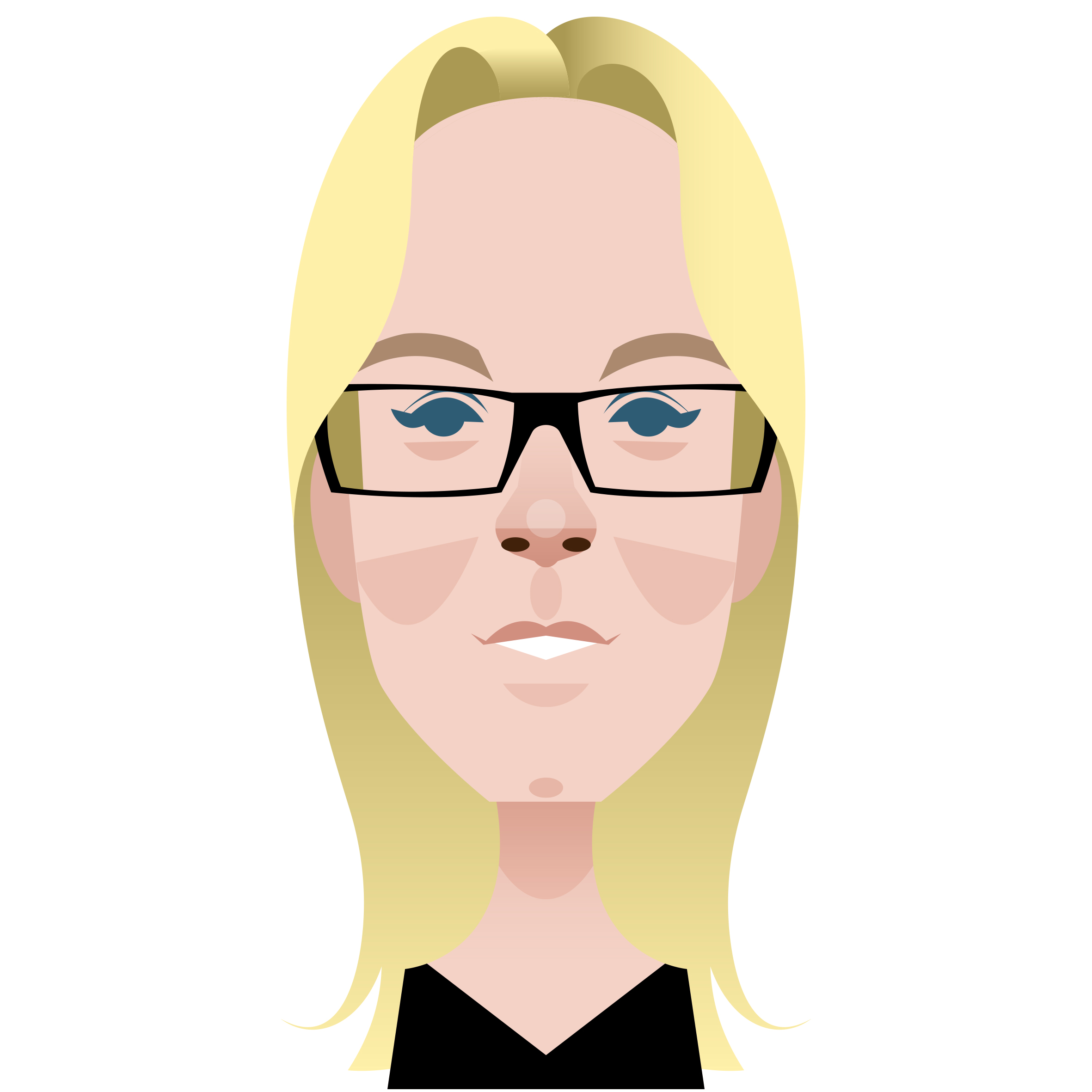
Kerrie Hughes is a frequent contributor to Creative Bloq, and was once its editor. One of the original CB crew, Kerrie joined the team back in 2013 after moving from her role as staff writer on 3D World. Since then she's written regularly for other creative publications such as ImagineFX, Computer Arts and Digital Camera World. After a stint working for the police, Kerrie is back reviewing creative tech for creative professionals.