Technical SEO for WordPress
Get to grips with search engine optimisation with this handy guide from Heart Internet.

The power and flexibility of WordPress makes it hugely popular with not only developers and designers, but also with their clients. At Heart Internet Wordpress is the most popular customer CMS by a country mile.
Developers and designers love it because it allows them to create great looking sites, while clients love it because they can easily update the finished site.
But one aspect of creating a WordPress site that is often overlooked is technical search engine optimisation (SEO) and this can lead to huge problems for clients further down the line.
Now, some designers and developers would argue that SEO is completely the responsibility of the client and that it is something that needs to be worked on after the site is finished.
This is the wrong attitude for two reasons – the first is that there are some aspects of technical SEO that need to be addressed during the planning stage of a new website. The second is that any designer or developer who sees SEO as a job for someone else runs the risk of losing clients to designers and developers who offer technical SEO as part of the services.
Fortunately, getting to grips with technical SEO for WordPress is easier than you think. This guide contains everything you need to know and the good news is most of the hard work can be done via WordPress plugins so you don't even have to become an SEO specialist.
Crawlability and indexability
This is the fundamental building block of technical SEO. If a search engine can't crawl or index a site, then it can't display that site in search results. Your job here is to structure sites in a way that search engines love. Here's what you need to do.
Website architecture
First up, you need to decide how the website will be structured. Here are the decisions you'll need to make.
Folders v subdirectories
Best practice dictates that highly related content is all kept on the same domain using folders, but if a website will include sections that aren't related then these should be divided using subdomains.
Now, according to John Muller of Google, the search engine is pretty good at understanding how people are using folders and subdomains on their sites, but it always pays to make things as easy as possible for search engine to reduce the chances of things going wrong.
HTTP v HTTPS
It's now widely known that Google prefers HTTPS websites and even gives a small ranking boost to sites using the protocol.
Using HTTPS is also a trust signal for potential customers of an online business, so it makes sense to use it for that reason too.
Always try and convince your clients to use HTTPS for these reasons. And always be sure to use 301 redirects from HTTP to HTTPS URLs so users will always access a secure page and there won't be any duplicate content issues.
www v non-www
What matters here is consistency. Pick one option and then stick to it. Make sure you implement 301 redirects from the option you didn't choose to the one you did, and always use the option you picked in navigation and interlinking.
This will make sure users navigate through consistent URLs and that there won't be any duplicate content issues. You should also advise your client to set their preferred domain to either the www or non-www version of the site (depending on which one you chose) via Search Console. Or, if you have access to the client's Search Console, you can always do it yourself.
Site structure
If you're creating a site that will use the classic categories > posts format, then make sure that all pages link to your categories, and that your categories link to the posts. This creates a tree-like structure (see below) that search engines will find easier to crawl. It will also help users navigate the site, even if there are lots of posts.
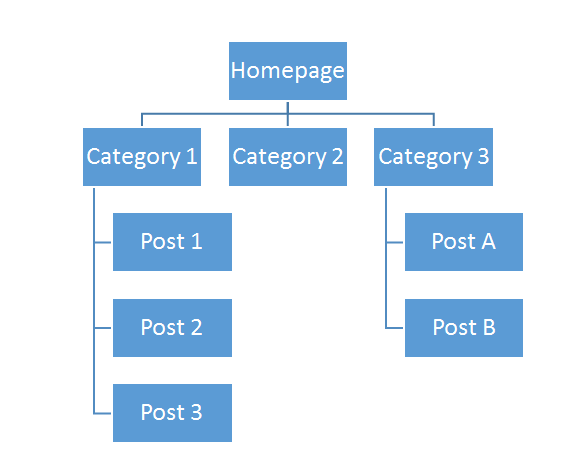
If you're creating a site that uses pages, then make sure that the most important pages are always linked to from site navigation and that secondary pages are linked to from important pages. Again, this will create an easy to crawl site that is also good for users.
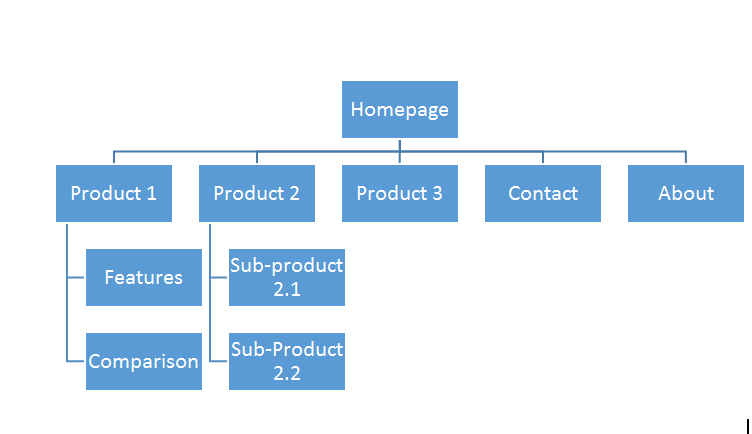
Always use search engine friendly URLs
The golden rule with URLs is "can a user see what a page is about just by reading the URL"? If the answer to this is yes, then the URL is search engine-friendly and good for users too.
Never use special characters in URLs and never use uppercase letters as Windows servers are sensitive to this.
To change the URL structure for posts, head to the Permalinks section of WordPress settings. You'll either want to use "Post name" or a custom structure. For pages, set the URL when you create each page and make sure you follow the above rule.
The last thing to consider is whether you include a trailing / on your URLs. As with www v non-www, this doesn't make a huge difference. It's just a case of being consistent and applying redirects to avoid duplicate content.
You can read more about SEO friendly URLs in this guide.
Sitemaps
A sitemap will help search engines discover your client's new website faster, so creating one on their behalf is a good idea. Obviously this is something that you'll do towards the end of the project, when all the URLs have been created.
There are loads of plugins out there that will create a sitemap automatically, so it's just a case of finding one that you like and does what you want it to.
Tip: If you're refreshing an old site, remember that most sitemap generators collect URLs from the database. When you redirect one post to another, the old URL will stay in the database and hence will still show up in your sitemap. That can lead to crawling issues. So if you're redirecting posts as part of a redesign, or just consolidating old pages, make sure you delete the old post from the database.
Robots.txt
There are few things to remember here. The first is to add the address of your sitemap to your robots.txt file to ensure its discovery.
Secondly, be very careful what you exclude from your robots.txt file. Don’t exclude /wp-content/plugins/ or /wp-includes/ as these folders might include JS and CSS which needs to be crawlable by search engines.
Finally, if you want to stop the site's login URLs being indexed in search engines, then there's no point in excluding /wp-admin/ in robots.txt as that doesn't stop a page being indexed. Instead, you might consider hiding such URLs from prying eyes using the X-Robots-Tag HTTP header which acts in the same way as a page-level meta robots noindex tag – this does keep URLs out of the search results.
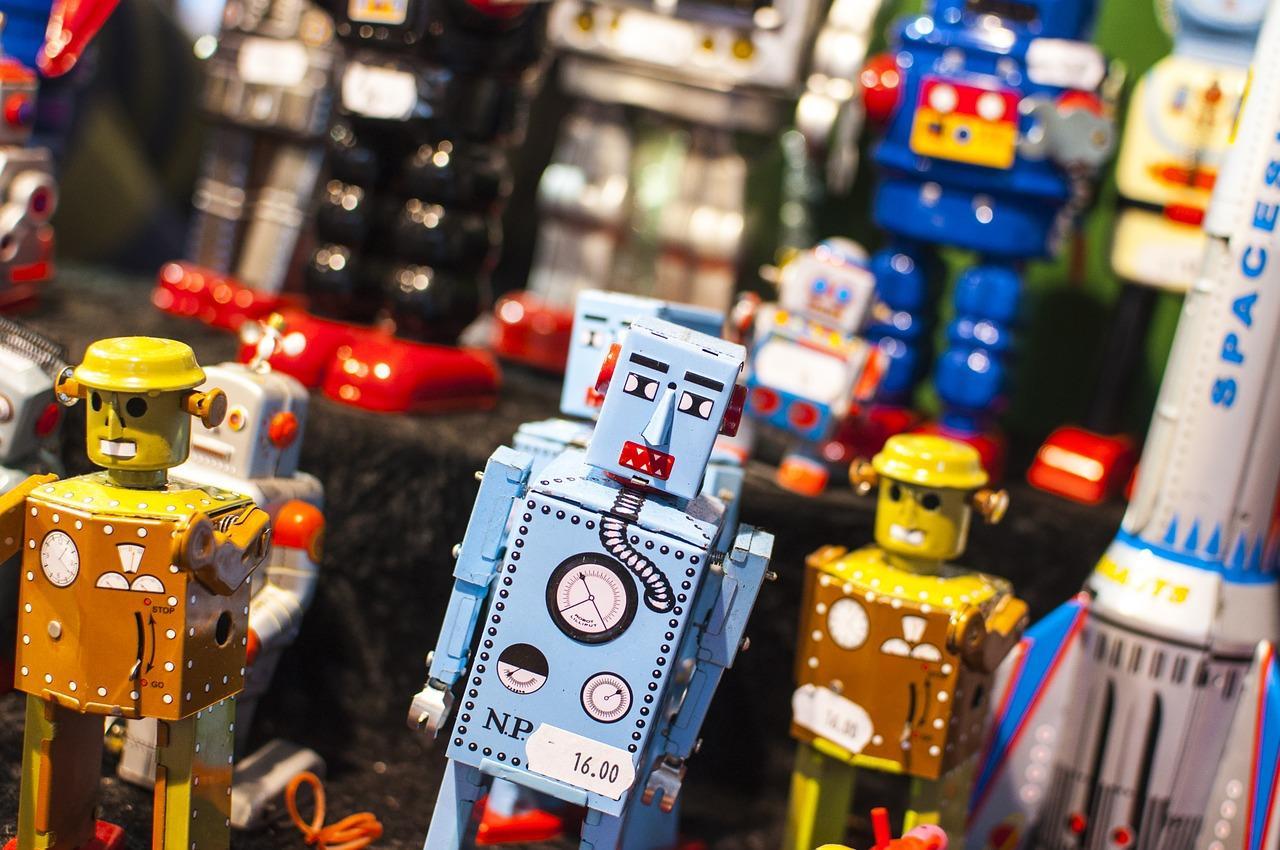
Crawl errors and indexability
Even if you think you've got everything right in terms of site structure, it's always best practice to check for any issues with a crawler that can discover any issues you may have missed and that may be damaging the site. For example, broken links create a bad user experience and can also reduce a site's standing with search engines.
Some crawlers will also show you which pages are blocked by your robots.txt file, helping highlight any errors there. If you've used canonical tags or hreflang tags, some crawlers will also let you see if they are working correctly. It's also a good idea to check if your noindex tag has been removed from all pages once the website is live.
There are some free crawlers out there such as Xenu, and more advanced ones such as Screaming Frog which is free for websites (up to 500 URLs) and works with staging or dev areas too.
Redirects
Don't forget, if you're redesigning a website, you can redirect any pages that get removed or renamed as part of the process. You don't have to do this for every page, but using a 301 redirect will pass on the SEO authority of the old page to the new page, as well as helping users with an old link find what they're looking for. You should only create redirects when the topic of the new page is relevant to the topic of the old page.

Speed
Search engines love a fast site, so anything you can do to speed up your WordPress creations can help them rank better in search engines. Here are some ideas.
Reduce TTFB
Time to first byte (TTFB) is the amount of time it takes for the browser to start receiving the first piece of information from the server after the request was made. With WordPress, pages are served dynamically so it will take longer for the page to be constructed and sent over the wire than if the page was already done when requested. This is usually the main reason why your WordPress website might have a high TTFB. In order to avoid this you should try to cache static versions of your pages – luckily there are many plugins for WP that do that with just a few clicks such as W3 Total Cache or WP Rocket to name just a few.
You can test your website’s speed performance using Google’s Pagespeed Insights to keep track of your improvements or use GTMetrix or Web Page Test if you want to test on your dev area directly.
You can learn more about TTFB here.
Optimise images
Sometimes images can make a website slow due to their size. If you want to optimise your website’s images you should always compress the images before uploading them. You can also use a WP plugin that does the compression automatically such as WP Smush. If you want to take your speed and image optimisation even further, you can always specify image dimensions in either HTML or CSS and avoid scaling images in HTML as large unnecessary images will take time to download, especially from a mobile connection.
Optimise the database
A lot of data can be accumulated in your website’s database so it’s good to clean it a bit once in a while. As usual, there are plugins that will help you do this and you can
. Speaking of plugins, you should also limit the number of them you have installed. Too many plugins can slow down your website, cause conflicts and even create a security risk.
Use an all-in-one SEO plug-in
As we said before, too many plugins can slow down a WordPress website, so you don't want to install 10 different SEO plugins to do 10 different jobs. Luckily there are plugins such as Yoast and All-in-one SEO that will cover most of your SEO needs. They both offer easy ways to write meta data, create sitemaps, edit robots.txt, import/export of SEO data and other useful things. They do differ in some aspects so choose the plug-in that’s best suited for your needs.
Mobile friendly websites
If you’re considering creating a mobile friendly website (and these days you need a very good reason not to), you should start with Google’s page of best practices for WordPress. As long as you follow these guidelines, your mobile optimised website will also be search engine friendly!
Rich snippets
Rich snippets are great because they help you stand out in search results. If you've ever seen a website with a star rating visible on a Google search results page, then that's the result of rich snippets. We can't list every possible use of rich snippets here - there's just too many. The chances are that most of the sites you create will, in some way, benefit from the implementation of rich snippets. There are many plug-ins out there that can help you get this done so it’s better to choose the one more suitable for the type of mark-up you want. Always use Google’s Structured Data testing tool to ensure the plug-in has done a great job.
Consider AMP
Accelerated mobile pages (AMP) is, as the name suggests, a way to load mobile pages more quickly. You might have noticed AMP pages when searching via Google on a mobile device.
The main focus of AMP at the moment is content publishers, but ecommerce pages are in the pipeline, so it's something you should consider.
If you decide that it's a route you want to go down, then you'll be able to find a plug-in that can do this for you. Find the one that’s most up-to-date with all the changes from Google. You can use an online validator such as this one to check your implementation, or have a look in Google Search Console to see if there are any errors for your AMP pages.
Security
Finally, make sure all your hard work doesn't go to waste by doing as much as you can to protect your clients sites from hackers.
There are a number of things you can do as a designer or developer here – for example, limiting the number of failed login attempts someone makes, but it's also a good idea to educate clients on things like good password practices. You can learn more about WordPress security in this guide.
Summing up
Getting to grips with technical SEO for WordPress may seem a daunting task, but there are plenty of quick wins to be had and offering it will add another string to your bow. Put yourself in a potential client's shoes – which WordPress designer/developer would you choose? The one who offers technical SEO for WordPress as part of their service, or the one who doesn't?
Sign up to Creative Bloq's daily newsletter, which brings you the latest news and inspiration from the worlds of art, design and technology.

The Creative Bloq team is made up of a group of art and design enthusiasts, and has changed and evolved since Creative Bloq began back in 2012. The current website team consists of eight full-time members of staff: Editor Georgia Coggan, Deputy Editor Rosie Hilder, Ecommerce Editor Beren Neale, Senior News Editor Daniel Piper, Editor, Digital Art and 3D Ian Dean, Tech Reviews Editor Erlingur Einarsson, Ecommerce Writer Beth Nicholls and Staff Writer Natalie Fear, as well as a roster of freelancers from around the world. The ImagineFX magazine team also pitch in, ensuring that content from leading digital art publication ImagineFX is represented on Creative Bloq.
