Streamline your workflow and collaborate better
monday.com helps teams improve their productivity.
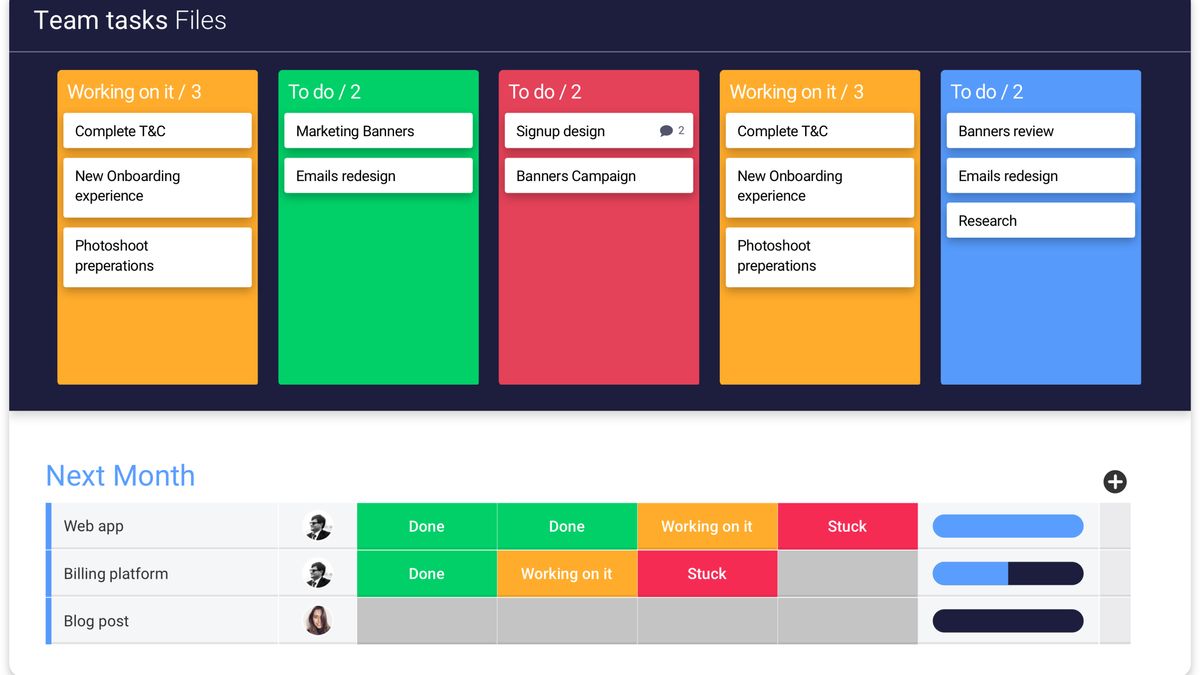
Anyone who works in a team knows that having the right tools is essential. There’s nothing more irritating than getting lost in an email chain full of different people, or trying to juggle an enormous to-do list with no way to assign or prioritise tasks. That’s where collaboration and productivity tools come in.
But with so many different options out there, which one should you choose? monday.com is an intuitive and powerful collaboration tool for designers and creatives all over the world. Why’s it so good? It allows you to do the following:
01. Create a customised space
monday.com is completely customisable and can be adjusted to meet your team’s needs. You can decide what tasks you want to focus on, and pick the template that best suits you, whether that’s Task Management, Project Roadmap, Content Calendar or Invoice Tracker. Have lots of different tasks and need lots of different templates? No problem. Use as many as you like.
monday is also incredibly intuitive to use, so much so that once you start using it, you'll be hooked. It's easy to drag and drop elements within your template, and simple dropdown menus make selection easy.
02. See what's happening
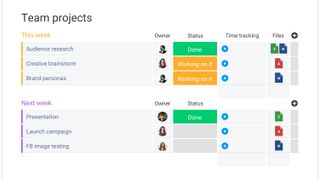
With so many different templates, things could get confusing, but monday has been built with the end user in mind. It offers big-picture control to allow you to see exactly what’s going on across multiple boards. Customisable dashboards can provide as much or as little info as you need, and give a quick and easy overview of projects.
You can also view each template in a number of different ways, allowing you to visualise your progress in a way that makes sense to you, for example using Timeline, Chart or Kanban view. All these tools mean that collaborating, project planning and tracking are easier than ever.
03. Streamline your workflow
monday’s integration with third party apps such as Dropbox, Google Drive, Slack and Excel allows you to manage your entire workflow in one place. File sharing is easy, and you can improve your efficiency by setting up automations and notifications – freeing you up to focus on the important stuff.
Communicating with your team or clients within monday is also a breeze, as you can simply @mention a team or individual to get their attention.
04. Share your work easily
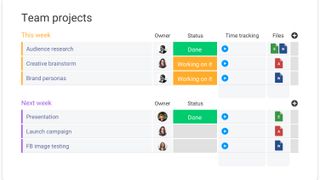
Once your work is ready to show your client, you can share your board with them, even if they don’t have monday, using shareable boards. That means you can wave goodbye to having to reformat your work before you share it.
05. Access support, fast
If you do get stuck, there’s no waiting around on the end of a phone for hours. monday’s email and phone support is available 24/7 and the response time is just 10 minutes – much faster than the industry norm. So even if you have a panicked question at 3am the night before your deadline, monday’s support team are on hand to help.
To see how monday can help you and your team, try a free trial of monday today.

Thank you for reading 5 articles this month* Join now for unlimited access
Enjoy your first month for just £1 / $1 / €1
*Read 5 free articles per month without a subscription

Join now for unlimited access
Try first month for just £1 / $1 / €1
Get the Creative Bloq Newsletter
Daily design news, reviews, how-tos and more, as picked by the editors.
The Creative Bloq team is made up of a group of design fans, and has changed and evolved since Creative Bloq began back in 2012. The current website team consists of eight full-time members of staff: Editor Georgia Coggan, Deputy Editor Rosie Hilder, Ecommerce Editor Beren Neale, Senior News Editor Daniel Piper, Editor, Digital Art and 3D Ian Dean, Tech Reviews Editor Erlingur Einarsson and Ecommerce Writer Beth Nicholls and Staff Writer Natalie Fear, as well as a roster of freelancers from around the world. The 3D World and ImagineFX magazine teams also pitch in, ensuring that content from 3D World and ImagineFX is represented on Creative Bloq.
