
If you’re familiar with computers, you’ve probably heard of NVIDIA GPUs. We most often hear about these graphics cards in the context of gaming and how they affect features like frame rates and particle effects. It’s to be expected, then, that if NVIDIA GPUs excel at rendering art in video games, they would be just as good at helping you render your artistic masterpieces. To help provide creative inspiration, NVIDIA has partnered with a variety of artists across multiple disciplines for a weekly In the NVIDIA Studio showcase to share how they use the NVIDIA Studio platform of software to bring their art to life.
Assembling an art squad of one
Rafi Nizam is an award-winning independent animator, and NVIDIA has partnered with him to share the process he used to create his own 3D animated series as a solo creator. When it comes to digital content creation, there are a myriad of tools available to make masterpieces come to life. Nizam uses NVIDIA-exclusive software like NVIDIA Omniverse to create a stage for his high-quality children’s show, Arteana’s Art Squad, in a virtual space which he can then connect to other software such as Blender and Autodesk Maya to add in characters and props.
Many of the apps and programs used to develop, render and animate creations are stand-alone pieces of software that can require a full team to operate. Creators can spend a large amount of time editing their characters in one software unit, exporting the work to another to test, and before returning to the original software to make additional changes. It's a time-consuming process that can eat away at the creative flow. Nizam spoke at length about his challenges with visual effects and production timelines, and uses NVIDIA Omniverse, NVIDIA’s exclusive 3D platform, to streamline.
“As a showrunner, embarking on making a CG animated show without a crew is kind of daunting, but I’m using NVIDIA Omniverse to discover ways to overcome my limitations in this space,” Nizam said.
Nizam’s process starts with modeling each of his characters for Arteana’s Art Squad and building out production assets like props and stages in Adobe Substance 3D Modeler and the VR app Gravity Sketch to create in a virtual space. When it comes to characters, Rafi Nizam uses Autodesk Maya for the rigging process, which allows him to create a skeleton for the 3D model to give it movement. Nizam’s NVIDIA Studio laptop and NVIDIA Omniverse enables him to use RTX-accelerated real-time rendering to create interactive and photorealistic renders that he can then move to Adobe Substance 3D painter. He relies on Omniverse for seamless collaboration and facilitating cross application workflows, utilizing various Omniverse software connectors to help bridge different applications and streamline his creative process.

The ability to swap dynamically between software in real time and adjust assets simultaneously is a resource hungry feature that requires an ecosystem of fine-tuned hardware and efficient software that, when combined, can help creators to bring their artistic visions to fruition in a quick and efficient way. More than 80% of creative work falls on repetitive tasks that can slow down the process and limit the time available to develop ideas and push creative boundaries. The NVIDIA Studio platform delivers GPU and AI acceleration in over 100 apps alongside a suite of exclusive software that streamlines creative workflows, empowering artists with the freedom to focus on creativity.
NVIDIA’s Omniverse platform is founded upon OpenUSD, a framework for describing, composing, simulating and collaborating 3D worlds - a framework that allows artists to transition their assets between formats with just a single click. “All apps were in sync and updated on the fly while I assembled it, thanks to Omniverse being the backbone of my CG creative and production process,” Nizam said.
Adding NVIDIA to your workflow
Building your own system to utilize NVIDIA Studio software and features such as GPU acceleration can be intimidating, but thankfully, NVIDIA has assembled a line of NVIDIA Studio-validated laptops and desktops purpose-built with creators in mind and designed to take advantage of all the benefits that NVIDIA Studio has to offer.
NVIDIA Studio supported products can be found across three product categories: Creative Dabbler is optimized for the Creative Cloud suite of products from Adobe, allowing video editing in real time at 4k resolution, benefiting from AI-acceleration, and capable of animating small and medium 3D models. These devices are even suitable for 1080p gaming and broadcasting. Creative Maestro laptops and desktops are for more intense creatives who want next-level performance, with editing in 6K resolution, large 3D animation capabilities with support for ray tracing, and 1440p gaming and broadcasting support. The Creative Powerhouse line is curated for the technologically inclined creators and industry veterans who want top-of-the-line tech for advanced video editing up to 8K, accelerated ray tracing across massive 3D models and 4K gaming and broadcasting.
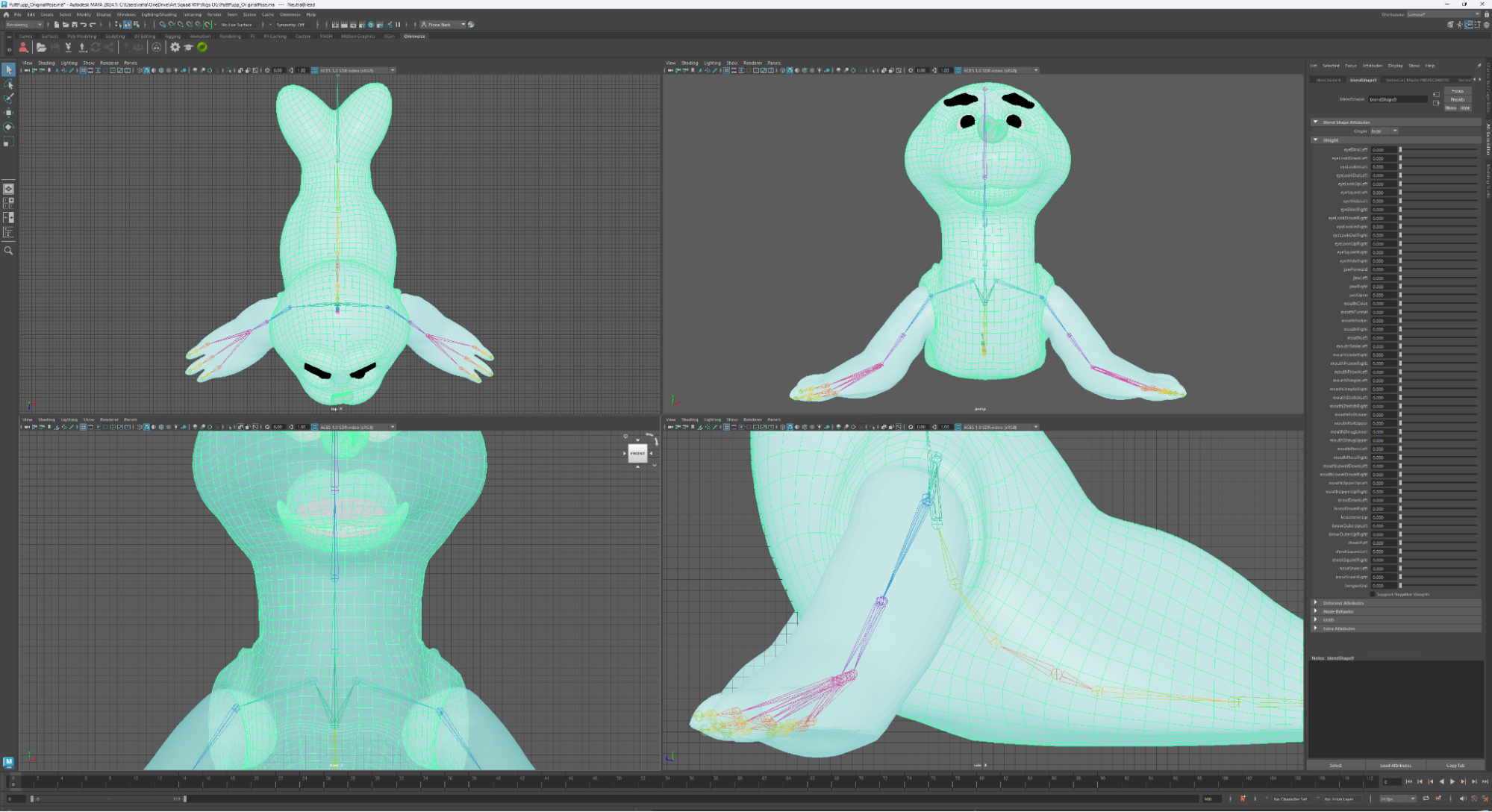
In the NVIDIA Studio is a weekly showcase for creators and NVIDIA to come together and highlight the creative processes individual creators go through with the help of the NVIDIA Studio platform. It comes with a host of resources and tutorials to help creators like you find tools to further optimize your own workflow with the power of AI acceleration.
To find out more about NVIDIA Studio, follow NVIDIA Studio on Facebook, Twitter and Instagram, and the Studio YouTube channel.
Daily design news, reviews, how-tos and more, as picked by the editors.
