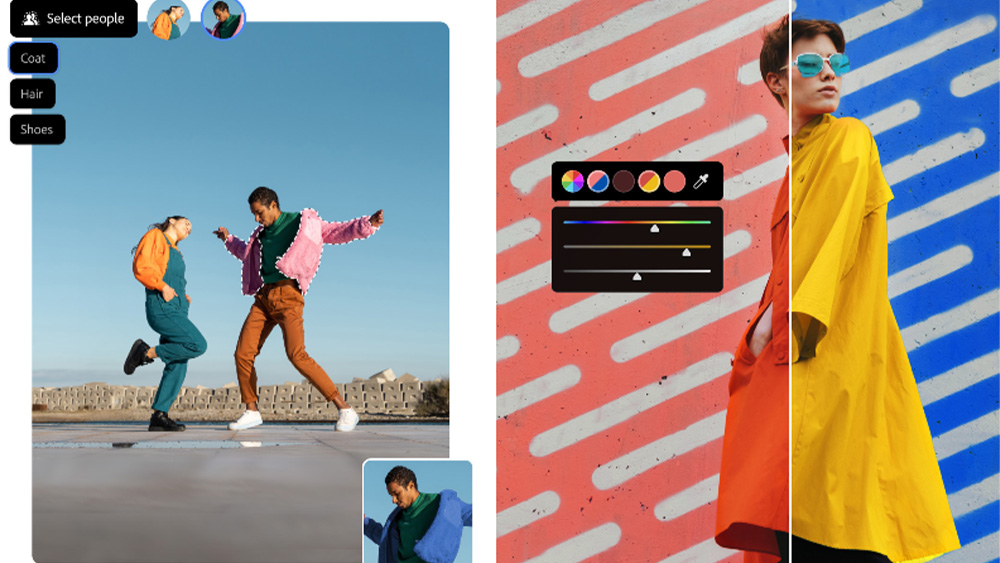We're often told to use an ergonomic chair to protect our posture, but what makes an office chair ergonomic? Ergonomics refers to the application of human psychological and physiological factors to engineering. So an ergonomic office chair is one that's been designed with attention to how humans are built as well as how chairs are built in order to create a piece of furniture that suits our physical shape.
This usually means that an ergonomic office chair is better for your posture, and particularly for your back and shoulders. These can suffer a lot of punishment if you spend a long time sitting in a position that's bad for you – something that happens to a lot of creatives who spend the working day sitting in front of a computer screen.
But what makes an office chair ergonomic exactly? Because there's no standard or definition of what features an ergonomic chair should have, it's quite easy for manufacturers to throw the term in there in a bid to sell more chairs. However, there are several factors that you should consider to ensure you pick a chair that really is designed with your posture in mind. We've listed the 7 things to look for below.
Once you're clear on what you should be looking for, see our guide to the best office chair for back pain for our top recommendations. And if you're convinced about the importance of an ergonomic chair and you're prepared to make a significant investment in one, take a look at our selection of the best Herman Miller chairs for truly stunning options that offer looks as well as form.
What makes an office chair ergonomic?
01. Height adjustment

As we'll see, a lot of what makes a chair ergonomic comes down to adjustability. Everyone has a different physique, so it's unrealistic to expect one chair to perfectly suit everyone without the need to make adjustments – and yet the majority of chairs do just that.
When it comes to adjustability, seat height adjustment is the most common feature that can be modified in office chairs, and this is the absolute bare minimum that you should consider for an office chair you'll be using day in, day out. After all, it's a lot easier to adjust the height of a seat than the height of a desk. The best height to sit at is with your knees a little lower than your hips and with your feet resting flat on the floor, so you want to be able to adjust the seat's height so that you can be in that position. A seat height that can be adjusted between 40cm (16in) to 53cm (21in) off the floor should be sufficient for most people.
As well as being able to adjust the height of the seat, you'll want to be able to adjust the height of the backrest so you can position the contours of the back cushion in the right place for optimal back support. After all, there's no point having lumbar support if it's not in the right place (we'll come back to lumbar support later).
Get the Creative Bloq Newsletter
Daily design news, reviews, how-tos and more, as picked by the editors.
02. Depth adjustment

The next most important thing that you need to be able to adjust for an office chair to truly be ergonomic is the depth of the seat. The best position to sit in is with 5cm (2in) to 10cm (4in) of space between the edge of the seat and the back of your knees. If the seat is too far forward, it could put pressure on the back of your knees and even affect blood flow. Too far back and the seat may not provide enough support.
Another factor that makes an office chair ergonomic is the width of the seat. In most cases, this isn't adjustable, and you'll need to check the measurements of the chair to make sure it's at least an inch or two wider than your hips. Some brands produce chairs in different sizes.
03. Tilt and angle

The angle of the chair's back, and the tension of its tilt, are two other factors that are important to look for in an ergonomic chair. Again, you want these to be adjustable so that you can fine-tune your chair for what's most comfortable for you. Many experts actually recommend changing the tilt position several times during the day or leaving it unlocked so you can move back and forth, rather than sit in one fixed position.
Increasing the tilt tension can provide more support for the weight of your upper body and provide some relief to your back, but tilt is also important for the correct position of your pelvis. Many people who spend a lot of time sitting suffer from anterior pelvic tilt. Using the tilt adjustment on an ergonomic chair, you can keep the pelvis in a neutral position, with 80-degree angles at the hips, knees and ankles.
04. Lumbar support
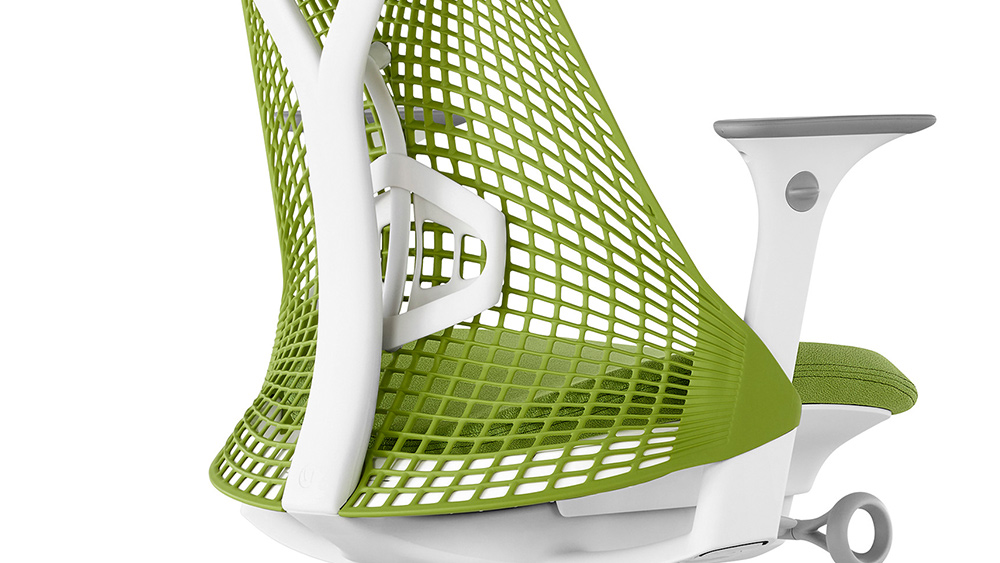
Lumbar Support is one of the features that's most often mentioned when discussing what makes a chair ergonomic. Your lumbar spine comprises five vertebrae in the lower part of the spine, between your ribs and your pelvis. It's this area in particular that is often the source of back pain. Lumbar support can help avoid that by supporting the natural S shape of the spine and preventing you from slouching.
This can be provided in various forms, either by the design of the chair itself or option add ons. However, again it needs to be adjustable so you can place it in the right position. This is often done by adjusting the height of the entire backrest, but the Ideal is to have a chair with lumbar support that can be adjusted independently. Some chairs allow you to adjust the depth and/or pressure of the lumbar support as well as its height. A chair with good lumbar support, should allow your ears, shoulders and pelvis to be in alignment. Moreover, your position should feel natural.
05. Swivel and wheels

Who doesn't love a swivel chair? A feature that can keep kids entertained for hours is actually another essential for an ergonomic design. A swivel base means you can turn while seated so you can look at different screens, speak to people or reach different parts of your desk without straining or contorting your neck or shoulders.
Casters also come in handy here. While it's true that it's good to have to stand up and move about throughout the working day, without casters on your chair, the danger is that repetitive movements may cause strain. You want at least a five-spoke base with quality casters that can support your weight soundly. Soft rubber wheels are best if you're on a hard surface, but harder wheels are better for carpets.
06. Head and arms

Perhaps the least considered elements of what makes a chair ergonomic are the appendages – the headrest and the armrests. Neither is absolutely essential in an ergonomic chair, but they do have benefits for posture. Adjustable arm support can help to reduce tension in your upper body and let your shoulders relax. Just be aware that it can have downsides too because if you use armrests while typing this will often reduce the amount of arm but increase wrist movement, which can cause strain on the muscles in your forearms.
The HÅG Capisco pictured higher up on this page solves this by providing a middle ground. The armrests are shorter, only supporting the elbows rather than the entire arm. But generally, you'll want an armrest to be adjustable. A headrest can also be a worthwhile addition to an ergonomic chair to support the back of the head and the upper neck and reduce tension in the shoulders, especially for taller people.
07. Materials

Finally, the last factor to consider in what makes an ergonomic chair is not structural but material. Quality materials can make a big difference to your level of comfort in general, although they're also one of the factors that makes the biggest difference to price. Many manufacturers offer their office chairs in a choice of different materials in order to cater to different budgets.
Aim to choose a material that won't cause your back to sweat if you work in hot conditions. Mesh can be one of the best options to provide breathability, although it is softer and more difficult to clean.
What makes a chair ergonomic: other factors to consider
Regardless of how ergonomics your chair is, it's advisable to change posture frequently during the day. This will help you keep comfortable as movement increases blood flow and can also help keep you alert and in better spirits in general. This might be as simple as taking quick five-minute breaks, rocking in your chair and changing the angle of the backrest. You can also do our recommended desk exercises for designers.
As for your position, aim to sit at an arm’s length from your computer screen with the top of the monitor level with your eyes. Sit up straight and don't slouch, and keep your neck in a relaxed, neutral position. Arms should be parallel to the floor, as should your feet, and avoid crossing your legs, at least most of the time, to allow correct blood circulation. For more advice, see our guide on how to choose an office chair.
Read more:
- How to clean an office chair
- Best office storage solutions: organise your space
- The best standing desks

Thank you for reading 5 articles this month* Join now for unlimited access
Enjoy your first month for just £1 / $1 / €1
*Read 5 free articles per month without a subscription

Join now for unlimited access
Try first month for just £1 / $1 / €1

Joe is a regular freelance journalist and editor at Creative Bloq. He writes news, features and buying guides and keeps track of the best equipment and software for creatives, from video editing programs to monitors and accessories. A veteran news writer and photographer, he now works as a project manager at the London and Buenos Aires-based design, production and branding agency Hermana Creatives. There he manages a team of designers, photographers and video editors who specialise in producing visual content and design assets for the hospitality sector. He also dances Argentine tango.