
MacBook Pro 14 vs 16 – it's the battle of the two most powerful laptops Apple's yet produced. That's right, even with the new M2-toting MacBook Pro 13 launched in 2022, the MacBook Pro 14 and 16 remain the most powerful devices, thanks to their powerful M1 Pro and M1 Max chips.
So, what is the difference between the two laptops? Both the MacBook Pro 14-inch and the MacBook Pro 16-inch were launched at the same time, in October 2021, and both came with a choice of M1 Pro or M1 Max chips. These were super-powered versions of the M1 chip that Apple debuted in the MacBook Pro 13-inch in 2020, and offered incredible performance, especially for creative tasks that required a lot of processing power and graphical grunt.
It should come as no surprise then that in hands-on reviews of both of these laptops, we found them to be two of the best laptops we've ever experienced. They boast great design, stunning displays, and they're fast. Very fast. They make ideal devices for creatives looking for a laptop rather than a desktop computer and we've since included them as recommendations in several of our buying guides based on our experience in our reviews of them, including the best laptops for programming and best laptops for graphic design, but what sets them apart? Surely it can't just be screen size... can it?
Read on for our blow by blow comparison of MacBook Pro 14 vs 16 to see how they measure up. For more details on all aspects of our comparison, see our MacBook Pro 16-inch (2021) review and our MacBook Pro 14-inch (2021) review. Once you've made your choice, make sure you see our guide to the best MacBook Pro accessories, since you're likely to want a case or sleeve, mouse and possibly a dock to use with your new laptop.
MacBook Pro 14 vs 16: design

The first thing we're going to compare in MacBook Pro 16 vs 14 is design. Apart from size, the two laptops look identical. In fact, if you look at the photographs that Apple provides for each, it looks like the same laptop. They both have a chassis made from 100% recycled aluminium. That's been designed to improve airflow when compared with previous models.
The MacBook Pro 14-inch measures 31.26 x 22.12 x 1.55cm and weighs 1.6kg. The larger MacBook Pro 16-inch measures 35.57 x 24.81 x 1.68cm and weighs 2.1kg, or a smidge more if you go for the M1 Max. So, no surprises then that the MacBook Pro 14 is the more portable of the two. It's thinner, smaller and lighter – in fact, it doesn't weigh much more than the MacBook Pro 13, and is generally impressively compact for the amount of power it packs in. We found it to be the perfect size for using on the go.
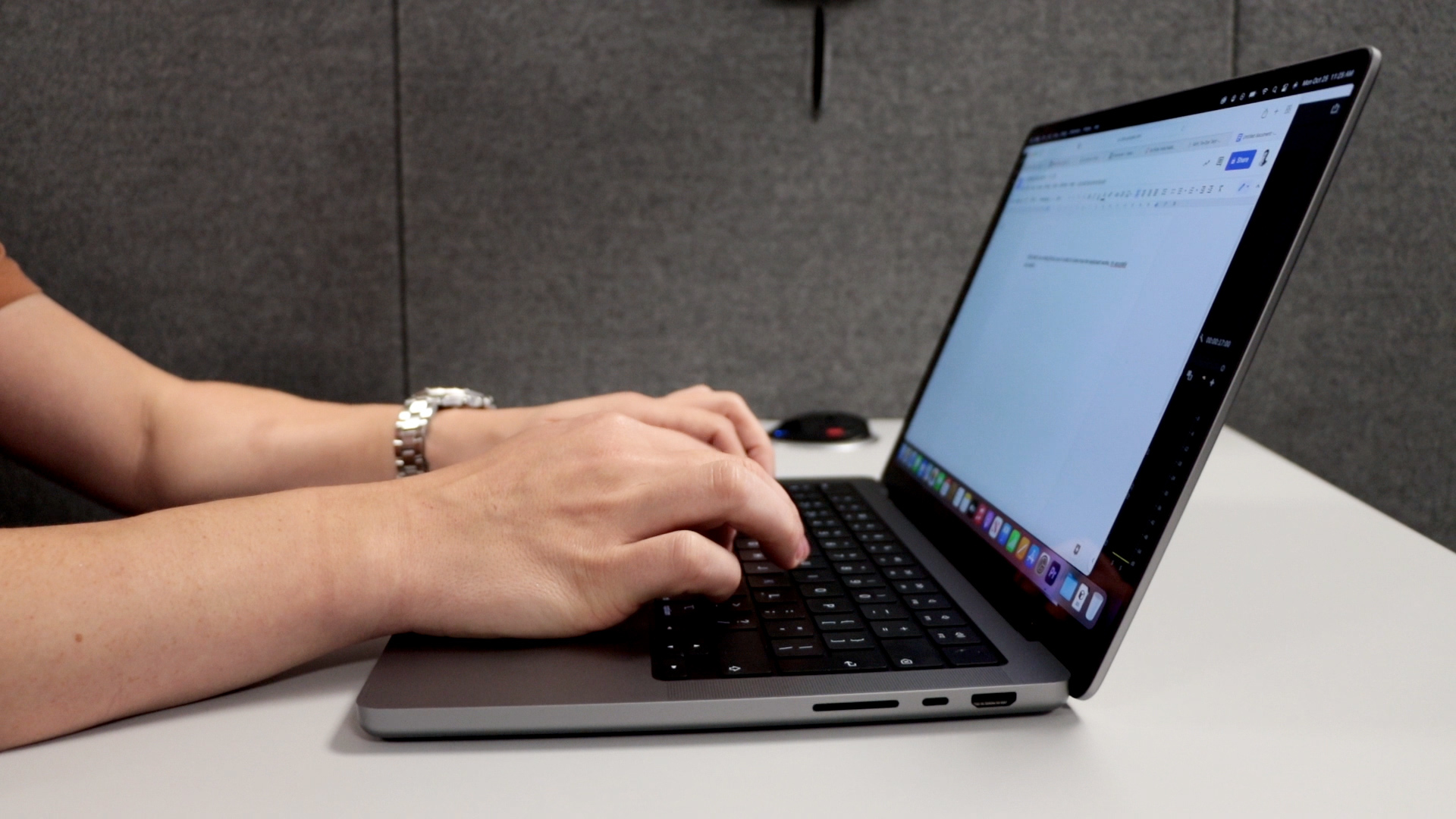
On the other hand, anyone who values a larger screen will be tempted to go for the 16-incher. The size of the screen will be more comfortable for things like image editing, graphic design and even coding.
Get the Creative Bloq Newsletter
Daily design news, reviews, how-tos and more, as picked by the editors.
There's really no other difference in appearance apart from the size. They both come in the same two colour options: Silver or Space Gray. The bezels around the displays are thinner than on previous models but both have that little notch at the top of the screen to house the 1080p FaceTime camera. The notch has been criticised as an intrusion among some Apple fans, but in our reviews, we found that it didn't distract us greatly. Meanwhile, the Touch Bar from previous models has been ditched from both the MacBook Pro 14 and MacBook Pro 16, now replaced by standard function keys along the top of the keyboard.

Connectivity options are the same on each device too, with a welcome variety of ports, namely 3 Thunderbolt 4/USB4 ports (also supporting DisplayPort), 1 HDMI port, an SDXC card slot and a headphone jack. MagSafe charging is back too, with a MagSafe 3 charging port on the left side of both laptops. The webcam is also equally commendable in each device, and we found they give a clear, well-lit image with realistic tones if still lacking a little in detail, but then they are still laptops we're talking about here.
Verdict: the designs are so similar that it really depends on whether you prioritise portability or screen size.
MacBook Pro 14 vs 16: display
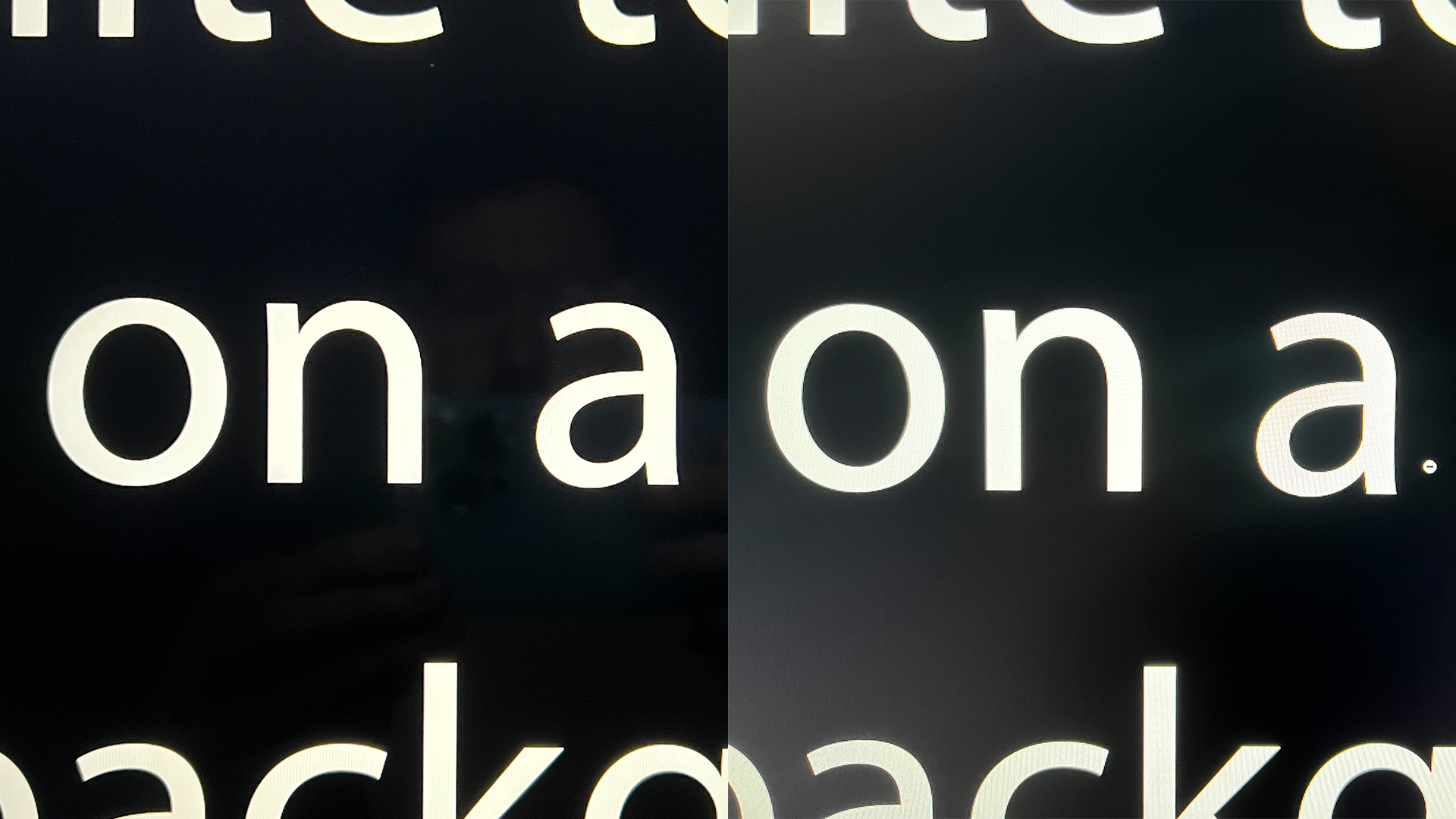
The display on both laptops is simply stunning. We were blown away by the Liquid Retina XDR display in our reviews of both laptops. It's the same mini-LED display technology we've seen on the 2021 iPad Pro 12.9, and this is the first time it comes to MacBooks.
The 14-inch model has a 14.2-inch mini-LED display. That has native resolution of 3024 x 1984 pixels, serving up 254 pixels per inch. The 16-inch Pro effectively has the same screen but bigger – a 16.2-inch mini-LED display with native resolution of 3456 x 2234 pixels, again delivering 254 pixels per inch.
Both include Apple's ProMotion adaptive display tech for refresh rates of up to 120 Hz (it's designed to adjust to save battery), and we found both displays to be incredibly bright (Apple cites up to 1,600 nits of peak brightness). They support 1 billion colours and Apple's True Tone tech, which adjusts to ambient lighting.
Verdict: again it comes down to preference. We'd probably all love the bigger 16-inch screen but the unavoidable trade-off is in size and weight.
MacBook Pro 14 vs 16: performance
With the launch of the 2021 MacBook Pro 14 and 16 we got not one but two new chips: the M1 Pro and M1 Max, and both laptops are available with either chip in multiple configurations. The M1 Pro is a step up from the M1 that came in the 2020 MacBook Pro 13, with more CPU and GPU cores and more memory bandwidth. The M1 Max is even more powerful still, offering enhanced performance for video
Considering that the M1 was already plenty powerful for most people's laptop needs, both of these laptops take things to a new level, and make the MacBook Pro a real option as a complete studio workstation. There's a whole range of configurations available, which will start to get massively expensive if you step up the M1 Max, which also entails a leap from 16 to 32 GB of RAM. Based on our review, we'd say the Pro Max is really only going to be necessary if you work (or play) a lot in 3D and for that reason, it isn't one of our top MacBooks for college.
The verdict: it's completely level.
MacBook Pro 14 vs 16: battery life
It's pretty much neck-and-neck so far in our comparison of MacBook Pro 14 vs 16, but battery life is where things differ. The MacBook Pro 16 is bigger and that means it can fit in a larger battery (100Wh compared to 70Wh). Apple advertises the 16-inch MacBook as offering up to 14 hours of wireless web browsing on a single charge and the MacBook Pro 14-inch up to 11 hours.
We actually got a massive 17 hours out of the 16 when doing basic, general online work, and 8 hours working in the video-editing program Final Cut Pro. This is basically unbeatable for a laptop at the moment and it does offer a clear advantage over the 14. The MacBook Pro 14 may be more portable in terms of size and weight, but the 16 will go a good bit longer without needing a charge.
Verdict: the MacBook Pro 16 is the clear winner here.
MacBook Pro 14 vs 16: price
It's a very close call so far, and unless battery life is a big decider for you, it's probably still going to come down to whether you prefer a big screen or a laptop that's easy to sling in a bag and lug around with you. That said, price might well have an influence on your decision.
There's a difference of $500 / £500 between the starting price of the MacBook Pro 14 and the MacBook Pro 16. Of course, both of them are expensive, but that difference may well be enough to help you opt for the smaller of the two. The 14-inch model starts at $1,999 / £1,899 for the entry configuration with 8-core CPU, a 14-core GPU, 16 GB of unified memory and 512 GB SSD. For those same specs, the 16-inch model retails at $2,499 / £2,399.
For the price of the entry configuration of the MacBook Pro 16, you can get an upgrade configuration of the MacBook Pro 14 with a 10-core CPU, a 16-core GPU, 16GB of unified memory and 1TB storage. Of course, there are even more powerful configurations of each. Taking the MacBook Pro 14 up to its highest specs (the M1 Max chip with a 10-core GPU, a 32-core GPU, 64 GB unified memory and 8 TB of storage) costs $5,899 / £5,799. The same specs on the 16 cost $6,099 / £5,899.
Verdict: if price is a decider, the $500 / £500 may be enough of a difference to sway you towards the MacBook Pro 14, but that's not to say that a larger screen isn't worth it if you need that screen space.
MacBook Pro 14 vs 16: deals
The prices we mention above are those charged by Apple on release, but some retailers have since been offering savings on both the 2021 MacBook Pro 14 and 16.
The savings we've seen to date aren't usually more than around $100 on the lower-end specs and up to $300 on the more powerful configurations, but it's worth keeping an eye on this list of the best prices where you are to look out for any current savings that might help you make your decision on which to buy.
MacBook Pro 14 vs 16: our verdict
MacBook Pro 14 vs 16 is a battle with no clear winner. The laptops are almost identical apart from their size and weight, which may be a good thing or may make it harder to choose. In terms of performance, there's no way you can lose with either choice: the two laptops offer the best internals you could wish for in a mobile workstation and will be able to handle pretty much any software you could want to run on them. If you need masses of power to run heavy video programmes, the M1 Max chip is available in both devices and offers and unparalleled speed in a laptop.
The MacBook Pro 16 does have the edge in terms of battery life thanks to its larger battery and if you use your laptop away from a plug socket for long periods, that extra couple o hours could be a decider for you. Other than that, it's a question of whether you want a laptop that's thin and light so you can easily carry it around on the go, or if you prefer the extra screen size.
For anyone who's not working with visual design of some form, that probably makes the MacBook Pro 14 the best choice, but for designers and photography and video editors, the extra screen space may be well appreciated. Of course, price may be the ultimate decider, with there being a significant difference, especially at the lower end of the specs.
Read more:
- MacBook Pro vs Surface Pro: which is right for you?
- Herman Miller Mirra 2 vs Aeron
- M1 iPad Pro vs M1 MacBook Pro

Thank you for reading 5 articles this month* Join now for unlimited access
Enjoy your first month for just £1 / $1 / €1
*Read 5 free articles per month without a subscription

Join now for unlimited access
Try first month for just £1 / $1 / €1

Joe is a regular freelance journalist and editor at Creative Bloq. He writes news, features and buying guides and keeps track of the best equipment and software for creatives, from video editing programs to monitors and accessories. A veteran news writer and photographer, he now works as a project manager at the London and Buenos Aires-based design, production and branding agency Hermana Creatives. There he manages a team of designers, photographers and video editors who specialise in producing visual content and design assets for the hospitality sector. He also dances Argentine tango.
