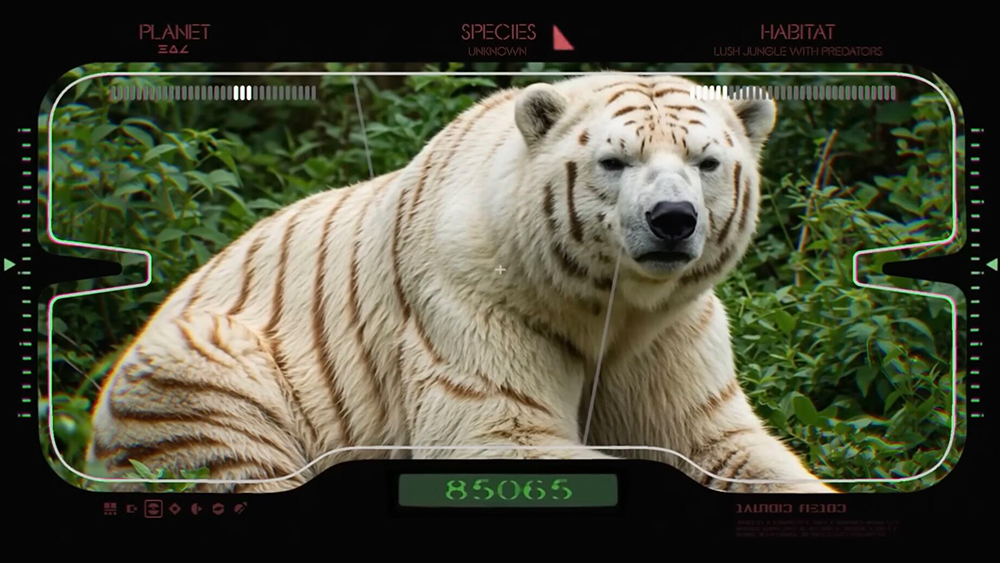Laptop vs Chromebook: which is best for you?
Deciding between a laptop vs Chromebook? We're here to help you weigh up the differences and make an informed choice.

If you need a new creative workstation, the question of laptop vs Chromebook is one that everyone should consider. Chromebooks are thin and light, with a fast web-based operating system, ChromeOS. With budgets getting tighter, many people are looking at Chromebooks as an alternative to laptops, but what are the best ones?
If you're not familiar with Chromebooks, they're a category of laptop pioneered by Google, that run the ChromeOS operating system as opposed to bigger, bloated systems like MacOS or Windows. These laptops are designed to get certain tasks done easier and faster, by making use of cloud storage instead of local storage, and the lack of heavy software offers smoother performance and faster boot up speeds.
One of the biggest advantages of the best Chromebooks is their relatively low price, with even the most tech-heavy Chromebook being more affordable than something you'd see in our list of the best laptops for graphic design (where the manufacturers would have had to pay Microsoft for the Windows licence). With less on them, Chromebooks are notably faster than laptops, and physically lighter too – which makes them ideal for someone looking for a laptop for writing, or general browsing.

So what's the catch? While Chromebooks have plenty going for them, there are some reasons you might want to consider a laptop instead. For example, unlike most of the best laptops for AutoCAD, Chromebooks are limited in storage, as well as the software that you can run, having to rely on web-based programs instead. Essentially, all you're getting is an internet browser, so creative software like Premiere Pro, or the full version of Photoshop are off-limits.
You'll also have to say goodbye to Microsoft Office apps, or get used to online-only versions of them. However, Google has browser-based alternatives like Google Docs and Google Sheets that provide a pretty decent alternative for free.
Taking apps and software into consideration, the choice between ChromeOS versus Windows isn't always clear-cut. Suppose you're willing to find some workarounds, such as using Google Docs rather than Word, and making peace with less creative app choices. In that case, we think a Chromebook is still worth considering over a "normal" laptop, especially for the budget-conscious.
If you remain undecided, keep on scrolling as we've broken down the differences by section for laptops vs Chromebooks in areas like the general design, displays, battery life, and value for money. Take a look at our guide to laptops vs desktops if you're looking for a completely new format, and we have a laptops vs tablets guide too.
Get the Creative Bloq Newsletter
Daily design news, reviews, how-tos and more, as picked by the editors.
Chromebook advantages

We've covered a few of these above, but in general, Chromebooks are known for being lighter, faster, and more affordable than your average laptop. They are also said to offer a higher level of security, reducing the chances of your data being hacked or compromised since not much is actually stored on a Chromebook, but kept safe through cloud storage instead.
These devices are designed to help you get things done easier and faster, which they succeed at if you're mainly using web-based apps and software. For professions that are mostly writing or email-based, you won't find any problems with a Chromebook. However, for creatives that rely on software to get the job done, and need a certain amount of hard drive storage, we think a Chromebook might be a risky purchase.
If you're looking to spend as little as possible, however, then Chromebooks are a slam dunk. The cheapest Chromebook laptops are much more affordable than even the cheapest Windows laptops, and we especially recommend the Acer Chromebook 314 as a good entry-level laptop for bloggers and students.
But what if you're looking for something a bit more powerful? A good mid-range Chromebook would be the HP Chromebook x2 11 which we found to be adaptable and flexible with a 2-in-1 design, though still slightly limited by the ChromeOS. If money is no object, then the 13.5-inch HP Elite Dragonfly Chromebook is the ultimate Chromebook for creatives. It has a powerful processor and outstanding performance, but a very high price tag to match.
Other pros of owning a Chromebook include the portability factor, as these devices are light as a feather in comparison with regular laptops. It's light on the inside too, without bloated software and installs filling up your device with file clutter. Many people also prefer Chromebooks because of the free virus protection software it comes bundled with, also run by Google.
If apps and software compatibility are a worry for you, then keep in mind that there are ways around this, and Adobe has released new creative apps for Chromebooks so that ChromeOS users aren't too left out. You will have to make some software sacrifices, but if this isn't a huge deal then a Chromebook might be a great workstation for you. Take a look at the best Chromebooks for Cricut if you're a keen crafter in need of a laptop to ease your workflow.
Laptop advantages

It might seem like we've been trying to sell you on Chromebooks up until this point, but we're nothing if not honest at Creative Bloq, and it's our job to make sure that you know what you're getting yourself in for if you choose to opt for one of these devices. While Chromebooks are great for browsing and blogging, they can seriously let you down if you're software-reliant.
The big downside of ChromeOS vs Windows as an operating system is that you can't run most Microsoft software, such as Word, Excel or PowerPoint on a Chromebook. You also can't run the full desktop versions of popular Adobe apps like Photoshop, Premiere Pro, or Lightroom – which is why MacBooks and generic Windows laptops are the best laptops for Photoshop and better choices over Chromebooks for digital artists. You might miss apps like Illustrator, which only runs on Windows (and iOS) but not ChromeOS, as well as some of the best photo editing software.
The big downside of ChromeOS vs Windows, though, is that you can't run most Microsoft software, such as Word, Excel or PowerPoint on a Chromebook
You can, however, run Google's own suite of apps, like Google Docs, Sheets, Drive, Calendar, and Slides to name just a few. All of which will be linked to a free Google Drive cloud storage account. These apps are just as good as Microsoft apps in our opinion, and free to use. It might take some adjusting if you're used to using Microsoft apps primarily, so keep this in mind if considering a Chromebook.
We're pretty sure that the only software you will be able to use on your Chromebook aside from Google's suite of apps is those found on the Google Play Store, Linux programs, and tools that work solely in the browser.
But this isn't as restrictive as it sounds, since you'll be able to download almost any Android app from the Play Store, and the likes of Autodesk Sketchbook, Infinite Painter and ArtRage are excellent digital painting apps that can be used with a Chromebook. Note that the Google Play Store isn't supported on all Chromebook models, so be sure to check this before you buy.
Laptop vs Chromebook: price comparison

Since there are so many variations of Chromebooks out there, all made by different brands, it's near-impossible to compare things like the display, battery life, or even price without being generic about it. While it's difficult to compare prices, and the complexity of configurations, it's evident that Chromebooks in general are significantly cheaper than most "regular" laptops running Windows.
So for this reason, we're going to compare one of the most popular Chromebooks - the Pixelbook Go – with Microsoft's Surface Laptop 4 to give you a general idea of how these models match up in price.
The Surface Laptop 4 was launched in April 2021, and although it's since been superseded by the more expensive Surface Laptop Studio, it remains an excellent choice if you're looking for a Windows laptop at a mid-range price.
The 13.5-inch Surface Laptop 4 starts at $899 / £905 for the Platinum version (other colours cost more). That will get you an AMD Ryzen 5 processor, 8GB RAM and 256GB SSD storage. If you choose to upgrade to an Intel Core i5 chip and 512GB SSD, the price jumps to $999/ £1,2699. For 16GB RAM, you'll pay $1,199 / £1,499, and the top-end version with an Intel Core i7 processor is $1,399 / £1,699.
Google's Pixelbook Go was launched in October 2019 as the successor to the original Pixelbook. At a price of $1,399 /£1,329 for the top configuration – including an i7 processor, 16GB RAM, 256GB storage, and a 4K screen – this model is much more expensive than your average Chromebook, but delivers high-end specs, brilliant battery life, and a fantastic screen to justify the extra price.
The cheapest version of the Google Pixelbook Go, in contrast, has an Intel M3 processor and 64GB storage for $649 / £629. This rises to $849 / £829 with an Intel Core i5 chip, 8GB RAM and 128GB storage and even higher to $999 / £949 if you upgrade to 16GB of RAM.
Laptop vs Chromebook: which should you buy?
As the lower end of the price bracket, the difference between a Chromebook and a laptop is pretty straightforward. If you want the cheapest device possible, and you can live without Microsoft, Adobe and some other third-party creative software, then get yourself a Chromebook. But if you can't, buy a Windows laptop (or Mac).
With the mid-range tier though, it's a slightly different story. In our price comparison of the Surface Laptop 4 vs Google Pixelbook Go models above, both devices score highly in terms of design, screen, connectivity and battery life, but the Surface Laptop 4 edges the Pixelbook Go in all but the second category, where it draws.
Almost all Chromebooks tend to win on price over other laptops, including Apple. If you're watching the pennies, and don't mind the reliance on Google apps rather than full software releases, then the cost is enticing – particularly if you're heading back to school and need a light laptop for writing and video streaming and lectures.
When comparing two specific devices, if everything is pretty equal or on par in terms of specs, then we'd suggest that losing the opportunity to run Word, Excel, Photoshop, and more might be worth saving a couple of hundred bucks. We're sure, though, that a time when the best mid-range Chromebook can truly challenge the best mid-range Windows laptop will come.
FAQs
Can you use a Chromebook for gaming?
Yes! It does depend on which Chromebook you own, but in general Chromebooks can be great for gaming using cloud-based programs or a cloud gaming app. Just make sure you have a fast internet connection.
The best way to play games on your Chromebook is through your browser, and you should be able to access providers like Xbox Game Pass, Amazon Luna, Steam, and NVIDIA GeForce Now to sift through game libraries (you'll need a paid monthly subscription for these).
Compared to laptops, Chromebooks aren't the best choice for gaming, with mostly underpowered GPUs and a lack of app support. But that doesn't mean it's impossible to use them for gaming, just expect some lag.

Beth is Creative Bloq’s Ecommerce Writer and has the fun job of finding you the very best prices and deals on creative tech. Beth kicked off her journalistic career writing for Digital Camera World, and has since earned bylines on TechRadar too. With a Masters degree in Photography, Beth loves getting to tinker with new cameras, especially camera phones, as the resident Samsung fan on the team. Her background working as a tester for CeX let her play around with all kinds of weird and wonderful products, including robots, and she’s recently gotten into 3D printing too. Outside of CB, you’ll find her gaming on her PS5, photographing local shows under the alias Bethshootsbands, and making TikToks of her dog, Tilly.
- Beren NealeEcom Editor