iPhone’s progress won’t be stalled by Apple’s imagination but by muscle memory
New additions may conflict with how we are now wired to use devices.

Recently, a change to iOS came and went so quickly, you may not have even been aware of it, let alone seen it – but it received the kind of immediate universal scorn usually reserved for a Michael Bay film or for when someone brings fruit salad to a barbecue. In one of the iOS 17 betas, Apple moved the End Call button on the phone screen. That’s it, but the response from anyone who actually had to deal with the unexpected shift was unanimous: ‘Nope. Don’t like it, can’t handle it, put it back, please’.
It’s such a small thing, and yet it’s perhaps the strongest sign yet of a problem that Apple will increasingly have to deal with in software that’s 16 years old: muscle memory. (To stay up to date, take a look at our guide on how to download iOS 17 and check out our guide to the different iPhone generations to keep on track with Apple's ever-changing features ).
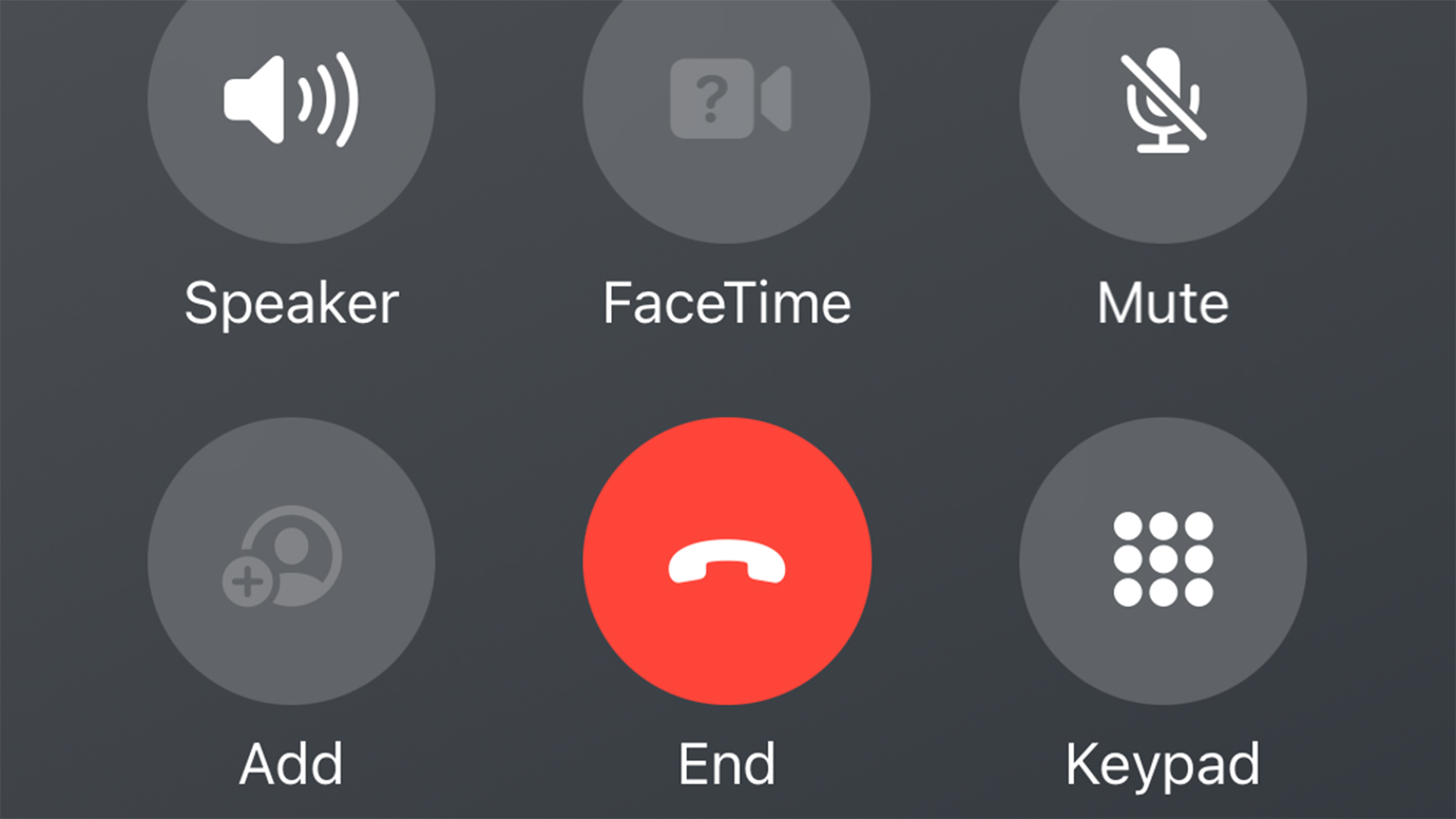
Obviously, the issue of moving something in software and people automatically going to the wrong place afterwards is nothing new. But on computers, there’s a layer of abstraction between you and the software always. The mouse is a buffer of interpretation that means muscle memory is a little less ingrained than it is when you’re dealing with hardware. We don’t mind that Apple moves parts of macOS… but if Apple moved the Space bar, you’d have something to say about it, and it would be four letters long (and you’d need to look down to remember how to put a space in afterwards).
But the End Call button in iOS isn’t hardware, you may cry! But that’s my point: it effectively is. The magic of the iPhone and iPad is that these inky slates become anything we want, directly under our thumbs. They are a camera. They are a keyboard. They are a remote control. And, so, when something moves in their software, it breaks your brain far more than when it happens in iOS. Especially when it’s something as fundamental as the End Call button.

Since the first iPhone, you have tapped the bottom centre of the phone call screen to end a call. Originally, the button stretched across the screen. As screens got larger, it became a single button in the centre. But you’ve been able to instinctively hit the same point for 16 years. Moving that is as impactful as moving the Return key down a level – your thumb has known exactly where to go for so long, it’s old enough to think about university.
The magic of the software ‘becoming’ the hardware on these devices is now turning into a potential problem. What if you want to move a button so that you can make some amazing new feature easily accessible? It’s a perfectly fair thing to want to do, but people will hate it, even if they like the new feature in principle.

We’re getting to the point where new additions may be in conflict with how our brains are now wired to use these devices, and so we might miss out on newness as a result. I’m not saying that’s a bad thing or a good thing, but it’s definitely a fresh problem that older devices didn’t have to reckon with so severely.
Get the Creative Bloq Newsletter
Daily design news, reviews, how-tos and more, as picked by the editors.
This article originally appeared in MacFormat. Subscribe to the magazine through Magazines Direct.

Thank you for reading 5 articles this month* Join now for unlimited access
Enjoy your first month for just £1 / $1 / €1
*Read 5 free articles per month without a subscription

Join now for unlimited access
Try first month for just £1 / $1 / €1
Matt is Managing Editor at TechRadar.com, and previously worked on T3, MacLife and MacFormat. He's been testing technology for over a decade, working in specialist Apple publications as well general technology and creative journalism, and has charted Apple’s ups and downs since his student days (but still hopes to hear “one more thing”). By day, you can find him covering TV, audio, smart home gear and more at T3.com, as Home Tech Editor. By night, he's probably updating or pairing or installing some new piece of technology in the quest for the perfect setup.

