ImagineFX Art School resources
Download all the assets you need to accompany this special edition of ImagineFX
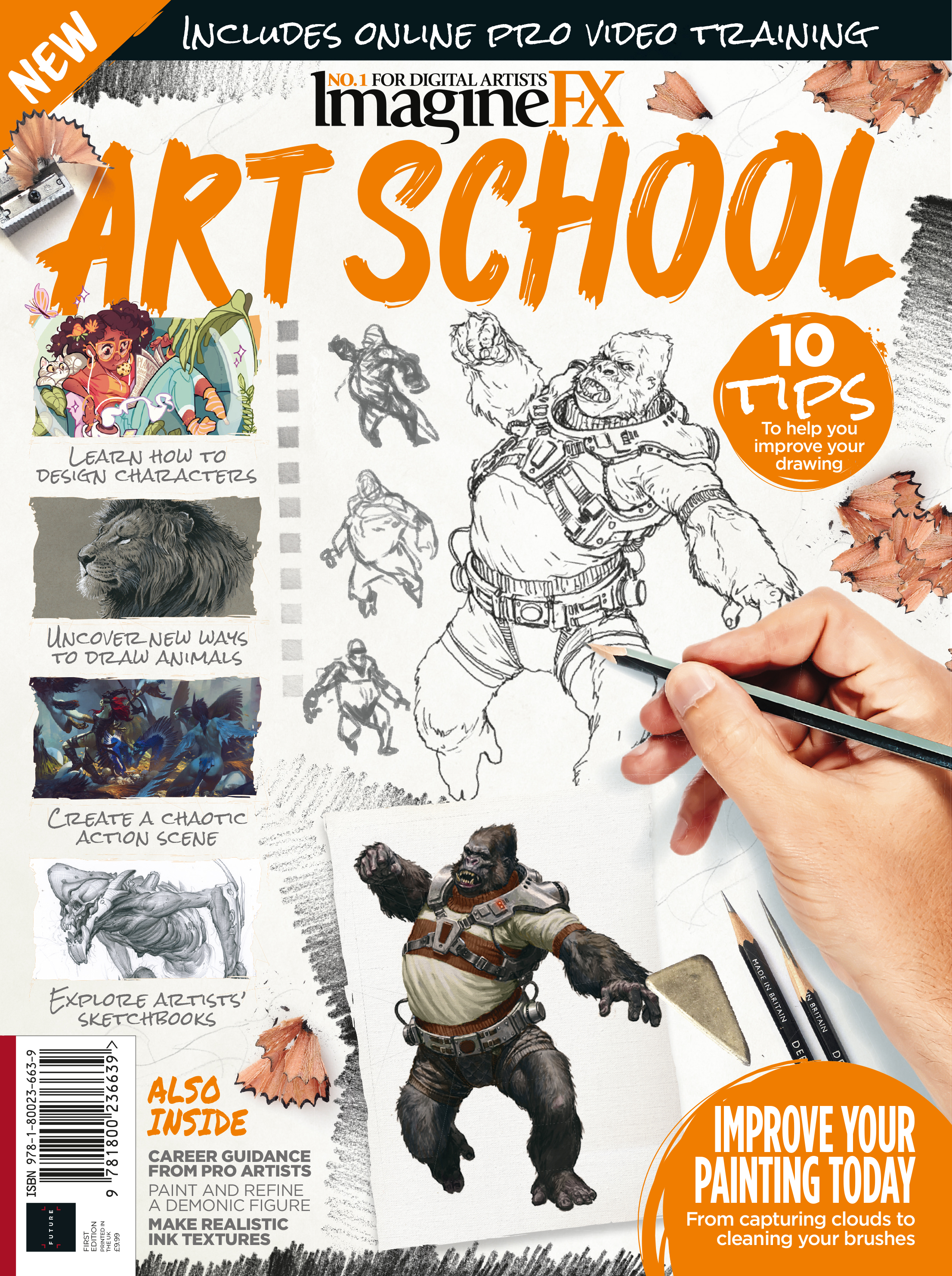
Workshop assets
Please note: if you have any trouble downloading a file, right-click the link and open it in a new browser window.
Next, click in the URL address line to select all of the link, and press Return to start the download.
Create realistic textures using ink
Download workshop video
Watch video on YouTube
Draw action-packed panels
Download custom brushes
Paint and define a demonic figure
Download custom brushes
Paint clouds using gouache
Download workshop video
Watch video on YouTube
Get the Creative Bloq Newsletter
Daily design news, reviews, how-tos and more, as picked by the editors.

Thank you for reading 5 articles this month* Join now for unlimited access
Enjoy your first month for just £1 / $1 / €1
*Read 5 free articles per month without a subscription

Join now for unlimited access
Try first month for just £1 / $1 / €1

Cliff has been working in publishing for more years than he cares to remember. His sub-editing skills have been put to good use on academic, computing, creative and motoring publications, including ImagineFX, Computer Arts, Paint & Draw, Linux Format and Total 911. He particularly admires the work of concept artists such as Doug Chiang, Matt Allsopp and Christian Alzmann, who have shaped the look of Star Wars films and series such as The Mandalorian, Rogue One and The Force Awakens. Even The Phantom Menace's leaden script can't detract from its imaginative visuals!
