iMac 24 vs iMac 27: is the M1 or the Intel the best iMac for creatives?
We find out if the iMac 24-inch (M1, 2021) or the iMac 27-inch (Intel, 2020) takes the crown.

If you have an iMac in your sights, your choice is iMac 24 vs iMac 27. Last year, Apple launched a completely redesigned 24-inch iMac with it's new M1 chip. However, if you want a larger screen to work on, then you'll want to check out the slightly older 27-inch iMac from 2020.
Unlike pretty much every other Mac and MacBook made by Apple, the 27-inch iMac has yet to get Apple's own M1 or M2 chips. That means it's still running on an Intel processor, and while that's perfectly fine for most tasks, it does mean the 27-inch is missing out on some of the great features that come with Apple silicon.
The brand new 24-inch iMac was the first of Apple's all-in-ones to include the new M1 chip, which offers incredible power for the ultra-slim frame… but with few customisation options, is it suitable for your pro software needs?
Meanwhile, the 27-inch iMac retains the older design and still uses 10th-gen Intel processors, but offers so much flexibility along with its bigger screen. But the price is higher, so does older hardware work out as a sensible way to invest your money?
We have our dedicated iMac M1 review here, as well as our iMac 27-inch (2020) review, but here we'll explore what both machines offer for pros, who they're suitable for, and what their limitations are.
iMac 24 vs iMac 27: Pricing & specs
The 24-inch iMac M1 starts from £1,249/$1,299/AU$1,899, which gets you the Apple M1 chip with 8-core processor, 7-core GPU and 8GB of RAM, plus 256GB of storage. The next model up costs £1,449/$1,499/AU$2,199, and this is the option we think most people should choose if they're able.
What are the differences between the two? Most specs are the same, with the only power difference being that the M1 upgrades to eight GPU cores in the upper model. However, the cheaper model doesn't include Touch ID fingerprint security on the keyboard, it has just two USB-C/Thunderbolt 4 ports, while the higher model adds two more USB-C ports plus an ethernet port on the power brick.
Get the Creative Bloq Newsletter
Daily design news, reviews, how-tos and more, as picked by the editors.
The configuration options on the 24-inch iMac are very limited. You can upgrade to 16GB of RAM, but that's the maximum. You can also upgrade the storage to 512GB, 1TB or 2TB.
The 27-inch iMac Intel starts from £1,799/$1,799/AU$2,699, and this gets you a 6-core Intel Core i5 processor (3.1GHz), 8GB of RAM, 256GB of storage, and an AMD Radeon Pro 5300 4GB GPU.
You can configure the 27-inch iMac with much more flexibility, though. There are 8-core or 10-core processor options, you can go up to 128GB of RAM, up to 8TB of storage, and you can switch GPUs all the way up to a Radeon Pro 5700 XT 16GB. You can also add 10-Gig Ethernet optionally.
Obviously, this can all make a massive difference to the price, and Apple is not known for its low upgrade costs. Only the RAM is user-upgradeable of these after you buy it, so you need to buy well in the first place.
Get everything maxed out by Apple and you're looking at £8,299/$8,299/AU$12,449.
With the iMac Pro having been discontinued, Apple has clearly pushed the regular 27-inch iMac into the limelight as its replacement, so this flexibility is welcome for the pros who need that kind of beastly power and still want the all-in-one form factor.
Both iMacs have now been out for a while, and that means you're more likely to find some decent price cuts if you keep an eye out. This is especially true when Black Friday rolls around.
iMac 24 vs iMac 27: Performance

Well, this is where it gets interesting when comparing iMac 24 vs iMac 27. We've all heard about what a beast the M1 chip is, and how it makes Intel's equivalent chips look like clockwork toys etc. However, the 27-inch iMac doesn't use equivalent chips to the small and laptop-focused M1. It uses much more power-hungry chips, and power means performance. And yet the M1 actually still makes an incredibly strong case for itself.
Let's start with where the M1 has the lead, and that's single-core performance. Single-core tasks tend to be the everyday computer tasks we do, which are fairly short-term – opening an app or a document, saving a file, loading a web page and so on. Pro apps can certainly benefit from single-core performance, but again usually for fairly short-term tasks.
All of Intel's iMac 27-inch chips score around 1200 in Geekbench 5 benchmarks for single-core performance, while the M1 scores around 1700. That's around a 40% lead for Apple's chip – a big deal. But, as we say, this is for general quality of life, and the fast storage on both machines helps to make a lot of these tasks happen rapidly regardless of processor power.
When you look at multi-core performance, the 27-inch iMac can start to show its teeth, though. The entry-level 6-core processor is still less powerful in multi-core benchmarks than the M1, despite being HyperThreaded (meaning that it offers 12 virtual cores). The M1 scores around 20% higher in Geekbench 5.
However, step up to the 8-core processor (with 16 virtual cores), and the big iMac takes the lead, but a fairly slim margin.
And then the 10-core processor (20 virtual cores) steps things up further. It scores around 9000 in Geekbench 5, compared to around 7700 for the iMac, so you're looking at about a 20% improvement.
And we can't ignore the RAM here too, since that can be the big bottleneck, depending on what type of software you use. The maximum of 16GB in the M1 iMac simply won't be enough for a lot of pros, especially as its shared with the GPU in a unified memory structure, which is incredibly fast and efficient, but may cause some memory capacity issues depending on your task.
And then there's the GPU. This bit isn't even close to being a competition. The iMac M1's GPU is designed to be a powerful integrated graphics chip for a thin laptop. In a desktop, it's like bringing a banana to a gun fight.
The most basic AMD GPU in the 27-inch model offers around double the raw computational power of the M1's GPU in Geekbench 5. Performance in 3D apps won't quite track exactly to also being at the same level of improvement, because of all the variations you get in that kind of software, but really you already know what you need to: the big iMac offers at least double the GPU performance, depending on which level of GPU you choose.
So, the M1 really holds its own when it comes to processor performance, but if you want the biggest multi-core performance possible, the Intel iMacs currently edge it at the higher levels. On the graphics side, the M1 is perfectly good for general use, and actually offers more than enough GPU grunt for reasonably serious 2D photo or illustration work (as long as the RAM limit doesn't bother you) – but for 3D or heavy GPU compute tasks such as video effects, it's not a goer.
However, do keep the price in mind during all of this! The 8-core Intel iMac starts from £2,299/$2,299/AU$3,449, and that still includes a meagre 8GB of RAM (though has a capable Radeon Pro 5500XT 8GB GPU). That's a big jump over the £1,449/$1,499/AU$2,199 of the 24-inch model.
Since the 24-inch iMac came out, Apple has released the follow-up to the M1 chip: the unsurprisingly-named M2. This comes with increased performance, and can support RAM up to 24GB, making it a more attractive chip for creatives.
However, so far, the M2 has only come to MacBooks: the MacBook Air (M2, 2022) and MacBook Pro 13-inch (M2, 2022). Hopefully, new iMacs will be released soon with the M2.
iMac 24 vs iMac 27: Software compatibility
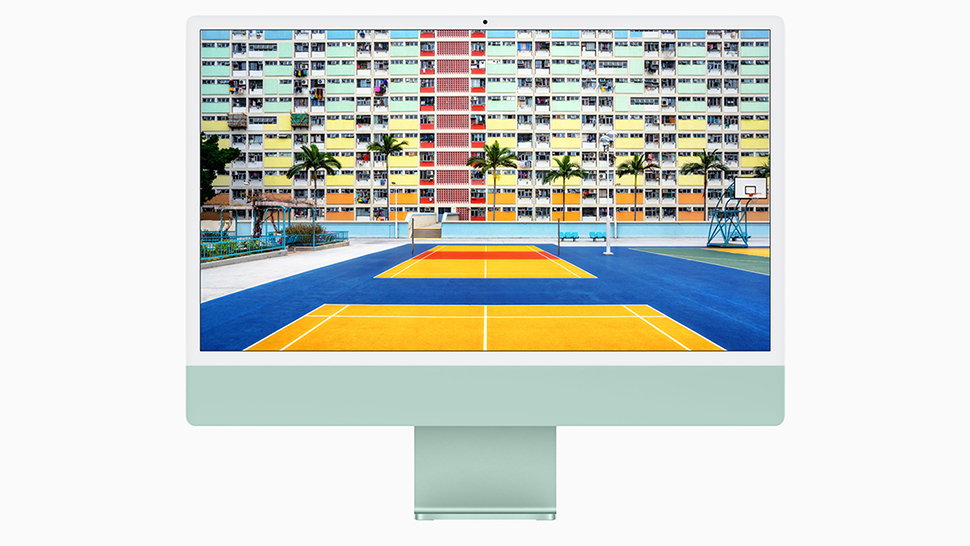
Pure silicon performance alone isn't the only important factor here, though. With Apple chips being less than a year old, compatibility is really important too.
The M1 uses a different architecture than Intel's chips, and this means that software has to be recompiled by the developer so it's in the correct format, effectively. If a 'native' version isn't available, Apple has made a tool called Rosetta 2 that can actually translate apps so they'll work on the new chip type even if they haven't been converted.
It works incredibly well, but it does come with a performance hit – in tests, it's generally noted that apps will run at a little under 80% of the speed they would run on Intel chips. Now, because the M1 is so fast, for many apps this hit can't even be noticed – it makes no difference to an email app or something like that.
But for something like a long export from a video app, a 20% performance hit is a big deal. And if you're comparing the iMac 24 vs iMac 27's 10-core Intel chip, remember that the Intel chip also offers 20% faster performance – those two combine into a big difference. We've seen this in practice, running video exports from an unoptimised app – disproportionate speed improvements on the Intel model.
Of course, this only applies if the app hasn't been optimised for the M1. An impressive number of indie creative apps have been, and Adobe is converting its apps at a rapid pace. But do check with the apps you use, because it could make a material difference to your productivity.
There's another difference to know too though: good ol' fashioned stability in obscure apps. Converting apps to the M1 has caused some issues in niche cases where you have, say, an audio app that works with M1, but plugins that haven't been updated yet. If part of your workflow breaks, performance doesn't matter – you're screwed. So again, make sure that your whole chain will work before committing to the M1.
So, when thinking of iMac 24 vs iMac 27 as far as software compatibility goes, the Intel Mac remains the solid and safe option for pro users at the point of writing.
iMac 24 vs iMac 27: Screen & speakers

Sick of all that nuance? Don't worry, the screen on iMac 24 vs iMac 27 is nice and easy! The screens are practically identical, with the obvious difference of their sizing.
The 24-inch iMac M1 has a 23.5-inch screen with a resolution of 4480x2520, which Apple is calling '4.5K'. The pixel density is 218 ppi.
The 27-inch iMac's screen has a 5K resolution of 5120x2880, which is also 218 ppi, so there's no difference in terms of sharpness.
They also both offer 500 nits of typical brightness, support the DCI P3 colour gamut, and include Apple's True Tone tech for more comfortable viewing in artificial light.
It's quite possible that Apple is simply cutting the same panels at two different sizes for the two sizes of iMac, and that's just fine with us, because they're gorgeous displays.
To buy displays at this kind of resolution, with this kind of brightness and colour range, would cost at least of what these machines cost, even without the entire computer section. It's a big part of the value of the iMacs for pros – getting a screen that's just as capable as the computer without having to get deep into the world of panel types.
The only difference to note other than the size and corresponding resolution increase is that the 27-inch model can be configured with "nano-texture glass", which is designed to reduce reflections to as close to zero as possible, though some say it softens the sharpness of the display. If colour accuracy is the most important thing over crispness of the resolution, it's a good addition.
The 24-inch iMac M1 does include smart new speakers, though, which feature six drivers in total, with four woofers in a force-cancelling arrangement, plus two tweeters. It's incredibly impressive as a setup, and is miles better than the basic stereo speakers in the 27-inch iMac.
Of course, no audio creative is going to use the built-in speakers over whatever monitor speakers or headphones they prefer, but the new iMac's speakers are still pretty cool.
iMac 24 vs iMac 27: Features & connections
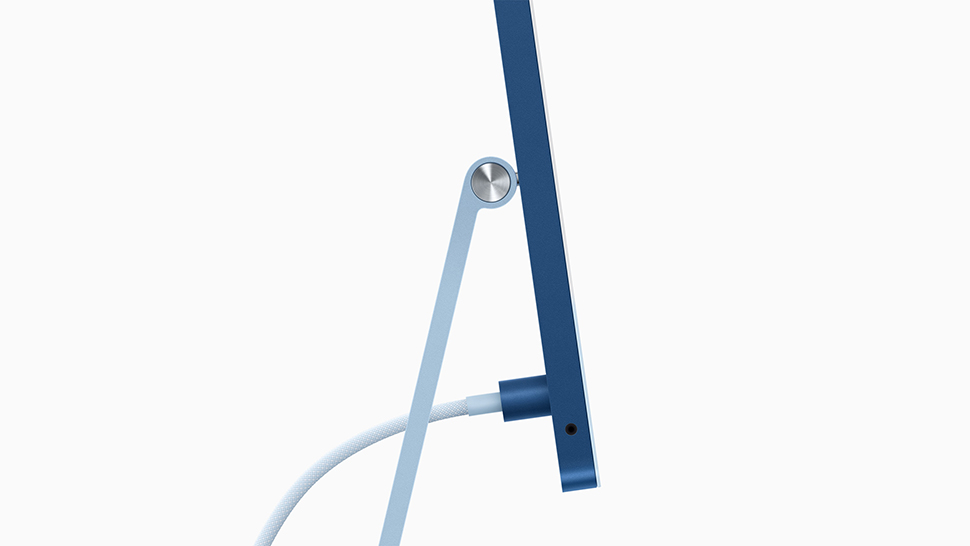
Ports can be a big deal for creative work, and there are big differences here. The 24-inch iMac M1 includes solely USB Type-C ports for data on the machine, though two of them double as Thunderbolt 4 ports. There's also a 3.5mm headphone on the iMac, and the more expensive model includes Gigabit Ethernet, built into the power brick.
Thunderbolt 4 offers incredible flexibility if you go through a hub, so the 24-inch iMac can connect to almost anything… but you will actually need a hub to make that happen if you have anything that isn't USB-C.
The 27-inch iMac, on the other hand, is resplendent with ports. You've got four USB 3 (Type A) ports, two USB-C/Thunderbolt 3 ports, Gigabit Ethernet (upgradeable to 10-Gig E), an SDXC card reader, and a 3.5mm headphone jack. Out of the box (and without paying for an add-on), you certain have more option from the old iMac design.
It's also worth noting that the 24-inch iMac M1 only supports a single external display officially, of up to 6K. The 27-inch iMac supports up to two extra 4K displays on all models, or one 6K display on models with lower GPU, or two 6K displays on upgraded GPU models.
Both models feature Wi-Fi 6 (802.11ax) and Bluetooth 5.0.
Both iMacs include a 1080p webcam and multi-mic array for solid video calling, though the 24-inch model offers better image quality when it comes to light levels thanks to the signal processing of the M1.
The 24-inch iMac comes with a new design of Apple keyboard, and the important addition is the Touch ID fingerprint sensor in the corner. This enables you to unlock in a moment with a tap, or even to switch users by pressing your finger, since it can tell people apart. It's really slick, and great to have, but due to the security tech required, won't be coming to the 27-inch iMac in its current form.
iMac 24 vs iMac 27: Conclusion
Really, iMac 24 vs iMac 27 is a question of just how high-end you need to go with your specs, and of how up-to-date your software stack is.
If there could be any compatibility issues with obscure software that's slow to be updated for Apple M1 compatibility, you should aim to stick with the Intel iMac model for now, because they work right now and will keep working.
As for power, the M1's 8-core processor is very impressive and is enough for the vast majority of people – including creative pros. But if you need 32GB of RAM or more, or a GPU of any real power level, only the 27-inch iMac will serve your needs. And the extra CPU power it can offer at the highest end again might be exactly what you need.
So, iMac 24 vs iMac 27? For lighter creative pros, the beautiful slim new iMac 24-inch could be exactly the machine you'll love to have, and it's great value when you factor in the excellent screen as well. For those who do really heavy lifting in their pro apps, the 27-inch iMac will probably still be the desktop of choice for a little while, at least.
Related articles:

Thank you for reading 5 articles this month* Join now for unlimited access
Enjoy your first month for just £1 / $1 / €1
*Read 5 free articles per month without a subscription

Join now for unlimited access
Try first month for just £1 / $1 / €1
Matt is Managing Editor at TechRadar.com, and previously worked on T3, MacLife and MacFormat. He's been testing technology for over a decade, working in specialist Apple publications as well general technology and creative journalism, and has charted Apple’s ups and downs since his student days (but still hopes to hear “one more thing”). By day, you can find him covering TV, audio, smart home gear and more at T3.com, as Home Tech Editor. By night, he's probably updating or pairing or installing some new piece of technology in the quest for the perfect setup.

