iCloud vs OneDrive
Apple and Microsoft’s storage solutions go head to head
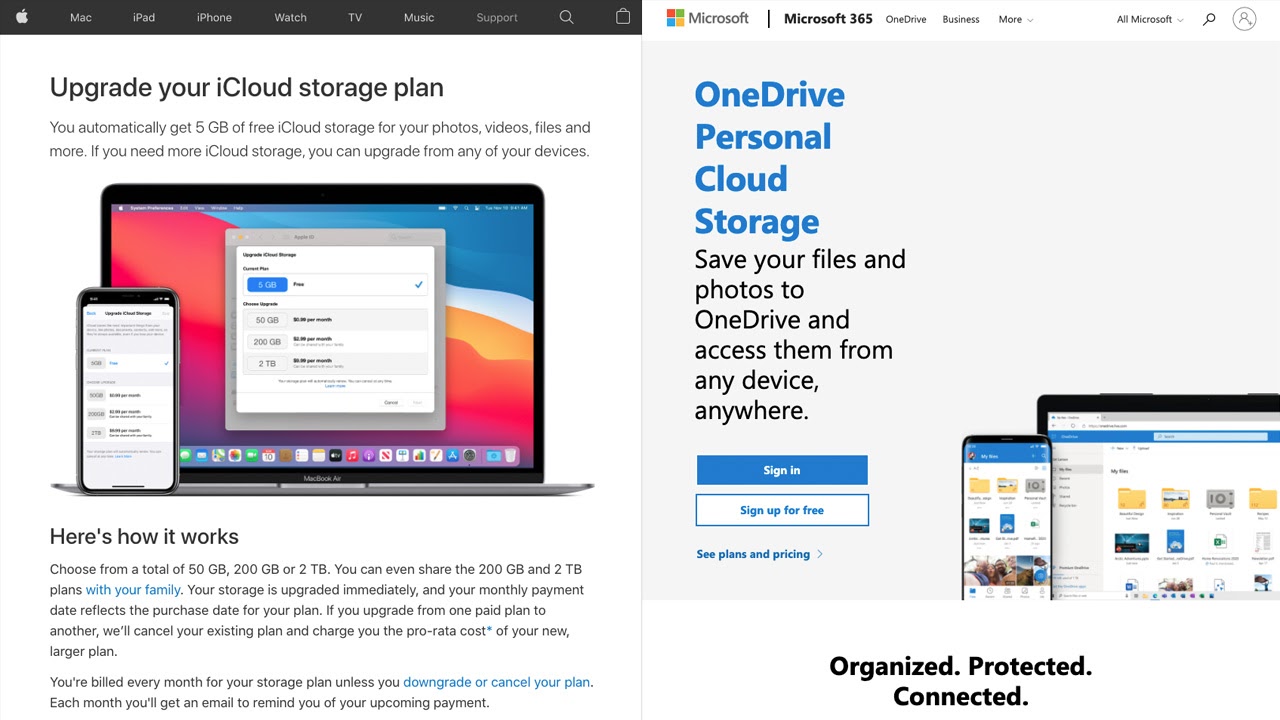
When it comes to storing your files, cloud storage is an increasingly popular alternative to traditional hard drives, especially for creative businesses and freelancers. With a good cloud storage provider, you can be sure your files are safely backed up, and you can access your work wherever you are, on all your devices.
Two of the best cloud storage providers currently available are Apple’s iCloud Drive and Microsoft’s OneDrive. If you want to know which is better suited to you, read this iCloud vs OneDrive comparison, in which we look at the features, performance, support, and pricing of the two providers.
Today's best cloud storage deals
EXCLUSIVE: IDrive One-year 5TB plan: $69.50 $3.48
Get 95% off: IDrive is our choice as the best cloud storage service available, and Creative Bloq readers can get an exclusive deal today. You can get 5TB for only $3.48, for a whole year.
pCloud: Lifetime subscription, or less than £4 a month
Low cost storage: If you want a low price over the long term, you can't go wrong with pCloud. Plans start at just £3.59 a month, with 500GB of storage, or there are more options, too.
iCloud vs OneDrive
iCloud vs OneDrive: Features
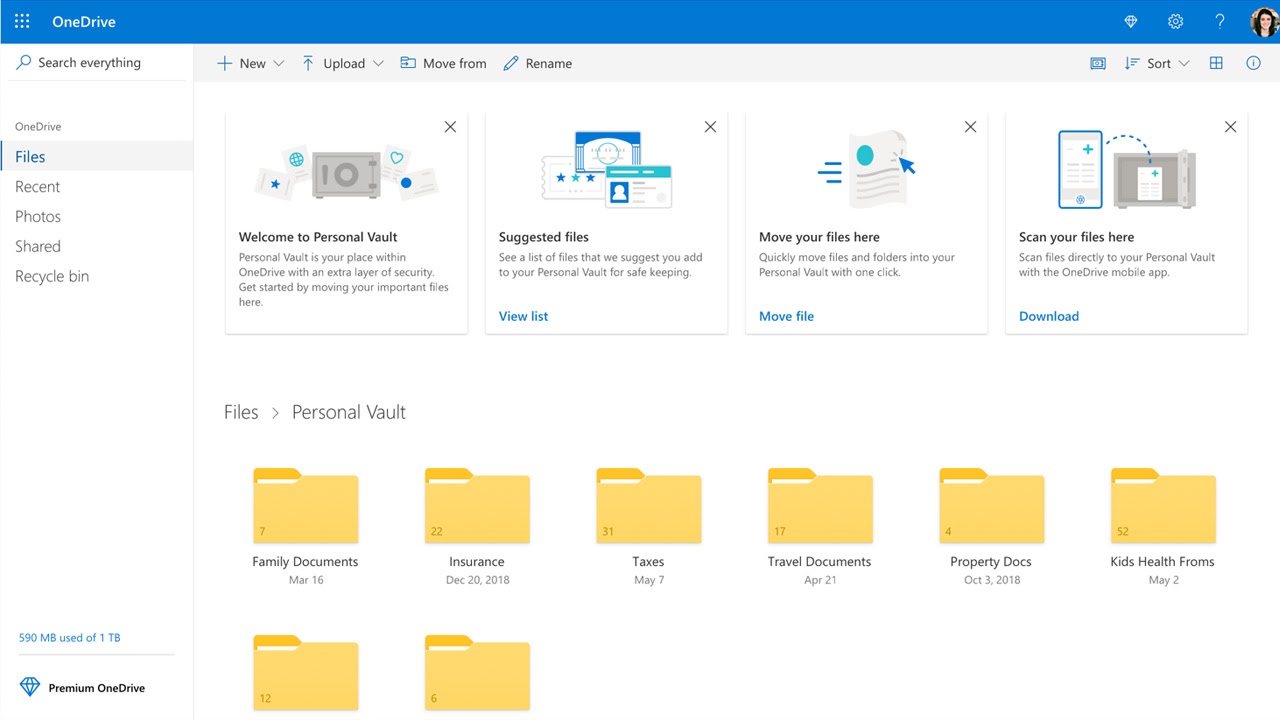
There are several features shared by iCloud and OneDrive, including device backup and sync, sharing files and folders using custom links and scanning documents using the mobile app.
An advantage of OneDrive is that it’s well integrated with Microsoft’s Office apps: Word, Excel, PowerPoint and Outlook. These can be bought separately or as part of the Microsoft 365 plan, which includes OneDrive storage.
OneDrive offers excellent collaboration options: you can share files and folders, and multiple users can work on a shared file simultaneously. You can work on these either within the Office apps themselves or through the browser-based OneDrive interface, which means that you can access and edit your files from any computer with an internet connection.
iCloud has similar integration with Apple’s iWork apps – Pages, Numbers, and Keynote – which are free to Apple device owners. There are a few similar collaborative features, such as the ability to work simultaneously, but unlike OneDrive, you can’t access and edit documents from the browser interface, which limits you to editing on fully synced devices.
OneDrive has a useful version history tool that allows you to revert files to previous versions from the past 30 days. This works with all file types, not only Microsoft documents but also PDFs, photos, videos, and more. With Apple’s software, while the iWork apps save version history, there’s no equivalent versioning feature built into iCloud Drive.
Get the Creative Bloq Newsletter
Daily design news, reviews, how-tos and more, as picked by the editors.
When it comes to security features, both iCloud and OneDrive offer two-factor authentication, but OneDrive has an extra tool called the Personal Vault. It allows you to set up an area within your drive with additional security measures, such as a fingerprint/face scan or a code sent via email or SMS. This customisation means you can divide your files between folders that you want to keep secure and folders where you’re more concerned with quick access.
Overall, OneDrive offers a broader and more impressive set of features. See our OneDrive review.
- Also read: iCloud vs IDrive
iCloud vs OneDrive: Performance
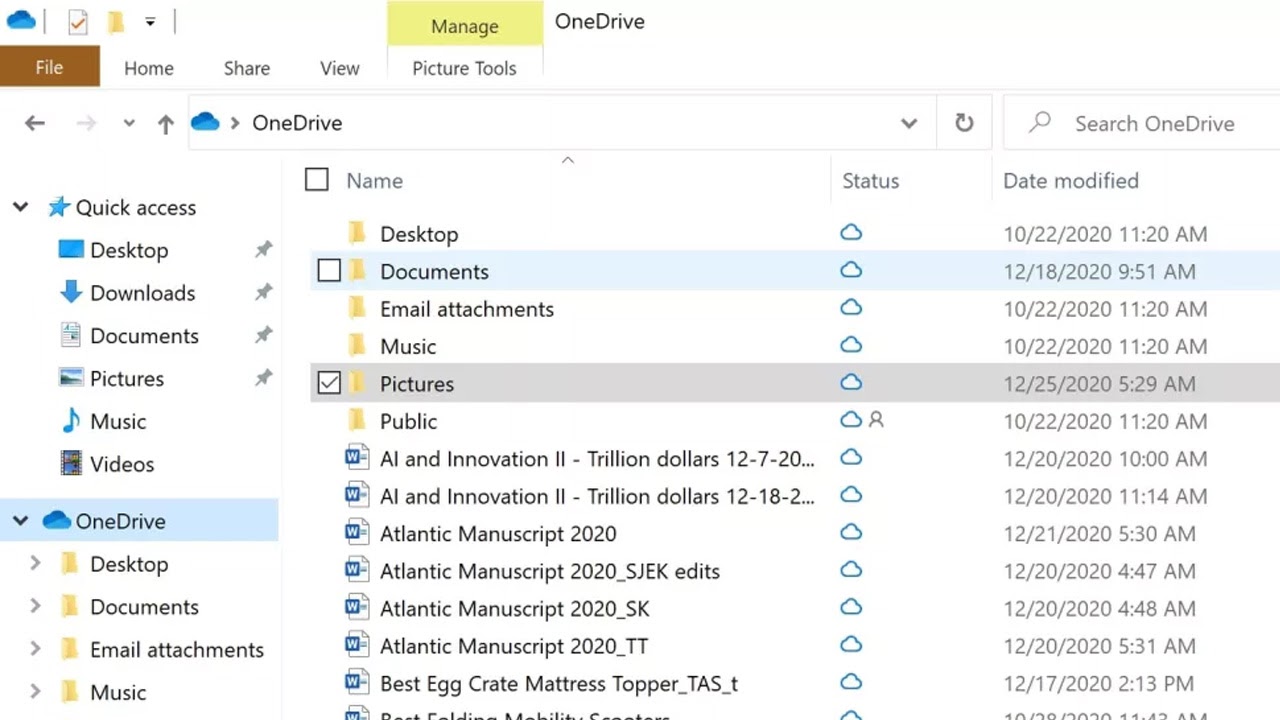
With both iCloud and OneDrive, you can upload files via desktop app, mobile app, or web browser. Both services make this a streamlined and accessible process, with synchronisation being automated and efficient. iCloud has a maximum file size of 50GB, while OneDrive has an impressive 250GB maximum – though unless you work with seriously large video files, it’s unlikely that you’ll ever need to upload files over 50GB.
iCloud works particularly smoothly with Apple devices. Your iCloud folder system comes built into the Mac’s Finder. Similarly, iCloud is built into the way that iPhones and iPads organise various types of files—e.g., you can easily synchronise an iPhone’s camera roll with the Photos app across your other devices. There’s little in the way of set-up because if you have an Apple device, you’ll have an iCloud account, and all the software needed to store your files on the cloud is built in.
However, if you don’t use Apple devices, you might struggle with iCloud, as its Windows app is difficult to work with, and its web browser interface is basic compared to competitors.
OneDrive, meanwhile, being a Microsoft product, runs smoothly on Windows PCs. Its folder system is built into Windows 10’s File Explorer, with no fuss in getting started with it. It has well-designed apps not only for a broader range of smartphone and tablet models but also for Mac computers. There’s a bit of set-up required, but once this is done, OneDrive operates and synchronises smoothly across various devices.
In other words, if you primarily use Apple devices, you’ll find that iCloud runs well, but if not, then OneDrive is the better option in terms of efficient performance.
iCloud vs OneDrive: Support
If you encounter problems using either service, then you can contact tech support for help. Apple’s support for iCloud is very efficient. All users, even those on the free plan, can talk to a technician via phone. When we checked, the wait time was just two minutes, though this will vary depending on where in the world you are.
With OneDrive, phone support is only available for business users, but all users can contact support through web chat. However, when we tested this chat, we found the service slow and the responses unhelpful.
So, in terms of being able to contact support, Apple wins. That said, both providers have online FAQ systems – Microsoft’s seems more comprehensive than Apple’s – and active community forums, so you can often find solutions to your tech problems without the need to contact support.
iCloud vs OneDrive: Pricing and plans
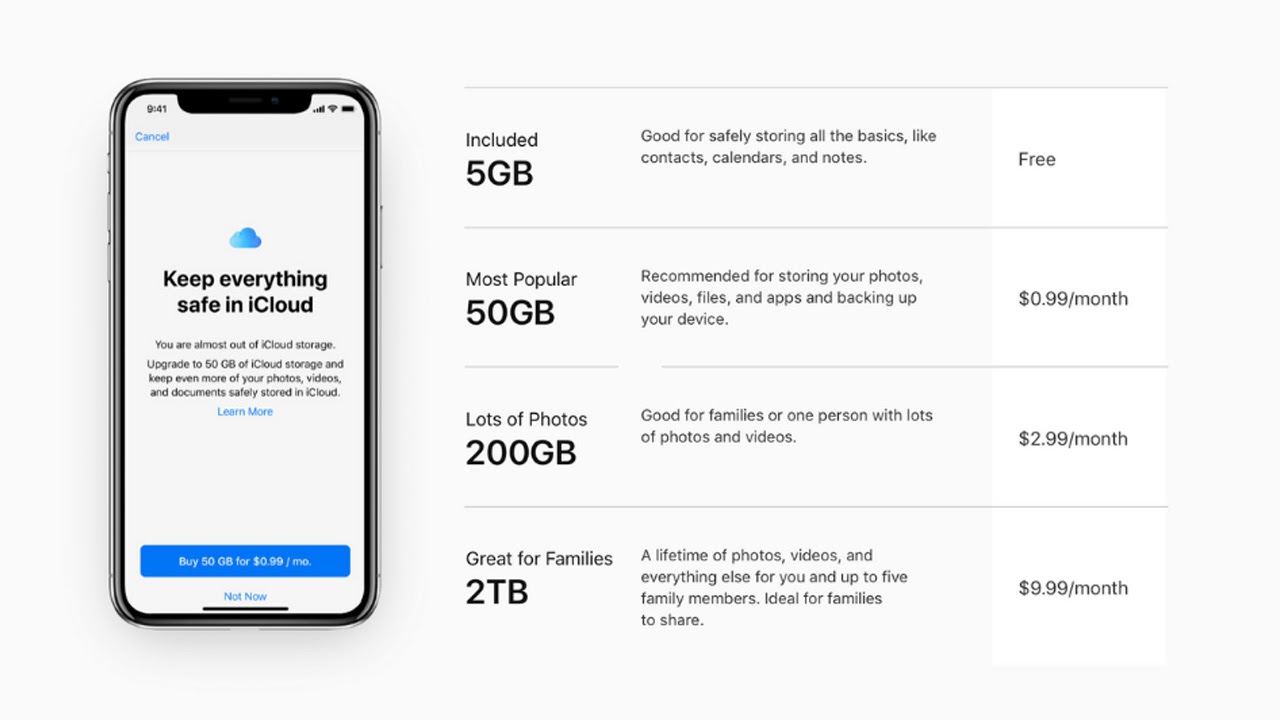
With both iCloud and OneDrive, all users can access 5GB of storage space for free. While this is a useful way to test out the services, it’s not enough storage for most users’ needs, especially those of creative professionals. With both providers, you’ll need to pay a subscription fee to get more storage.
With iCloud, the options are simple: 50GB of space for $0.99/month, 200GB for $2.99/month, or 2TB for $9.99/month.
Microsoft’s pricing options are more complex. The standalone OneDrive plan gives you 100GB for $1.99/month, or you can subscribe to Microsoft 365, which includes 1TB of space and the four Office apps, for either $69.99/year or $6.99/month. There’s also a Family plan, which provides 1TB each for six users and Microsoft Office for $99.99/year or $9.99/month. For larger teams, there are business plans that start at $5/user/month.
So, when it comes to a simple comparison of how much space you get vs how much you pay for it, the two services are closely matched, with iCloud perhaps being marginally preferable – the cheap 50GB option is ideal for those who only need a small amount of storage. But the bundling with Office apps makes Microsoft’s plans a good value deal.
iCloud vs OneDrive: The verdict
It’s for good reason that iCloud and OneDrive are both popular: they’re well-priced providers that make it easy to back up your files and access them from various locations and devices.
Overall, our preferred choice is OneDrive. It has a deeper range of collaboration features and a much better web browser interface, and it functions more smoothly across a broader range of devices. It’s a good choice for small creative businesses or teams of freelancers where collaboration is essential.
iCloud is only a worthwhile choice if you primarily use Apple devices, as the integration with Apple’s system is valuable but comes at the expense of functionality elsewhere. That said, its cheap 50GB plan is ideal for iPhone and Mac owners who want extra personal storage space.
Read more:

Thank you for reading 5 articles this month* Join now for unlimited access
Enjoy your first month for just £1 / $1 / €1
*Read 5 free articles per month without a subscription

Join now for unlimited access
Try first month for just £1 / $1 / €1

Kieron Moore is a freelance writer based in Manchester, England. He contributes to Future sites including TechRadar and Creative Bloq, focusing on subjects including creative software, video editing, and streaming services. This work draws on his experience as an independent filmmaker and an independent TV watcher. He can be found on Twitter at @KieronMoore, usually when he’s meant to be writing.


