iCloud vs IDrive: Which one is right for you?
iCloud vs IDrive: Our verdict on the better cloud storage solution.

iCloud vs IDrive is a question you may be pondering. What are these services exactly? Well, Apple has an in-house cloud storage solution that it makes available to all users of its hardware products – iCloud. While it’s not the product for creative professionals in terms of affordability or features, iCloud sells simply because of how flawlessly it integrates with other Apple products.
IDrive, on the other hand, is an independent cloud storage offering marked by stellar features and great affordability. It comes with file versioning and file retention. It’s also a lot cheaper than iCloud, with more storage space offered per dollar spent. We currently recommend IDrive as the best cloud storage provider in 2022 in our best cloud storage roundup.
While the similarity in the names of the two products causes some confusion among newcomers, the services differ in almost every other aspect. IDrive offers cutting-edge features and attractive prices, whereas iCloud banks on its simplicity and compatibility. In this article, we will compare the best features of iCloud vs IDrive to determine which has the upper hand for creative professionals.
If you're also looking to overhaul your website, see our best website builders and best web hosting roundups.
iCloud vs IDrive: Features
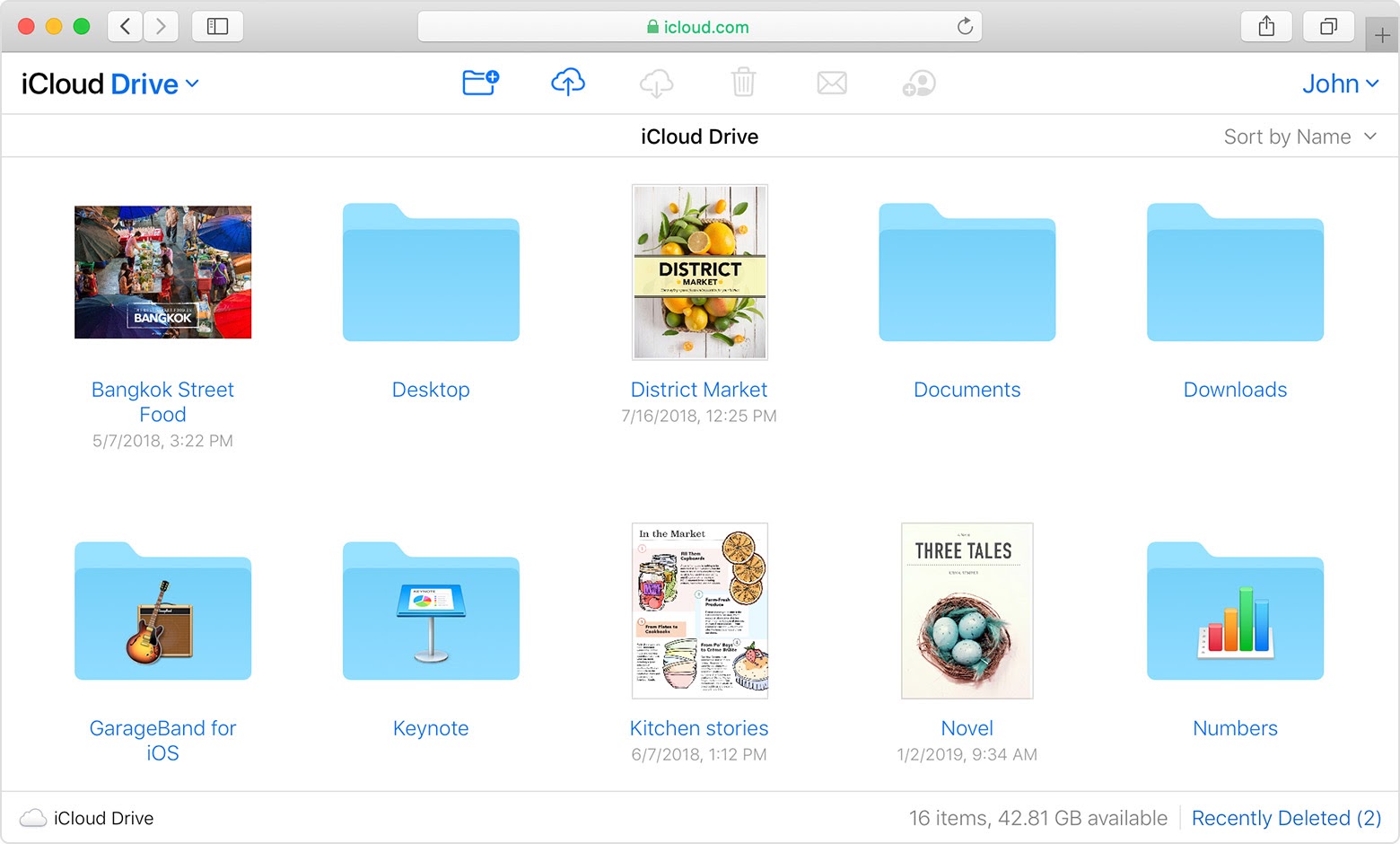
Apple iCloud doesn’t have a lot of features to offer. Instead, it focuses on developing a simple environment that creative professionals can use to upload files natively on macOS, iPad OS, and iOS. If you have used an Apple device, you’ve probably navigated in and out of the cloud storage myriad times without even realising it.
Backup is automatic with iCloud. It supports all file types, such as .DOCX and .PPTX, so you can painlessly upload all your creative projects in one place. iCloud works on Windows along with macOS. There’s also a web-based version that can be accessed from any device, but no dedicated app for Android. It doesn’t offer advanced features like file versioning, however. But two-factor authentication is available for those who want more security.
When it comes to features, IDrive is the complete opposite of iCloud. It comes with file versioning and file retention, which assist in organisation and recovery of older versions of your creative projects. It supports real-time syncing to an unlimited number of devices, including Windows, macOS, Android, and iOS. Automatic backup, of course, is also available.
Get the Creative Bloq Newsletter
Daily design news, reviews, how-tos and more, as picked by the editors.
IDrive comes with dedicated apps for mobile devices, downloadable clients for PC and Mac, and a web-based portal that can be accessed from other platforms. It supports all file types. Alongside two-factor authentication, IDrive also offers end-to-end encryption to meet advanced security requirements. All of this and more helps meet the advanced requirements of any creative business or professional.
When it comes to features, IDrive is the clear winner with its superior offering and powerful applications. If all you want is a simple solution that integrates seamlessly with Apple hardware, however, iCloud may be more to your liking.
EXCLUSIVE: IDrive One-year 10TB plan: $79.50 $3.98
Get 95% off: Creative Bloq readers can currently get 10TB for only $3.98 for the first year. That's a massive 95% discount!
iCloud vs IDrive: Performance
iCloud, being a native cloud storage solution, ships by default with all Apple devices. Thus, it doesn’t have any special requirements in terms of software or hardware.
IDrive, on the other hand, requires 512MB of RAM and 10MB of free hard disk space on Windows devices. On macOS, IDrive doesn’t have any special requirements either, only that your software version be higher than macOS 10.10 Yosemite.
Both cloud storage services perform reasonably well on their respective platforms, with no extravagant requirements in terms of hardware or software.
iCloud vs IDrive: Support

iCloud has a telephone-based support system that’s available during normal business hours. It also comes with a knowledge base with answers to various questions and a community forum. Those who own Apple hardware can also take advantage of 24-hour phone and chat support.
IDrive comes with phone, email, and live chat support. Live chat is available 24/7, whereas phone and email support are only accessible during business hours. There’s a huge knowledge base to learn from. However, the lack of a search button makes it hard to find answers to simple questions.
With the availability of 24/7 live chat support, IDrive has an upper hand in this category. The lack of chat support with iCloud is not so disruptive, however, considering that almost all of its user base uses hardware from Apple.
iCloud vs IDrive: Pricing and plans
Apple iCloud provides users with 5GB of free storage on sign up. It’s not much, especially if you intend to store media files. However, you can use the family sharing scheme to borrow storage space from family members. Once the free space is exhausted, you are asked to choose from one of the paid plans.
Premium storage plans for iCloud start $0.99 USD for 50GB of storage. This is followed by 200GB for $2.99 and 2TB for $9.99 plan. iCloud lets you pay using a debit card, credit card, or Apple Pay. The plans are reasonable when compared to what other cloud storage providers have on offer, but not as cost-efficient as IDrive’s.
Like iCloud, IDrive offers 5GB of free storage to all users. Beyond that, however, IDrive’s plans offer considerably more data than iCloud. The two personal plans provide 5TB and 10TB of data respectively, for the price of $69.50/year and $99.50/year. IDrive Business, which allows for unlimited users per month, has plans ranging from 500GB to 12.5TB starting at $199.50/year.
It’s also worth mentioning that these prices don’t take into account the discounts and offers that are available pretty much year-round, not to mention the reduced pricing available to users who commit for longer durations. The free plan doesn’t require your credit card information, while the paid plans accept payment via card only.
iCloud vs IDrive: The verdict
When it comes to a direct showdown on features and pricing, IDrive has the advantage over iCloud at almost every turn. The company delivers a much more advanced, feature-packed solution at a lower price tag, while also being compatible across platforms.
Apple hardware users might still prefer using iCloud, though, as the operating system’s seamless integration with the cloud storage platform is a huge selling point.
iCloud is still a pretty good service, and it offers all the advantages of a typical cloud storage platform, but nothing more. IDrive, on the other hand, goes the extra mile to add features that may prove useful to creatives and businesses alike, making it a much better deal for the price. The introductory $3.98 offer, that gives you 10TB of storage for a whole year, is particularly appealing.
Read more:

Thank you for reading 5 articles this month* Join now for unlimited access
Enjoy your first month for just £1 / $1 / €1
*Read 5 free articles per month without a subscription

Join now for unlimited access
Try first month for just £1 / $1 / €1

Ritoban Mukherjee is a tech and innovations journalist from West Bengal, India. He writes about creative software, from AI website builders, to image manipulation tools, to digital art generators, and beyond. He has also been published on Tom's Guide, Techradar, IT Pro, Gizmodo, Quartz, and Mental Floss.

