How does Google Photos work?
We explore this popular cloud storage choice.
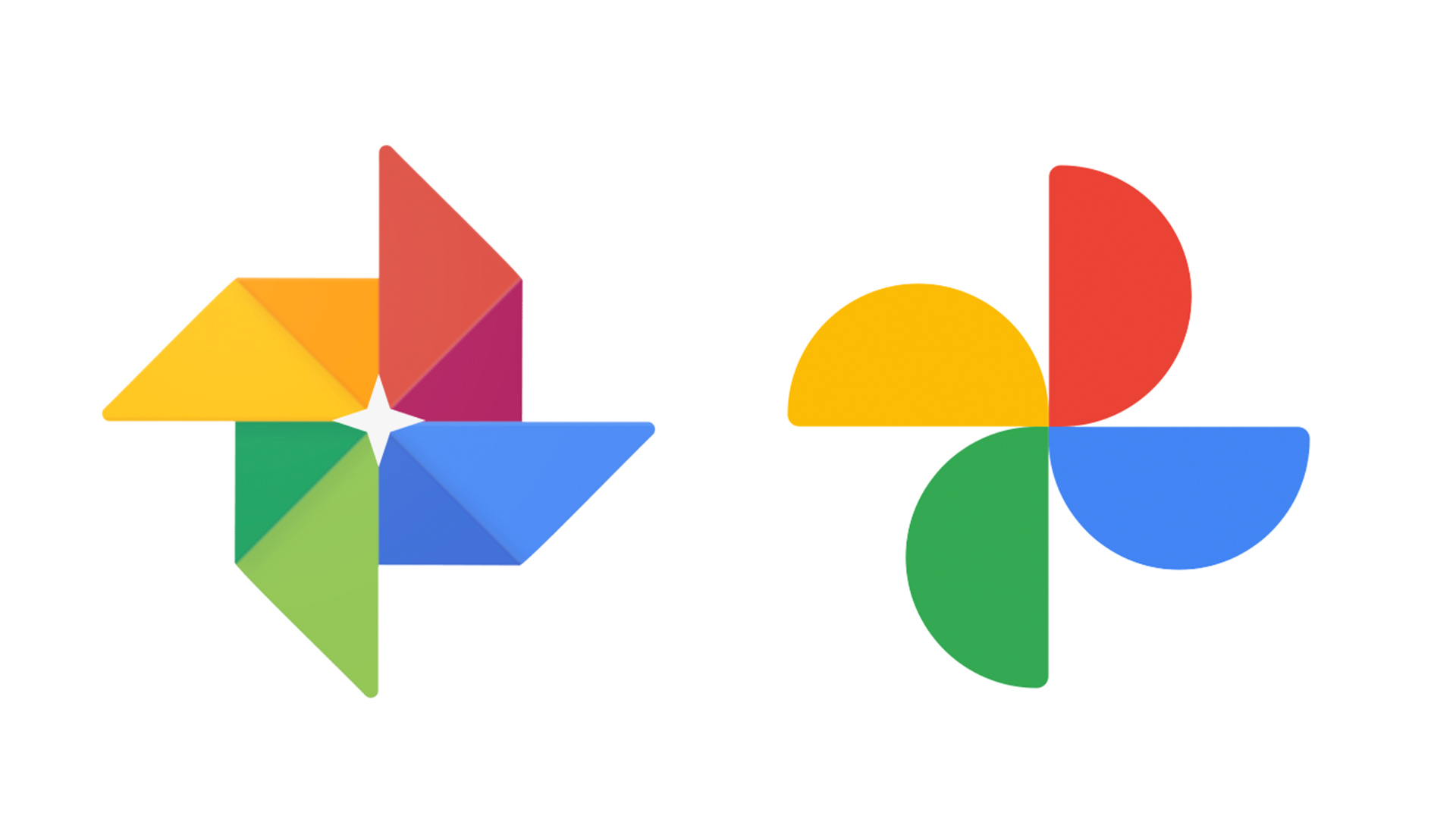
Daily design news, reviews, how-tos and more, as picked by the editors.
You are now subscribed
Your newsletter sign-up was successful
Want to add more newsletters?

Five times a week
CreativeBloq
Your daily dose of creative inspiration: unmissable art, design and tech news, reviews, expert commentary and buying advice.

Once a week
By Design
The design newsletter from Creative Bloq, bringing you the latest news and inspiration from the worlds of graphic design, branding, typography and more.

Once a week
State of the Art
Our digital art newsletter is your go-to source for the latest news, trends, and inspiration from the worlds of art, illustration, 3D modelling, game design, animation, and beyond.

Seasonal (around events)
Brand Impact Awards
Make an impression. Sign up to learn more about this prestigious award scheme, which celebrates the best of branding.
To keep your files protected and well-managed, exploring cloud storage is a savvy move to make – in both your professional and personal life.
Released in 2015, Google Photos is a leading, free cloud storage option worth considering if you want to keep your image and video files attractively organised, easily accessible from one place and reassuringly secure.
In this article, we break down how Google Photos works to help you decide whether it meets your storage needs. If you want to gain even more insight, you can also read our rundown of its competition in our guide to the best cloud storage and the best Google Photos alternatives. Also check our Google Photos review. Also see today's top cloud storage deals below:
01. EXCLUSIVE: IDrive One-year 5TB plan: $69.50 $3.48
Get 95% off: IDrive is our pick of the best cloud storage service, and we've got an unmissable deal. Creative Bloq readers can get a year's worth of 5TB, which would normally cost close to $70, for only $3.48. That's an amazing 95 per cent off.
02. pCloud: Lifetime subscription, or less than £4 a month
Low cost storage: If you want a guaranteed low price over the long term, the pCloud offers just that. Plans start at just £3.59 a month, and you get an impressive 500GB of storage for all your files; or you can opt for the very reasonably priced lifetime subscription.
Getting started on Google Photos
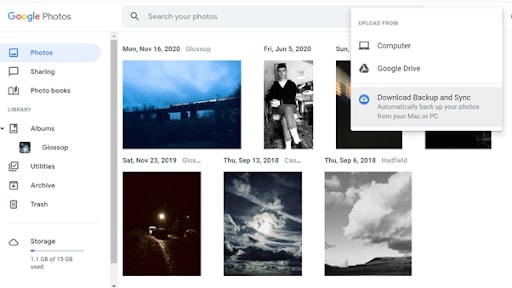
You can use Google Photos on your computer, Android device, and iPhone/iPad – but you will need to create a Google Account first if you haven’t already got one. You can either download Google Photos as an app or use it on a web browser, depending on which device you want to use.
Once you have access, you can upload and sync all the images/videos on your device to the Google Photos library. If you’re using the Android or iOS app, this is achieved by selecting Backup and Sync, which is found in Settings. After that, any new photos and videos you take will be automatically uploaded to your Google Photos library. You can quickly find your photos by scrolling to the bottom of the app interface and selecting Photos.
If you’re using the web browser version of Google Photos, you can manually upload files from your Google Drive or computer by selecting Upload – located along the top of the dashboard. What’s more, the same automatic Backup and Sync option is available as a download for your desktop. Lastly, you can view all your uploaded photos by selecting Photos from the left-hand side column of the dashboard.
In all cases, you can quickly upload and sync your entire collection of photos/videos to Google Photos. Once this is established, you can continue to take photos and videos knowing they will be automatically added to your Google Photos space.
Daily design news, reviews, how-tos and more, as picked by the editors.
Pricing and storage options
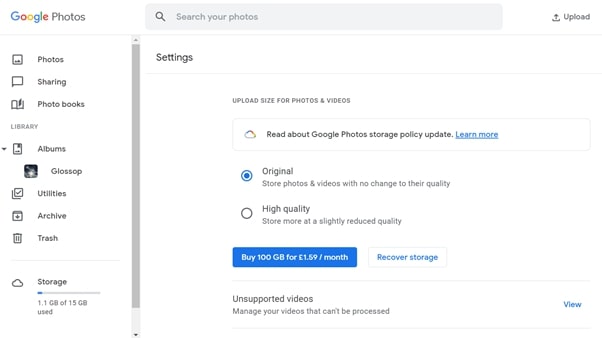
As you might already know, you get 15GB of free storage with a Google Account, which is shared across Gmail, Google Drive, and Google Photos. This free plan is, of course, what you automatically get with your Google Account. However, you can opt for bigger Google storage plans, which start at $1.99 per month for 100GB of storage.
When it comes to Google Photos, you can currently enjoy unlimited storage for free if you select the High quality storage setting – though this comes with some limitations that can affect the quality of the images and videos uploaded.
Essentially, the High quality setting enables you to maximise your storage space. That said, if an image exceeds 16MP, or a video exceeds a resolution of 1080p, Google Photos automatically compresses it to conserve overall storage space. This means that a 4K video, for example, would be reduced to a resolution of 1080p when uploaded to Google Photos.
Alternatively, if you want to retain the original quality of your photos and videos, you can opt for the Original storage setting instead, which doesn’t make any alterations to quality but does mean the file will take up more room. If this is a problem, you always have the option to upgrade your Google storage plan, as mentioned earlier.
Lastly, it’s important to note that Google states it will update its storage policy on June 1 2021, which means "new photos and videos backed up in High quality will count towards your free 15GB of Google Account storage." However, this will not include any photos and videos you upload before this date.
Main features and functions
To a large extent, knowing how Google Photos works means being familiar with its main features and functions. Many of these are designed to organise and categorise your media files, while others enable you to share and edit them.
Firstly, Google Photos arranges your videos and photos by date, with the most recent uploads appearing at the top of your interface. If you’re using the Android/iOS app, you can zoom in and out to view your files by month, week, day, or individually. The same can be achieved on a web browser by engaging your cursor on the vertical timeline function, which is located on the right-hand side of the screen.
Regarding file organisation, much of Google Photos’ wizardry can be accredited to its AI-assisted features. Essentially, these features can group files together by recognising the common elements among them – such as dates, places, people, pets, and even more generic aspects (such as sky or fields). This can be useful for when you want to create themed albums or share a particular set of photos and/or videos with others. Furthermore, you can use a powerful search bar to quickly find photos based on their common elements.
For editing, Google Photos enables you crop and rotate photos, as well as adjust their filter and lighting components. Moreover, by selecting Utilities, you can add animation to your photos, as well as make themed movies and create collages with them.
Lastly, sharing. You can send your media files to somebody else by clicking on the sharing icon (located along the top of your screen) then typing in their phone number or email address. Additionally, in Utilities you can choose to share files with a partner account, which can be achieved by selecting Get Started then typing in the relevant name or email address.
Is Google Photos for you?
Google Photos is a popular cloud storage option, which works by giving you unlimited free storage for your images and videos – if they are a maximum of 16MP and 1080p, respectively. However, you can upgrade to paid storage plans if you want to retain your higher resolution files and need more than the free 15GB provided.
Google Photos’ features enable you to safely (and quickly) upload, back up, organise, edit, and share your photos/videos.
Read more:
Liam is a freelance content writer with two writing-based university degrees. He has accumulated knowledge on a variety of tech topics, including VPNs, antivirus products, cybersecurity, TV streaming, and popular apps.
He also contributes to an arts and culture online magazine called Now Then, based in Manchester, England. In his spare time, he enjoys reading and writing poetry.



