Hands on with the ultimate VR experience
Discover how to get the most from virtual reality, as we reveal all in our VR guide.

Before Pokemon Go came along to crash the party, 2016 was set to be the year of VR. And, whether it’s the launch of a headset, a new game, or the latest industry being ‘disrupted’, virtual reality is on the ascendance. And let’s be honest, most of us have been obsessed with the idea of VR ever since seeing Marty McFly Jr sporting his own headset in 1989 (well, those of us that were alive then).
But despite many of us having experienced VR on our phones via viewers such as Google Cardboard and Samsung Gear VR—with varying degrees of success—only a minority of people have actually tried a PC-powered headset, and that’s where richest experience can currently be found.
Setting up a VR-ready PC
To run VR apps via your desktop you will need to have a PC with some serious grunt, most notably a decent GPU/CPU combo, because the minimum specs for VR headsets demand that your machine is up to the task. As things stand, the recommended requirements for the HTC Vive and Oculus Rift are similar, requiring at least a GeForce GTX 970 or AMD Radeon R9 290 GPU, and a processor equivalent to the Intel Core i5 4590 or AMD FX 8350.
However, to ensure we experience VR in the right way, we’ve partnered with NVIDIA to create a machine worthy of this new technology; and we’ve cut no corners. To kick things off, our VR-ready PC boasts an NVIDIA Quadro M6000 which, up until the recent announcement of the Quadro Pascal range, was NVIDIA’s flagship GPU, and an absolute benchmark buster. In fact, for apps that require rendering and other RAM-intensive tasks it’s almost pointless benchmarking it at all. (You can see what we mean here.) The M6000 is also the perfect GPU for those of you looking to develop VR apps, too, as it supports the use of multiple 4K displays, features certified drivers, and boasts 24GB of RAM.

To accompany our M6000 card our VR machine is kitted out with an Intel Core i7 3.5 GHz Processor. This is a high end desktop CPU, built on Intel’s ‘Skylake’ microarchitecture. And if you want some more stats, the CPU has six cores, 12 threads, a PBF of 3.5GHz and a max memory size of 64GB. Basically, beefcake.
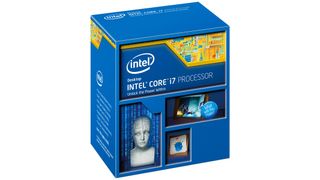
Finally, to take advantage of the 4K capabilities of the Quadro M6000, we’ll run everything through a 28” Philips 4K Ultra HD LCD Monitor, which enables us to get the richest on-screen VR experience in superb clarity and detail (with PC-based VR you can see apps running on screen, as well as via the supplied headset). And, should you be developing as well as using apps, it’s a fantastic monitor for pro-level rendering and design, having a maximum resolution of 3840x2160, and a display that can be both swiveled, tilted, and rotated into portrait mode.

NOTE: To ensure that your rig is capable of running VR, you can use the SteamVR Performance Test here.
Get the Creative Bloq Newsletter
Daily design news, reviews, how-tos and more, as picked by the editors.
The headsets
Despite the impending arrival of Playstation VR in October, at the time of writing, there are two main players in the race for VR headset domination: the Oculus Rift and the HTC Vive. These two models do a lot of things in similar ways, but there are a few notable differences.
The first is price. And although prices have been fluctuating somewhat of late (thanks for that, Brexit) the HTC Vive is still more expensive than the Rift (we’ve listed the latest prices below). And if price is your primary factor, then the Rift is well worth considering. And it will be available for pre-order in September.
As things stand, though, the Oculus Rift can only be used either seated, or standing, and you can’t move anywhere physically within your 3D space. But with the HTC Vive you install two sensors in your ‘VR room’, which then creates a virtual box (known as ‘chaperone bounds’), within which you can move physically. Your head and hand movements are then monitored, and you are able to manipulate your environment with the Vive’s two bespoke wands (the Rift coming with a standard Xbox One controller).

This ability to move within a set space—courtesy of the Vive's room sensors and 'chaperone bounds'—and the fact that your bespoke controllers can be identified within your VR environment, elevates the Vive’s price tag, but also make it the standout headset currently available. And as far as an ultimate experience is concerned, the HTC Vive is the headset you need.

Getting out of the box
Once you have your kit sorted (and we’ll be using the Vive) it’s time to set things up. This couldn’t be simpler, thanks to the fact the HTC Vive was developed in partnership with game developer Valve, which also owns Steam (the world’s number one PC games distribution service). And to offer up an easy entry into VR apps, Valve has created SteamVR, a Steam variant that helps you configure your Vive, as well as providing access to all the latest games and apps. (It’s worth noting at this point, in case you weren’t aware, that VR apps run on your PC, and you simply view them through your tethered headset; hence the need for a top-end machine.)

Once you’ve unboxed and attached your Vive sensors, base station, and headset, you then run SteamVR and follow the prompts. The most notable part of this set-up process is the creation your play area (these are the ‘chaperone bounds’ we mentioned earlier), for which you’ll need a clutter free space of at least 2m x 1.5m, with a maximum play area of up to 4.5m x 4.5m. To do this you ‘draw’ a perimeter by using the supplied wands, but at this point we should flag up that it’s important to keep your sensors in fixed positions, as moving them will also shift your play area, potentially into obstacle-strewn territory (we discovered this the hard/painful way, so you didn't have to).
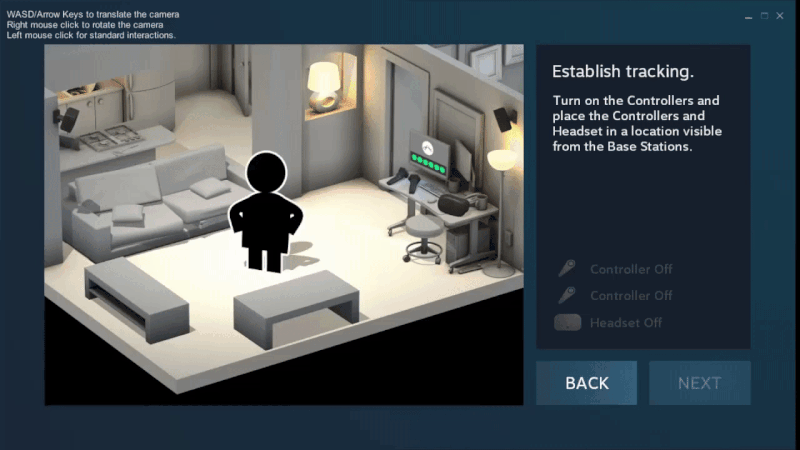
Time to jump on in
Hopefully you’re still with us, because this is where the real fun begins, especially for us, as we have the unenviable task of trying to put the experience of using VR into words.
Having placed your headset securely over your face, inserted your earphones, and picked up your two wands, you find yourself in the middle of what can only be described as a virtual warehouse of immense proportions. At this point a robot appears, who provides an introduction to using your controls, and explains how to move within your ‘chaperone bounds' (for the geeks out there, the guide is called a 'VR Assistance and Education Core', and was previously seen in Valve games such as Portal 2).
However, you will not be paying much attention to your instructor by this point, because you’ll have discovered that by pressing the trigger on one of your wands you can inflate then release balloons into the warehouse, which then float above your head. You’ll then discover that the trigger on your other wand is, well, a trigger, enabling you to fire multiple lasers at the balloons you’ve been launching skyward. Your VR experience has begun, and it's MASSIVE FUN!

You know, it's hard to explain
There are a number of great games and apps out there for you use to use right away, and our sister site PC Gamer has a run down of the best VR games. But it was using the ‘Universe Sandbox’ for the first time that we truly appreciated what PC-based VR can deliver. Floating in space, you are able to create a new universe, send new planets into orbit, or simply observe the Solar System. You can navigate through the void, adjust how time elapses, and even place yourself in the centre of a star.

Simply put, it’s a stunning experience. You find yourself lying on the floor, gazing off toward distant planets. Or walking within your ‘chaperone bounds’, taking literal steps in space. And it’s this ability to actually move within a 3D environment that elevates the VR experience to new heights.
And it all feels extremely intuitive. The fact that you’re tethered to your PC, with wires running from your headset to your computer, might put some people off, but it shouldn’t. You may need to step over the odd wire here and there, but it becomes second nature within a few minutes of using the HTC Vive.
Virtual reality has arrived
Virtual reality has now reached a point of maturity, where it is a viable option for both consumers and developers. Phone-based solutions from Samsung and Google have given us a tantilising glimpse of what can be achieved with VR, but it isn’t until you hook up a headset to a PC that you can truly appreciate what VR is, and more importantly, what it could one day be capable of. Simply put: we were blown away by the HTC Vive, and as a first generation product, it’s an incredible piece of tech.
Though games publishers have been the early pathfinders, VR is going to take us to places we’ve never been, and provide experiences we’ve never imagined, and it will move beyond gaming into other areas of our entertainment, working, and social lives. It might have been science fiction when Marty McFly Jr was gracing cinema screens, but VR is now there for us all to experience. Thankfully, though, the hydrated pizza is still only something we can but dream of.
With thanks: We'd like to say a huge thank you to NVIDIA, HTC, and Philips for helping us build our VR rig. Your VR rig does not need to meet these specs, which were designed to create the ultimate VR machine.

Thank you for reading 5 articles this month* Join now for unlimited access
Enjoy your first month for just £1 / $1 / €1
*Read 5 free articles per month without a subscription

Join now for unlimited access
Try first month for just £1 / $1 / €1
Over the last 20 years, Dan has edited a number of print magazines and websites, including Computer Arts, 3D World and ImagineFX, and has written for publications including the Sunday Times, the Guardian, the Manchester Evening News, Manchester United Magazine, T3, and many more. He is currently the digital editor of Creative Bloq's sister magazine, Wallpaper*.
