Get your work featured in an industry-leading magazine
Your guide to pitching ideas and submitting work to ImagineFX and 3D World.

When it comes to self-promo, being featured in an industry-leading magazine offers a great way to get your work out there and start making a name for yourself in your community.
At Creative Bloq, we represent leading specialist magazines ImagineFX and 3D World. And they both celebrate the talent and expertise in their community of readers.
If you think you have what it takes to have your work featured in a magazine – or show off your expertise by writing an article or tutorial – there are a few steps you need to follow. In this article, we'll run through some general advice for pitching to a magazine, then we'll go through the specifics of getting in touch with each magazine.
Pitching: Designers and artists
Make it clear which part of the magazine you envisage your work being featured in. Often, this will be in a showcase section – most of our sister magazines have a section dedicated to showing off the work of the community it represents. Flick through and see if your work fits the bill.
When you're contacting the team, a link to your website is ideal so they can quickly get an idea of what you're about. If you don't have one, a link to your Behance page, DeviantArt profile or even Instagram page is absolutely fine – whatever best shows your recent work. If you're submitting a specific piece of work, attach it to the email.
Pitching: Writers
Want to write for a mag? The more specific you can be, the better. Saying you're happy to write anything will result in your email being immediately forgotten. Look through the magazine and see where you'll fit in.
Think through what you want to cover in your article. You don't need to send in a full draft (although if you have one, you certainly can), but a suggestion of the headline and a short synopsis is very helpful.
Get the Creative Bloq Newsletter
Daily design news, reviews, how-tos and more, as picked by the editors.
Magazines don't feature articles that are already available – so if you've published the work on your medium channel, for instance, there's no point pitching it to the magazine. However, if you have a specialist interest, it's no problem to point out a different article on a similar topic you've written.
If you have them, include hyperlinks to previous published, your website or your Medium account. If you haven't been published before, that's not a problem. Everyone has to start somewhere! If this is the case, it's probably a good idea to send in a draft so the team can see your writing ability.
How to submit files
There are a few guidelines that make everyone's life easier when you're actually submitting work. Here's your basic checklist (you can find more detail below):
- Supply images as hi-res as possible (aim for 300dpi at full page)
- JPG or PNG is best for images
- Don't embed images in a text doc
- If a copyright credit is required, include a note with the image caption
- For text, use a plain text doc (not Pages, not PDF)
- Use WeTransfer or Dropbox to send large files
- Avoid RAR compression
It's worth thinking a little about what you name your files and folders. For artwork, the title of the piece is your best bet. Definitely include your name in the folder title (and possibly in the individual file titles too) to avoid any confusion if the files get mixed up. Titles like 'ImagineFX submission' may make sense to you, but they're not at all helpful for the person receiving the file.
Generally, we want your images as hi-res as possible. Aim for 300dpi at full page (222mm x 300mm if portrait, 444mm x 300mm going over two pages). If you're sending large images, zip them up in a folder and send them all at once (avoid using RAR compression as not everyone can open these). Dropbox and WeTransfer are useful for avoiding having to send multiple emails.
For text-based documents, use plain text files. Avoid Pages documents, as not everyone can open these. PDFs are also no good, because someone will need to edit your work.
Don't embed images in your article, because someone will need to strip them out and rename them before they can be used. If you're writing an article or tutorial, much more helpful is if you indicate where in your copy the image should be included – a note such as //image// paintbrushes.jpg makes it clear what you mean.
ImagineFX


- Contact: fxpose@imaginefx.com
ImagineFX is packed with an eclectic mixture of in-depth workshops from the world's best fantasy and sci-fi artists, plus interviews, community news and product reviews. Each month, the FXPose feature showcases work from the very best digital and traditional artists.
To apply to be featured, please send in the following:
- Your full (real) name, location, website
- A list of software you use (for digital artists), or media (for traditional artists)
- A little info for your biog section (no more than 50 words)
- A photo of yourself
- 5 high-res (ideally 300 dpi) images of your work, with signatures and watermarks removed
- The title and a 30-word caption for each
- Please also outline any relevant copyright information
A lot of people apply to be featured in FXPose, and the team don't make the final decision about who will be included until fairly late on in the process. Because of the long lead times in print, and the ongoing nature of the feature, this means it will likely be a while before you hear back from someone. Please be patient!
3D World

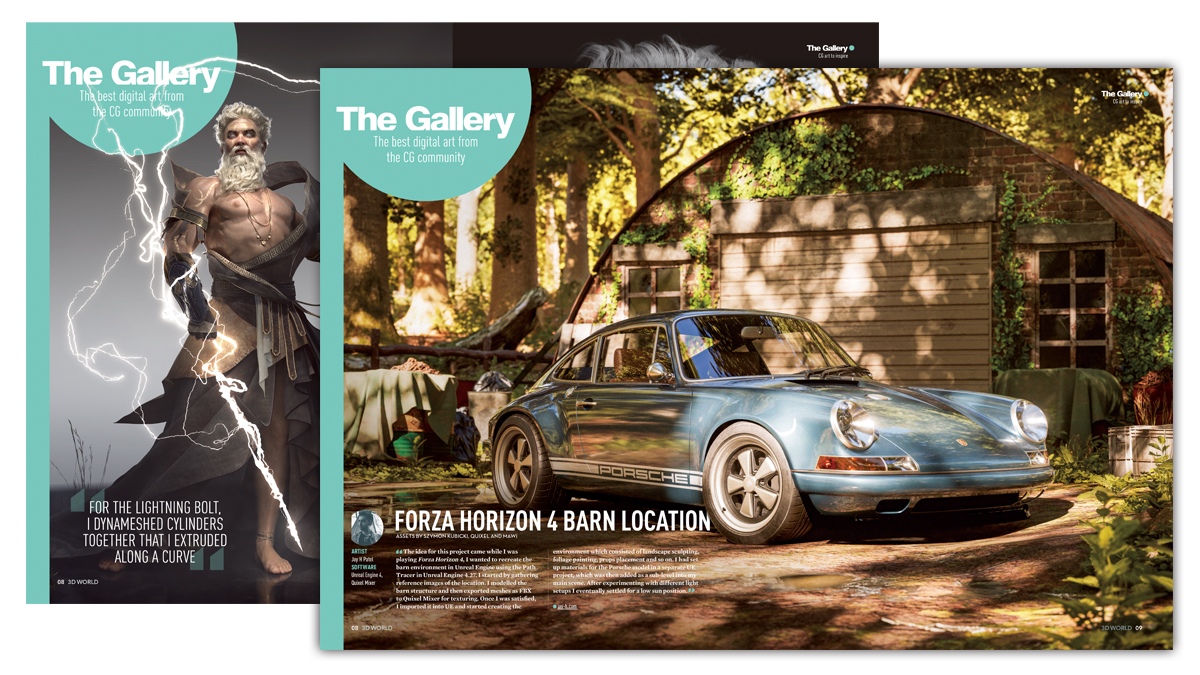
- Contact: rob.redman@futurenet.com
3D World is the best-selling international magazine for 3D artists. Each issue boasts a strong line-up of tutorials, plus features and a showcase section.
To submit work to 3D World, email editor Rob Redman at the above address. Rather than attaching examples of work in your message, please include a link to your portfolio, plus a short bio.
Read more:
- The best digital art software for creatives
- 21 inspiring drawing apps for iPad
- The best 3D modelling software

Thank you for reading 5 articles this month* Join now for unlimited access
Enjoy your first month for just £1 / $1 / €1
*Read 5 free articles per month without a subscription

Join now for unlimited access
Try first month for just £1 / $1 / €1

Ruth spent a couple of years as Deputy Editor of Creative Bloq, and has also either worked on or written for almost all of the site's former and current design print titles, from Computer Arts to ImagineFX. She now spends her days reviewing small appliances as the Homes Editor at TechRadar, but still occasionally writes about design on a freelance basis in her spare time.
