Editor X vs Wix
In this Editor X vs Wix comparison, we help you decide which is better for you.
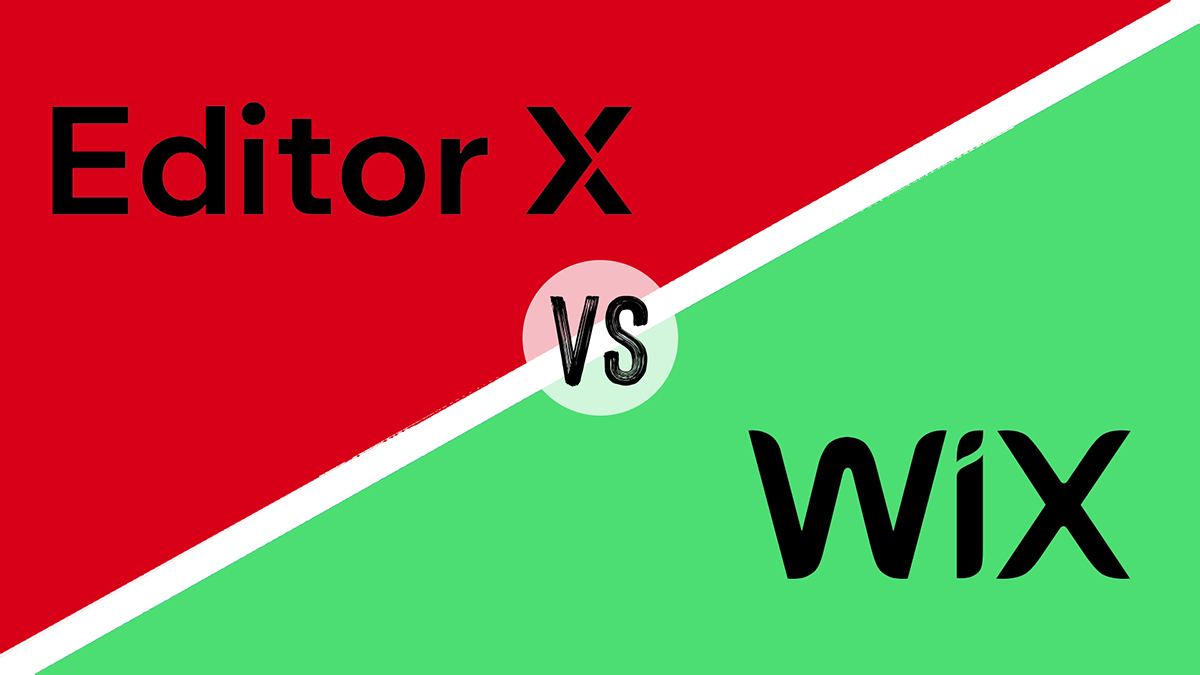
Editor X is a new website builder from Wix that offers more design flexibility, collaboration tools, and an integrated development environment than its parent platform. However, Editor X and Wix share a lot of features in common, and Editor X isn’t necessarily better for everyone.
In this guide, we’ll compare Editor X vs Wix to help you decide which website builder is right for you. We’ve test driven both platforms to see which features Editor X has retained from Wix and which features are new. We’ve also compared how long it takes to design a site in each builder and how straightforward the process is. Additionally, we cover key details like support and pricing.
Let’s dive straight into our comparison to help you decide whether Editor X or Wix is the best website builder for you.
Editor X vs Wix: features and templates
Editor X and Wix have a number of features in common. However, Editor X is more geared towards web developers, design teams, and advanced creators.
Both Editor X and Wix use templates to help you get your website off the ground. The templates available for both platforms are well-designed and diverse, but Wix has more than 800 templates while Editor X only has 28. For online retailers, Wix also has templates specifically for e-commerce websites while Editor X does not.

Editor X vs Wix: responsive design
Editor X and Wix each enable you to edit how your website looks on mobile devices and tablets. However, Editor X goes much further in this respect.
With Editor X, you can manually edit the breakpoints of each content element on your pages. Breakpoints control when and how a content element responds as a visitor’s screen size changes. In addition, you can anchor content elements to specific points on your pages or scale them using mobile-responsive containers.
Get the Creative Bloq Newsletter
Daily design news, reviews, how-tos and more, as picked by the editors.
In Wix, you can resize content elements on a generic mobile display, but you can’t manually set breakpoints or control how your content is sized on different screens.
Editor X vs Wix: collaboration
One of the best features that Editor X offers is simultaneous editing by multiple designers. You can see where other users are working, leave comments on any content element, and assign tasks. Editor X also enables you to set user roles and permissions for making changes to a site, which is ideal for design agencies.
Wix, on the other hand, only enables one user to edit a site at a time. You can invite multiple users to edit your site, but there’s no way to leave comments or assign tasks.
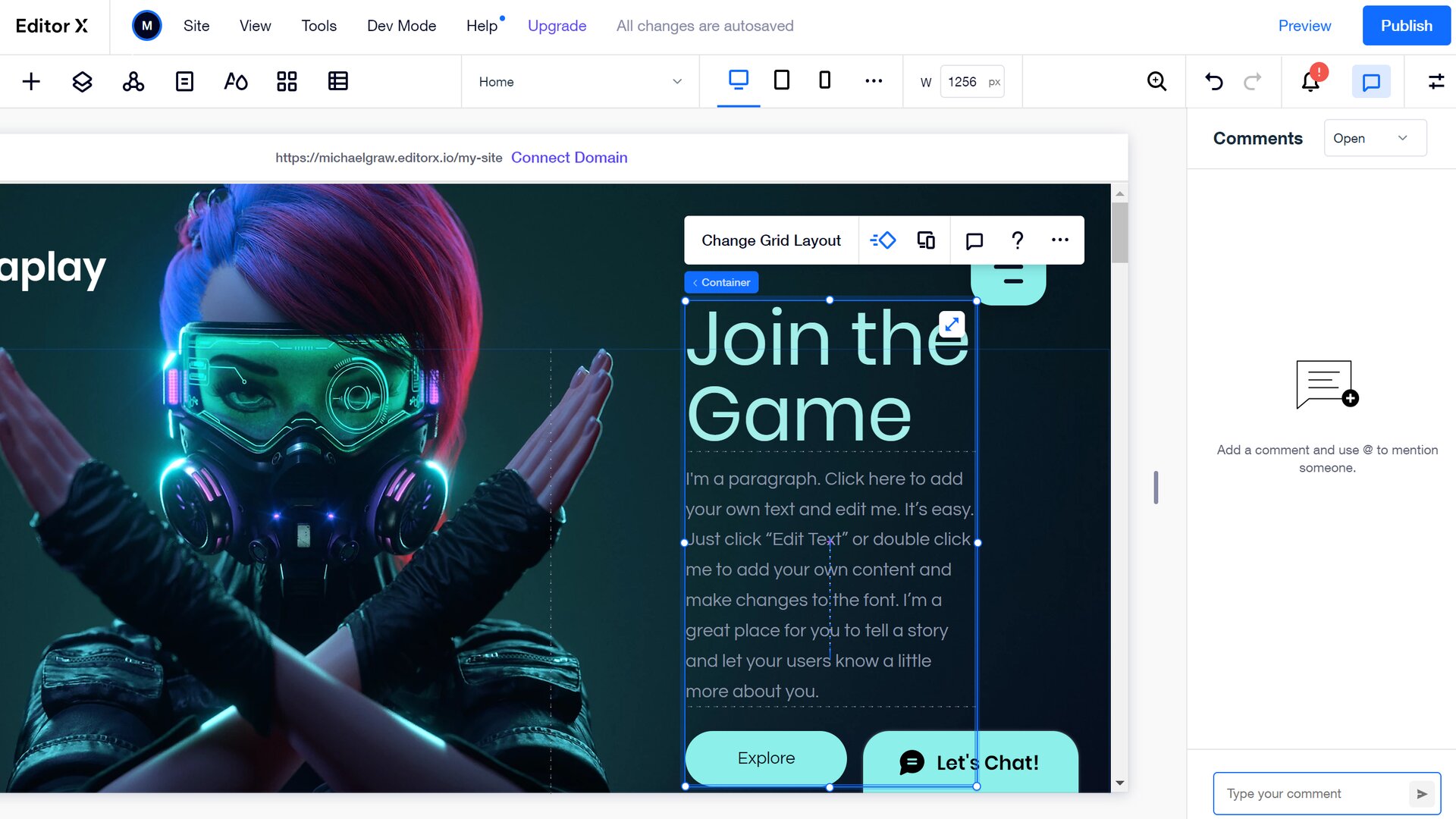
Editor X vs Wix: developer tools
Another way in which Editor X is different from Wix is that it includes an integrated development environment. You can edit your site’s CSS or add Javascript using a built-in code editor that responds as you click on different content elements on your site. In addition, Editor X offers a dedicated Node.js server for testing Javascript code. These features are important for web developers, especially if you want to create a site with dynamic content.
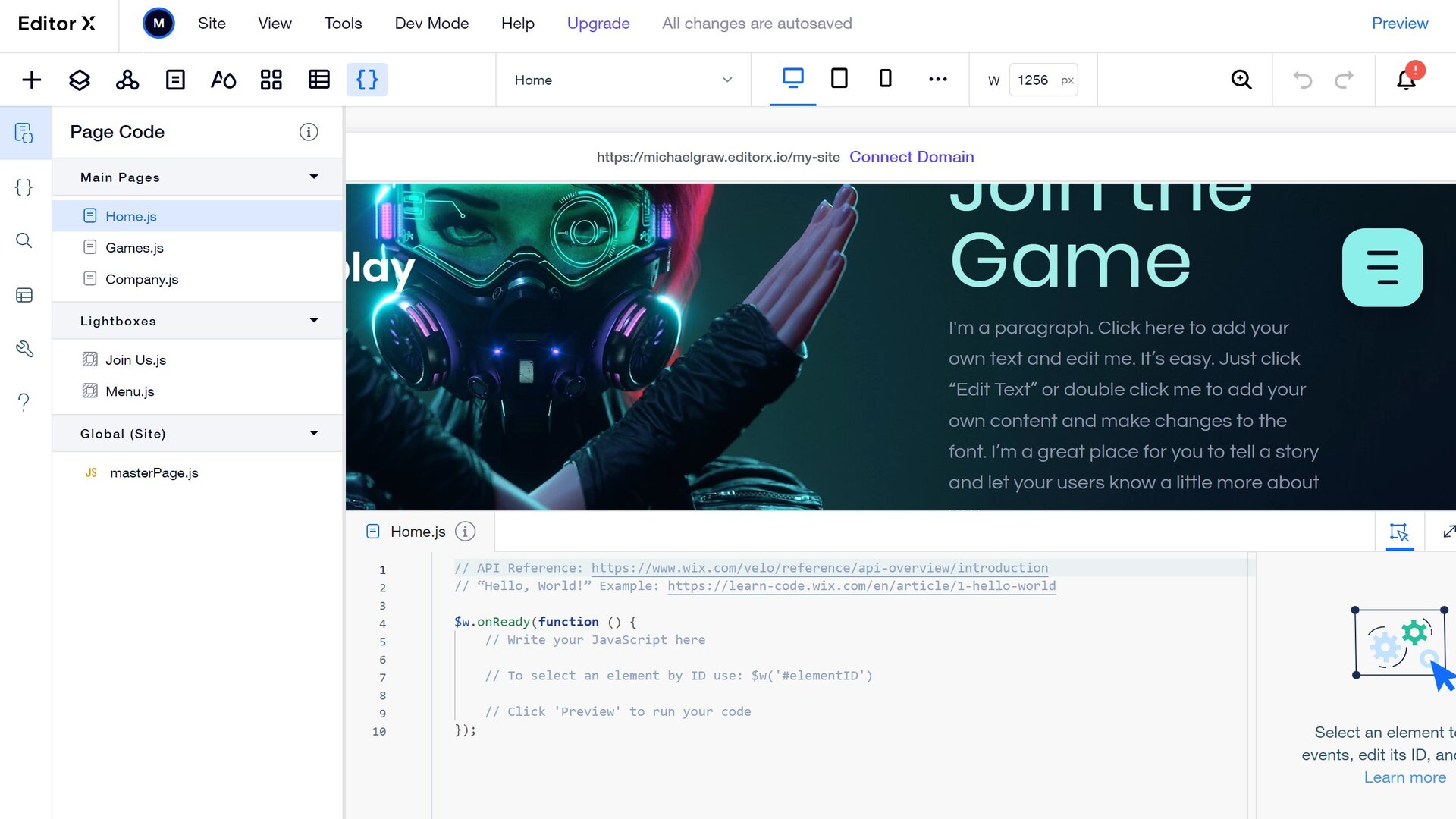
Wix does enable you to edit your site’s CSS, but its customisation options are much more limited. You can inject header or footer code, but you cannot directly edit the CSS for any content element. This is more editing functionality than most designers will need, but it doesn’t offer much room for custom back-end development.
Editor X vs Wix: apps
Editor X and Wix share the same app marketplace with more than 250 free and paid extensions. Apps are available to expand your site’s functionality for blogging, product shipping, merchandising, marketing, and more.
One thing to note, though, is that not all apps in the marketplace work with Editor X. There’s currently no way to tell which apps will work and which won’t without trying them.
Editor X vs Wix: performance
Editor X and Wix are most different when it comes to the process of designing a new website. With both platforms, you can choose a template, drag and drop content elements around your pages, and customise your site styles. But Editor X emphasises unlimited customisability while Wix opts for streamlined simplicity. As a result, it takes significantly longer to build a site with Editor X than it does with Wix.
As an example, let’s say you want to resize a content element on your site. In Wix, you’d have to click on the content element and drag it to make it larger or smaller. The element will be automatically adjusted on your mobile site, and resizing won’t impact how any of your other content is displayed.
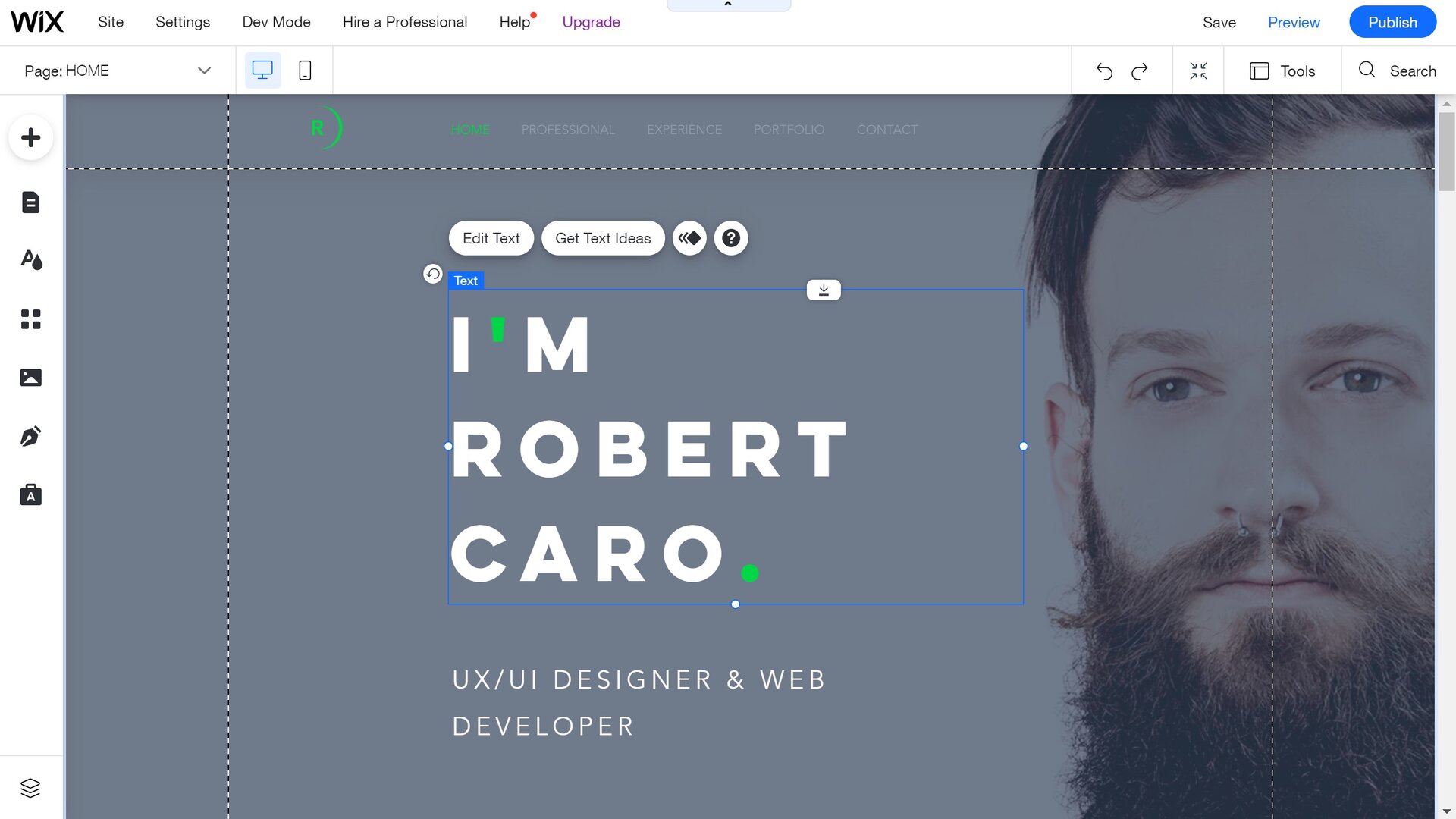
In Editor X, you can click and drag to resize a content element, but there’s a lot more to think about. Resizing an element will also change its breakpoints, so you’ll want to adjust those for mobile visitors. If your element is part of a larger container, resizing may also mean you need to adjust the container and other content elements inside of it.
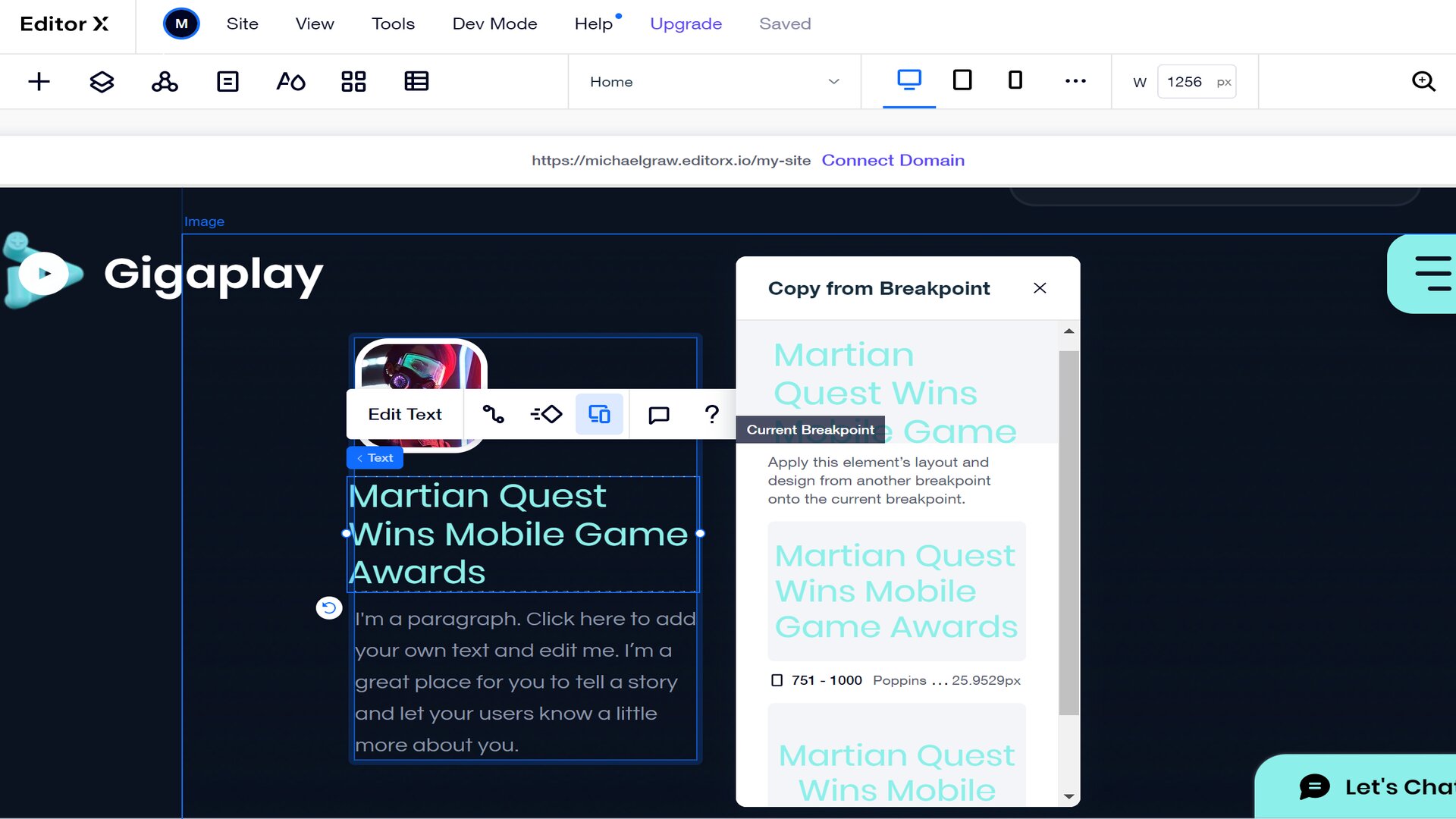
That said, Editor X can save you a lot of time if you have a data-heavy website. It enables you to import custom databases and use them to manage content on your website.
Say, for example, you have a page that shows all of your company’s employees. In Editor X, employees’ names, photos, and contact information for display can be stored in a database. Making bulk edits is fast and simple, and you can even import data from a spreadsheet.
Wix doesn’t offer similar support for databases. If you want to change content about each of your employees, you’d have to edit each content element on your page one at a time.
Overall, Editor X is more complex than Wix. It involves a steeper learning curve, and there’s a lot more to worry about as you’re designing your site. However, Editor X also offers far more customization options and is more suitable for sites with a lot of back-end data.
Editor X vs Wix: support
Editor X and Wix both offer 24/7 phone and email support. In fact, the two platforms share the same customer support team. When you contact support through Editor X, you’re redirected to the Wix customer support chatbot. The chatbot will either connect you with a representative right away or enable you to schedule a callback for any time in the next 5 days.
The Wix support representative we spoke with was very knowledgeable about Editor X. Wix has said that it hopes to create a separate support team for Editor X in the future, but there’s no timeline for when this will happen.
Both platforms offer excellent online documentation to help you learn how the website builders work. We were especially impressed with Editor X’s online support, which includes a series of hands-on lessons and more than 25 in-depth videos. Wix has hundreds of tutorials with screenshots, but the interactive format of Editor X’s support center takes things to the next level.
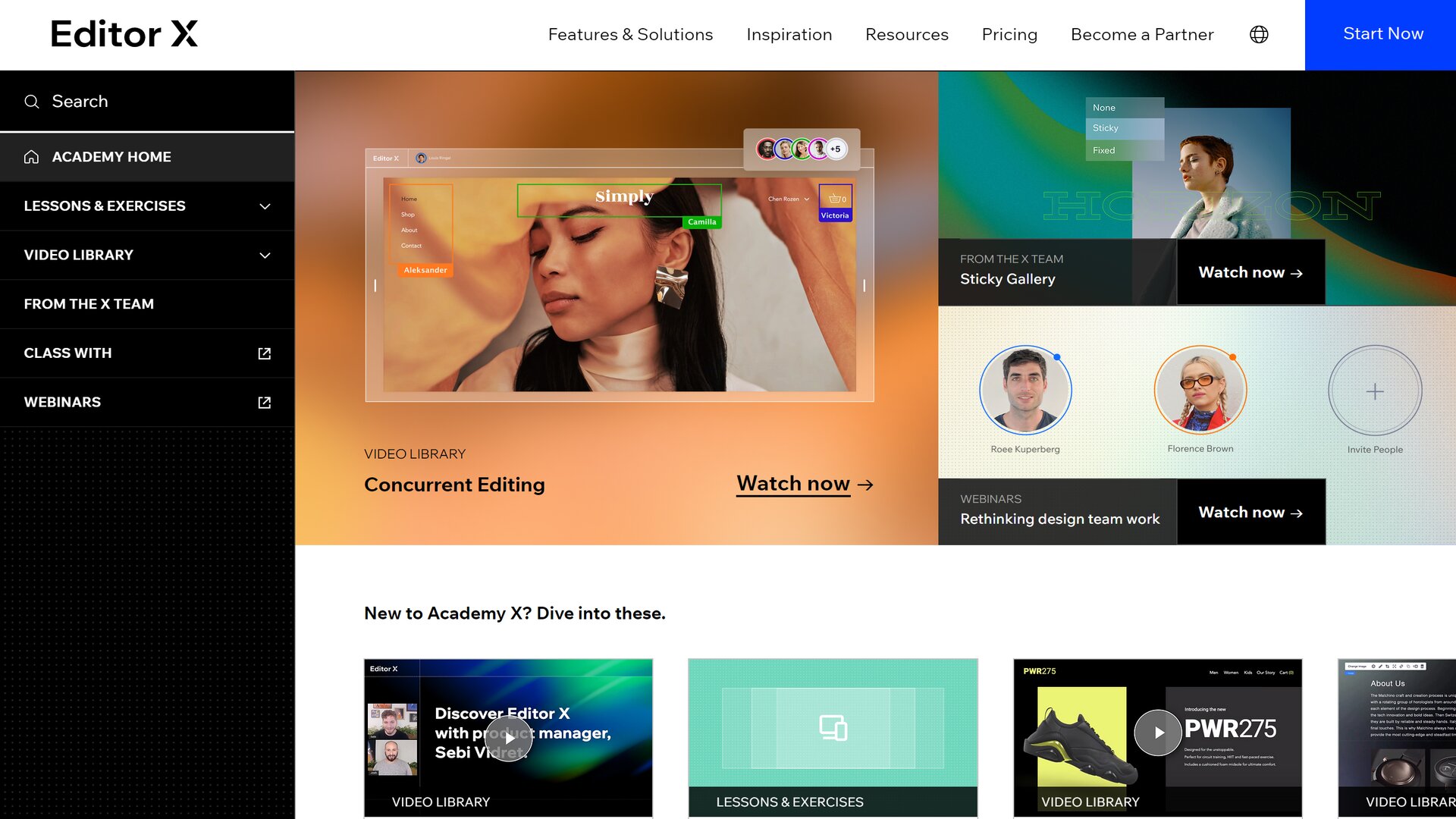
Editor X and Wix also each have their own community forums where you can get answers or feedback from other users.
Editor X vs Wix: pricing and plans
As you might expect, Editor X is more expensive than Wix across all comparable pricing plans. Pricing for Editor X starts at $22 per month while pricing for Wix starts at $14 per month. If you want support for e-commerce, Editor X starts at $29 per month while Wix starts at $23 per month. All plans are paid monthly for both platforms.
Editor X doesn’t offer a free plan, but Wix does. Wix’s free plan doesn’t enable you to add your own custom domain, so it’s mostly good for testing out the builder. With either platform, you can try any paid plan for 14 days for free.
It’s also worth noting that both Editor X and Wix limit your website storage and video hours. Storage starts from 10GB at Editor X and 3GB at Wix. You’re unlikely to hit these limits if you’re only using your site to sell products or advertise your business. However, they could be problematic if you want to use your website to host photos, videos, or other deliverables for clients to download.
Overall, Editor X’s pricing is reasonable if you need the extra features that it offers. If you don’t, it makes sense to stick with Wix’s more affordable pricing plans and simpler user interface.
| Header Cell - Column 0 | Editor X | Wix |
|---|---|---|
| Free Version | No | Yes |
| Starts at | $22/mo | $14/mo |
| Basic e-commerce | $29/mo | $23/mo |
| Professional | $219/mo | $49/mo |
Editor X and Wix were built by the same company, so the two platforms share a lot in common. In addition to having fundamentally similar drag-and-drop site editors, Editor X and Wix share the same app marketplace and the same support team.
That said, the two platforms are built with different creators in mind. Editor X is most suitable for web developers and design agencies. It entails a much steeper learning curve than Wix, but that curve is present because it offers more advanced tools. For example, Editor X enables you to modify breakpoints on your mobile site, supports simultaneous collaboration by multiple team members, and includes an integrated development environment.
Wix, on the other hand, is designed to cater to first-time website creators as well as experienced designers. It still offers more flexibility than most website creators need—just not as much as Editor X. Unless you want to add custom code to your website or dive into making extremely detailed edits on your mobile site, Wix will offer everything you need at a lower price and with a more user-friendly interface.
Related article:

Thank you for reading 5 articles this month* Join now for unlimited access
Enjoy your first month for just £1 / $1 / €1
*Read 5 free articles per month without a subscription

Join now for unlimited access
Try first month for just £1 / $1 / €1

Michael is a freelance journalist and photographer based in Bellingham, Washington. His interests span a wide range from business technology to finance to creative media, with a focus on new technology and emerging trends. Michael's work has been published in TechRadar, Tom's Guide, Business Insider, Fast Company, Salon, and Harvard Business Review.
