Editor X vs Webflow
We compare Editor X vs Webflow to help you decide which of these advanced website builders is right for you.
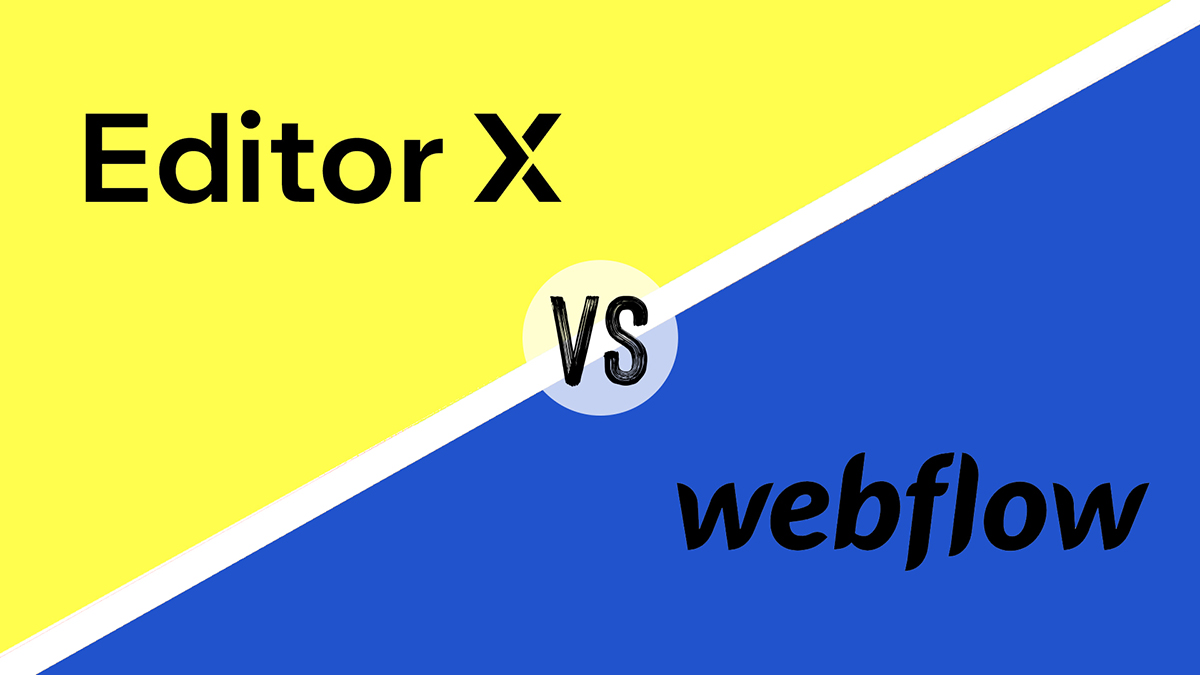
If you want complete control over your website design, your standard website builder won’t offer everything you need. However, Editor X, a new builder from Wix, and Webflow are two advanced website builders that give you complete access to your site’s code and tons of customisation features.
In this guide, we’ll compare Editor X vs Webflow based on features, performance, support, and pricing. We look closely at what features the two platforms offer, covering everything from design to collaboration to ecommerce. We also tried building websites with Editor X and Webflow to determine which platform is easier to use.
Our overall goal is to help you decide which of these two platforms is the best website builder for creating your next site. Let’s dive into our Editor X vs Webflow comparison.
Editor X vs Webflow: features and templates
Editor X and Webflow are complex website builders that cater to web developers and experienced designers. When reviewing these two website builders, we’ll focus on the advanced features that each platform offers.
Both Editor X and Webflow offer templates, although you can also start your design from scratch. Editor X has 28 free templates. Webflow has 100 templates that cost between $24–$149 each.
Editor X vs Webflow: design control
One of the major selling points of Editor X and Webflow is that you have total control over your website’s appearance, particularly on mobile devices. Both platforms enable you to modify the breakpoints of any individual content element. Breakpoints determine when a content element changes its size or appearance as the viewer’s screen size changes.
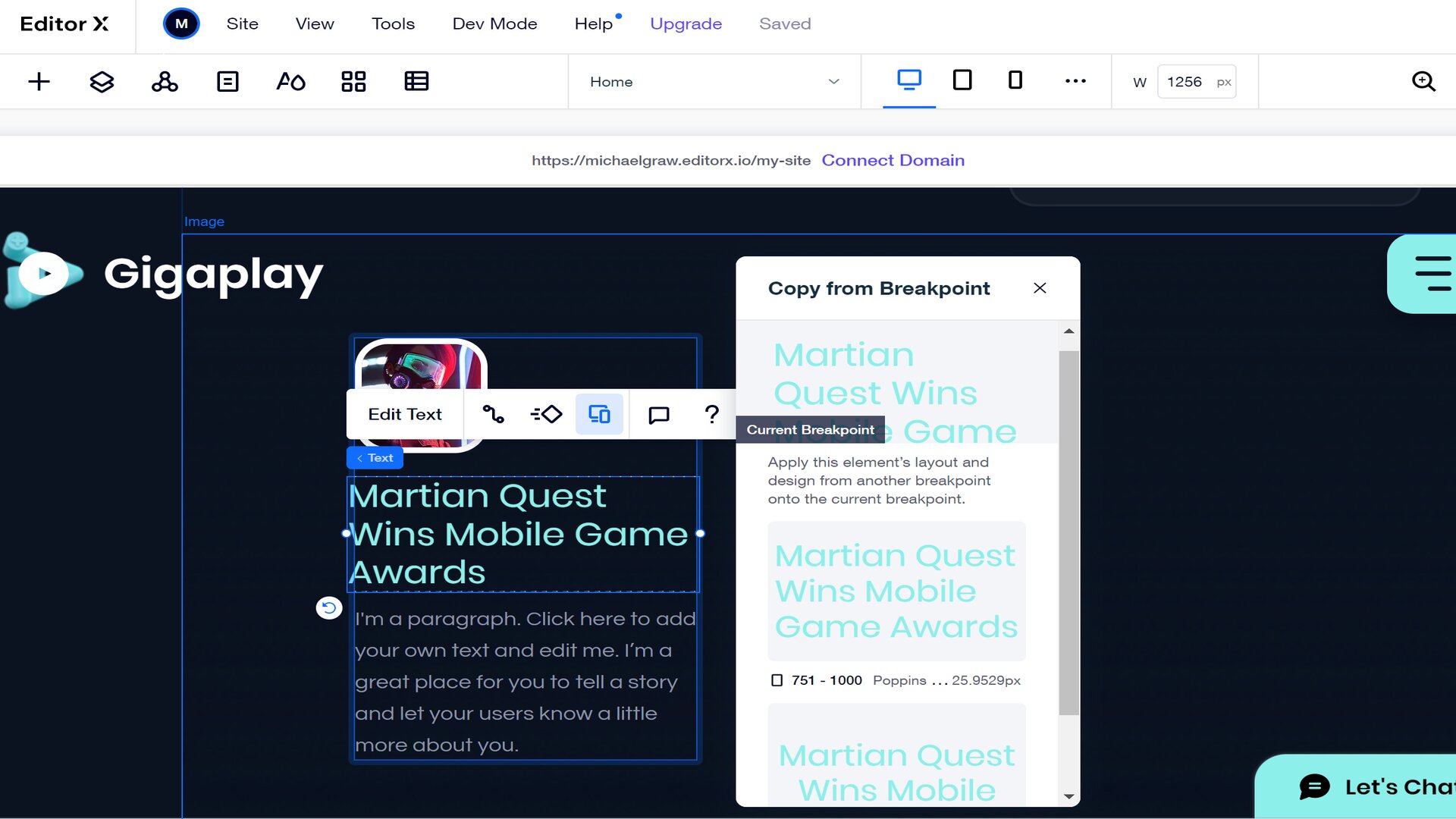
In addition, both platforms enable you to organise content elements into containers and layers. It makes rearranging your content more involved, but it also offers more fine-grained control over your site’s layout.
Get the Creative Bloq Newsletter
Daily design news, reviews, how-tos and more, as picked by the editors.
Editor X vs Webflow: collaboration
One area in which Editor X easily beats out Webflow is collaboration. Editor X was clearly created with design agencies in mind.
In Editor X, you can invite an unlimited number of collaborators to work on your site, and you can assign user roles and permissions to control what aspects of your site they’re able to edit. This is particularly useful if you need to contract out one piece of your design or want to give a client partial access to their site.
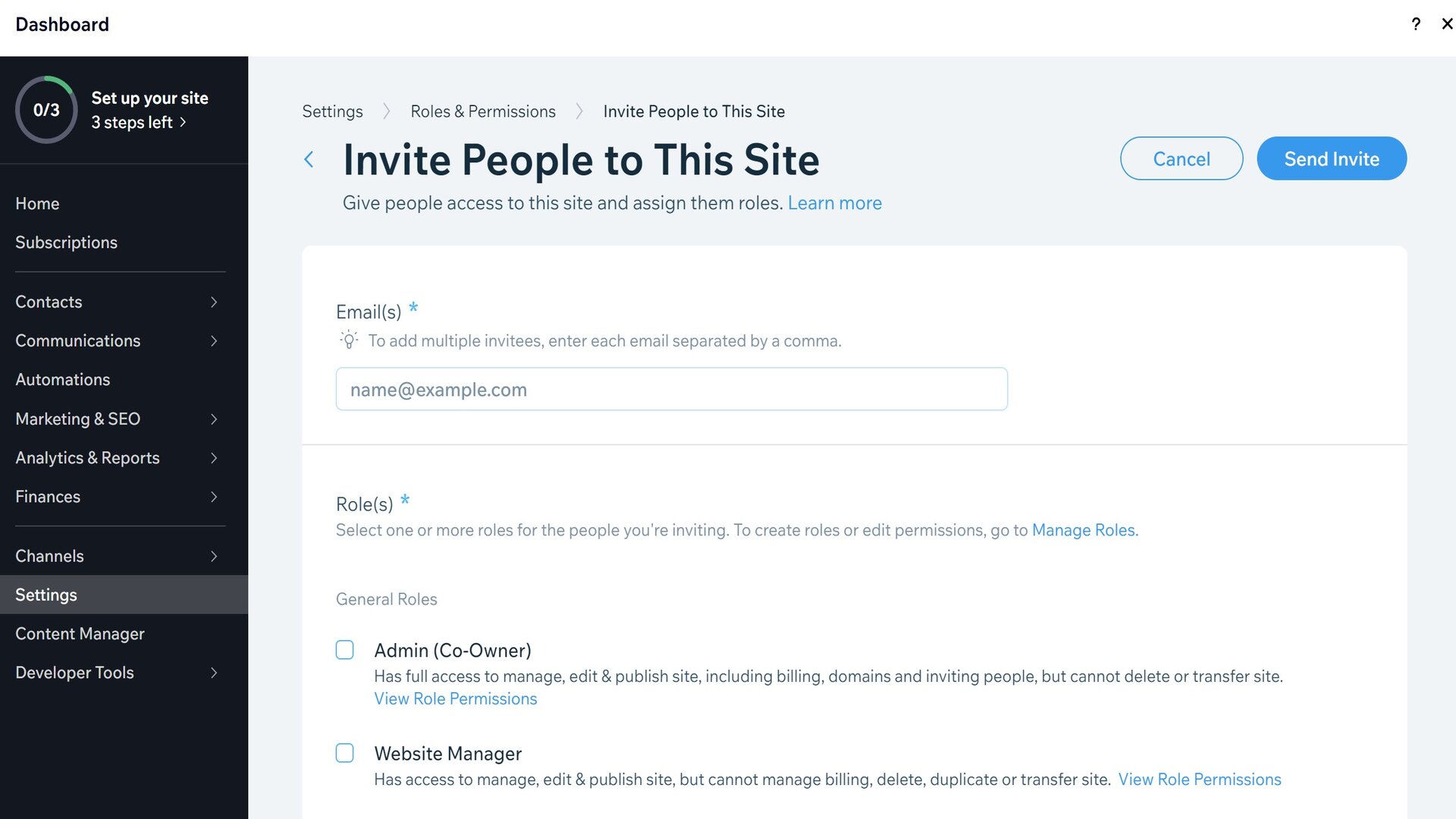
In addition, Editor X supports simultaneous editing by multiple designers—a feature we haven’t seen on any other website builder. You can leave comments on individual content elements and assign tasks to other designers.
Webflow does support adding multiple users to your site, but the number of editors you can have is limited by your plan. Simultaneous editing isn’t allowed. In addition, if you want to transfer ownership of a Webflow site to a client, you’ll need to upgrade your plan.
Integrated development environments
Both Editor X and Webflow offer integrated development environments. You can directly edit your site’s HTML, CSS, and Javascript using interactive code editors. Webflow’s development environment is slightly better for in-depth programming, but both editors work well for customising content elements.
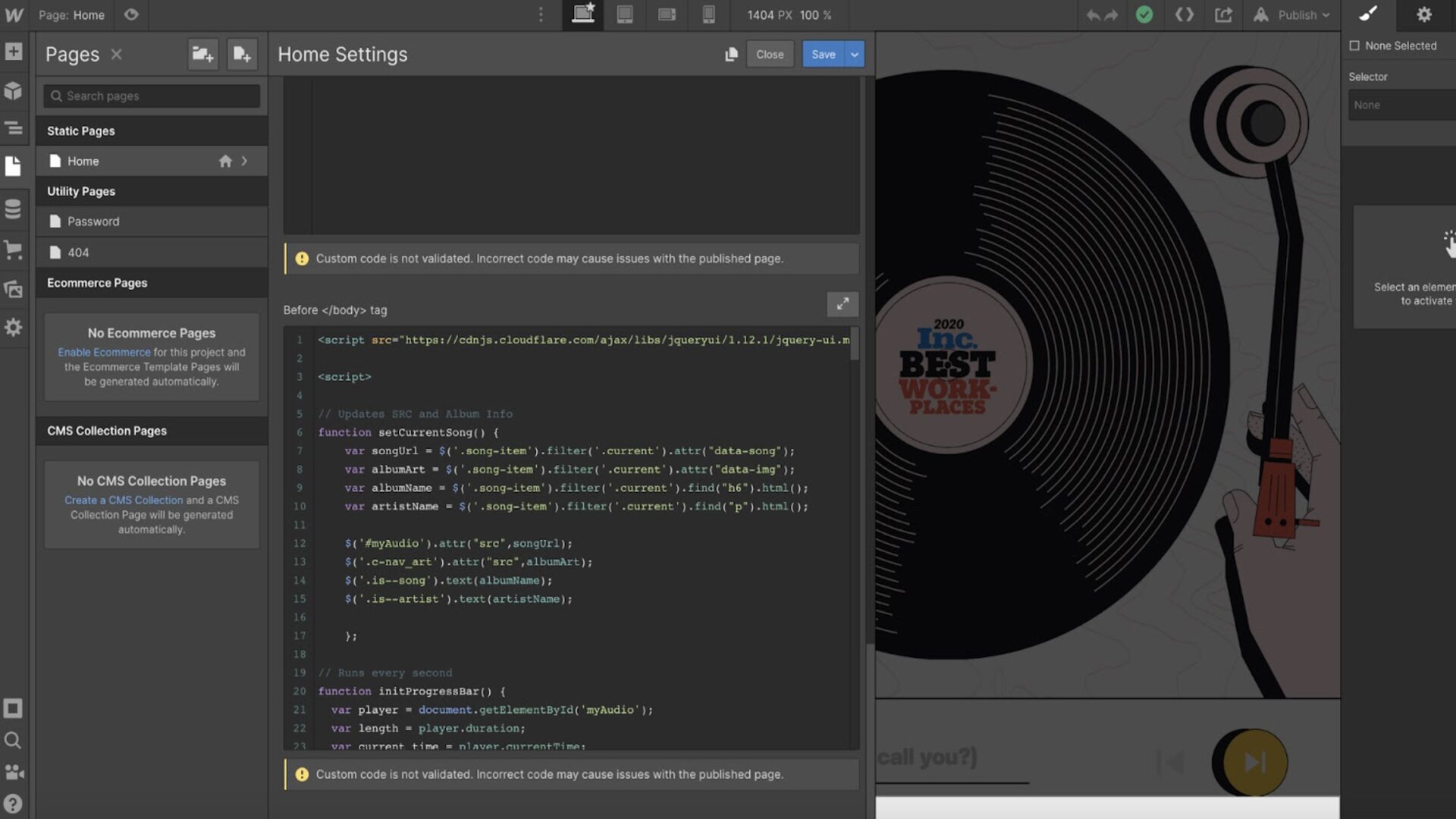
Editor X vs Webflow: content management
One major advantage to Webflow is that it offers an integrated content management system (CMS). This is a huge plus for data-heavy websites like large blogs and portfolios, and it makes it easier to migrate your site from a CMS like WordPress.
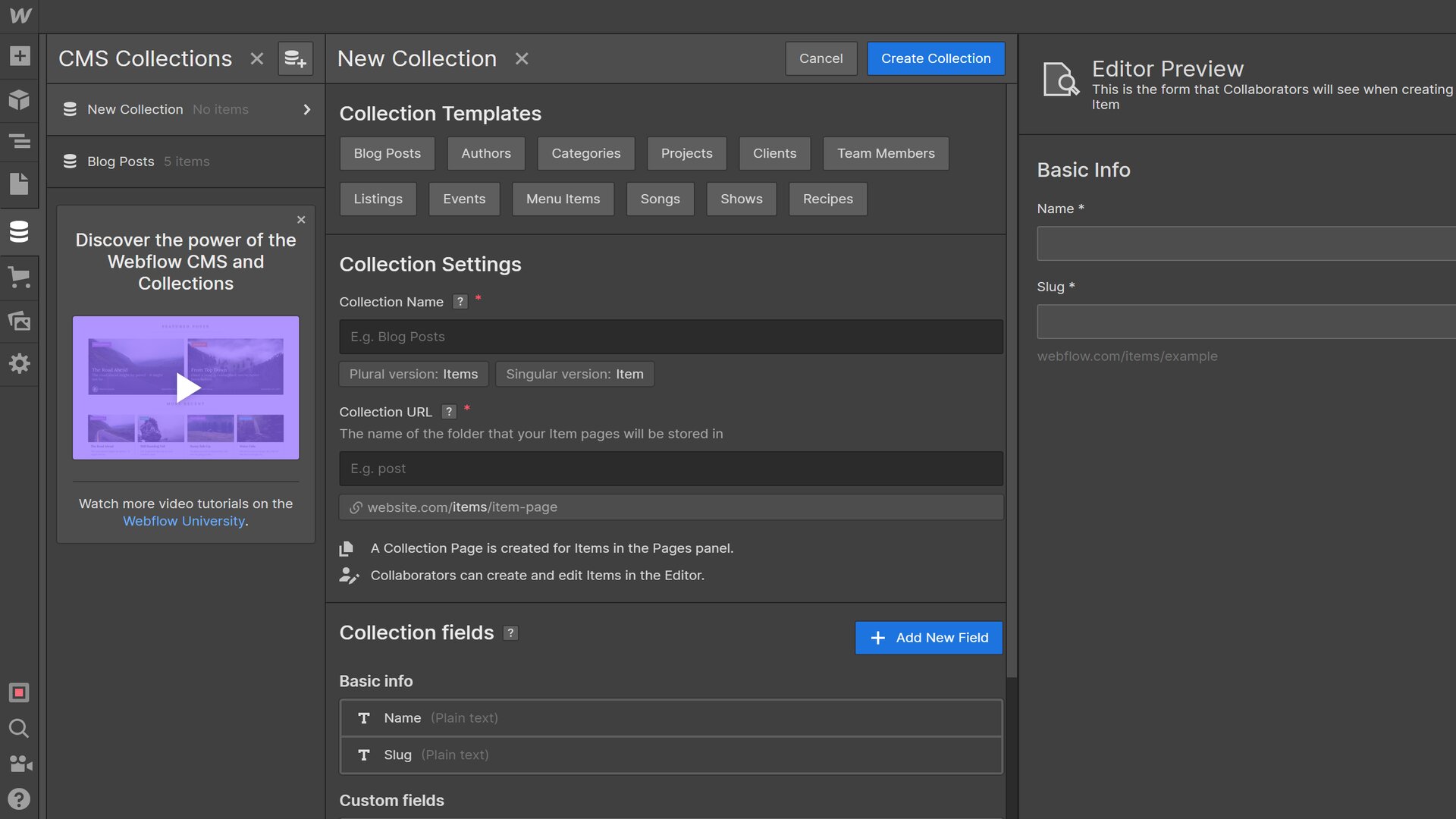
Editor X does support databases, which are an important component of any CMS. However, your databases are managed individually rather than accessed through a site-wide CMS. We think Editor X’s database capabilities are great, but they’re no match for having a full-blown CMS if your site has a huge amount of data to organize.
Editor X vs Webflow: ecommerce
Editor X offers all the comprehensive ecommerce features that you’ll find in Wix. You can not only sell an unlimited number of products but also schedule appointments and set up recurring subscriptions and memberships. Editor X is also compatible with the Wix App Market, which has more than 250 apps for shipping, marketing, merchandising, and more.
Webflow matches Editor X’s capabilities when it comes to selling physical products online. However, the platform doesn’t yet support appointment scheduling or paid memberships. Webflow integrates with Zapier, which has hundreds of apps to expand the functionality of your online store.
Editor X vs Webflow: performance
Editor X and Webflow both involve a learning curve to get started. There are a lot of design options, and it’s easy to inadvertently modify your site’s mobile-responsiveness if you’re not careful about how you move and resize content elements.
On the whole, we thought Editor X was easier to use. It shares some features of the design panel with Wix, which is made to be beginner-friendly. For example, when you click on a content element, a quick-action bar pops up next to your cursor to offer some of the most common editing features. When you’re editing a content element, there’s also an ever-present navigation so you can see the containers in which the element is located.
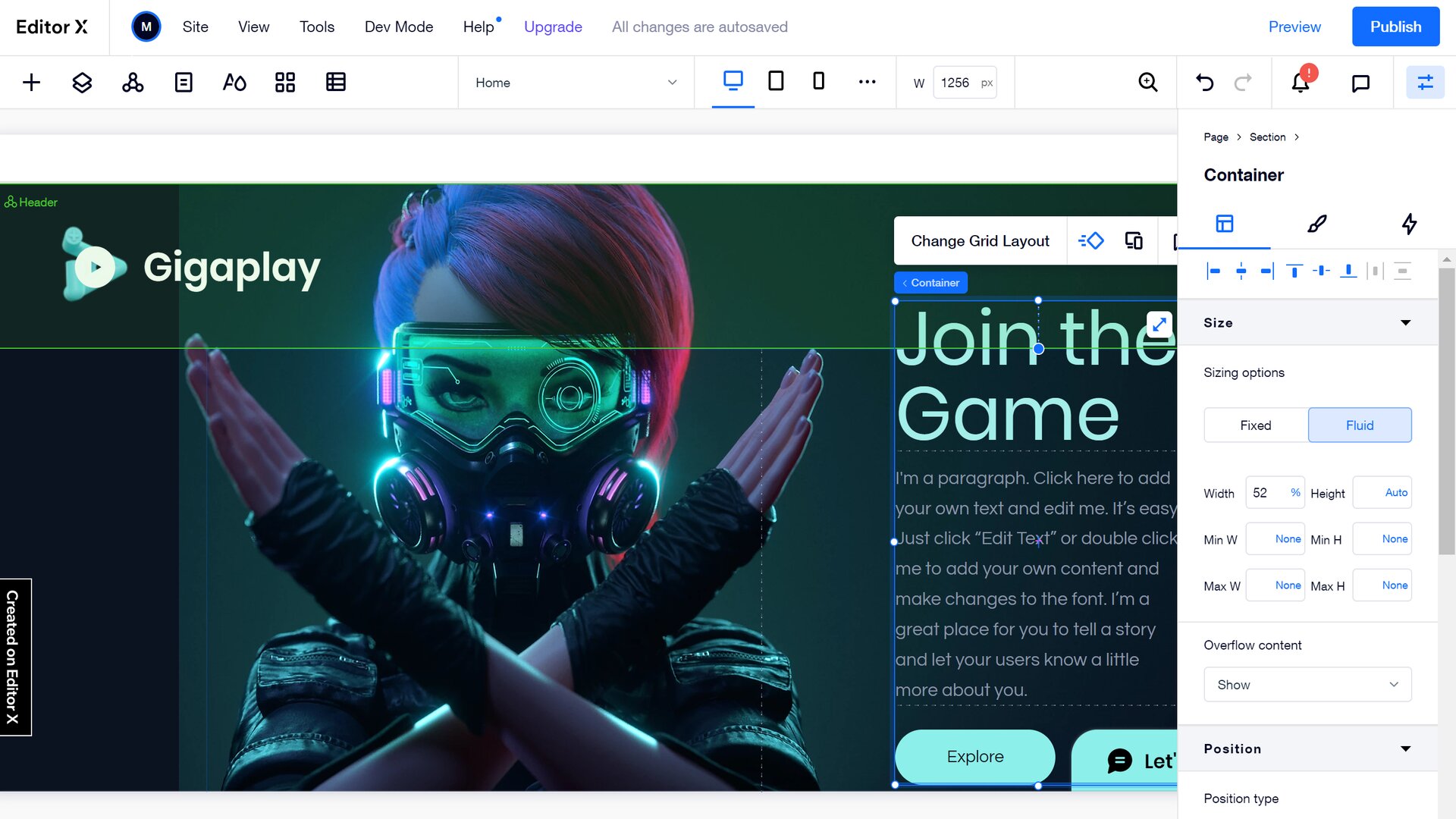
Webflow’s site builder is similar, but the user interface presents you with more options at once. It can feel overwhelming, especially when the element you want to edit is located within multiple containers. In that case, options to edit all of those containers appear at once.
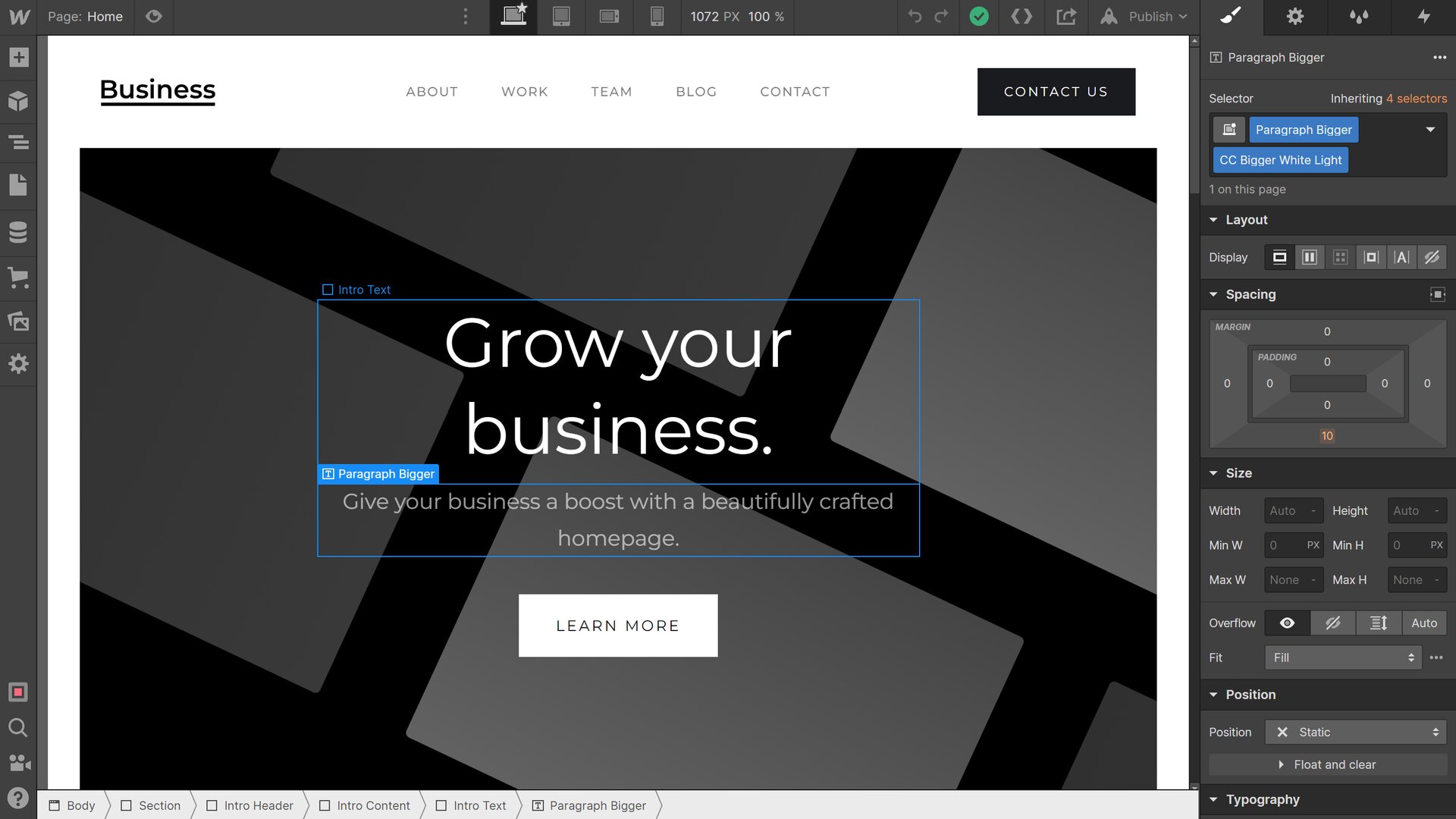
One thing we appreciated about Webflow is that you can easily reuse custom CSS styles across similar content elements. This makes it simple to keep your styles consistent across your site. In Editor X, you have to dive into the integrated development environment and manually copy your CSS in order to apply it to a new content element.
Editor X vs Webflow: support
Editor X and Webflow have each done an incredible job offering resources for users. At Editor X, you’ll find Academy X – a library of interactive courses and more than 25 in-depth videos that walk you through how to use the builder. At Webflow, there’s Webflow University, which includes a two-hour crash course and more than 40 tutorial videos. Both platforms also offer community forums where you can get answers from other users.
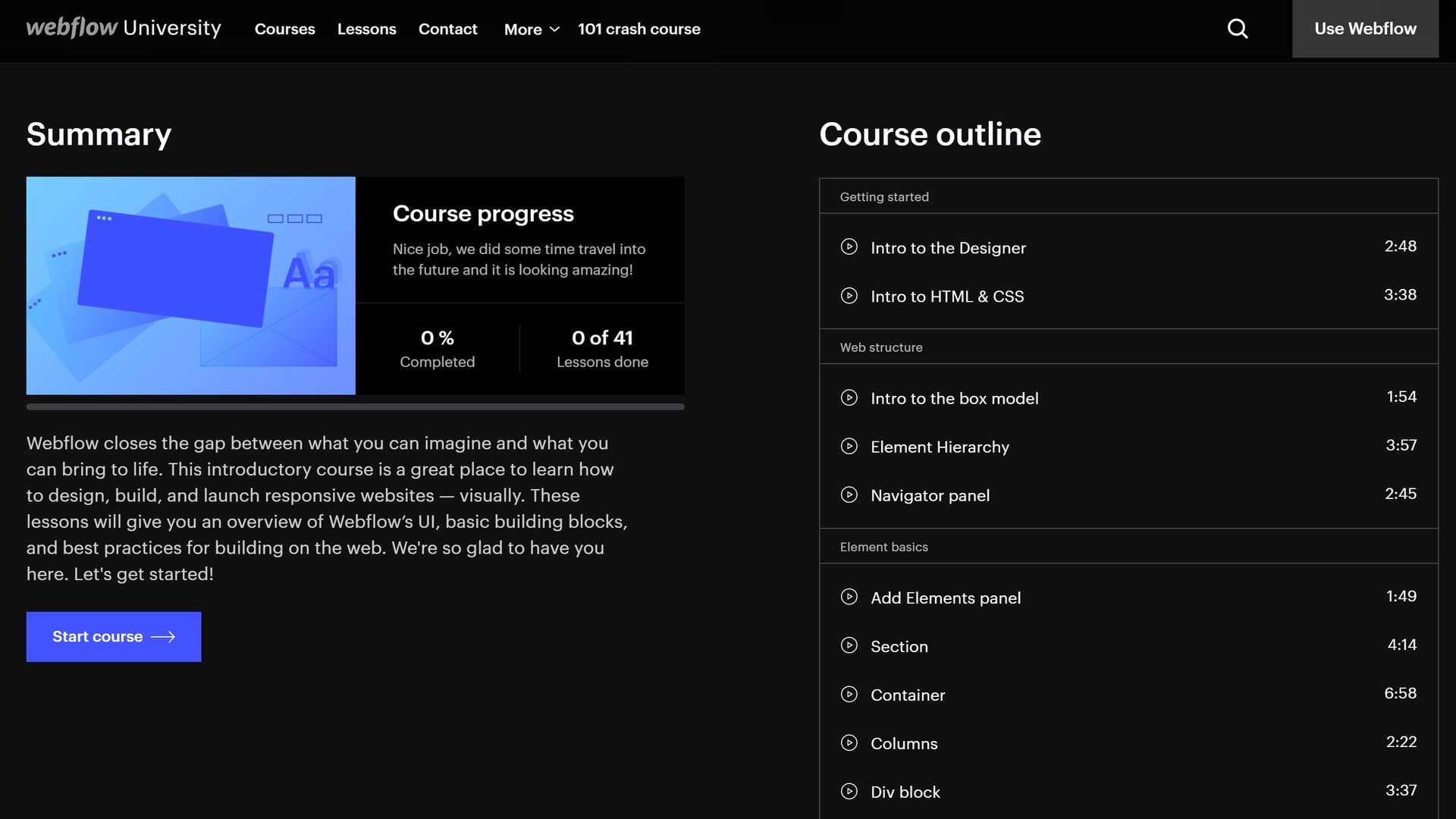
One major advantage to Editor X is that you have access to 24/7 customer support by phone and email. If you don’t want to wait on the phone to speak with a representative, you can schedule a callback. At Webflow, you can only get in touch by email, and responses typically take a full day.
Editor X vs Webflow: pricing and plans
Editor X and Webflow aren’t cheap, but both offer excellent value given the advanced nature of these website builders.
At Editor X, there are six plans split into basic and ecommerce categories. All Editor X plans are paid monthly. Plans for basic sites start at $22 per month, while plans for ecommerce sites start at $29 per month. To sell subscriptions with Editor X, you’ll need the Boost ecommerce plan for $69 per month.
All plans come with limited storage and video hours, which can be a drawback for data-heavy sites and for videographers in particular. The main thing you get when upgrading a basic plan at Editor X is more storage.
Webflow’s pricing options are more complex. There are six plans split into basic and ecommerce options, but the basic plans add features as you upgrade. The Basic plan, for $15 per month, doesn’t support multiple users and doesn’t offer a CMS. Those features require a Business plan for $20 per month. All plans include unlimited storage.
Ecommerce plans start at $42 per month, but the lowest-tier Standard plan includes a 2% transaction fee and limits you to 500 products. The Plus plan, for $84 per month, eliminates the transaction fee and offers up to 1,000 products.
In addition, Webflow offers Account plans that don’t include hosting. These plans start from free for up to two websites. If you want to transfer a Webflow-hosted website to a client, you’ll need both a hosted plan and a paid Account plan, which starts at $24 per month. Webflow plans can be paid monthly or annually. Annual plans are discounted 25%.
| Header Cell - Column 0 | Editor X | Webflow |
|---|---|---|
| Free version | No | Yes (without hosting) |
| Starts at | $22/mo | $15/mo |
| Small business | $35/mo | $20/mo |
| Basic ecommerce | $29/mo | $42/mo |
| Advanced ecommerce | $69/mo | $84/mo |
Editor X and Webflow are both incredibly powerful website builders intended for advanced website creators. Both platforms offer fine-grained control over your site’s appearance, including the ability to manually edit breakpoints and containers for your content elements. In addition, both Editor X and Webflow have integrated development environments so you can dive into your site’s code.
While Editor X and Webflow largely appeal to the same crowd of designers, there are some important differences that make each platform more suitable for different users.
We think Editor X is more suitable for running an online store because it offers cheaper ecommerce plans and support for selling subscriptions and memberships. It also doesn’t limit the number of products you can sell or charge transaction fees.
Editor X is also better for design agencies that work in teams. The platform enables multiple users to edit a website simultaneously, and it’s easy to give your clients limited access to their website throughout the design process.
Webflow, on the other hand, is the most powerful website builder for creators who want total control. It’s a little bit more complex to get started with than Editor X, but the integrated development environment offers more tools for programmers. There are also more editing options for most content elements.
In addition, Webflow is ideal if you want a full-scale CMS for your website. This is a huge advantage for data-heavy sites and large blogs. The fact that Webflow doesn’t limit your site storage is also an advantage for larger projects.
Related article:

Thank you for reading 5 articles this month* Join now for unlimited access
Enjoy your first month for just £1 / $1 / €1
*Read 5 free articles per month without a subscription

Join now for unlimited access
Try first month for just £1 / $1 / €1

Michael is a freelance journalist and photographer based in Bellingham, Washington. His interests span a wide range from business technology to finance to creative media, with a focus on new technology and emerging trends. Michael's work has been published in TechRadar, Tom's Guide, Business Insider, Fast Company, Salon, and Harvard Business Review.
