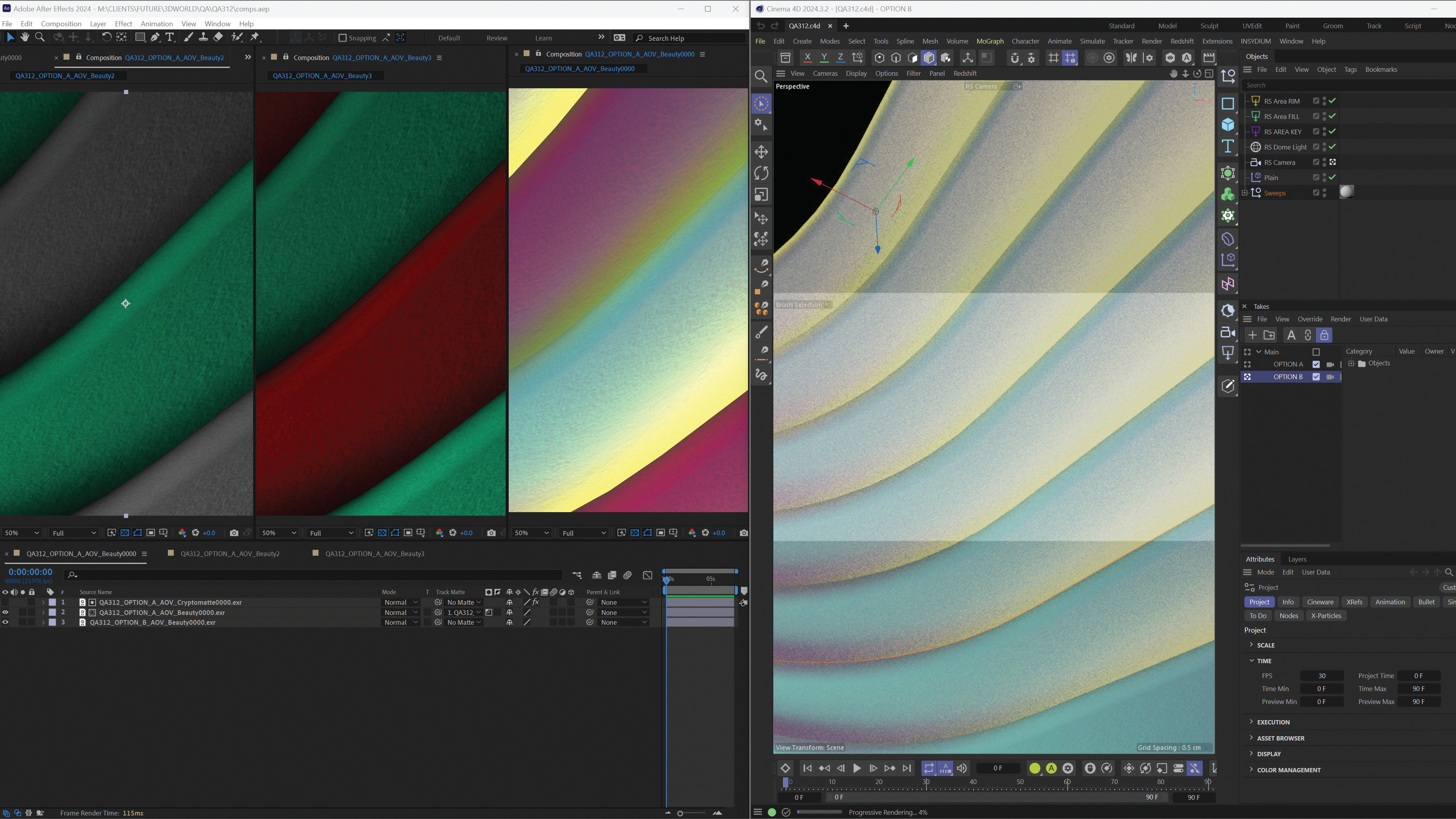CyberLink PowerDirector vs Corel VideoStudio Ultimate
Two of the best video editing apps - CyberLink PowerDirector vs Corel VideoStudio Ultimate - go head-to-head.
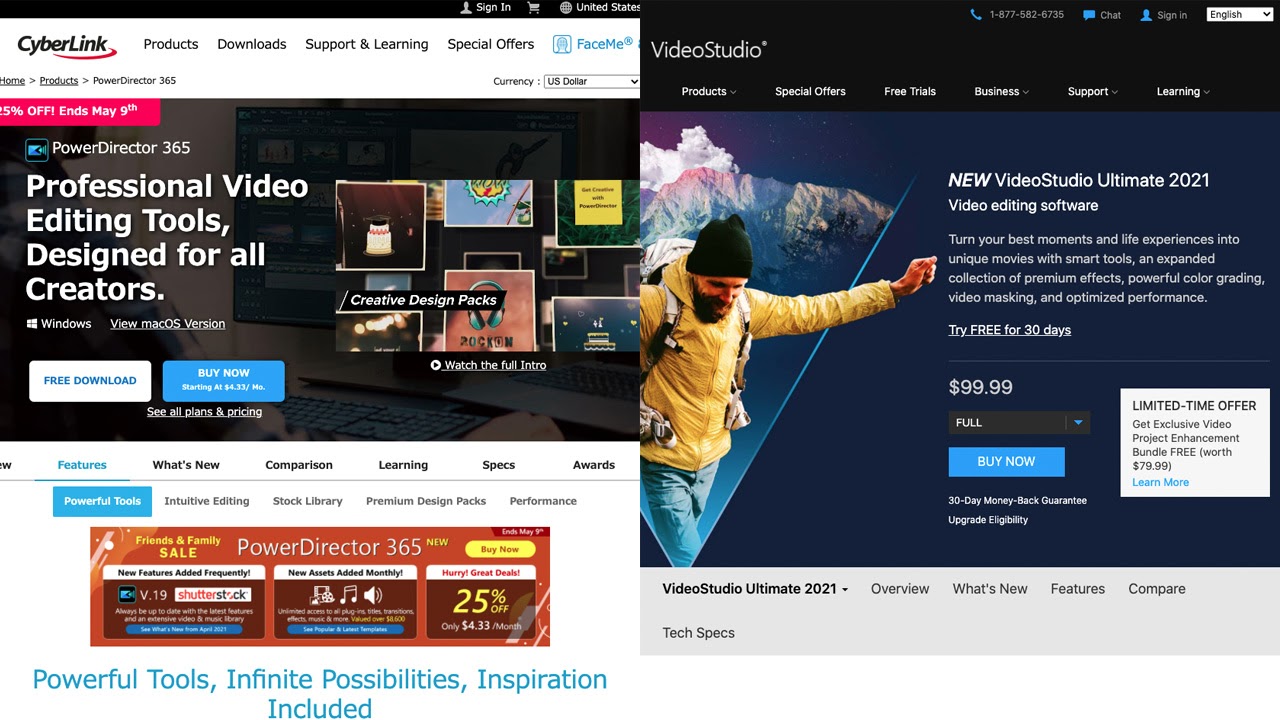
It's worth thinking of CyberLink PowerDirector vs Corel VideoStudio Ultimate, if you’re making any kind of video, whether that's to share with friends or for marketing ads for your creative business. For mid-range apps, they're hard to beat – but which one is best?
Both are aimed at a mid-level market: They’re a step up from Windows Movie Maker or iMovie but more accessible than the high-end software used by professional editors. In this CyberLink PowerDirector vs Corel VideoStudio Ultimate comparison, we assess each one’s features, performance, support, and pricing. Also see our full PowerDirector 365 review.
01. CyberLink PowerDirector vs Corel VideoStudio Ultimate: Features
PowerDirector is divided into four main tabs—Capture, Edit, Produce, and Create Disc—and VideoStudio has three—Capture, Edit, and Share. With either one, Edit is where you’ll spend most of your time, and both have similar layouts that will be familiar to anyone who’s used an editing app before.
Both have a preview monitor, media library, and effect controls panels at the top and a multitrack timeline along the bottom (PowerDirector has a maximum of 100 tracks, and VideoStudio has 50, though few projects will need anywhere near this many). PowerDirector’s interface is busier than Corel’s, with more options, which may make it slightly less beginner-friendly, though ultimately, it’s the smoother, more attractive, and more intuitive workspace.
Also, both programs have features designed with beginner users in mind. PowerDirector has Auto Mode, which guides you through the process of importing clips, assembling them into a basic video, adjusting various elements, and adding music. Similarly, VideoStudio has three intuitive template types: Highlight Reel, Fast Flick, and Instant Project. All of these are useful tools to help novices learn the ropes.
When it comes to more advanced features, both apps have a good variety, including multi-camera editing, 360° editing, motion animation, and text graphics. In general, PowerDirector’s features are more in-depth and precise than VideoStudio’s, though VideoStudio has been catching up in recent updates.
One robust feature in PowerDirector is its masking tool. This is where you draw a “mask” around a particular object or area within a video clip, and then you can apply effects just to that mask. PowerDirector’s mask designer is flexible, allowing you to draw a mask using either a brush or vertex points and then adjust the mask as the clip progresses, either by making manual adjustments or using motion tracking. VideoStudio also has a few masking options, though they’re not as in-depth and are trickier to work with.
Get the Creative Bloq Newsletter
Daily design news, reviews, how-tos and more, as picked by the editors.
An area where VideoStudio wins out over PowerDirector is its color tools, which have recently seen significant improvement. Clips are given a separate color panel complete with wheels, so you can precisely push the highlights, midtones, and shadows toward different hues. There are also tone curves, hue/saturation/lightness tuning, and 34 preset lookup tables (LUTs).
PowerDirector has options for adjusting hue, saturation, etc. and a useful Color Match tool to match two clips, but for more advanced color grading, you’d have to invest in CyberLink’s separate ColorDirector program.
02. CyberLink PowerDirector vs Corel VideoStudio Ultimate: Performance
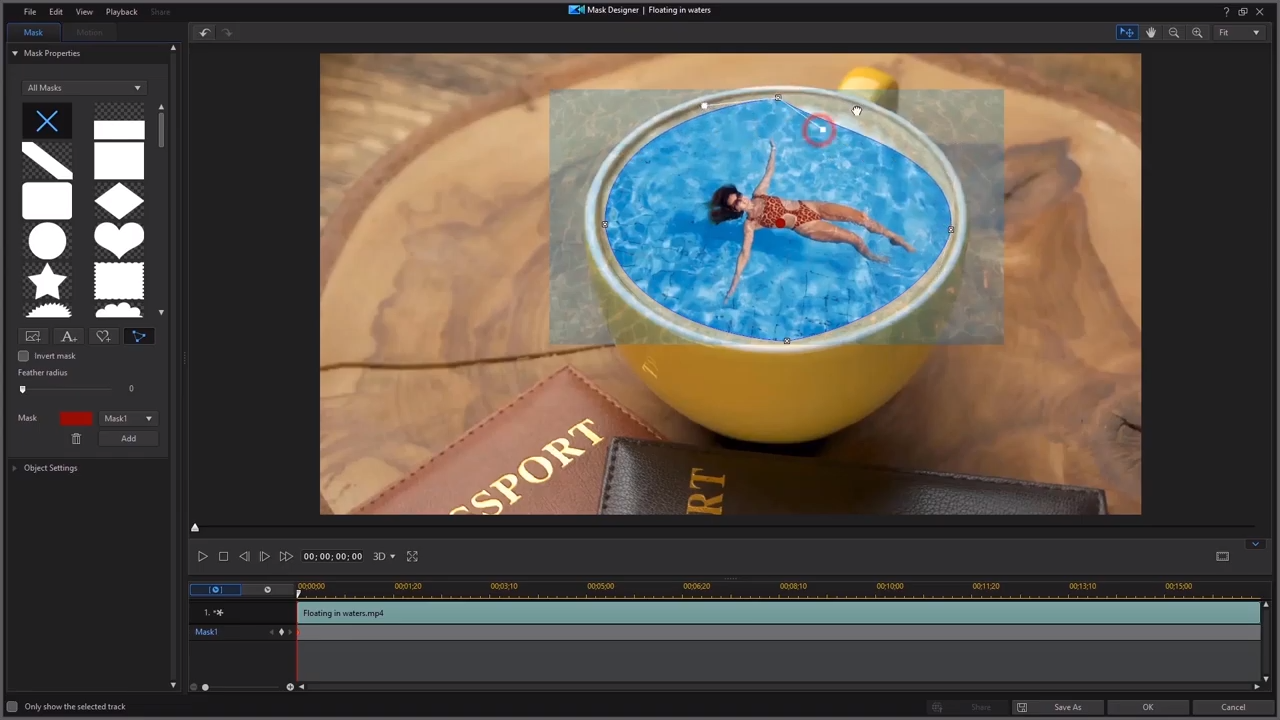
With video editing being an intensive task, you need to make sure your software is able to perform well, especially if you’re working with 4K footage or will be adding various effects.
In terms of system requirements, for PowerDirector, you’ll need Windows 7 or later or macOS 10.14 or later, 4GB of RAM (6GB recommended), 7GB of hard disk space, and at least 128MB of GPU VRAM. For VideoStudio Ultimate, you’ll need Windows 7 or later (no Mac version is available), 4GB of RAM (8GB recommended for HD video), 10GB of hard disk space, and at least 512MB VRAM.
If your computer meets those requirements, you should find that both programs run smoothly. In rendering speed tests, both PowerDirector and VideoStudio tend to win out as the fastest prosumer editing programs, with VideoStudio narrowly having the edge due to improvements in recent updates. VideoStudio did have a reputation for crashing, but the 2021 update made it much more stable.
If you’re working with high-resolution video files and are experiencing lag, then both PowerDirector and VideoStudio give you the option to use proxy files (though PowerDirector calls them shadow files). These are lower-resolution versions of your clips that are used during the editing process, then replaced with the full clips when you export your finished edit. Both programs make using proxies an easy and mostly automated process, though VideoStudio has a useful Smart Proxy Manager, which helps organize all your proxy files.
03. CyberLink PowerDirector vs Corel VideoStudio Ultimate: Support
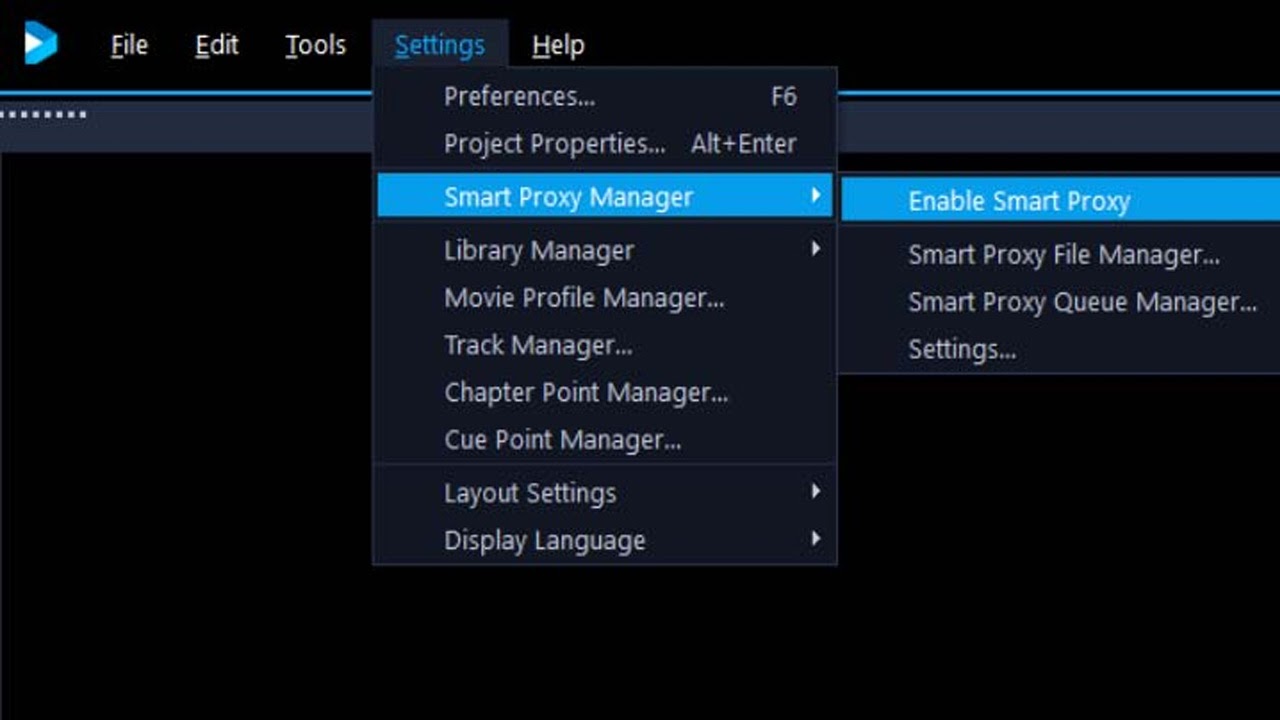
CyberLink and Corel each have large FAQ sections on their websites, giving guidance on issues that you may encounter with the programs. However, in both cases, a significant proportion of the articles are outdated, referring to older versions of PowerDirector or VideoStudio.
If you wish to contact tech support, CyberLink can be contacted via email ticket or phone, while Corel can be contacted via live chat, ticket, or phone. Both also have active community forums, where you can ask other users any questions that you have or see if similar problems to yours have been discussed before.
04. CyberLink PowerDirector vs Corel VideoStudio Ultimate: Pricing and plans
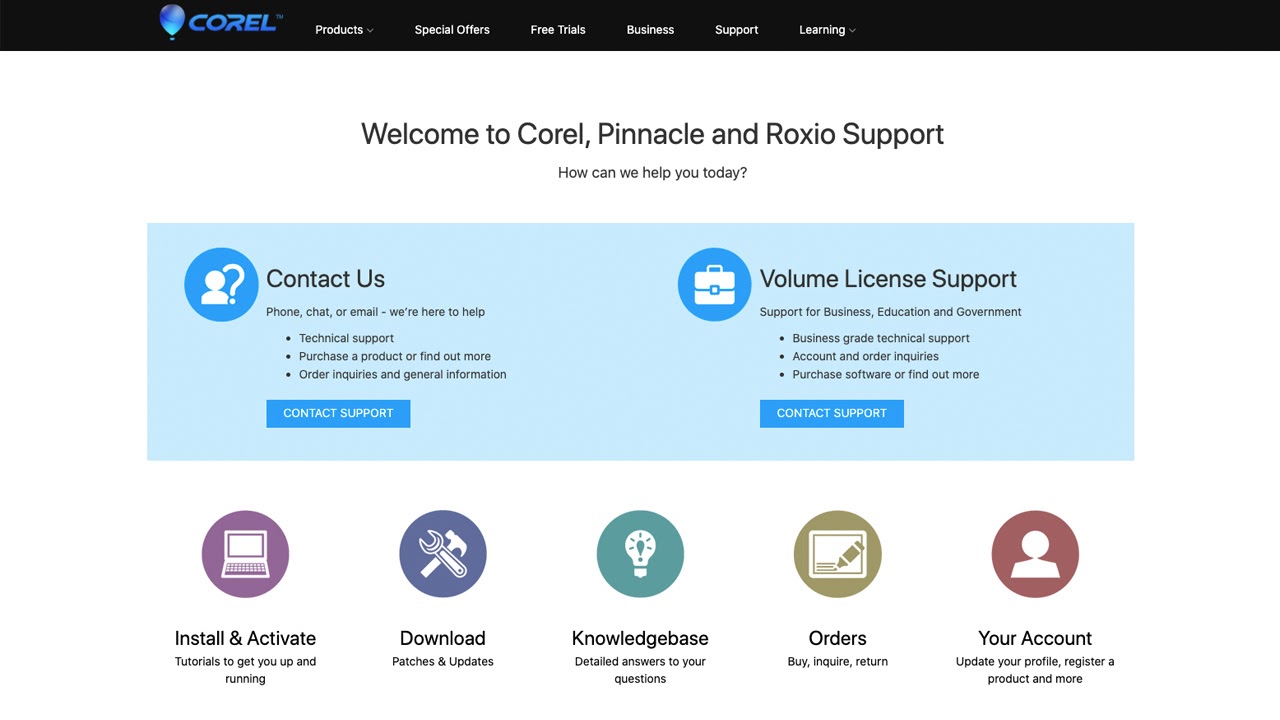
CyberLink charges $99.99 for PowerDirector Ultra and $139.99 for PowerDirector Ultimate (which adds more advanced features, such as motion tracking). If you have a previous version of Ultimate, upgrading costs $89.99. There’s also a subscription option, PowerDirector 365. This costs $69.99/year and includes all updates and access to a stock library. A trial version is available, though this is restricted to basic features and adds a watermark to your videos.
Corel VideoStudio Ultimate costs a one-off fee of $99.99. However, whenever the software gets a significant update, you have to buy a new license to access it. Upgrading from a previous version costs $79.99. There is a 30-day free trial for those who want to try it out first. A scaled-down version, VideoStudio Pro, is also available for $79.99.
So, if you want to pay a one-off fee, the best version of VideoStudio is cheaper than the best version of PowerDirector. However, if you want access to every update and a library of stock footage, then PowerDirector’s subscription option can save you money.
05. CyberLink PowerDirector vs Corel VideoStudio Ultimate: Verdict
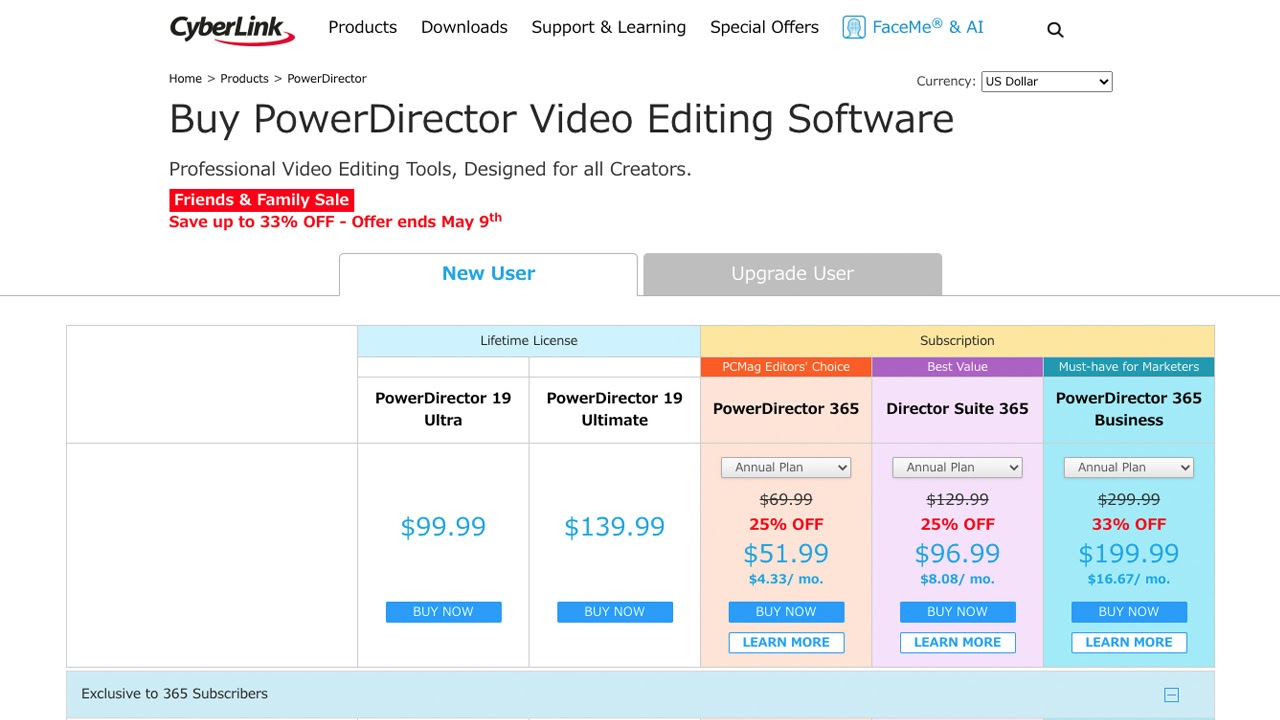
Both VideoStudio and PowerDirector are excellent mid-level editing programs for creative professionals, with features that enable novices to start editing and more advanced tools for fine-tuning.
Until a couple of years ago, PowerDirector would have been the clear winner, and it does come out on top when it comes to the slickness of its interface and the depth of its many features. But VideoStudio’s recent updates have included significant advances. It now matches PowerDirector when it comes to performance and has many impressive tools, such as its color grading panel.
Overall, PowerDirector is still our top choice out of the two, but it’s by a narrow margin, and VideoStudio Ultimate is a worthy competitor.

Thank you for reading 5 articles this month* Join now for unlimited access
Enjoy your first month for just £1 / $1 / €1
*Read 5 free articles per month without a subscription

Join now for unlimited access
Try first month for just £1 / $1 / €1

Kieron Moore is a freelance writer based in Manchester, England. He contributes to Future sites including TechRadar and Creative Bloq, focusing on subjects including creative software, video editing, and streaming services. This work draws on his experience as an independent filmmaker and an independent TV watcher. He can be found on Twitter at @KieronMoore, usually when he’s meant to be writing.