Cricut vs Silhouette: which is best for you?
To discover which is best, Cricut vs Silhouette, we put the best digital cutting machines head-to-head.
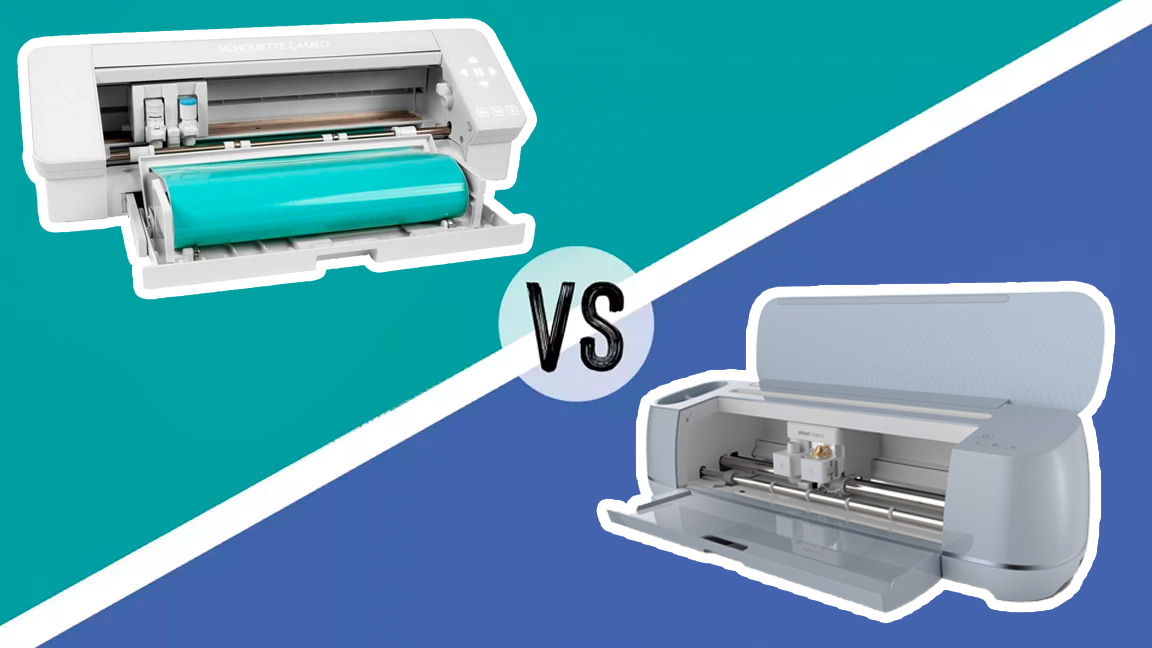
Digital cutting machines are more popular than ever, and Cricut vs Silhouette puts two of the best brands against one another, to answer the question, which is right for you? It's a question everyone asks when looking for a craft machine, both have heritage, great tech and a similar approach to digital cuttings.
While the best Cricut machines are dominant, that's not to say the brand lacks a rival. Silhouette has a real legacy behind it and leads the best Cricut alternatives with four model lines to choose from: Cameo, Portrait, Mint, and Alta. Cricut, on the other hand, has three main lines of cutting machines: Maker, Joy, and Explore.
If you're keen on the best craft machines from each brand, then read our detailed comparison of the Cricut Maker 3 vs Silhouette Cameo 4, where we put both leading digital cutting machines against one another.
The Cricut Maker is Cricut's most advanced line, and the latest addition, the Maker 3, is the most capable of the entire lineup. In this Cricut vs Silhouette comparison, we put the Cricut Maker 3 prices head-to-head against the Silhouettes Cameo 4 prices, taking into account the design, software, functions, and user experience. So which is best, Cricut or Silhouette? Let's find out.
Cricut vs Silhouette: overview
Cricut and Silhouette both have high-end machines, the Maker and the Cameo. Each model has a number of variants, Cricut is split between the original Maker and Maker 3 (which is an inch longer and can cut up to 75ft). Silhouette has three Cameo skews, the base model, Plus and Pro (12-inch, 15-inch, and 24-inch).
| Header Cell - Column 0 | Cricut | Silhouette |
|---|---|---|
| Premium machine | Maker 3 | Cameo 4 |
| Entry machine | Joy | Portrait |
| Additional machines | EasyPress 2, Mug Press, Explore 3 | Mint, Alta |
| Number of blades | 13 | 5 |
| Materials supported | 300+ (fabric, felt, wood, etc) | 100 (fabric, felt, wood, etc) |
| Matless cutting | Yes | Yes |
| Standard cutting size | 12″ x 24′ | 12″ x 24′ |
| Scoring | Yes | No |
| Cutting machine pricing | $179.99 - $399.99 / £179.99 - £399.99 | $199.99 - $499.99 / £225 - £570 |
On the surface each brand has a very similar machine and bespoke software, which we will look at in more detail. You can see an overview in our comparison chart above that reveals these are close in most aspects, which is why deciding on why is right for you, Cricut or Silhouette, can be hard.
However, Cricut and Silhouette, and Maker 3 vs Cameo 4, are about more than the hardware, you need to consider ease of use, design, community support and more. Read on and see which is best for you. First we'll look at each cutting machine, and then features, design, software and other factors at play…
Get the Creative Bloq Newsletter
Daily design news, reviews, how-tos and more, as picked by the editors.
Cricut vs Silhouette: Maker 3
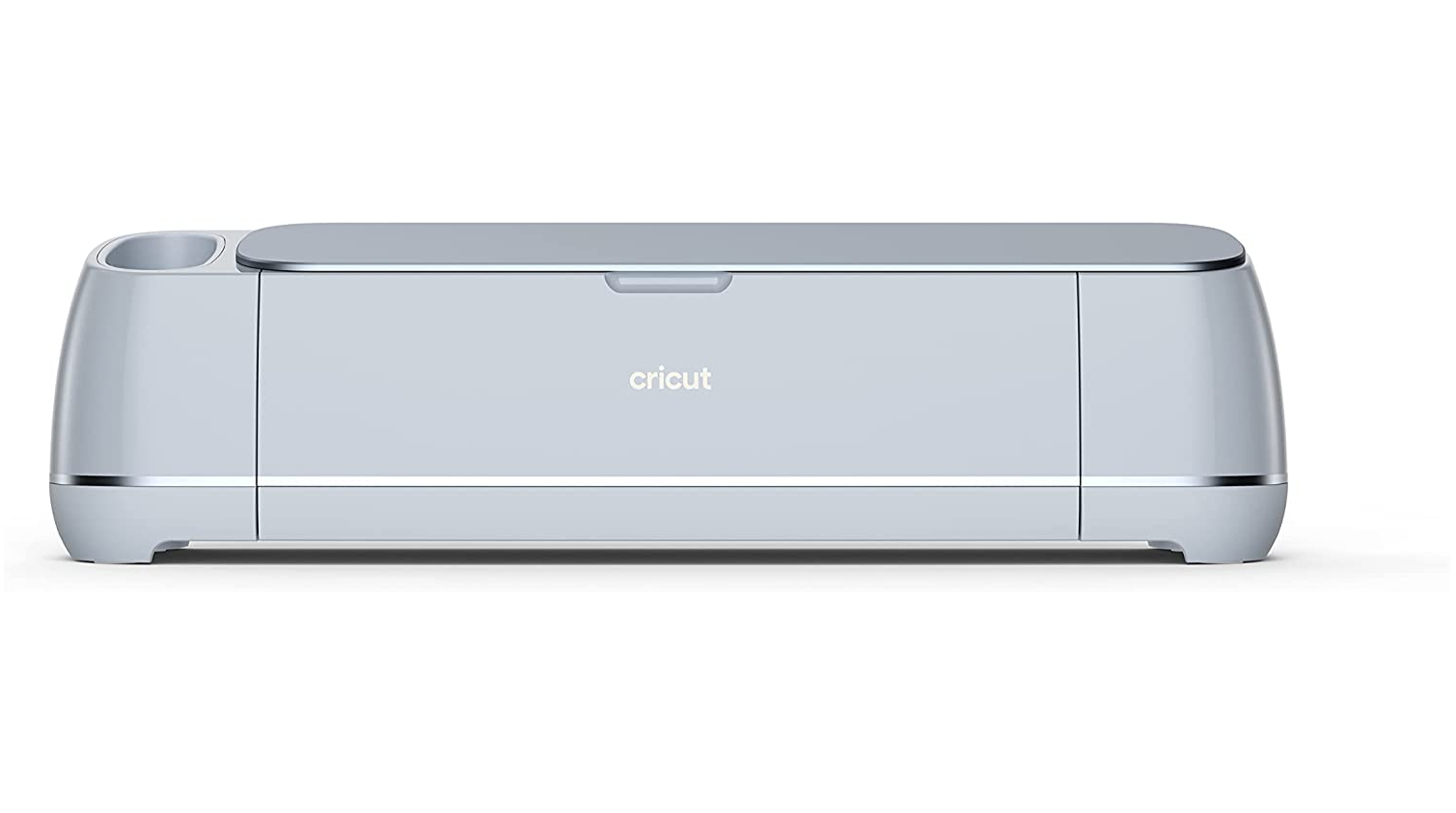
- Size: 26.25 x 11 x 11.2 inches
- Weight: 6.9 Kilograms
- Colour options: Muted blue
- Functions: Works on 300+ materials
- Attachments: 13 optional accessories
The Cricut Maker 3 is Cricut's latest cutting machine. A souped-up version of the Cricut Maker, it's got the added functions of mat-free cutting thanks to its compatibility with Cricut Smart Materials.
As it uses Cricut Smart Materials, the Cricut Maker 3's cutting space can cut continuously for up to 12ft. With a Roll Holder this can go to 75ft, but only using black or white Smart Materials. The clearance is 2.4mm, which is plenty for most materials.
The machine's cutting pressure ensures it can slice through most materials from paper to wood and even leather. Engraving and embossing can be achieved, and it can perform delicate pen work. In our Cricut Maker 3 review we found this to be one of the best cutting machines we've used to date, and easily a step up from past Cricuts.
The more you want to do with a Maker 3 the more additional attachments and accessories you'll need. Alternative cutting blades, drawing and pen accessories, materials, and even the popular Easy Press 2 and Mug Press will enable you to do more with Maker 3. Part of Cricut's success comes from its wealth of supporting products.
Cricut vs Silhouette: Cameo 4

- Size: 25.5 x 7.5 x 6.75 inches (Plus model)
- Weight: 6.2 Kilograms
- Colour options: White, black, pink
- Functions: Works with around 100 materials
- Attachments: 13 optional accessories
The Silhouette Cameo 4 is the mightiest of Silhouette's cutting machines. It's got a classic 12-inch cutting width and 3mm clearance. As standard the Cameo 4 can cut to 10ft without using a guide mat, with the roll-feeder attached this can go up to 140ft. As with Maker 3 these lengths are only for vinyl cutting.
The control panel is sleek and backlit, and there is even a built-in cross-cutter to give the edge of your vinyl a straight, clean edge. Handy when you run those long lengths. The Cameo 4 is a more hands-on machine than the Maker 3, with more buttons and manual controls (Maker 3's are all handled automatically or in-app). Cameo 4 also has an app for easy of use, but if you want to get granular and do things yourself this machine has the option, making it a more pro-friendly cutter.
There's a handy Tool Detection gadget that scans the tool in the Cameo 4 and adjusts the software settings to best suit your setup. Out of the box the Cameo 4 can cut 100 materials, which is fewer than Maker 3's 300+ (though all the main materials you will need to cut are supported). Silhouette has released more tools since the Cameo 4 launched, including embossing, a rotary blade similar to Cricut, and a 3mm cutting blade. You can pick from three colours with the Cameo 4: pink, black, and white.
Cricut vs Silhouette: Explore 3
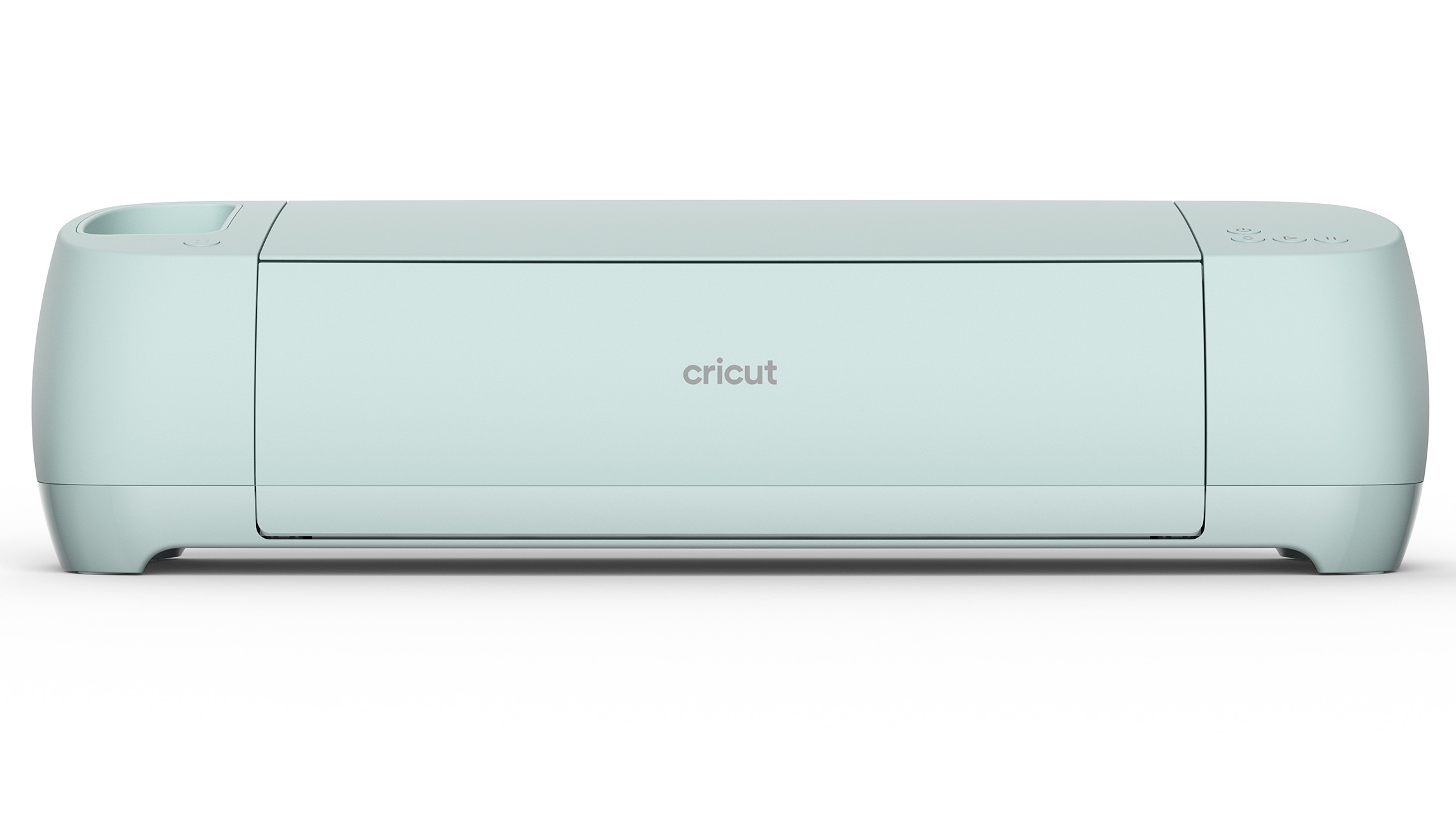
- Size: 24.5 x 10 x 10.25 inches
- Weight: 6.9 Kilograms
- Colour options: Mint
- Functions: Works with 100+ materials
- Attachments: 6 accessory blades, plus pens
The Cricut Explore 3 is the manufacturers entry-level digital craft cutter, which means it's slightly smaller in width, is a little less powerful and supports fewer blade accessories than the leading Cricut Maker 3. But it's no slouch, either.
This craft cutter is capable of most tasks a hobbyist will need, including vinyl cutting for heat press projects, paper crafts, embossing, engraving and more. The Explore 3 features the six main tools and blades but lacks some of the newer tools of the Maker 3, such as the wavy blade. It cuts with less force so material must be a little thinner than a Maker 3. In our Cricut Explore 3 review we found this to me an approachable and capable digital cutter.
On the upside, the Explore 3 supports Cricut's new Smart Materials – this means you can cut vinyl without a cutting mat – so it speeds up your workflow and ensures you can make longer projects. It can't do everything a Maker 3 can, and is similar to the Cameo 4 base model but is larger and more powerful that the Silhouette Portrait 3 (below).
Cricut vs Silhouette: Portrait 3

- Size: 18 x 8 x 9 inches
- Weight: 1.6 Kilograms
- Colour options: White
- Functions: Works with 50+ materials
- Attachments: 13 accessory blades (using an adapter)
The Silhouette Portrait 3 is this brand's small craft machine, and with an eight-inch cutting width isn't a match for either of Cricut's main cutters or the three Cameo 4 models. But, Portrait 3 is an interesting craft machine due to its lower price and ease-of-use – a phone app controls the machine, it uses the same automatic tool detection tech of the Cameo 4 (so it adjusts automatically to materials) and is PixScan compatible for fast projects.
This is a small and adept craft cutter for paper and card projects, and while it can cut thick cards it can't trim balsa wood or thick materials – making it ideal for cards, paper models and small makes. If you do own a Cameo 4 you can buy a tool adapter that means all of your existing blades can work with this smaller machine, which is a nice money-saver.
Cricut vs Silhouette: Cricut Joy

- Size: 8.5 x 5.5 x 4.25 inches
- Weight: 1.75 Kilograms
- Colour options: White
- Functions: Works with 50+ materials
- Attachments: 2 accessory blades, plus pens
The Cricut Joy is the smallest craft machine in this guide and is similar in power and performance to the Portrait 3, though much smaller. The Joy is a neat little cutting machine that's been designed for portability and simplicity. It's fantastic for using to create cards and iron-on projects for mugs (to be used with the Cricut Mug Press).
It doesn't have the same versatility of the Portrait 3, as it only supports a couple of blades and pens, but it can be used with Cricut's Smart Materials for projects up to 20ft long – perfect for holiday and birthday decorations. In our Cricut Joy review we found this machine to be fun and easy to use, and a great little cutting machine for speedy projects – it cuts in under 15 minutes.
Cricut vs Silhouette: design and build

If we had to pick between Cricut vs Silhouette purely based on looks, we'd go with the Cricut Maker 3 every time. It's the more attractive design, but that doesn't mean it's better. Cricut's design is Apple-like, smooth and welcoming.
Silhouette is angular, aggressive and sharp. The rear-mounted touch-screen on the cameo 4 is a nice touch, but Cricut's close app-integration ensures such a thing is not needed.
One key design difference is the Silhouette lacks a docking station to support a smartphone or tablet, which is something you'll make good use of with a Cricut given its Bluetooth functions. The Silhouette works with Bluetooth too, so it's a shame it doesn't support phones or iPads onboard the machine.
Cricut build quality is solid and reliable. The lid on the Cricut is less prone to coming loose accidentally, and there is also accessory storage to the side of the machine that keeps tools handy while you work. At 19.4Ib compared to 15.4lb Cameo 4 Pro is far heavier than the Maker 3, adding to a sense of practicality.
Cricut vs Silhouette: software
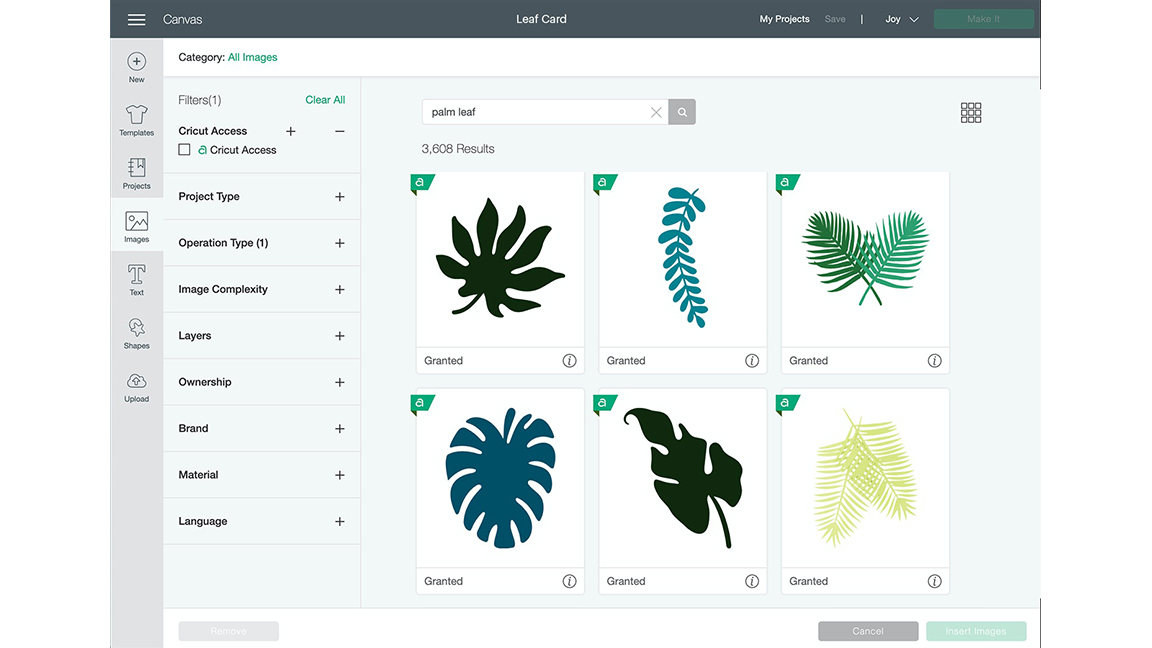
Both Cricut and Silhouette have their own software packages: Design Studio and Silhouette Studio respectively. In many ways, your decision to buy a Maker 3 or Cameo 4 could be down to which app suits your needs and expertise. Both apps can be downloaded and used offline and both make use of the best graphic design software for importing more complex projects.
Cricut's Design Space is great for PCs while Silhouette Studio has a better reputation for iOS. This split neatly sums up which you may prefer. Design Space is a simple and effective tool to plan and cut projects, its limited options actually make it incredibly accessible and flexible. It can also connect to other software, such as Adobe Illustrator if you want to take your designs further.
On the other hand, Silhouette Studio is more complex and even enables free-hand drawing and a neat vector tool. If you want to do more, CorelDRAW compatibility helps. This software is more than a design tool and enables you to fiddle with all manner of settings on the hardware itself. Cricut's approach is more hands-off, its system does the legwork.
Silhouette Studio is more complex and even enables free-hand drawing and a neat vector tool
Design Studio has a free version, but to make the most of it you'll need to subscribe. This will unlock hundreds of patterns, fonts, and pre-made projects to work with. Silhouette Studio, on the other hand, has more functions straight off the bat and will offer a mostly free user experience with less restrictions.
So, which is best in the Cricut vs Silhouette software head-to-head? Maker 3 will cost more if you want to make the most of it, but generally Cricut machines are more user-friendly and a lot easier for beginners to get started with. Cameo 4 and Silhouette machines enable you to go deeper into the design process and hardware, so maybe one for pros.
Most cutting machine-users will rely on an external software such as Adobe Illustrator or GIMP to create designs from scratch, so even if you don't get on with either Silhouette or Design Studio, you don't have to use it exclusively. Read our guide to the best software for Cricut for more details.
Cricut vs Silhouette: cutting and results

As for what they can do, both machines will offer endless projects with plenty of attachments for cutting foam, fabrics, and even wood. When Silhouette came out with the Cameo 4 it also released five new blades: the Autoblade 2, Rotary blade, Kraft blade, Punch tool, and Pen holder. The only blade included with your purchase is the Autoblade.
Cricut, by contrast, offers a more expansive range of tools, 13 in total compared to Silhouette's five. You can use the Rotary Blade, Knife Blade, Scoring Wheels, Foil Transfer Tool, and more when you buy them as part of a bundle or direct from the Cricut store. The machine comes with a Premium Fine Point Blade as standard. (Read our guide to the best Cricut blades for more details.)
More power doesn't always mean better results
One area where the Silhouette Cameo 4 wins out is cutting pressure. With 5000gf (gram force) / 5kg, it has an extra 25% on Cricut Maker 3's 4000gf / 4kg. It also has a higher cutting clearance of 3mm to Cricut's 2.4mm.
More power doesn't always mean better results. When cutting craft materials such as balsa wood, for example, you get a cleaner cut from several passes at varying pressures rather than one punch, which is Cricut's approach with Maker 3.
The Maker 3 is great for embossing/debossing and engraving too, as it as a bespoke blades for the job. At present Silhouette has released similar blades for Cameo 4. However, raw power and pressure is perfect for fabric cutting. If you're planning on making clothes, consider Cameo 4.
Cricut vs Silhouette: Maker 3 and Cameo 4 prices
Pricing can get complicated when making direct comparisons to Cricut and Silhouette models. The Cricut Maker 3 comes in at a flat $399 / £399 while the entry level Cameo 4 is $299 / £250, the 15-inch Plus model is $399 / £450, and the widest 24-inch model is $499 / £570. Cameo 4 gives you some food for thought. A good comparison is Maker 3 vs Cameo 4 Plus, size and price are comparable.
Where Maker 3 and Cricut generally come out on top is wider support from retailers. It's easier to find a Maker 3 and generally most online stores, including Cricut, offer decent bundle deals. It speaks volumes to Cricut's accessibility that many retailers are supporting its machines and accessories. This may swing it for you.
Cricut vs Silhouette: which is best for you?

Before the launch of the Cricut Maker 3, the Silhouette Cameo 4 had more of an edge in the Cricut vs Silhouette battle. It still has the edge on cutting strength, and while it's the more powerful machine, it's also cheaper. But there's questions over whether raw power is needed in craft cutting.
The ongoing software costs behind Design Space – meaning a subscription is really needed to get the most from it – will mean your Cricut Maker 3 could end up costing even more than the up-front price. Yet, Design Space is easy to use and like Maker 3 and Cricut design in general, incredibly user-friendly.
For the extra money, the Cricut Maker 3 does deliver a more enjoyable user experience. It's a well-designed machine, with a port to display and even charge your iPad or smartphone while you work, and a sturdy lid that clips away when you're done using it.
While they're not included with the initial purchase, the Cricut Maker 3 also has a wider range of tools to enjoy, and can be used to deboss and score as well as draw and cut a variety of materials.
Which you choose in the Maker 3 vs Cameo 4 debate will come down to your skill level and projects. Cameo 4 is a powerful machine with a feature-rich but complex software, and its limited range of accessories could leave you wanting more.
Maker 3 is easier to use, well-designed, and flexible – its ecosystem of blades, accessories and add-on machines enable you to do everything from card making to t-shirt printing and mug design.
Read more:

Thank you for reading 5 articles this month* Join now for unlimited access
Enjoy your first month for just £1 / $1 / €1
*Read 5 free articles per month without a subscription

Join now for unlimited access
Try first month for just £1 / $1 / €1

Ian Dean is Editor, Digital Arts & 3D at Creative Bloq, and the former editor of many leading magazines. These titles included ImagineFX, 3D World and video game titles Play and Official PlayStation Magazine. Ian launched Xbox magazine X360 and edited PlayStation World. For Creative Bloq, Ian combines his experiences to bring the latest news on digital art, VFX and video games and tech, and in his spare time he doodles in Procreate, ArtRage, and Rebelle while finding time to play Xbox and PS5.
- Millie FenderFreelance writer
