Creation for a new generation: Using generative AI for creative inspiration
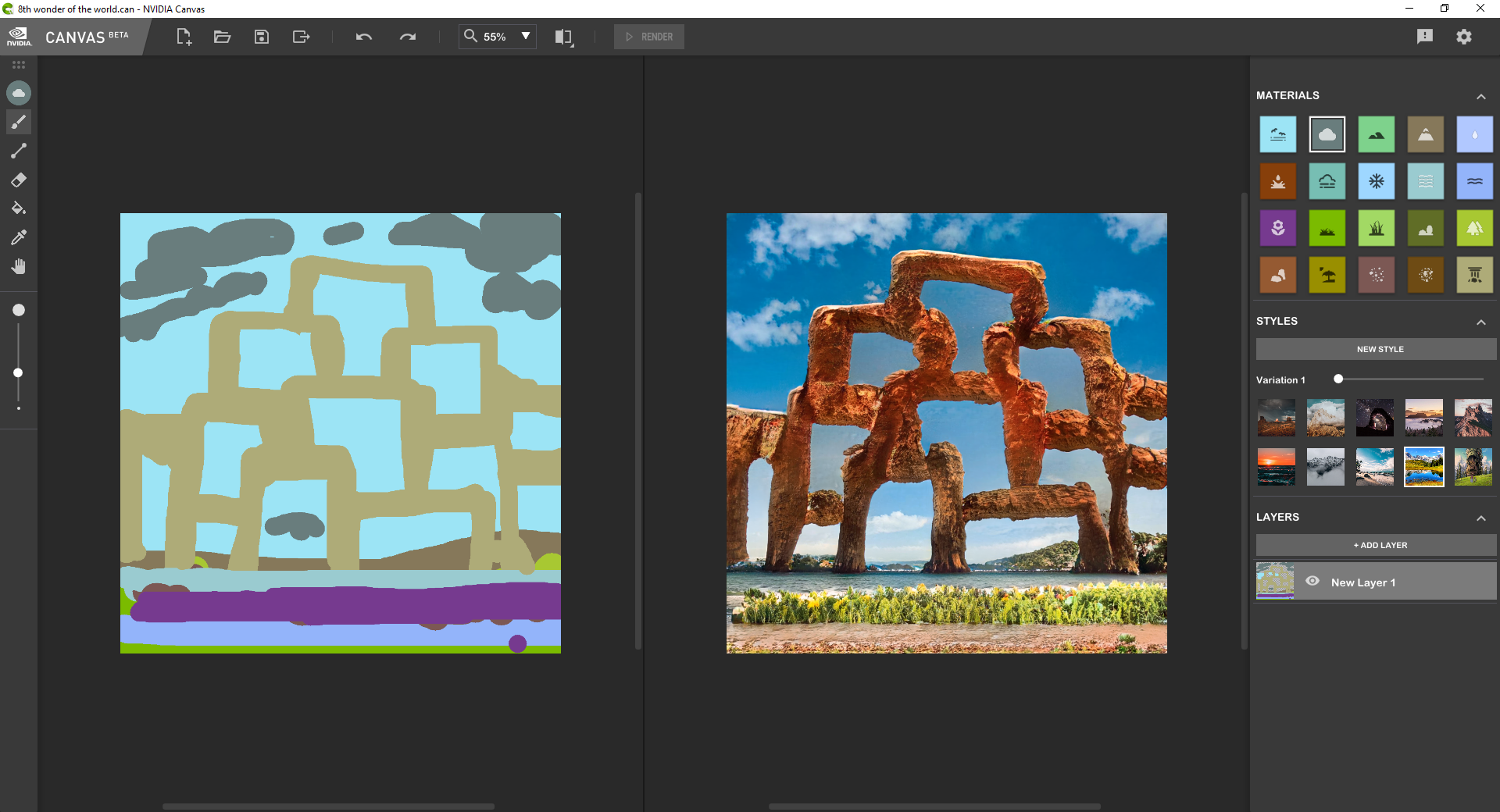
There’s no shortage of information online about how NVIDIA graphics cards are the top tier choice for gaming rigs, but there’s also no denying that these GPUs are exceptional for those who create content in the digital space. A good graphics card is vital to any content creator’s workstation. Creative work can be incredibly resource-hungry, especially for tasks such as 3D rendering, animation, and video editing. GeForce RTX technology is powerful enough to keep up with even the most demanding of workflows.
NVIDIA has partnered with celebrated artists from all manners of content creation to create a series, titled In the NVIDIA Studio, to help showcase how the NVIDIA Studio platform can help creators master their craft. To kick off this week’s In the NVIDIA Studio, NVIDIA is featuring TikTok artist Janice.Journal to promote the use of responsibly generative AI tools such as NVIDIA Canvas to create content.
Using generative AI for inspiration
If there is one element of the creative process that is universally loathed, it is the breaking of a blank page. Putting pen to paper, making that first mark, and just getting started with a creative project in general can be incredibly daunting even for the most seasoned professionals. Featured artist Janice.Journal has been experimenting with AI-generated images using NVIDIA platforms to brainstorm concepts beginning with simplified ideas. Having the ability to create without fear of the end result can be a relief for many, further opening the artist up to creative freedoms.
Janice.Journal is a self-taught 3D creator who does consulting work during the day, leaving her limited time to create at night. Rather than wasting the little time she has for content creation staring at a blank page and brainstorming, she instead used the NVIDIA Canvas beta app for a recent project. NVIDIA Canvas is part of the NVIDIA Studio platform and uses AI technology to interpret basic lines and shapes drawn by the user to create realistic landscapes.

With just a few simple doodles, Janice.Journal was able to effectively use 20 material brushes, and their 10 variations, to create a masterpiece that could convincingly pass as the “Eighth Wonder of the World”. Janice.Journal’s illustration consisted of a few lines and shapes that NVIDIA Canvas converted into a realistic looking image of a rock formation that would be right at home in Arches National Park in Utah. Speaking of the piece, Janice.Journal said, “I wanted to create something that looked familiar enough where you could conceive to see it on ‘National Geographic’ but would still seem fantastical, awe-inspiring and simultaneously make the viewer question if it was real or fake”.
Once Janice.Journal’s was done with her masterpiece, she was able to export it as a PNG or PSD file so that she could port it into additional software and use it for inspiration or a practice design that she could implement into her 3D work in the future. According to Janice.Journal, using AI-generated images as a way to brainstorm and push her own boundaries has been the most optimal use of AI.
Utilising GPU acceleration for better renders

As fun as it was to find inspiration with NVIDIA Canvas, Janice.Journal considers 3D creation her passion. NVIDIA graphics cards are able to help her creative process there, too, using GPU acceleration and AI rendering via her GeForce RTX 3090 GPU-powered system. Janice.Journal’s 3D workflow begins like many artists, with a rough sketch that is then moved to Blender for blocking and sculpting.
Janice.Journal created a bright, vibrant 3D scene she titled “Gameboy” which featured two levels of living quarters tucked away inside of a Gameboy’s screen. After carefully sculpting the Gameboy, Janice.Journal then uses AI paired with Blender’s Cycles OptiX to render raytraced lighting within the viewpoint. GPU-accelerated apps allow Janice.Journal to work on further refining her creation with reduced noise and fluid movement.
“Simply put, GPU acceleration and AI allow me to see renders in real time as they process modeling, lighting and the entire environment, enabling a preview as if I were to hit ‘render’ right away.” said Janice.Journal of the GPU-accelerated preview. “It makes life 10 times easier for me.”
Unlocking and optimising creativity
In the NVIDIA Studio showcases how the NVIDIA Studio platform can be used by artists across a multitude of disciplines: 3D artists, photographers, video producers and more can all benefit from AI inspiration and GPU-accelerated workflows that can optimise the creative process.
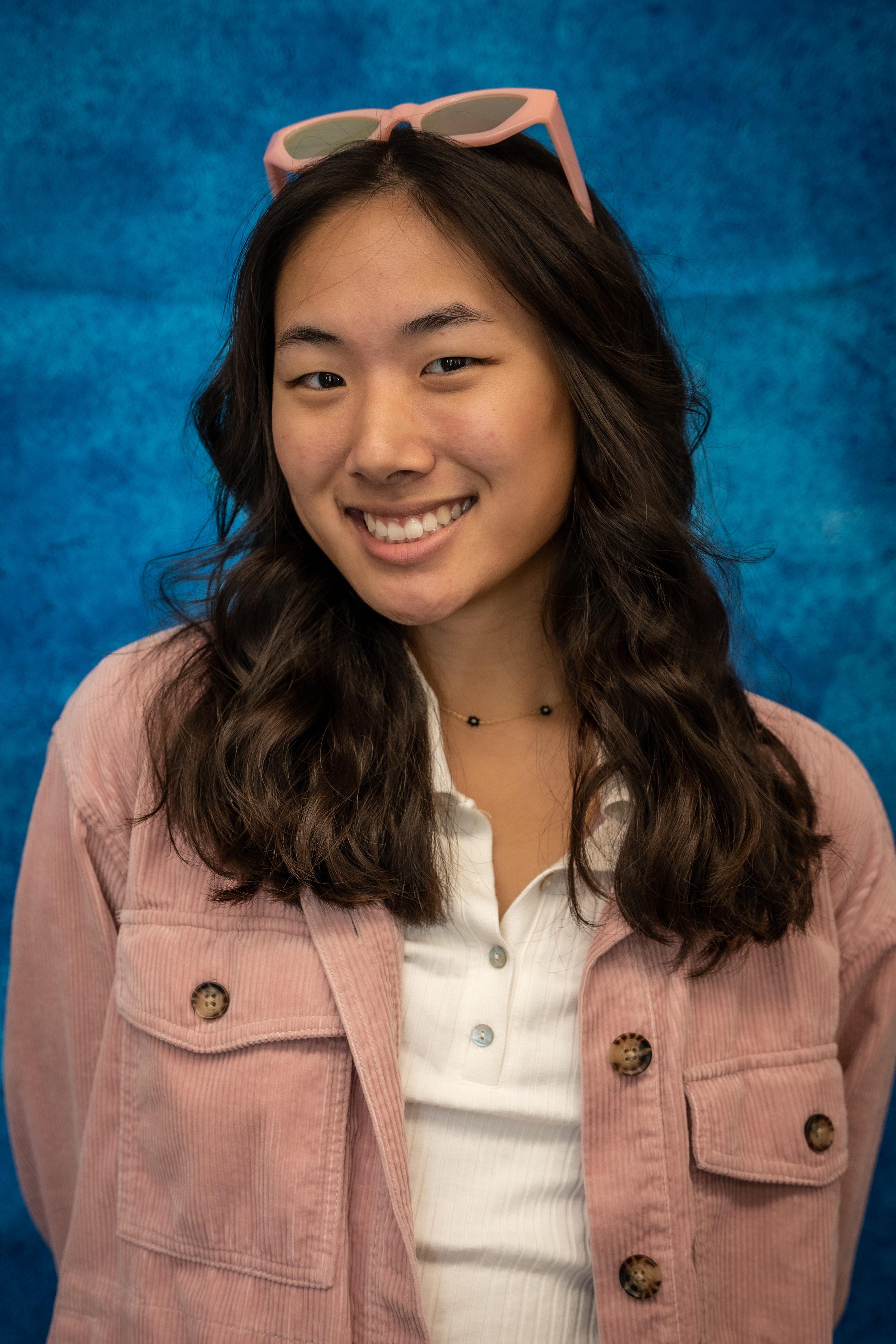
Creators like Janice.Journal are not limited to just creating their masterpieces, be it 3D work or even traditional paintings, many also create videos of their creations in progress and share those on social media such as TikTok. TikTok offers a robust array of mobile app features, including its AI Green Screen, that are all accelerated by GeForce RTX GPUs via the cloud.
Popular generative AI-powered editing app Descript AI has been shown to run 50% faster on NVIDIA’s latest L4 Tensor Core GPUs. Popular video editor CapCut, the most used editor on TikTok, utilises Simultaneous Scene Encoding to send groups of scenes to an NVIDIA Encoder so that creators can enjoy shorter export times without having to sacrifice video quality. Meanwhile, live streamers can enjoy 40% better video quality and shortened export times when using GPU-acceleration and RTX technology paired with preferred desktop video editing apps.
Whether you’re speeding up rendering or eliminating repetitive tasks from your creative work, AI features and powerful GPUs can benefit your creation process. Building a custom rig and choosing the right components can be daunting, however, so NVIDIA has put together a collection of NVIDIA Studio laptops and desktops that are designed specifically with the needs of content creators in mind. Whether you’re just getting started as a digital artist or you’re a well weathered veteran of the industry, there are laptops and desktops that are purpose-built with beautiful and vivid colour displays, blazing-fast memory and storage to keep all of your beloved creations safe.
NVIDIA Studio laptops feature advanced NVIDIA benefits like Dynamic Boost 2.0 which maximises performance by shifting power to the systems that need it the most. These systems are built with the creative apps that are commonly used and are further optimised for NVIDIA Studio systems, including undergoing rigorous testing to ensure that the NVIDIA Studio drivers are compatible with the latest app releases.
To discover more about how you can optimise your workflow with responsible generative AI and NVIDIA, follow NVIDIA Studio on Facebook, Twitter and Instagram, and the Studio YouTube channel.
Sign up to Creative Bloq's daily newsletter, which brings you the latest news and inspiration from the worlds of art, design and technology.
