Create gorgeous Christmas cards with Luminar AI
How to use Luminar AI's incredible editing tools to make your Christmas cards shine.

There are many traditions around the Christmas period. Perhaps your favourite is the first mince pie of the season, listening to festive tunes as you put up the tree or even hanging your wreath on your front door. Alternatively, maybe your favourite Christmas tradition is creating your own personalised Christmas cards for your friends, family and loved ones.
Whether you want to use a traditional family portrait, or one of your favourite photos from the past year, using one of your own shots on your annual Christmas card is much more heartfelt than buying a cookie cutter card from the supermarket. However, with so many eyes on your work, you might feel understandably nervous about making sure that your image looks its best.
Luckily, Luminar AI has a wide variety of editing tools that are designed to help you hone your photographs to perfection. No matter whether you want to make some minor exposure adjustments, smooth your subjects' skin, or even add an entirely new sky for dramatic effect, Luminar AI has the power to make it happen.
One of our favourite aspects of Luminar AI is its Creative features, which include artificial intelligence-powered tools such as Augmented Sky AI, Atmosphere AI and Sunrays. These features give users an incredible amount of power, enabling them to choose between dramatically changing their images – or simply giving them a subtle tweak.
Whether you want to breathe new life into an old landscape photo, perfect your family portraits or simply hone your favourite image to perfection, Luminar AI has a whole host of tools to help you achieve all of your editing goals. Let's take a look at some of our favourites tools, and see how they can best be harnessed to create stunning Christmas cards.
01. Add drama and mystery with Atmosphere AI
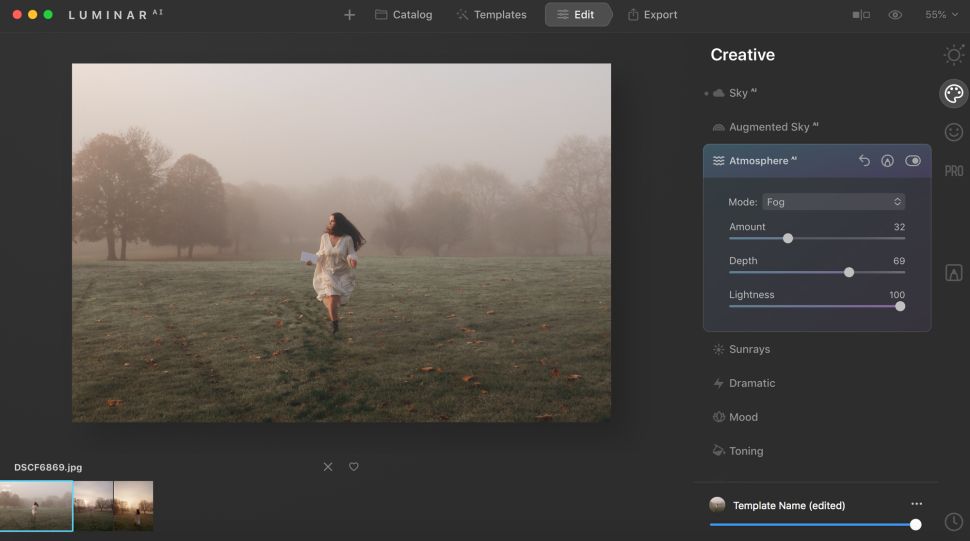

Whether you want to give a foggy scene a quick boost, or you'd like to introduce some mysterious mist to an otherwise clear photo, Atmosphere AI is an amazing tool for adding a little more drama to your image. Luminar AI gives you the ability to control how far into the foreground your fog effect will reach, how strong it will be and how light it will appear.
A misty effect is perfect for wintry landscapes – and will certainly make your 2020 Christmas card pop!
02. Create incredible vistas with Sky AI
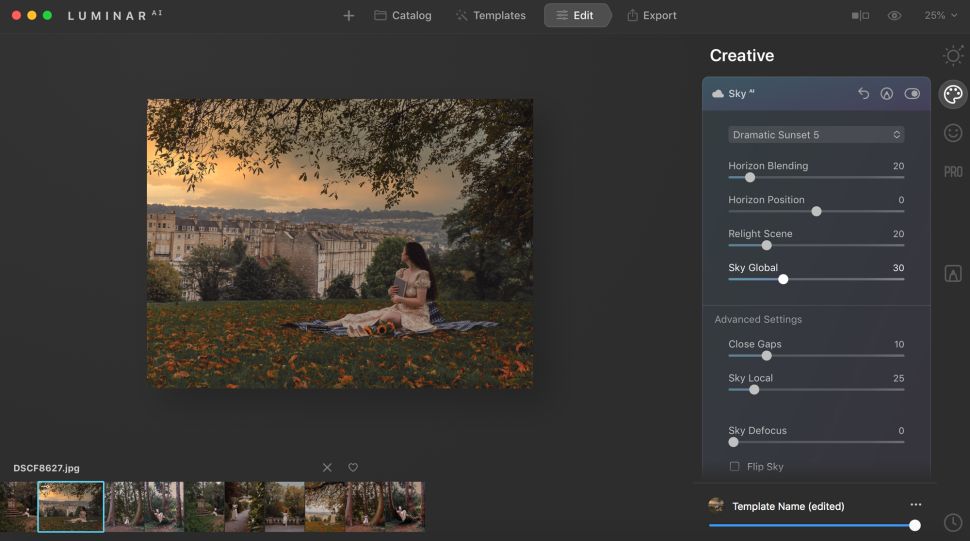

You would never be able to guess that the sky above wasn't shot in-camera. However, this is actually an incredibly clever bit of behind-the-scenes processing from Luminar AI that makes your editing process as easy as choosing your favoured sky from the drop-down menu. We went with a dramatic sunset – and we were super-impressed with how well Luminar AI merges it into the photo while preserving the tree foliage.
If you've got an otherwise beautiful landscape or portrait photo that has an annoyingly dull sky, the Sky AI function is the perfect fix – with plenty of creative options to choose from.
03. Perfect your portraits with Skin AI
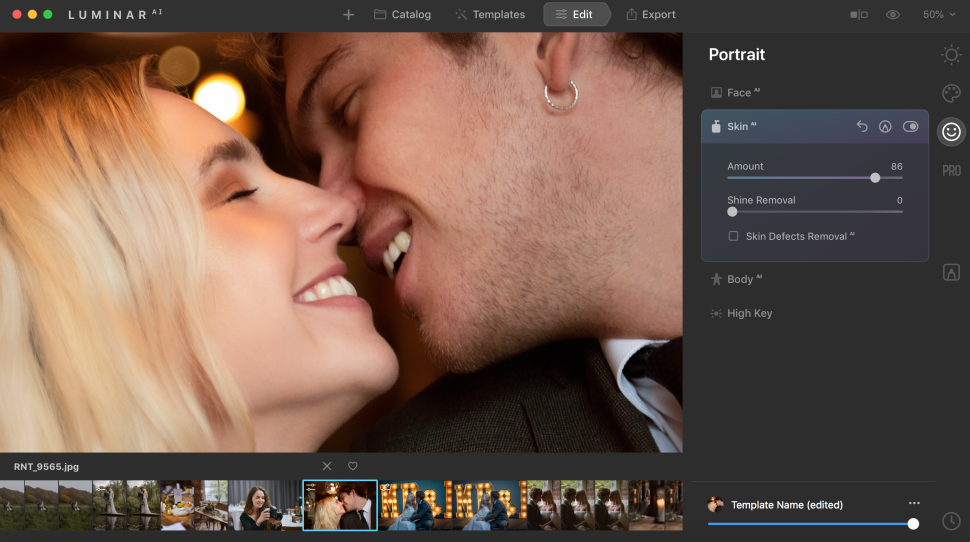

Even models with the most seemingly perfect skin have a few imperfections that can be smoothed away. Skin AI from Luminar AI enables you to create beautifully clear and smooth skin without having to spend hours peering at your screen as you painstakingly Clone Stamp away any potential flaws. The Amount slider enables you to control how smooth the skin is, while the Shine slider gets rid of any shiny patches on the skin. You can also tick the Skin Defects Removal box to instantly erase any errant spots.
If you want to send out a family portrait for your Christmas card, Skin AI is a great tool to make sure everyone's looking their best.
04. Capture the perfect atmosphere with Mood
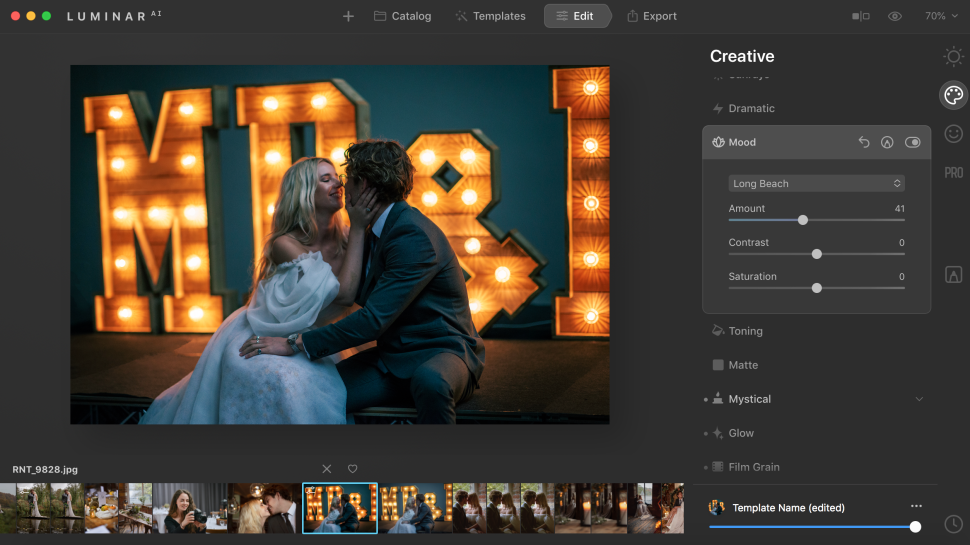

There's nothing like some good old-fashioned colour grading to instantly take a photo to the next level. However, spending hours tweaking colour levels soon gets boring. Luckily, Luminar AI's Mood tab enables you to choose between a wide selection of LUTs that will give you beautiful colours – no matter what kind of photo you're working on. The Long Beach LUT we used perfectly complemented the blues and oranges within this photo.
However, there are plenty more LUTs to experiment with that are guaranteed to give your Christmas photo card the perfect look.
You can pick up your copy of Luminar AI today to get exclusive access to the Luminar AI Insiders. This is a private community that's solely available for those who order Luminar AI. Not only will you be able to enjoy exclusive access to the Luminar AI team, there will also be new tutorials, special events and even a few surprises too for no additional charge. After you’ve made your purchase, you’ll receive your invitation to join Luminar AI Insiders.

Thank you for reading 5 articles this month* Join now for unlimited access
Enjoy your first month for just £1 / $1 / €1
*Read 5 free articles per month without a subscription

Join now for unlimited access
Try first month for just £1 / $1 / €1
Get the Creative Bloq Newsletter
Daily design news, reviews, how-tos and more, as picked by the editors.

The Creative Bloq team is made up of a group of art and design enthusiasts, and has changed and evolved since Creative Bloq began back in 2012. The current website team consists of eight full-time members of staff: Editor Georgia Coggan, Deputy Editor Rosie Hilder, Ecommerce Editor Beren Neale, Senior News Editor Daniel Piper, Editor, Digital Art and 3D Ian Dean, Tech Reviews Editor Erlingur Einarsson, Ecommerce Writer Beth Nicholls and Staff Writer Natalie Fear, as well as a roster of freelancers from around the world. The ImagineFX magazine team also pitch in, ensuring that content from leading digital art publication ImagineFX is represented on Creative Bloq.
