Create better business cards in less than five minutes
Boss your brand: Insider tips for crafting stunning business cards with moo.com.

Whether you’re a freelance creative pitching for work, or an ambitious designer looking to take the next step in your career, your business cards have the power to propel you to the next level.
Not only are they a key opportunity to leave a lasting impression with a prospective client, employer or collaborator, a cleverly designed and well-printed business card offers a unique opportunity to distinguish your brand from the competition. But where’s the best, easiest and fastest way to get them printed?
For talented freelance illustrator James Boast, the answer was moo.com. The digital print and design company not only offers a wide range of premium paper stock and printing options for your business cards and promotional print materials (plus the opportunity to print up to 50 different designs for no extra cost) – it’s also incredibly easy to use. And you can have your new business cards delivered the next day, too.
In the short video below, Boast demonstrates how easy it is to use moo.com to create stunning, tactile business cards in less than five minutes. From uploading your designs to choosing the right paper stock and special finishes, as well as how to get more from moo.com’s unique printing features, Blunt shares his pro tips and tricks for creating better business cards.
3 tips for printing better business cards
As you'll see in the video above, it's incredibly easy to quickly create memorable business cards using moo.com. Here are some of our favourite tips from illustrator James Boast…
01. Choose your premium paper stock in one click

moo.com gives you the choice of four high-quality paper stocks: Original (350 GSM), Cotton (298 GSM), Super (400 GSM) and Luxe (600 GSM).
Selecting the option you want is as easy as clicking on your stock of choice. Then simply select the size you want from the drop-down menu, and choose whether you want square or rounded corners. If the price looks good, hit Start Making.
Get the Creative Bloq Newsletter
Daily design news, reviews, how-tos and more, as picked by the editors.
02. Print different designs with Printfinity

For no extra cost, moo.com lets you print up to 50 different images on the back of your business cards with its exclusive Printfinity feature. It’s a bit like having your portfolio in your pocket: you can select different pieces of work for different prospective clients or employers.
Alternatively, you can get creative with your designs and highlight different elements of your practice – after all, different projects require different skills.
To use Printfinity, all you have to do is choose your photos, illustrations or designs, and hit Upload until your pack is full. It’s that easy.
03. Personalise with subtle design choices

Before ordering your business cards, moo.com gives you the opportunity to further differentiate your cards. As well as confirming whether you want square or rounded corners, you can also choose whether you want to have a coloured seam.
Matching or contrasting the seam of your business cards with your existing colour palette is a fantastic way to add extra personality to your designs.
You'll find a host of fantastic tools on the MOO website for creating better business cards. Head over to moo.com to try them out for yourself.
Also read:

Thank you for reading 5 articles this month* Join now for unlimited access
Enjoy your first month for just £1 / $1 / €1
*Read 5 free articles per month without a subscription

Join now for unlimited access
Try first month for just £1 / $1 / €1
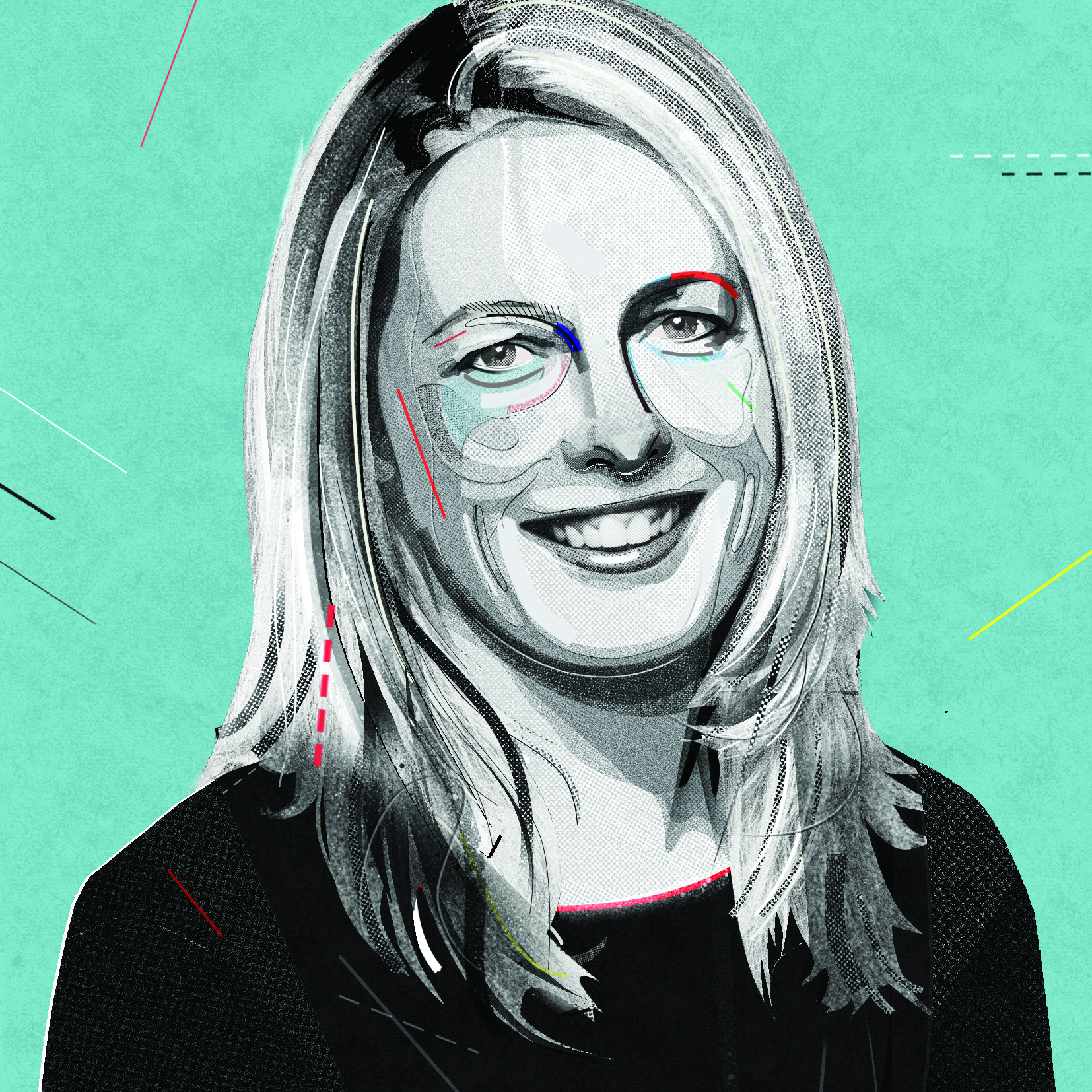
Julia is editor-in-chief, retail at Future Ltd, where she works in e-commerce across a number of consumer lifestyle brands. A former editor of design website Creative Bloq, she’s also worked on a variety of print titles, and was part of the team that launched consumer tech website TechRadar. She's been writing about art, design and technology for over 15 years.
