Get to grips with the basics of Cinema 4D
Discover why you need Cinema 4D, and learn the basics of the software.

The basics of Cinema 4D are one of the first things to learn if you are new to computer graphics. Having been on the market for around 30 years, Cinema 4D from Maxon has developed into one of the most popular digital content creation applications.
Cinema 4D has a reputation for being the 'easy' 3D software. While it definitely has one of the lowest learning curves, it is also one of the most in-depth 3D applications, able to handle practically any task thrown at it on both Windows and Mac.
See our roundup of Cinema 4D tutorials to up your skills further, plus our pick of the other top 3D modelling software or the best 3D rendering laptops available right now.
Why use Cinema 4D?
One of the reasons that Cinema 4D has gained global traction is the relative ease of use with its clear and straightforward interface. For many artists Cinema 4D has an industry-leading Object Manager that allows you to see an object, its relationship to other objects, and what materials and other attributes are applied to it.
Cinema 4D has a full feature set including sculpting and modelling workflows, plus a volume modelling system. This is an excellent way for new 3D artists to create models. Cinema 4D also has a full dynamic system, and an advanced deformers system that can work across volume modelling and MoGraph to name but a few. It also has rock-solid reliability when used without third-party plugins, and even then the plugin community for Cinema 4D strives to work hard to create offerings that try to match Cinema 4D's ease of use and reliability.
With an integrated external system that can use other machines for external rendering, and a much lower price of entry with the recent release of Cinema 4D R21, Cinema 4D is an application that will continue to last for decades into the future. Here are the first steps to getting used to the software.
01. Get familiar with the UI

Cinema 4D's user interface is one of the cleanest in the 3D market. Tools are along the left and top of the screen, and the Object Manager shows the visibility of an object along with the materials and various options or 'tags' applied to it. The Object Manager also uses a logical parenting system, which works with practically any element within Cinema 4D. For example, to make a clone of an object, just move it to 'under' a cloner object, then combine with Cinema 4D's procedural modelling tool.
Get the Creative Bloq Newsletter
Daily design news, reviews, how-tos and more, as picked by the editors.
02. Use MoGraph

The Cinema 4D MoGraph toolset is a deceptively powerful system that allows an artist to create complex cloning and movement effects without any keyframes. Cinema 4D allows any object to have a cloner applied to it, whether it is a series of clones or an individual object. With the new falloff system, which has been introduced since R20, Cinema 4D makes it even easier to create complex animations in seconds, which can be easily manipulated by an artist of any skill level.
03. Try out volume modelling
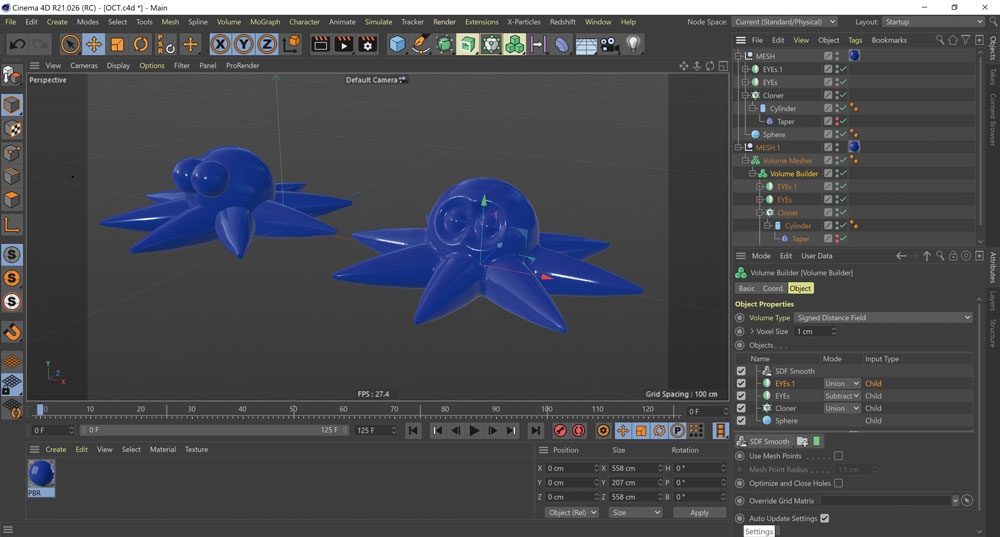
Maxon has continued to work hard at improving Cinema 4D's modelling toolset. One of the standout features is the volume modelling system which converts meshes into volumes that can be mixed, cut and intersected, and smoothed with
a Boolean system, which can make it easy for artists to create complex organic shapes quickly. When re-meshed, volume models can then be edited with other tools within Cinema 4D, such as the sculpting toolset.
04. Utilise Team Render
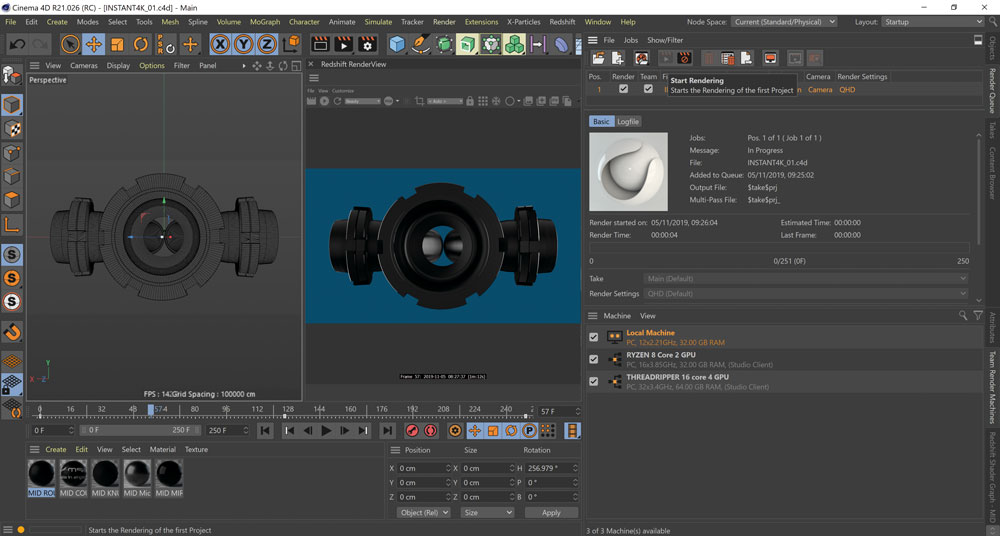
It could be argued that while many applications offer the same features that Cinema 4D has, they are not as well implemented. A good example is the Team Render system which allows an artist to use up to five machines in their network, whether it is a PC or Mac, to render animations in the background. This is managed either via the render queue from directly within Cinema 4D or via a separate Team Render server application that can run independently.
This content originally appeared in issue 255 of 3D World magazine, the world's best-selling magazine for CG artists. Buy issue 255 or subscribe here.

Thank you for reading 5 articles this month* Join now for unlimited access
Enjoy your first month for just £1 / $1 / €1
*Read 5 free articles per month without a subscription

Join now for unlimited access
Try first month for just £1 / $1 / €1

Mike Griggs is a veteran digital content creator and technical writer. For nearly 30 years, Mike has been creating digital artwork, animations and VR elements for multi-national companies and world-class museums. Mike has been a writer for 3D World Magazine and Creative Bloq for over 10 years, where he has shared his passion for demystifying the process of digital content creation.
