CapCut video editor: making social content editing easier
CapCut video editor is a web-based editor that makes social content a joy to create.

CapCut video editor is ideal for social media content creators who want to free up their time and just get creative. As a social media creator you must also be struggling when it comes to editing – you need an easy video editor. Along with having great influencing talent, your video editing work also needs to be up to the mark.
In order to match the currently trending social media content, music and transitions, the CapCut Video editor is undoubtedly the best tool available so far. Despite being enhanced with all the required features, the mobile version lacked adequate editing space. In order to end this struggle, CapCut has finally introduced the web version of its excellent video editor. It's a whole new experience for me to edit multimedia content online with such advanced features; the CapCut editor is a joy to work with.
Professional software applications, such as Adobe and Corel, are super-expensive and they can be daunting and hard to use. You can obtain the same professional-level outcome without requiring any skills with the help of a video editor such as CapCut; this is a new multimedia web application. I find even the efficiency has improved a lot in this web version. Let's take a closer look at the new CapCut video editor.
CapCut video editor: A powerful and convenient editor
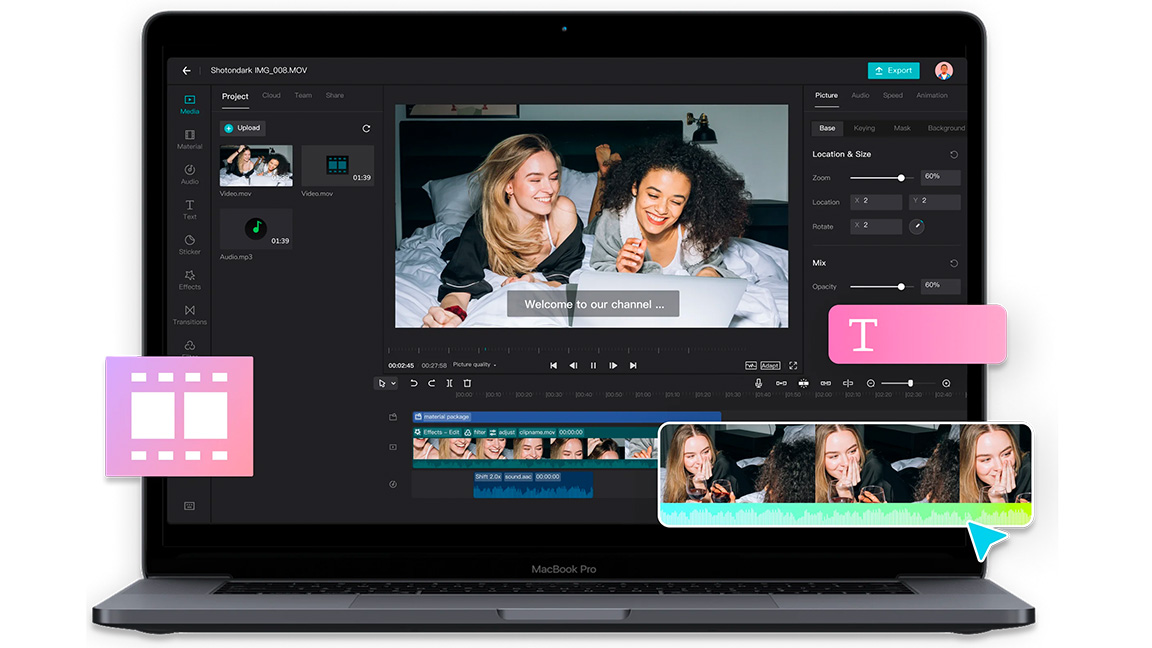
After using the CapCut video editor for some time I've discovered some very interesting features that make this a quite different video editing tool to some other apps you may be using. Below I've listed what I think are some excellent features any social media content creator would love to make use of.
Online repository: This one is the best productive feature to leverage if you are a content creator. This video editor has a large online library of tools, and includes a number of background music files, transition effects, fonts and filters. They are continuously updated with the changing trend on social media. This is how you can stay connected with updated video content creation ideas without making any special efforts.
Free access: Most content creators have low budgets but huge dreams, so you need a video editor to fit your plans. In order to lead the online platforms of video content, CapCut editor is providing everything for free. You just have to browse the website and start editing like a professional. All the online libraries of audio and visual effects are also free to access. There are no premium charges for anything. If you have talent, CapCut editor is the missing piece to give it a deserving exposure.
Feature-rich: If you compare the features of other online editing tools with this video editor, it is way ahead. From standard cropping and trimming to advanced 3D effects, it can perform all the tasks single-handedly. Find a deeper list of CapCut's video editing tools at their app's site.
No compatibility issue: Do you think multimedia editing needs high-spec hardware and software configuration? Not any more; it's a thing of the past now with the CapCut editor. No matter whether you have Android, iOS, Windows or Mac, CapCut video editor is accessible through all operating systems. Also, no high graphic card configuration is required because it is a web application that runs through browsers.
Easy user interface: Whether you are a beginner or an expert in editing, this online tool is for everyone. The CapCut editor's user interface is highly engaging and easily accessible. You can manage the editing task smoothly with the help of preset controls. After one or two practices, anyone can become a good content creator.
Customised for social media: Every social media platform has a different parameter for content upload. Their expected ratios differ from each other. In order to meet this problem, they have provided preset options in the beginning. You can choose the platform for which the video is going to be edited so that the quality remains consistent.
CapCut video editor: Get it now for free
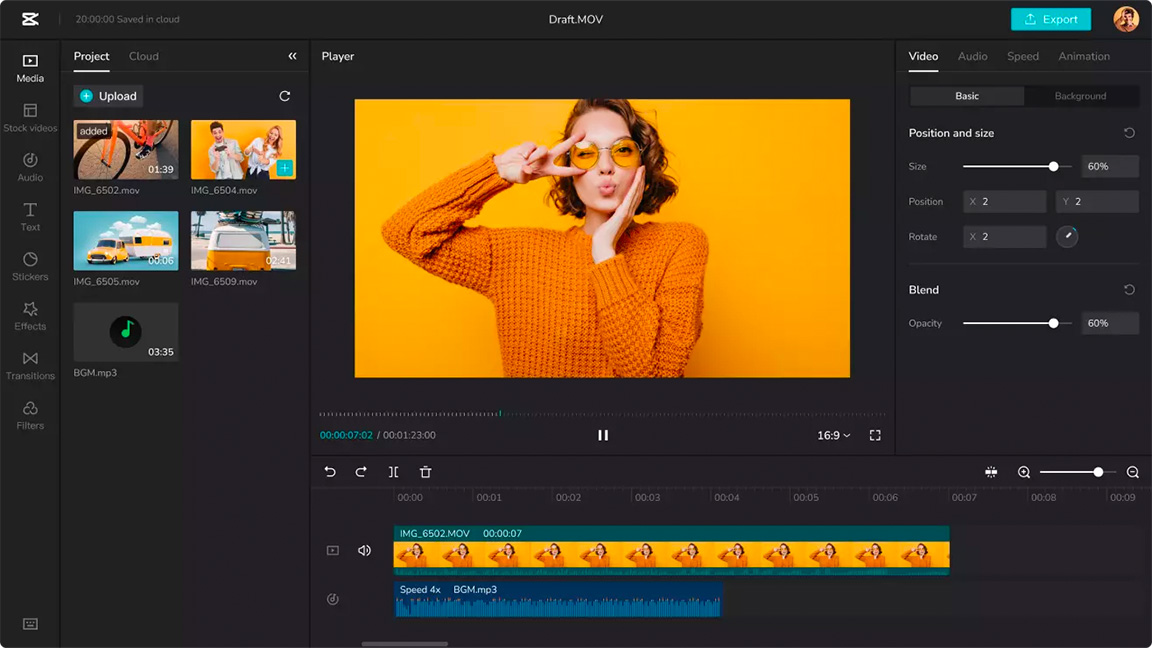
Are you excited to get your hands on the CapCut video editor? If yes, it's just a few clicks away. Just go through the process of using it at once and you will become the master. Below is my quick tutorial on using CapCut editor, the excellent online video editor on your PC/Laptop:
- Turn on your PC and open the web browser. In a new tab, open capcut.com/editor. The entire interface with tools and editing area will be loaded.
- Choose multimedia content from your device memory or cloud storage. Images and videos can both be used together in a single project.
- Use special enhancement features from the online library. There are countless visual and audio special effects available to use.
- You can also split single or multiple files in parts and join them together for complex editing work.
- After combining all the elements in one file, choose a frame rate and resolution in which you want to save the video. Now it is ready to share on social media or watch offline.
Every content creator must use this powerful and innovative video editor at least once to understand its efficiency. The CapCut video editor is free, full of features and designed to be accessed by everyone. Download CapCut for free, right now.

Thank you for reading 5 articles this month* Join now for unlimited access
Enjoy your first month for just £1 / $1 / €1
*Read 5 free articles per month without a subscription

Join now for unlimited access
Try first month for just £1 / $1 / €1
Get the Creative Bloq Newsletter
Daily design news, reviews, how-tos and more, as picked by the editors.

The Creative Bloq team is made up of a group of art and design enthusiasts, and has changed and evolved since Creative Bloq began back in 2012. The current website team consists of eight full-time members of staff: Editor Georgia Coggan, Deputy Editor Rosie Hilder, Ecommerce Editor Beren Neale, Senior News Editor Daniel Piper, Editor, Digital Art and 3D Ian Dean, Tech Reviews Editor Erlingur Einarsson, Ecommerce Writer Beth Nicholls and Staff Writer Natalie Fear, as well as a roster of freelancers from around the world. The ImagineFX magazine team also pitch in, ensuring that content from leading digital art publication ImagineFX is represented on Creative Bloq.
