The best monitors for graphic artists, tested and chosen by experts
Work more comfortably and accurately with the best monitors for graphic artists and graphic designers.

The best monitors for graphic artists and graphic designers can really help boost the quality of your work. On a large, high-quality screen, you'll be able to see your artwork in plenty of detail, and with very accurate colours. So along with the best laptops for graphic design, they're an essential investment for anyone who's serious about developing their practice.
✅ We are solely focused on what creatives need
✅ Benchmark tests based on real workflows
✅ We consult actual designers and creative pros
✅ Over 50 monitors tested over 10,000 hours in the last two years
Here at Creative Bloq, we have a ton of experience reviewing monitors, and we don't just measure their colour accuracy scientifically, we also use them in real-world workflows, with the graphic design software. So you can be sure that all the monitors we've selected here are great to use in practice.
If you want to save time, the BenQ PD3225U is our absolute favourite monitor for graphic artists right now. But there are several more on the market that are worthy of your attention, so you'll find plenty of strong options to choose from below.

Beren has well over a decade of experience writing about creative tech, having previously worked for the digital art magazine ImagineFX, the fine art magazine Paint & Draw and Canon Pro Europe. As Creative Bloq's Ecom Editor, he's racked up hundreds of hours testing and reviewing monitors for a variety of creative purposes. He also oversees the curation of our buying guides, taking feedback on the products we've tested from contributing creatives.
Quick list

Our top pick overall is a 32-inch IPS, factory-calibrated screen that's perfect for graphic artists who want their colours to be as accurate as possible.
Read more below

While this monitor isn't the cheapest on the market (that would be a false economy) it is relatively affordable, while still being designed specifically for visual professionals.
Read more below

This premium screen provides top-tier performance, excellent contrast and colour coverage, solid connectivity, and a calibration tool.
Read more below

This is a great higher-end option for users who need an immersive, bright and accurate monitor for business and productivity work.
Read more below

The ASUS ProArt Display PA27JCV represents a significant disruption in the professional monitor market, offering Apple Studio Display-level specs at a more accessible price point.
Read more below
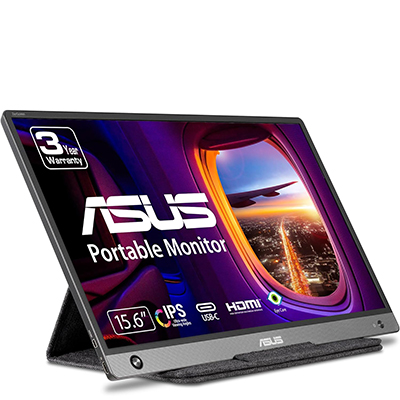
A portable external monitor can be handy for working on the move, and this OLED display takes the concept up a level with solid brightness and colour coverage for visual art and design.
Read more below
The best monitors for graphic artists in full
The best monitor for graphic artists overall


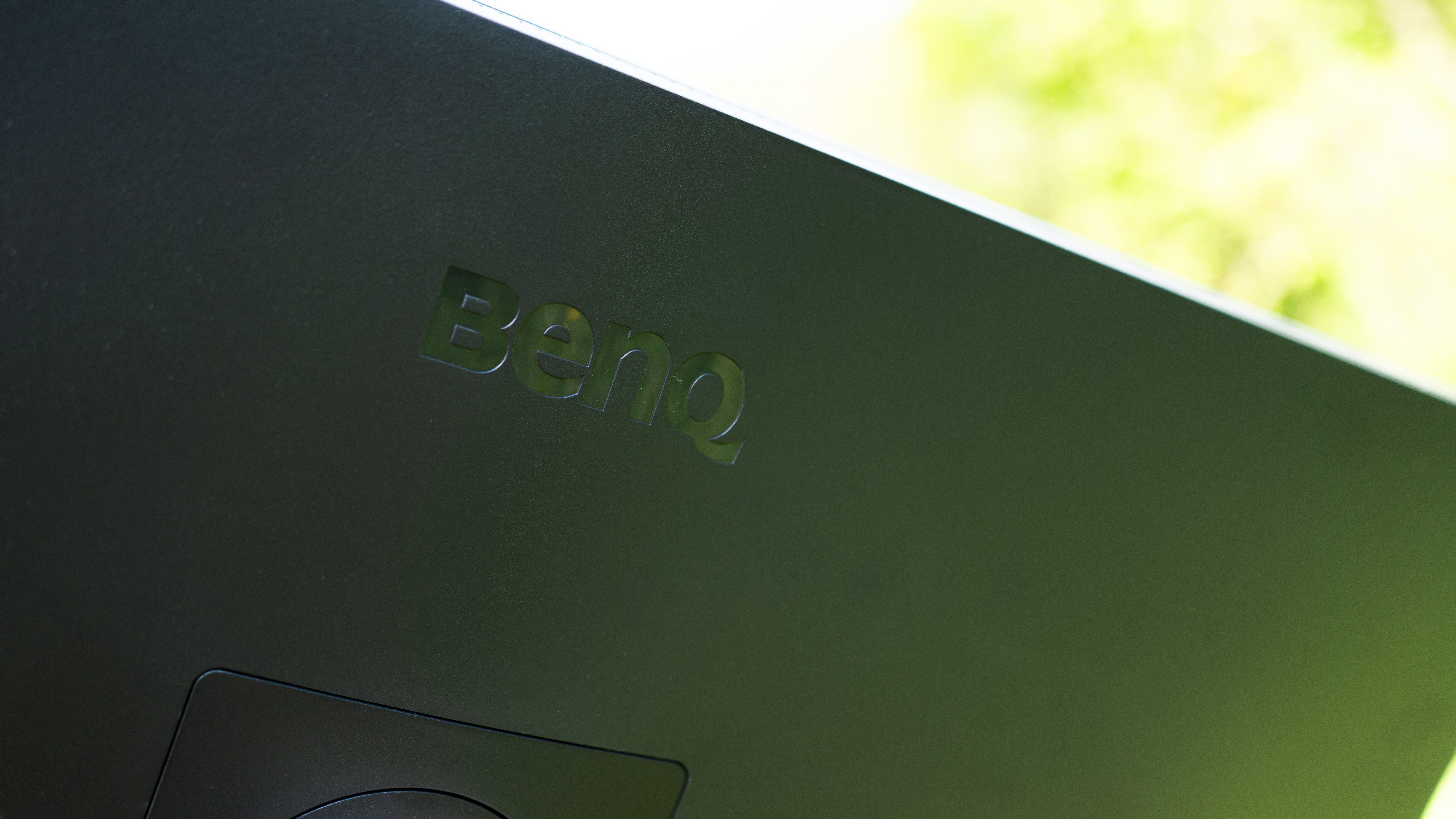





Specifications
Reasons to buy
Reasons to avoid
✅ You need professional-level colour accuracy: This monitor offers excellent colour performance.
✅ You want seamless Mac compatibility: With Thunderbolt 3 connectivity, M-Book mode, and Display ColorTalk software.
✅ You need a well-connected workstation: There's a built-in KVM switch and an array of USB ports.
❌ You're looking for the brightest display: With a peak brightness of 400 nits, it’s decent but not as bright as some high-end OLED or mini-LED alternatives.
❌ You want an ultra-budget option: The PD3225U is a premium monitor with a price tag to match.
❌ You need the best Adobe RGB coverage: Its Adobe RGB coverage is 85%, making other options better suited for print-focused work.
🔎 BenQ PD3225U is an outstanding choice for graphic artists, especially those working on colour-sensitive projects. With a 32-inch 4K display, superb connectivity, and Mac-friendly features, it’s a premium option that balances quality and convenience. ★★★★★
What you need to know:
The BenQ PD3225U is designed with creative professionals in mind, delivering impressive colour accuracy, versatile connectivity, and thoughtful extras like the Hotkey Puck G2.
Design and build: The PD3225U sports a sleek and professional design, with ultra-slim bezels and a sturdy stand that allows for height, tilt, and pivot adjustments. The screen rotates 90 degrees into portrait mode, though it only turns clockwise, which may be inconvenient depending on your setup. The Hotkey Puck G2 offers quick access to display settings, colour modes, and brightness adjustments. A built-in KVM switch allows seamless switching between two computers using a single keyboard and mouse.
Display: Our reviewer found that 4K resolution on a 32-inch display is ideal for creative work, offering sharp details and a spacious workspace. The PD3225U comes factory-calibrated and supports 100% sRGB, 99% Rec.709, and 98% DCI-P3, ensuring excellent colour accuracy. Adobe RGB coverage stands at 85%, which is solid but not the highest available. The IPS Black panel enhances contrast, producing deeper blacks and more vibrant colours compared to standard IPS screens.
Brightness reaches a peak of 400 nits in HDR mode, which is better than its predecessor but still not the brightest on the market. While sufficient for most environments, those working in extremely bright settings may prefer a display with higher brightness levels.
Pricing: At around £1,099 / $1,099, the BenQ PD3225U sits in the mid-to-premium range for professional monitors. It offers good value for graphic artists, particularly those who need Thunderbolt 3 support and factory-calibrated colour accuracy.
Read more: BenQ PD3225U review.
Attributes | Notes | Rating |
|---|---|---|
Design and build | Elegant, functional, and well-connected | ★★★★★ |
Display | Excellent colour accuracy, but not the brightest | ★★★★ |
Pricing | Premium, but worth it for pros. | ★★★★ |

"This is a screen for those whose professional life revolves around the image they see on the screen being as close as possible to the image produced elsewhere."
The best budget monitor for graphic artists



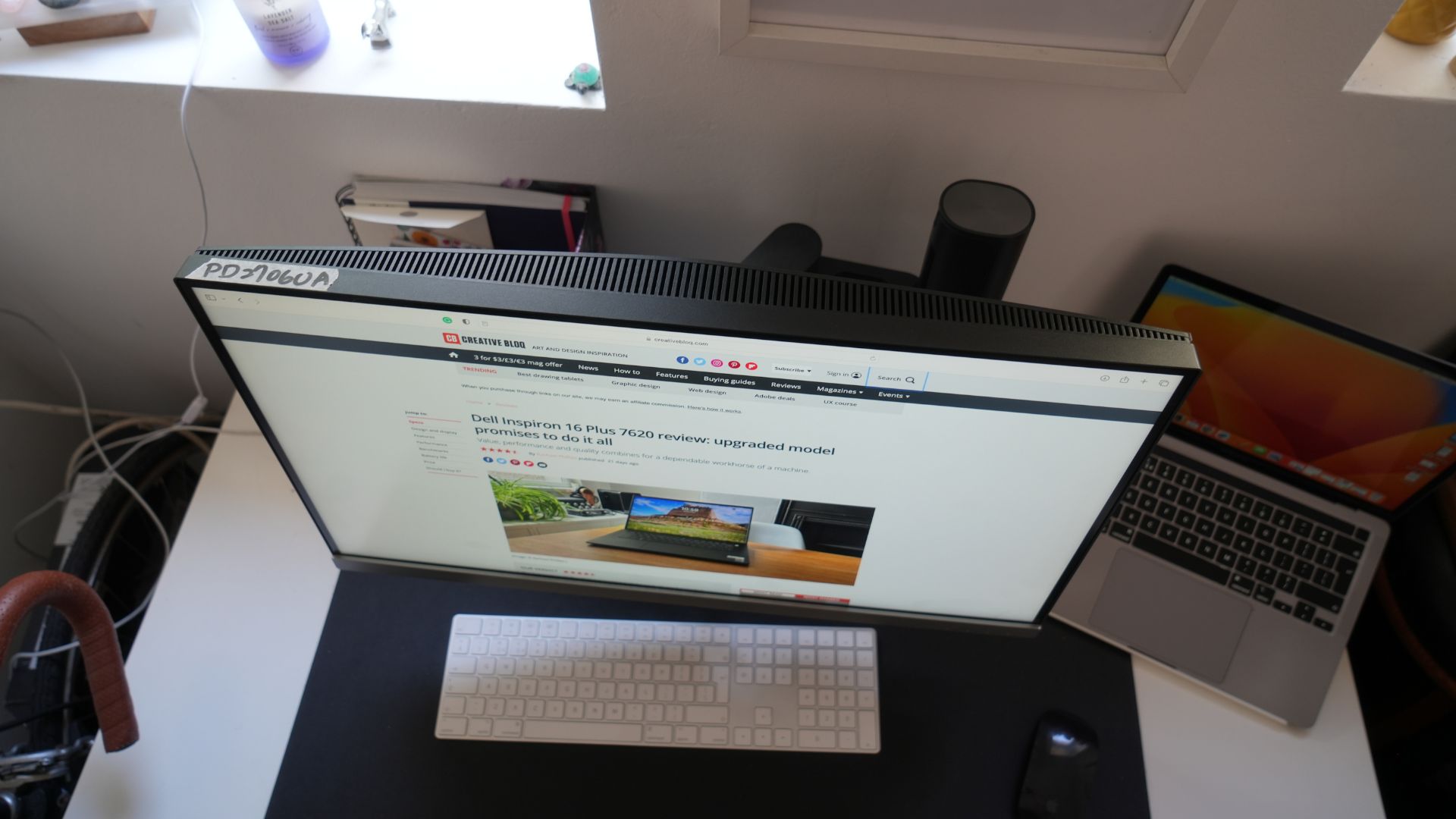


Specifications
Reasons to buy
Reasons to avoid
✅ You want a colour-accurate 4K display: The BenQ PD2706US is calibrated out of the box and covers all the major colour spaces you'd want as a creative pro.
✅ You want a clutter-free desk: The C-clamp monitor arm not only frees up space, it’s also brilliantly flexible, smooth to adjust, and built like a tank.
✅ You work across devices: Built-in KVM switch lets you control two computers with one mouse and keyboard—perfect if you jump between Mac and Windows.
❌ You need a high refresh rate: With a 60Hz cap, this isn’t one for the gamers or fast-paced video editors.
❌ You’ve got a tiny desk: The arm is excellent, but it’s a hefty setup—best for those with the space to accommodate it.
❌ You want booming speakers: The built-in audio is fine for calls or podcasts, but don’t expect rich sound or bass.
🔎 BenQ’s PD2706US is one of the best 4K monitors for creatives who care about colour accuracy, ergonomics, and multi-device workflows. The C-clamp arm is the cherry on top, turning any desk into a sleek, pro-level setup. ★★★★★
What you need to know:
If you're on a budget but serious about your creative work you're going to need a display that doesn’t let you down. That’s where the BenQ DesignVue PD2706US comes in. While it's not the cheapest on the market (that would be a false economy) it is relatively affordable, while still being a monitor designed specifically for visual professionals. That shows in everything from the rich colour support to the thoughtful ergonomics.
Design and build: The monitor itself is sleek and unobtrusive, with ultra-thin bezels on three sides. The build is solid, with thoughtful extras like a cable management system and a joystick-style control puck that makes navigating settings genuinely enjoyable. One thing to note: it’s not a featherweight. The whole setup weighs about 22lbs, so your desk needs to be sturdy. Also, there’s no auto-switching between inputs, but changing sources manually is easy enough via the controls.
Display: This is where the PD2706US really earns its keep. You get full 4K UHD resolution on a 27-inch IPS panel, with factory calibration for 100% sRGB and Rec.709, plus 95% DCI-P3 coverage. The colours are vibrant, the detail is pin-sharp, and it’s all backed by VESA HDR400 support—great for photo editing and video work. Mac users will be especially happy here: the monitor syncs up beautifully without needing extra calibration. There’s even a colour mode designed to match macOS’s own P3 profile. Other modes include Darkroom, Animation, CAD/CAM, and DualView, which lets you preview two colour profiles side by side.
Pricing: This isn’t cheap as such, but it is more affordable than premium monitors on this list, and it does represent exceptional value when you compare it to other 4K displays with this level of colour fidelity and flexibility.
Read more: BenQ DesignVue PD2706UA review
Attributes | Notes | Rating |
|---|---|---|
Design and build | A dream to move, customise, and cable-manage | ★★★★ |
Display | Pro-level 4K clarity | ★★★★ |
Pricing | Great value. | ★★★★★ |

"As if the design and the features of this monitor don’t make it sound great enough, the performance is even better."
The best premium monitor for graphic artists







Specifications
Reasons to buy
Reasons to avoid
✅ You're a pro designer or artist and want to take your setup to the next level: This beauty from Asus provides exceptional colour coverage and accuracy, ideal for precise colour matching for print.
✅ You want the perfect 4K screen: We think 32-inches is the perfect size for a 4K monitor for graphics work.
✅ You want a monitor for gaming: This monitor's specs are almost all outstanding with the exception of the refresh rate, which is on a par with most of the other display on our list.
❌ You're on a tight budget: This is naturally a very expensive monitor.
❌ You don't do work for print: If you're work is only seen on digital displays, you may not need such high Adobe RGB coverage.
❌ You want pro colour coverage: This doesn't quite manage 100% sRGB.
🔎 Asus ProArt OLED PA32DC is a premium professional monitor that very much lives up to its promise based on our own testing. Its bright, contrast and colour coverage and accuracy are excellent, and it has handy features for creatives. ★★★★½
What you need to know:
If you're a professional graphic artist looking to upgrade your setup with a premium screen, this is one of the best we've ever tested. The Asus ProArt OLED PA32DC is 4K-plus 32-inch display that shines when it comes to colour accuracy.
Design and build: This professional display is big and heavy, and it has fairly large bezels. Some might think that makes it look a little old-fashioned, but we were very happy with how sturdy it was, and we found it easy to adjust. The joystick-like controller requires a light touch but works well, and we found the generous array of ports on the back easy enough to access. The USB-C port supports power delivery of up to 65W, so you can use this as a USB hub if you have a port-deprived laptop. The monitor is available with a monitor hood to help reduce reflections and glare, and plenty of ports for peripherals, and it comes with a built-in colorimeter to allow regular calibration of the screen without needing a monitor calibrator.
Display: We were immediately impressed by the brightness and contrast of the OLED panel. It has three HDR standards, HDR10, HLG and Dolby Vision, all flicker-free. This is the screen to go for if you want outstanding colour coverage for print as well as digital and video, hitting 99% of Adobe RGB. Our testing also vouched for the precise △E< 1 score for colour accuracy.
There are preset modes for a wide range of colour setups – sRGB, Adobe RGB, DCI-P3, Rec. 2020, DICOM, Rec. 709, HDR_PQ DCI, HDR_PQ Rec2020, HDR_HLG, HDR_HLG DCI, Dolby Vision. It pretty much covers every colour setup a graphic artist or indeed a video editor, photographer or animator could need. Our reviewers only grumble was the fairly slow 60Hz refresh rate. You might expect higher on a monitor with such impressive specs elsewhere, but this isn't a screen designed for gaming.
Pricing: The only real problem with the ProArt OLED PA32DC as a monitor for graphic artists, and the reason it isn't at the top of our guide, is the price. At over £3,199, it's the second most expensive monitor we've included after the Apple Pro Display XDR. Considering how good the BenQ DesignVue PD3220U is at number one our our list, only those who really need the extra features and specs will want to consider spending $2,000 more for this beautiful display.
Read more: Asus ProArt OLED PA32DC review
Attributes | Notes | Rating |
|---|---|---|
Design and build | Plenty of ports, and monitor hood comes included. | ★★★★★ |
Display | Excellent colour accuracy and auto-calibration. | ★★★★★ |
Pricing | Relatively expensive. | ★★★★ |

"Do you need absolute top-spec colour accuracy with infinite contrast and built-in features that come up to your eyeballs? And do you have a sizeable trust fund to dip into? Or are you a midsize-to-large studio? Then the ASUS ProArt PA32DC makes sense."
The best ultrawide monitor for graphic artists







Specifications
✅ You want an ultrawide monitor for graphic art or design: Most ultrawides are designed for gaming or general productivity, but this has solid specs for creative work.
✅ You want minimal setup: This display is calibrated out of the box and is simple to get started with.
✅ You want a curved screen: Curved screens feel more immersive, but not everyone likes them for graphics work.
❌ Your budget is tight: This is another pricey display.
❌ You have a small desk: Desktops where space is at a premium are unlikely to have enough room for this big monitor.
🔎 HP Z34c G3 is relatively rare in that it's an ultrawide monitor with excellent specs for graphics work. The 34-inch screen provides a lot of space to play with, and its out-of-the-box calibration will let you get started with minimal fuss. ★★★★½
What you need to know:
If you work across multiple programs or panels or you like to be able to compare your work side by side, the extra space provide by an ultrawide can be a huge benefit. Just note that some creatives feel that a curved screen can distort the appearance of their work. This is a subjective thing, but you might want to test the experience to check how it works for you.
Design and build: The HP Z34c G3 looks sleek and modern, although the bezels are a little thick. The build is solid and sturdy, which is ideal for such a large panel. The location of the monitor's ports on the back panel are a little out of reach, but it's not a major issue.
Display: This monitor has good specs for creative work, boasting 99% sRGB and 99% BT.709 coverage, although its 81% 98% DCI-P3 coverage could be better. That said, its calibrated deltaE average of 0.31 is very good for graphic design work (anything below 0.5 is recommended). Its 365 cd/m2 at 100% brightness was also impressive.
Pricing: An ultrawide with these specs never comes cheap, but at $849 (£875) RRP, it's a little cheaper than some high-end ultrawides out there.
Attributes | Notes | Rating |
|---|---|---|
Design and build | Immersive curved display. | ★★★★★ |
Display | Good colour coverage. | ★★★★ |
Pricing | Expensive, but not outrageously so. | ★★★★ |

"Having several different windows open concurrently does wonders for productivity. The Z34c handles this effortlessly and it features PIP functionality too, so if you have two devices plugged into two different ports on the monitor, you can run the independent signals side by side."
The best monitor for graphic artists for Apple users

Specifications
Reasons to buy
Reasons to avoid
✅ You want Apple Studio Display quality: Similar specs at nearly half the price of Apple's offering
✅ You need versatile connectivity: Multiple ports including HDMI, DisplayPort, and USB-C give you flexibility
✅ You want a KVM switch built-in: Easily switch between two computers using the same peripherals
❌ You need high refresh rates: The 60Hz refresh rate isn't ideal for motion graphics or video work
❌ You require OLED quality: The LED backlight, while good, can't match OLED contrast
❌ You want the Apple ecosystem integration: You'll miss out on features like Center Stage and Spatial Audio
🔎 ASUS ProArt Display PA27JCV offers an impressive alternative to the Apple Studio Display, delivering 5K resolution and professional-grade colour accuracy at a more competitive price point. ★★★★
What you need to know
The ASUS ProArt Display PA27JCV represents a significant disruption in the professional monitor market, offering Apple Studio Display-level specs at a more accessible price point.
Design and build: While not as aesthetically refined as Apple's offering, the ProArt brings practical design choices like front-facing OSD controls and a highly adjustable stand included in the base price. The stand offers 130mm height adjustment and 90° pivot capability, while the connectivity options are comprehensive and well-labeled.
Display: The 5K resolution (5120 x 2880) matches the Studio Display's pixel density at 218ppi, delivering exceptionally sharp image quality. Colour accuracy is impressive with 100% sRGB, 86% Adobe RGB, and 97% P3 coverage. The monitor includes HDR10 support, though the 380 nits brightness is lower than the Studio Display's 600 nits.
Pricing: At around $800/£800, it's nearly half the price of the Apple Studio Display while offering comparable core features. The inclusion of a fully adjustable stand in the base price adds to its value proposition, making it an attractive option for professionals who prioritize performance over brand ecosystem.
Read more: ASUS ProArt Display PA27JCV review
Attributes | Notes | Rating |
|---|---|---|
Design and build | Built like a premium monitor | ★★★★ |
Display | Colours pop with stunning accuracy | ★★★★ |
Pricing | Affordable for the specs | ★★★★★ |

"This is excellent value for such a screen, undercutting the Apple Studio Display and coming in at considerably less than pro-grade monitors from multiple manufacturers, with 4K OLED screens proving much more expensive."
The best portable monitor for graphic artists









Specifications
Reasons to buy
Reasons to avoid
✅ You want a portable display: Most portable monitors provide fairly pedestrian displays, but we think this one just makes the grade for creative work.
✅ You work out of the office: The benefit of a portable display is the ability to take it with you to work in different locations or to show work to clients.
✅ You want an OLED screen: There are cheaper portable monitors about, but Asus's OLED tech makes this one stand out for image quality.
❌ You need the best colour coverage: This only reaches 95.5% of sRGB, but sadly we've not tested a portable monitor that can do better.
❌ You're looking for a main monitor: At just 16-inches, this display is an extra for using on the go not as a main display for creative work.
🔎 Asus ZenScreen MQ16AH impressed us with a quality OLED panel in a compact portable package. This isn't going to be your main screen for creative work, but it could be very useful for a mobile setup or to show work. ★★★★
What you need to know:
Most portable monitors make decent productivity devices for working on the go or an an addition to a laptop screen, but they aren't so hot for creative work. This OLED display from Asus is a very welcome exception.
Build and design: A portable 16-inch OLED display is a niche device. It only makes sense if you regularly work on the move, for example in cafes, hotel rooms, co-working spaces or clients' offices. For situations like that, this device comes into its own. It's slim and compact, making it easy to slip into a bag and connect to a laptop using just one cable. We found it to be a flexible device that's equally suitable for graphic art and design as writing or coding. With a dongle, it’s possible to use the USB-C port to connect game consoles, a Raspberry Pi, or even a streaming stick.
Display: ASUS claims 95.5% of sRGB, and we got 100% in our tests, as well as 96% of Adobe RGB and 98% of P3 and Delta E < 2 colour accuracy. We didn't manage to get the 400 nits of brightness that Asus claims using USB-C (the alternative is to use mini HDMI), but the OLED screen was still very bright for a portable monitor and able to overpower most reflections in the office at 80% brightness. The 60Hz refresh rate gives a smooth picture.
Pricing: At around $350 / £450, the ASUS ZenScreen MQ16AH represents quite good value for what it offers. There are a lot of cheaper portable monitors out there, but not with anything near the specs needed for graphic art and design.
Read more: ASUS ZenScreen MQ16AH review.
Attributes | Notes | Rating |
|---|---|---|
Design and build | Compact portable display. | ★★★★ |
Display | Great specs for this form factor. | ★★★★ |
Pricing | Good value for what it offers. | ★★★★ |

"Portable displays have long suffered from being dim and uninteresting. The ASUS ZenScreen MQ16AH fixes this problem with a very decent brightness level and a colour gamut that will appeal to creatives."
The best gaming monitor for graphic artists






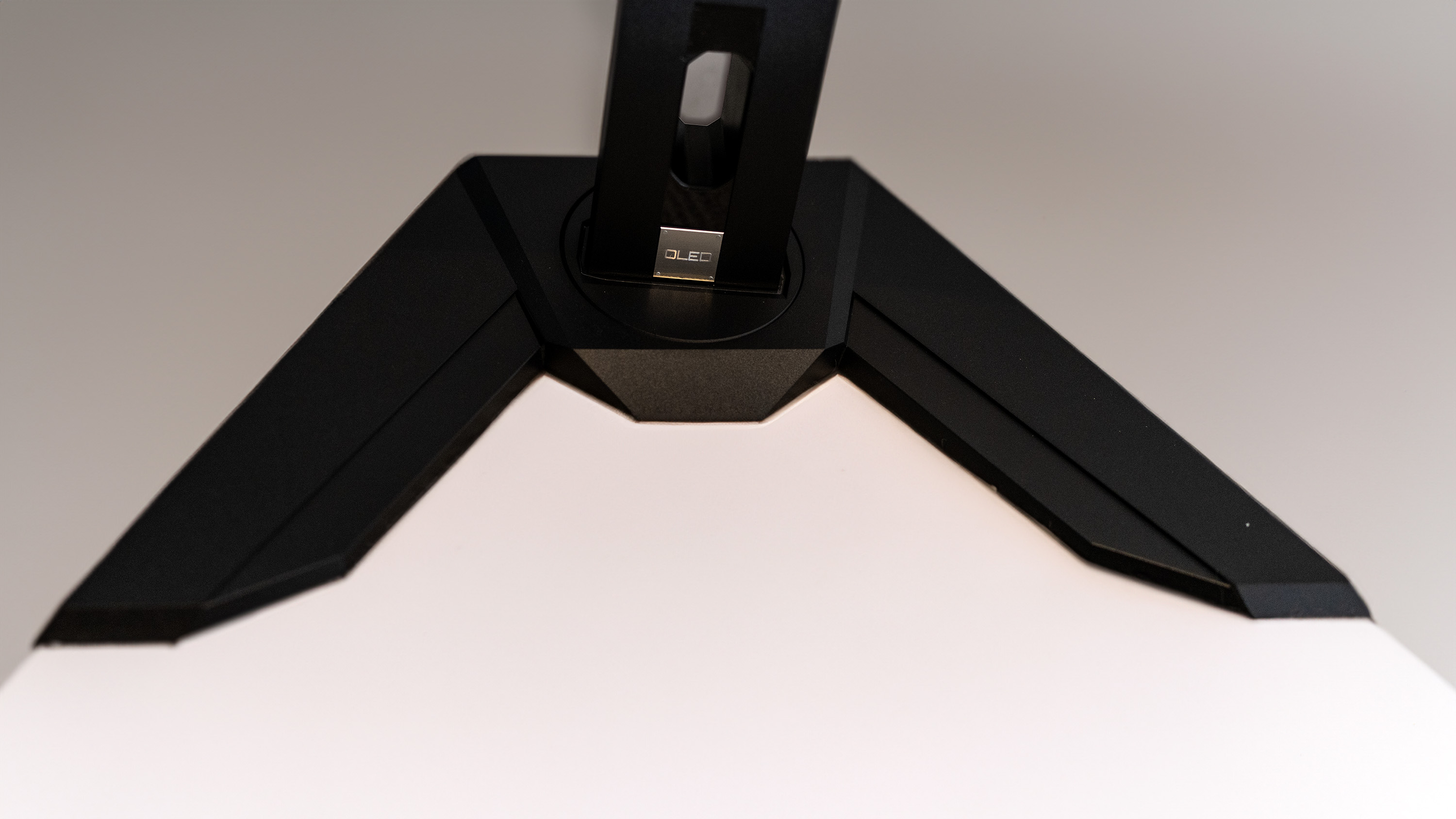
Specifications
Reasons to buy
Reasons to avoid
✅ You're after an OLED display: Gigabyte's monitor boasts bright, saturated colours and good contrast.
✅ You like ultrawides: The extra screen space is great if you want to work with multiple apps and windows at once.
✅ You enjoy gaming: Although we're looking at this screen from a graphic art perspective, its 175Hz refresh rate makes it a decent gaming contender.
❌ You don't like screen reflections: The OLED panel has a tendency to accentuate reflections, which can be distracting.
❌ You hate curved screens: Curved displays are divisive, and some graphic artists feel they can distort the appearance of their work.
🔎 Gigabyte MO34WQC is an attractive curved display that isn't so big it utterly dominates your desk. We liked the quality of its OLED screen and the extra space afforded by its ultrawide dimensions. Just be aware that it doesn't come cheap. ★★★★
What you need to know:
Most portable monitors make decent productivity devices for working on the go or an an addition to a laptop screen, but they aren't so hot for creative work. This OLED display from Asus is a very welcome exception.
Build and design: We were a little disappointed at the lack of adjustment options: you get just 130mm of height adjustment, 25 degrees of tilt, and no rotation. Still, both the screen and the stand are solidly built, and they should hold up well in use. The on-screen display also has some useful options to tweak settings in a few quick taps. There are plenty of inputs on the underside, too, as well as a USB hub.
Display: With an OLED panel as part of the package, the Gigabyte MO34WQC brings a lot of quality to the table. You can expect bright colours and really solid contrast, although the screen reflections were noticeable (despite the included anti-reflective coating). As for colour accuracy, our testing measured 100% of sRGB, 96% of Adobe RGB and 98% of P3, which is excellent for colour-accurate work.
Pricing: The Gigabyte MO34WQC costs £700 in the UK and $949 in the US. That makes it fairly expensive, but far from the priciest monitor you can buy. Considering its wide enough to cover the screen real estate of two separate displays, you might feel the cost is well worth it.
Read more: Gigabyte MO34WQC review.
Attributes | Notes | Rating |
|---|---|---|
Design and build | Solid construction all-round. | ★★★★ |
Display | OLED goodness in an ultrawide form. | ★★★★★ |
Pricing | It's not cheap, but isn't the most expensive monitor you can buy. | ★★★★ |

"Ultrawide monitors like this are marketed to gamers, but they’re also brilliant for productivity and creative work. A 34-inch 21:9 model hits a pretty sweet spot for size vs utility, as it won’t completely dominate your workspace like a 49-inch screen would."
The best 3D monitor






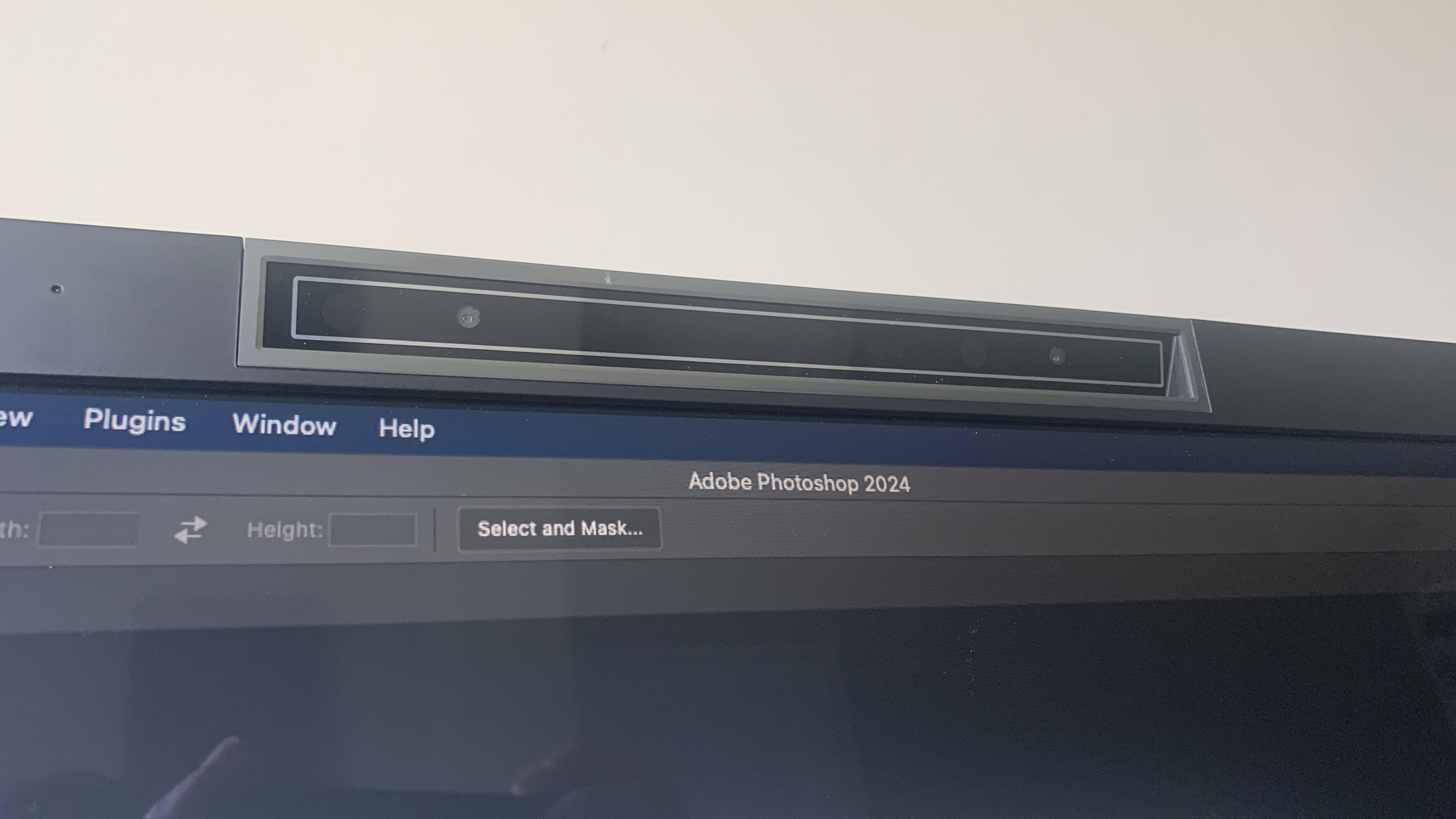
Specifications
Reasons to buy
Reasons to avoid
✅ You create stereoscopic 3D content: This monitor displays 3D visuals without the need for glasses.
✅ You want to preview VR content—without the headset: Its Unreal Engine and Unity integrations make it perfect for VR developers.
✅ You need both 3D and 2D versatility: It converts 2D content to 3D, but also performs well as a colour-accurate 4K 2D monitor.
❌ You’re on a budget: At nearly £3,000, it’s definitely priced for professionals with generous gear budgets.
❌ You don’t work in 3D: It’s overkill for purely 2D workflows like photo editing or basic design.
❌ You like your gear sleek: The boxy build and oversized base feel more ‘science fair’ than ‘studio chic’.
🔎 Acer’s DS2 Series Pro is a remarkable bit of kit offering glasses-free stereoscopic visuals, impressive colour accuracy and dedicated software support. But it’s an expensive, specialist tool with niche appeal. ★★★★
What you need to know:
The Acer DS2 Series Pro is a unique monitor designed for a very specific type of creative: the 3D visualiser. Whether you’re developing immersive architectural walkthroughs or creating stereoscopic films, this 27-inch 4K display brings your work to life—literally—in three dimensions, without the need for clunky glasses or VR headsets.
Build and design: Let’s get the awkward bit out of the way: this isn’t the prettiest monitor on the list. The DS2 Pro has a dated, boxy look and a bulky base that eats up desk space. There’s also a cluster of cameras perched atop the screen and speakers awkwardly tacked on underneath—function clearly took precedence over form. That said, its ergonomics are excellent. You get 150mm of height adjustment, a generous tilt range (-7 to 33 degrees), and 45-degree swivel in both directions. That’s more flexibility than most monitors in its class.
Display: This is where the DS2 Pro shines—literally. The 27-inch 4K display supports SpatialLabs’ stereoscopic 3D viewing, transforming both pre-made and real-time content into depth-rich visuals with the help of built-in eye-tracking cameras and a dedicated 3D lens. It integrates with Sketchfab, Unity, Unreal Engine, and even supports VR projects via Acer’s SteamVR Bridge. It’s not all about 3D, though. With a Color Gamut Delta E < 2, 400 nits peak brightness, and excellent contrast, it also holds its own as a high-end 2D display for creative tasks like video editing, digital painting, or photography. A refresh rate of 160Hz adds a smoothness that’s welcome for both animators and casual gaming after-hours.
Pricing: At £2,999.99, the DS2 Series Pro is firmly in the “serious investment” category. But if your workflow revolves around 3D modelling or immersive experiences, it could quickly pay for itself in time saved and quality previews. It’s hard to compare directly to standard monitors because it does something most of them don’t even attempt.
Read more: Acer DS2 Series Pro review
Attributes | Notes | Rating |
|---|---|---|
Design and build | Excellent ergonomics but clunky design | ★★★ |
Display | Brilliant 3D features and sharp 4K 2D | ★★★★★ |
Pricing | Eye-wateringly expensive | ★★★ |

"The monitor does an admirable job of converting 2D data into viewable 3D data thanks to its pair of eye-tracking cameras and dedicated 3D lens. You can do away with those 3D glasses."
Also tested
The above displays are our picks for the best monitors for graphic artists, but there are plenty more options that might work for you. Below, we've included another choice that has been vetted by our experts and is worth considering if you want to look further afield.
As an affordable hybrid working or WFH monitor, the Acer Vero RL272 offers enough screen real estate, resolution and colour performance, including a 99% sRGB coverage, to make it an equal to many monitors at least twice its price.
The Apple Studio Display offers excellent image quality, a premium build, and great colour accuracy, making it ideal for fans of Apple kit in creative industries. However, the lack of HDR and its high price make it less appealing for non-Apple users or those on a budget.
How to choose the best monitor for graphic artists
There are several things to consider and look out for when you're choosing a monitor for graphic design or art. One of the most important factors in a monitor for visual art and design is colour coverage and accuracy. There are no minimum requirements that you should look for, but if you're producing work for digital uses, you'll want the highest sRGB colour space coverage, ideally 100%, and good coverage for other colour spaces such as Adobe RGB and DCI-P3.
Another important decision is what size monitor you want. A larger monitor means that you can see your work at a larger size, and it can also make it easier to see all of your work if you have lots of layers or to navigate multiple windows, which is handy if you're jumping between different programs or if you're checking an image against a reference. However, a larger screen takes up more space and is going to be less portable if you work on the move a lot.
How we test the best monitors for graphic artists
We have chosen the best monitors for graphic artists based on our writers' experiences when carrying our our own hands-on tests and reviews. We have also taken on board recommendations and feedback from working artists and customer reviews.
When reviewing monitors, we conduct benchmark tests to check brightness and contrast levels, colour coverage, accuracy and uniformity. We also use the monitors over several days in real-life use cases, including for creating graphic design and digital art in programs such as Illustrator, Photoshop and CorelDRAW. As well as the quality of the display itself, we also evaluate build, ergonomics, connectivity and price. We then seek to identify the best monitor for different needs and budgets.
FAQs
Do you need a 4K monitor for graphic art and design?
The best monitor for graphic artists or designers doesn't have to be 4K since resolution isn't as important for static design as it is for video. That said, your work will look better up close since details will be clearer, so 4K is generally worth the extra outlay if you have the budget.
What specs does a graphic design monitor need?
There's no definitive answer for what specs you need in a graphic design monitor, but there are certainly some factors you need to consider.
Resolution: Higher resolution means more detail and screen real estate for precise editing. Aim for at least QHD (2560x1440). 4K (3840x2160) is ideal for detailed work.
Size: 27 inches or larger is recommended for comfortable viewing and complex projects. In theory, the larger a monitor the better, but remember that huge monitos require more space, are less portable and can be pricier.
Colour accuracy & gamut: Accurate colours are essential for consistent reproduction. We'd suggest you aim for 95%+ coverage of Adobe RGB (for print) and DCI-P3 (for digital). sRGB is good, but secondary. As for colour depth, 8-bit is minimum, 10-bit ideal for smooth gradients. For more on this, read our article on What is colour gamut?.
Panel type: IPS panels generally provide wider viewing angles and better colour accuracy. VA offers high contrast but weaker colour accuracy. TN is fast (making this type ideal for gaming) but poor for design.
Ports: DisplayPort (essential for high-res), HDMI, and USB-C are useful. Also check whether you need specific versions for higher resolutions/refresh rates (e.g., DisplayPort 1.2, HDMI 2.0 for 4K 60Hz).
Brightness & contrast: These are important because they affect how visible the work on your screen will be in practice. For brightness, aim for 250 cd/m² (nits) minimum, or higher for bright rooms. For contrast, 1000:1 is standard, higher is better.
What's the best screen type for graphic artists?
Monitors mainly use LCD or OLED screens. LCDs are more affordable, while offering decent brightness and contrast, and recent advances make the best of these a viable option for graphic artists due to improved colour accuracy. Mini-LED, a sub-type of LCD screens, uses numerous LED backlights for enhanced contrast, black levels, and brightness. OLEDs, meanwhile, are pricier but offer superior contrast, black levels, colour accuracy, and viewing angles due to per-pixel backlighting control. While burn-in was a concern with this type of display, it's less of an issue now.
Is OLED needed for graphic design work?
OLED isn't essential for graphic design, especially for beginners. If you're looking to save money, LCD screens, inlcuding mini-LEDs, are also a strong contender. However, OLED offers superior black levels, contrast, colour, brightness, and viewing angles due to precise backlighting control, so it's worth considering if budget allows.
Get the Creative Bloq Newsletter
Daily design news, reviews, how-tos and more, as picked by the editors.

Beren has worked on creative titles at Future Publishing for over 13 years. Cutting his teeth as Staff Writer on the digital art magazine ImagineFX, he moved on to edit several creative titles, and is currently the Ecommerce Editor on the most effective creative website in the world. When he's not testing and reviewing the best ergonomic office chairs, phones, laptops, TVs, monitors and various types of storage, he can be found finding and comparing the best deals on the tech that creatives value the most.
- Alex BlakeFreelance journalist
- Tom MayFreelance journalist and editor


