
When it comes to online animation classes, the cliche is true: you really do get what you pay for. Most of the free or cheap courses you'll find online are going to be pretty low-grade and ultimately a waste of your valuable time. High-quality tuition, delivered by animators working at the leading studios, may cost a little more but it’s well worth the investment.
In this post, we've brought together 10 excellent animation classes to boost your skills, all taught by top industry mentors.
Number one on our list is Aaron Blaise's Complete Animation Course. Not only does the veteran animator bring invaluable insights from his work on classic Disney movies, he delivers them in a way that anyone can follow and learn from, whatever their skill level. It's a very affordable class, too, plus we love Blaise's personal style, which is always charming, never patronising.
How to choose the right online animation class for you
When it comes to choosing an animation class, there are a number of factors you need to take into account. These include what skill level you're currently at, because not all classes will be relevant to your level.
It's also worth checking the style of teaching, as providers differ wildly in this area. Some, largely the cheaper ones, offer pre-recorded video lessons and zero interaction. Others, meanwhile, offer one-to-one tuition and tailored feedback on your work, but these classes generally come at a higher price.
Finally, you also need to consider how much commitment and time you can put into the class, as they range from just a few hours in total, which can be taken at your own pace, to a full-on 20 hours a week for six months, at set term times.
The classes we've selected for this post are all first-class, but cover a range of levels and teaching styles. So read on to discover 10 of the best online animation classes available today.
Get the Creative Bloq Newsletter
Daily design news, reviews, how-tos and more, as picked by the editors.
01. Complete Animation Course by Aaron Blaise

- Pros: High-quality tuition, engaging style
- Cons: No interaction with tutor, doesn’t teach software
Aaron Blaise is a Disney animation veteran who’s worked on movies like The Lion King, Beauty and the Beast, and Mulan, as well as co-directing Brother Bear. In this online class, made up of 13 HD video lessons, he takes you through the 12 Principles of Animation, as developed by Disney’s Frank Thomas and Ollie Johnston.
There is also a bonus class that outlines Blaise’s personal approach to animation. Across six HD video lessons, he creates a new original animation in real time and explains his process for tackling an animated scene.
On top of all that, there’s also a selection of additional videos, PDF print outs, original drawings, and source files to help you learn about animation and begin your own projects.
Best of all, Blaise has an approachable and relatable style that makes his classes feel less like lessons and more like a chat with a friend. You can get a feel for his approach in the video below:
This class is aimed at beginners and animations students, but there’s a lot that working animators, both traditional and computer-based, can learn too, in terms of following a leading pro at work and getting an insight into his process.
Subtitles are available for Spanish, Portuguese and Mandarin, and you can follow along with any software you like, or even pen and paper.
Normally $129, this class is discounted to $75 at time of writing. Alternatively, Blaise offers streaming membership, including access to all his courses, from $19.99 a month, with a special education discount for students and teachers.
02. Introduction to Classic Animation with Ryan Slater
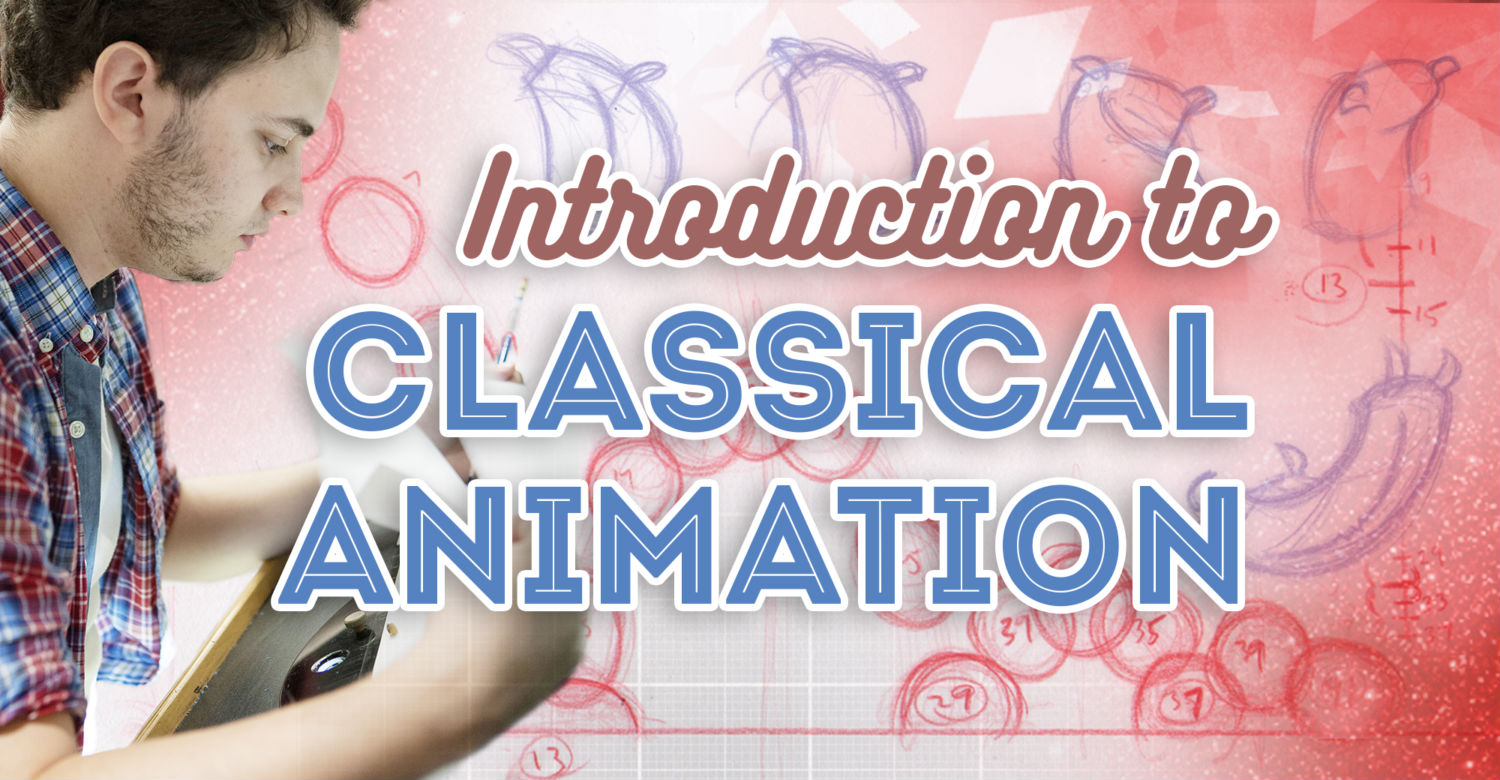
- Pros: Cheap, concise
- Cons: Limited scope, no feedback from tutor
Not sure if animation is for you, and want a super-quick (but comprehensive and practical) introduction to what it’s all about?
This online class, lasting just 76 minutes, introduces and explains the classic techniques used in some of the biggest animated movies of all time.
Aimed at beginners, the class is taught by Ryan Slater, an animation artist who’s worked at Nickelodeon, Disneytoons and Cartoon Network, so he really knows his stuff. Across seven video lessons, you’ll learn the basics of 2D animation and how to create your first moving character using just pencil, paper and a peg bar (a cheap piece of plastic that holds your sheets of paper together).
Slater explains a range of tried-and-tested animation techniques, such as ‘squash and stretch’ and ‘slow in and slow out’, in a way you can start using without any experience whatsoever. This short class won’t make you a fully fledged animator, but it will give you a great start on that journey.
To access this course, you’ll need to take out a subscription to Slater's site for $29.95 a month, although there is a $1 trial for your first three days.
03. 12 Principles of Animation with Justin Harrison
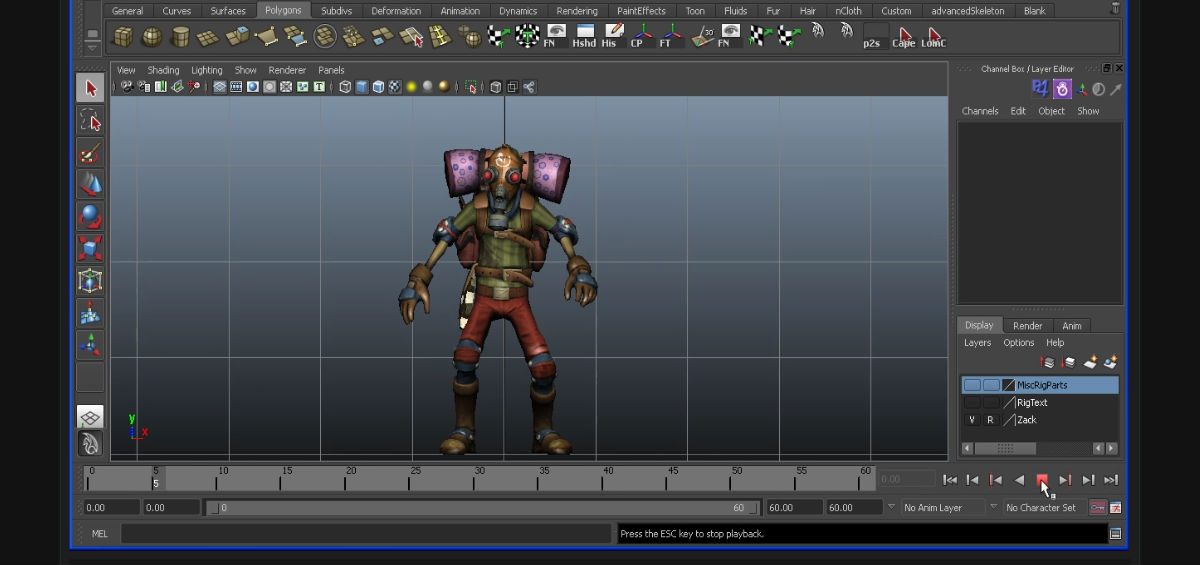
- Pros: Cheap, project files included
- Cons: Short, gaming focus may not suit
Another short and snappy online class that explains the basics of animation, this offering from 3DMotive is aimed at beginners to the world of animation, and/or beginners to Maya or any similar animation software.
Using Maya, this online class covers the 12 basic principles of animation, how they apply to everyday objects and characters, and how you can utilise them to bring your character animations to life.
It's taught by Justin Harrison, a character and technical animator with more than seven years' experience in game development.
Over two and a quarter hours, divided into three volumes, this class covers such fundamental building blocks as squash and stretch, timing and spacing, and slow-in and slow-out. And at just £19.99 – currently discounted to £14.99 – you can’t say fairer than that.
04. Character animation: Fundamentals with Chris Kirshbaum
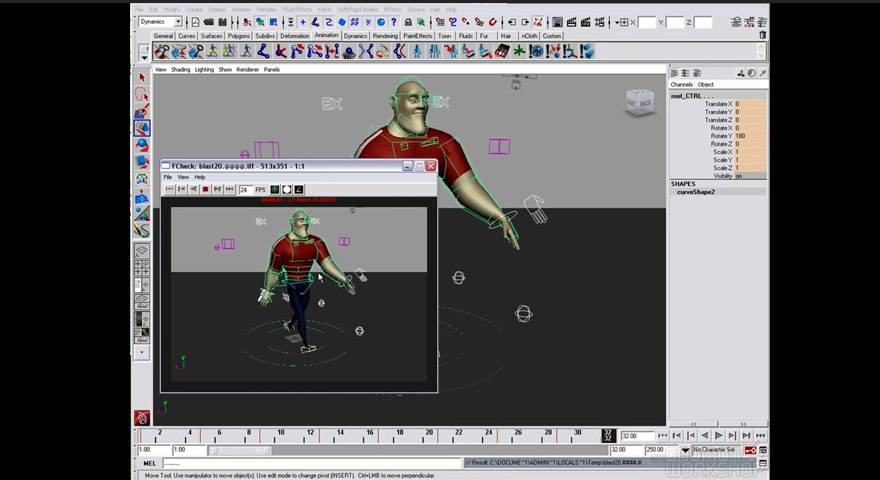
- Pros: Practical focus, teaches the software
- Cons: Subscription needed, no feedback from tutor
A character animator at Dreamworks, Chris Kirshbaum's credits include Shark Tale, Flushed Away and Over the Hedge. In this 170-minute class, split into 10 lessons, he introduces the fundamentals of character animation for feature films.
From the bouncing ball to using a character rig, this master animator explains all you need to know about Maya, covering the different elements of the interface and how to develop good workflow habits.
He also discusses the basics of acting and emotion and demonstrates how to setup the walk cycle, from blocking in and smoothing out the animation to refining it by adding attitude and feeling.
You can view a short extract from the class in the video below:
To watch this class, you’ll need to take out a subscription to the site as a whole, which gives you access to all its courses. That starts from $49 a month, although there is a free trial period.
05. Learn 3D animation online with CG Spectrum

- Pros: One-to-one teaching available, suitable for beginners
- Cons: Expensive, limits you to term times
If you’re keen on pursuing a career in 3D animation for film and games but have no prior knowledge and don’t know where to start, this online class is aimed squarely at you.
In just six months, it promises to teach you all the important fundamentals you need to become an 3D animator including the 12 principles of animation, body mechanics and how to rig your own characters.
The first half of the course covers the basics of 3D animation, including how to use animation rigs to pose a character and set keyframes within Maya, and create a simple character walk-cycle that you can use for your portfolio.
In part two, you’ll start animating characters that interact with their surrounding environment and learn how they deal with physical forces. Once you have an understanding of how to use an animation rig, you get to build your own from scratch.
You’re taught by industry mentors via live recorded sessions where your mentor works directly within your file. You also benefit from extra weekly recorded feedback sessions. Expect to spend around 20 hours a week studying and working on assignments in total.
You have the choice of a small class or one-to-one mentoring. The former costs $599 per month for six months or $2,895 upfront; the latter $799 per month for six months or $3,795 upfront.
06. Stop Motion Course with Chuck Duke

- Pros: Tutor feedback, study when you like
- Cons: Niche focus, some extra equipment needed
Animation is not all about CG. If you’ve got a hankering to learn traditional stop-motion techniques, as used in such movies as Shaun the Sheep, Coraline, and Kubo and the Two Strings, then here’s a great online class for you.
It’s taught by leading stop-motion animator Chuck Duke, who’s worked on films such as James and the Giant Peach and Fantastic Mr Fox. Teaching is one-to-one and according to your own skill level and familiarisation with the stop-motion process.
The class explores the techniques applied to execute a believable performance from a stop-motion puppet. Along the way, the history of the industry and techniques of the masters will be discussed, as well as the stop-motion tricks that are still in use today.
The major focus, however, is the physical performance of the stop-motion armature (basically a physically animation skeleton), including such topics as timing, sense of motion, observation, acting, character and lip sync.
You’re set assignments, and communication takes place through you sending a movie and then receiving a critique in return via email. This means you can study whenever you like and proceed at your own pace.
There may be images or movies attached to this feedback to help backup the notes. But it's important to note that, unlike the other courses on this list, you do not follow video lectures; you follow your personal tutor’s instruction. An armature, a puppet head, and a licence to the software Dragonframe are all included in the price of the course, which costs from £3,295 for six months.
07. Animation Basics with Animation Mentor

- Pros: Weekly critiques, live Q&As
- Cons: Expensive, software skills required
Headquartered in California, Animation Mentor is a distance learning school at which animation professionals teach character animation online to students in over 105 countries. Established in 2005, it has since won multiple awards.
If you're new to animation, its 12-week Animation Basics course will help you master the core skills based on the 12 basic principles of animation.
These include how to realistically convey weight, motion and follow-through. You’ll begin by learning how to animate a bouncing ball, and then move on to the creation of both vanilla and personality walk cycles. By the end, you should be capable of creating a job-ready demo reel.
It's important to that note that a basic knowledge of 3D software is required to take this class. If you don’t have that, the school recommends you first take its Maya Workshop.
Animation Basics includes 12 hours of pre-recorded video lectures, which you can stream on-demand each week, as well as a weekly e-critique of your assignment from your mentor.
You’ll also benefit from a weekly live Q&A with your mentor and classmates; access to the Animation Mentor resource library with guest lectures; additional Q&As; and weekly video news, and ongoing access to all characters and rigs from this course.
This online class is restricted to set term times and costs $2,499, which includes a three-year student licence to Maya, Mudbox, 3D Studio Max, and other Autodesk software.
08. Introduction to 3D Animation with Animschool
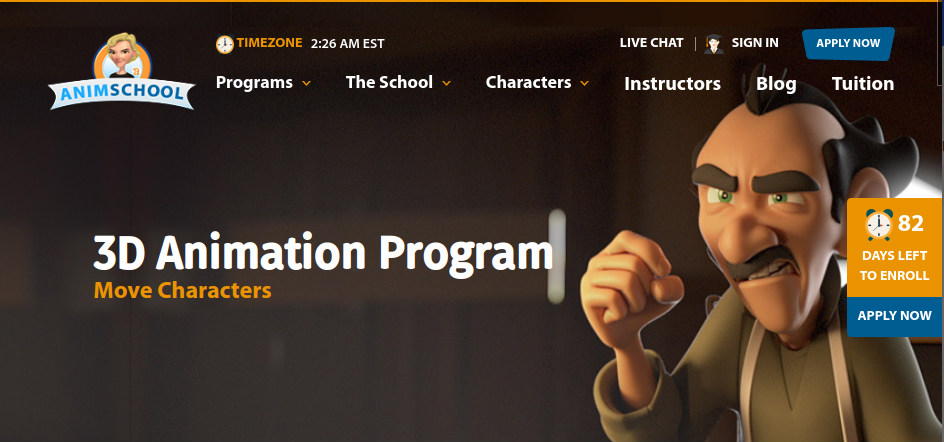
- Pros: Interactive classes, regular critiques
- Cons: Expensive, software skills needed
Similar to Animation Mentor, but with a little more focus on the technical/software side of animation, Animschool was founded in 2010 by David Gallagher of Blue Sky Studios. Its Introduction to 3D Animation course walks you through the principles of animation and you can apply them to simple objects and scenarios.
It's important to note that, as with Animation Mentor’s course (above), you’ll need software skills to take this class, but if you don’t have them, there’s an introductory Maya course you can take first.
Classes are held in your web browser, using advanced web-conferencing software allowing instructors and students to interact via chat, mic, and web camera. During lectures, teachers can show their desktop to review the students' work or demonstrate concepts. There are also regular critique sessions for students’ work.
Check out the video below to see what a lesson looks like in practice:
Over 11 weeks, you’ll learn to animate balls of different weight, a tow truck, and the hips and legs of a simple character to learn about timing, arcs, spacing, ease in and out, weight, gravity, drag, secondary action, overlap, follow through, squash and stretch, and exaggeration.
This class is part of a broader, three-part 3D animation program. But you can choose to take the class on its own as part of the school’s 'Express' option for $1,620, plus you’ll need to buy textbooks.
09. Feature Quality Animation with iAnimate

- Pros: Feedback on your work, weekly Q&As
- Cons: Set term times, not suitable for beginners
The days when studios gave on the job training are long gone, so iAnimate offers one-to-one live classes aimed at training animators to be better prepared to meet the needs of the industry and get better jobs.
This class is very much not for beginners, then, but aimed at recent graduates and working animators wishing to up their game and get their dream job.
The 11-week class, which costs $1,698, is directed towards polishing your principles and refining your skills in fields such as animation, paths of actions and the 2D and CG planning process, while reinforcing areas such as initial body mechanics, overlapping actions and walks with a focus on acceleration and deceleration.
You’re given access to thousands of hours of training videos. Your work is also critiqued live by pro animators from top studios in a way that simulates the real studio 'dailies' environment. These critiques take place once a week and are recorded for later viewing.
There are also weekly live workflow webinars, where everyone joins together to see how professionals approach the exercises on hand, plus a live and recorded Q&A session with your instructor.
10. Character Design for Animation with Nate Wragg
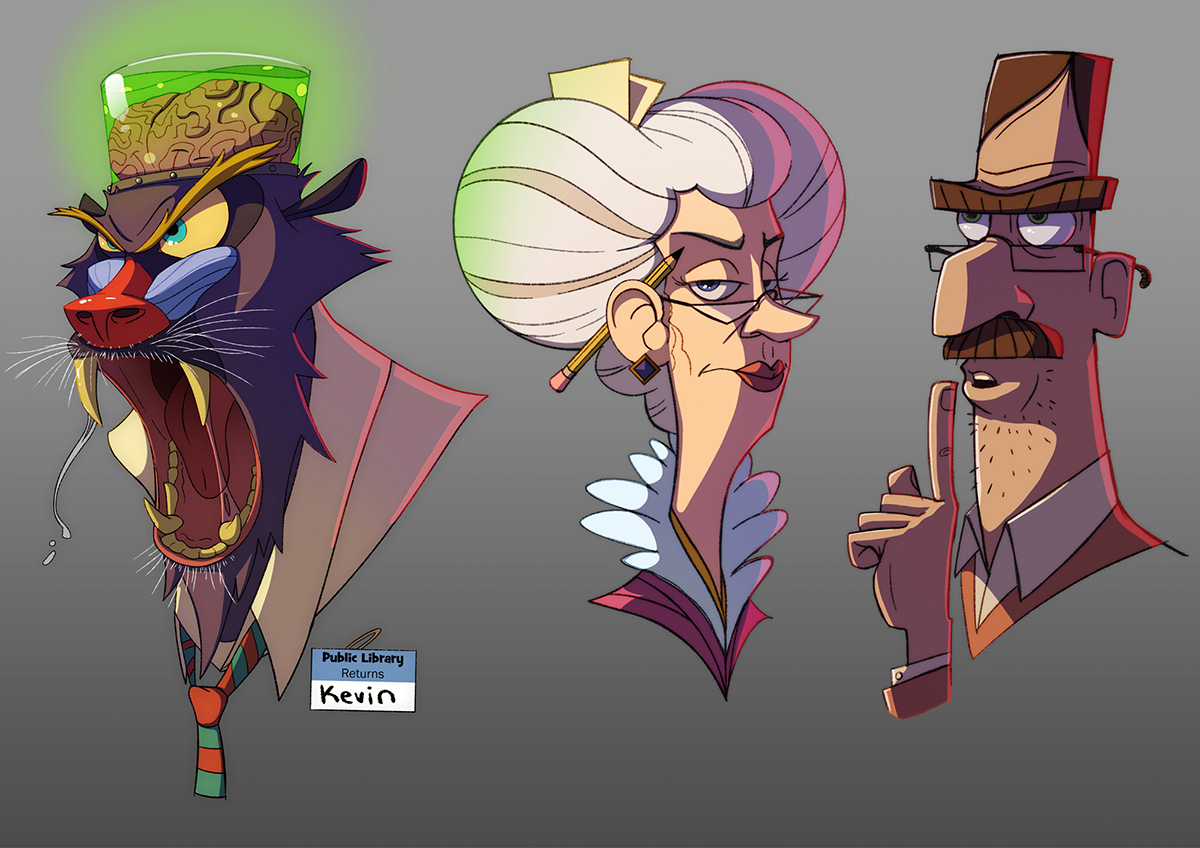
- Pros: Interactive, niche focus
- Cons: Set term times, not suitable for beginners
Want to make stronger character designs that work better as animated characters? Well, this eight-week class from Computer Graphics Master Academy (CGMA) provides exactly that.
It’s taught by Nate Wragg, an industry veteran who was one of the primary character designers on Toy Story 3.
The theme is developing an understanding of the elements that make strong, compelling characters and designing characters that will work in animation. You’ll start with simple shapes and develop your ability to push the design to its limits.
This class is aimed at Intermediate level students who have either completed a Foundation & Design Program or who otherwise have good understanding of analytical figure drawing. Expect to spend between eight and 10 hours a week viewing lectures, taking part in weekly Q&As, and doing weekly assignments.
Note that this class is primarily about designing characters for animation, rather than how to animate the characters per se. It costs $699 and you’ll need Photoshop and a Wacom tablet, or similar, to take part.
Read more:

Thank you for reading 5 articles this month* Join now for unlimited access
Enjoy your first month for just £1 / $1 / €1
*Read 5 free articles per month without a subscription

Join now for unlimited access
Try first month for just £1 / $1 / €1

Tom May is an award-winning journalist and editor specialising in design, photography and technology. Author of the Amazon #1 bestseller Great TED Talks: Creativity, published by Pavilion Books, Tom was previously editor of Professional Photography magazine, associate editor at Creative Bloq, and deputy editor at net magazine. Today, he is a regular contributor to Creative Bloq and its sister sites Digital Camera World, T3.com and Tech Radar. He also writes for Creative Boom and works on content marketing projects.
