
Some of the best NFT apps for iPhone offer the ability to create, mint and trade art. The process of minting – registering an NFT on a blockchain – is getting simpler. More apps and platforms now offer accessible UX design for newcomers to the world of cryptocurrencies. Other apps simply enable you to browse and collect your favourite NFTs.
An NFT is a non-fungible token used to secure data on a blockchain, and they're being used to process unique art registrations, amongst other things. If you're asking 'what are NFTs?' and want to know more, read our guide. Some of these apps succeed because of good design, if you're looking for tips on UX design, we have a foundations UX design course to try.
It's easy to to create or browse NFTs on an iPhone with these apps (and you can use an Android device for some of them). You don't need a laptop or too much knowledge of NFTs or blockchains. We've divided these apps into ones which enable you to create NFTs and those that allow you to track your NFTs. If you need to know more, skip to our frequent questions section.

Want to know more about NFTs? Don’t miss Vertex Week 2022, the ultimate virtual event for the digital art community. Bored Ape Yacht Club and Stereoheadz founder Jace Kay will be discussing NFTs, music and the metaverse, while Disney artist Chris Petrocchi will share how to promote your NFT art.
The best NFT apps for iPhone available now
The Best NFT apps for iPhone: art creation
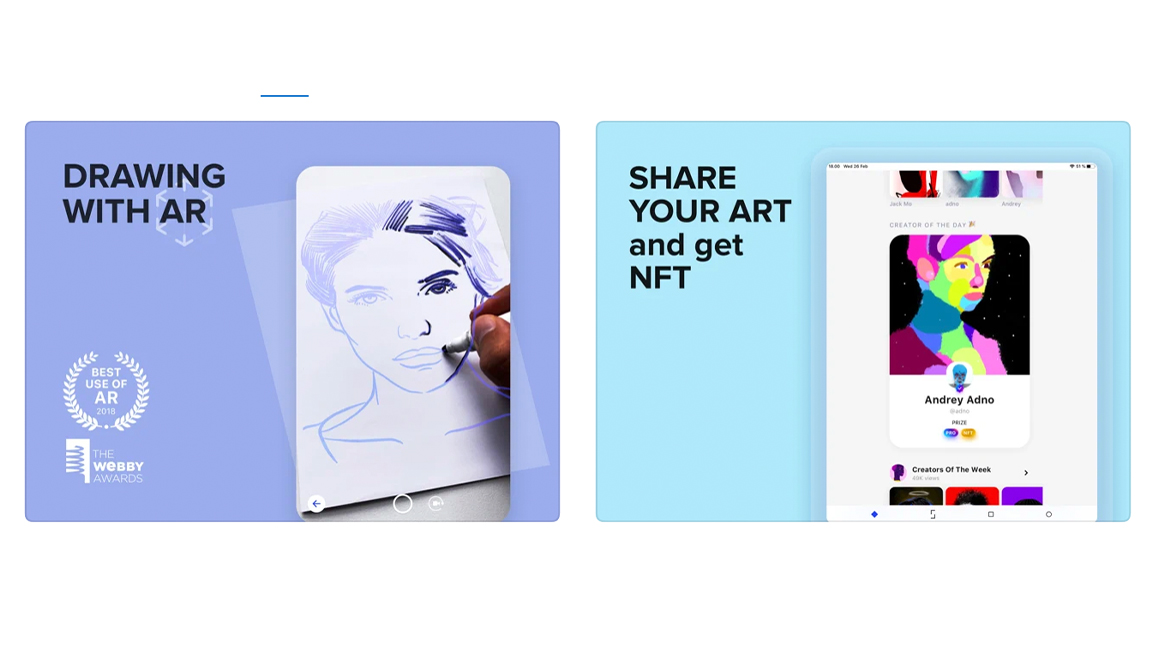
01. Sketchar
Our expert review:
Specifications
Reasons to buy
Reasons to avoid
Sketchar is the NFT app for anyone who finds NFT art too simple. Not only does Sketchar enable you to create your own art, mint it as an NFT, and sell it on the app's marketplace, it will teach you how to draw.
The app uses augmented reality training. Holding your phone over a piece of paper and looking at the screen, you'll see line art to follow. Use this to learn how to draw by tracing the lines. It's a similar method many traditional artists use to enlarge their art from doodles to sketches.
If you want to create your own art the app has a drawing tool and digital canvas to use, as well as the option to create AI art from photos and AR masks for snapchat. Sketchar has all the tools to create NFT art on the go.
Get the Creative Bloq Newsletter
Daily design news, reviews, how-tos and more, as picked by the editors.
Sketchar has its own NFT marketplace where you can buy and sell NFTs, including the apps own Martians 888 NFTs. The app developer will take 5% when you make your first sale and 1% of all resales. But this goes to the Sketchar Creator Foundation to support artists and projects.

02. PixelChain
Our expert review:
Specifications
Reasons to buy
Reasons to avoid
We're gladly bending the rules for PixelChain as it's the best NFT creator pixel art around. This may not be an iOS app but is rather a browser-based app, but it does enable you to create pixel art, mint it on the Ethereum blockchain, and sell it on OpenSea all in one place.
PixelChain is very easy to use. The art creator offers a simple 32x32 or 64x64 grid to paint your pixel creations onto. There's even a mirror mode to speed up your process. Once you've connected a crypto wallet, minting on the blockchain is as easy as clicking the save icon and following the instructions.
The developer is in the first stages of the app's creation and has a detailed roadmap of new features planned; with the ability to create animations, voxel art and music all coming in 2022. If you love pixel art then it's worth reading our guide that covers how to break into pixel art or taking a look at the pixel art examples we have gathered together.

03. NFT Go
Our expert review:
Specifications
Reasons to buy
Reasons to avoid
While some of the apps in this list enable you to create art, mint NFTs and access marketplaces, NFT Go does two of three. This app enables you to mint pre-made art as NFTs and then upload them to multiple NFT marketplaces, browse marketplaces, as well as create, buy and sell NFTs all within the app.
NFT Go's developer promises to let you handle the entire NFT process inside one app, and it does, but this comes with some caveats. While the UI is clean and simple and makes everything feel easy, it can be slow and there are hidden costs, particularly as the app charges you a transaction fee on top of the usual gas fees (the cost to create an NFT on a blockchain).
But it does 'mint' your art onto a blockchain – Ethereum or Polygon – and you can sell your art within the app's marketplace or export to popular platforms such as OpenSea (likewise you can buy from OpenSea).
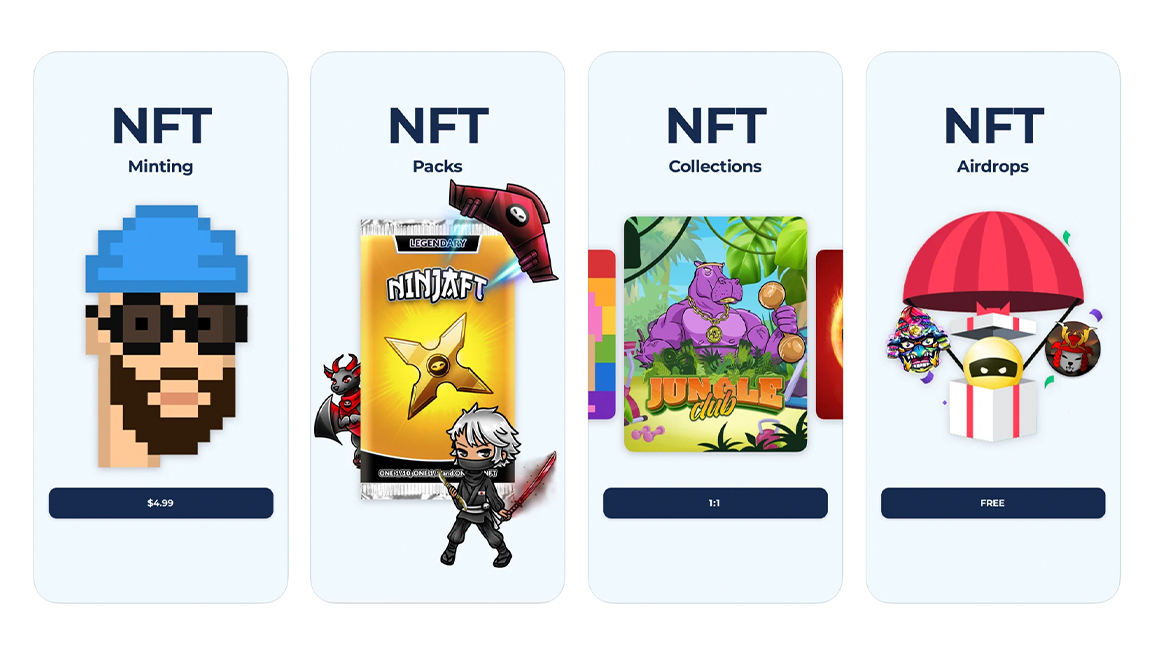
04. NinjaFT
Our expert review:
Specifications
Reasons to buy
Reasons to avoid
NinjaFT is one of the best and more accessible ways to create an NFT on your iPhone. This is partly because it uses the Binance Smart Chain platform, which is one of the most established, secure and cheapest networks to use that doesn't demand you use a specific NFT marketplace.
NinjaFT enables you to create NFTs in your phone. This means you can 'mint' an NFT from it – register it on a blockchain – but you can't create the original art, so you'll need to upload an artwork to your phone first. The app even enables you to buy and sell NFTs on the marketplace, and save NFTs into your collection.
You can buy NinjaFT packs in the app for $4.99/£4.99, these can be used in a planned NinjaVerse. The app developer is also promising airdrops of NFTs to users of the app. This is a side-distraction, however, as you're here for the mobile NFT creator.
Crucially, NinjaFT offers a NFT crypto wallet in the app but also enables you to connect existing crypto wallets to the app. This ensures a degree of flexibility and use some other mobile apps don't offer.
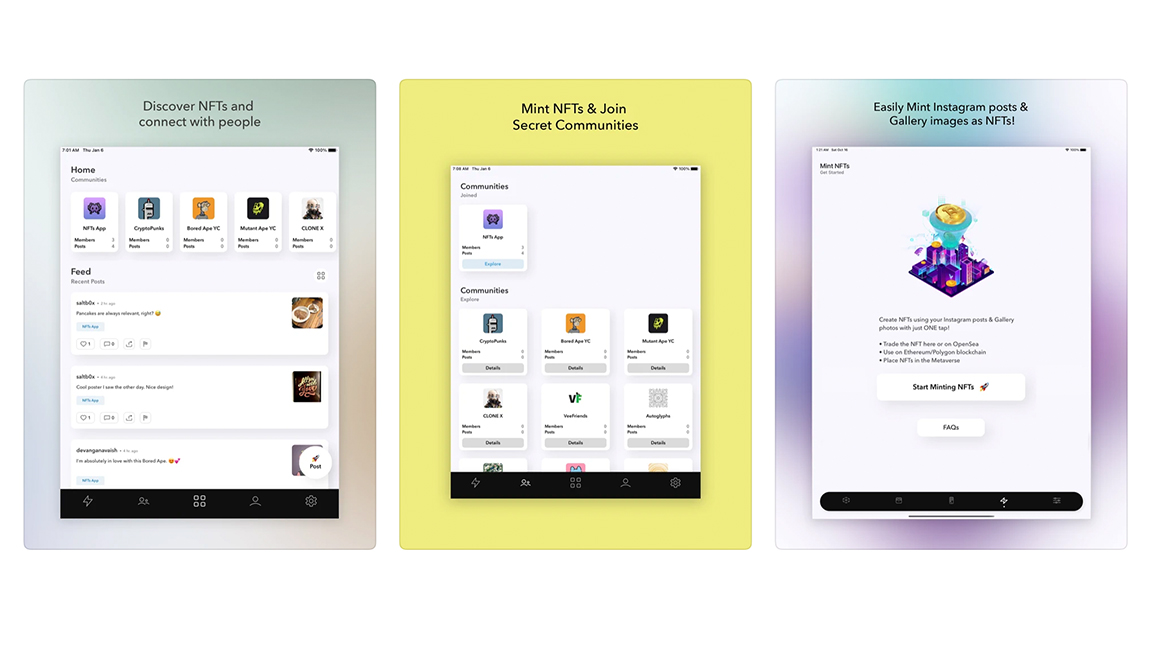
05. Pixl
Our expert review:
Specifications
Reasons to buy
Reasons to avoid
"No need to understand all of the technical stuff to be able to use NFTs!" brags Pixl on the Apple Store. This app for iPhone and iPad offers the ability to mint an NFT on either the Ethereum or more carbon-friendly Polygon blockchains, and you can sell your NFTs on main marketplaces such as OpenSea.
Pixl's big idea means you can 'mint' NFTs inside the app using your phone's photo gallery or images on your Instagram posts. The use of Instagram integration makes this app an eye-catching prospect. You should take a look at our guide to Instagram hacks to transform your feed if you're looking to combine your social posts and NFTs.
The app offers the tools to create a profile and join NFT communities, which along with the Instagram connectivity makes Pixl a social NFT app worth experimenting with. If you're looking to get into NFTs but hate the jargon, this is an app to try.

06. GoArt
Our expert review:
Specifications
Reasons to buy
Reasons to avoid
GoArt is one of the more accessible NFT creator apps for iPhone you'll come across. You can't create 'proper' art from scratch in GoArt, but you can make unique NFTs from photos from your phone's gallery.
The GoArt app uses AI to turn your photos into art using based on a number of classic art movements and styles, including Pop Art, Expressionism and Struturalism. It's neat and images can be created in seconds. This isn't new, we already have a list the best AI photo editing software, but this is a good use of the technology.
There are enough filters in GoArt to adjust the strength and style of the AI's render, enabling some artistic input (though this will cost you to use). Like many of these apps you can sell these NFTs on various marketplaces such as OpenSea, Axie Infinity or SuperRare.
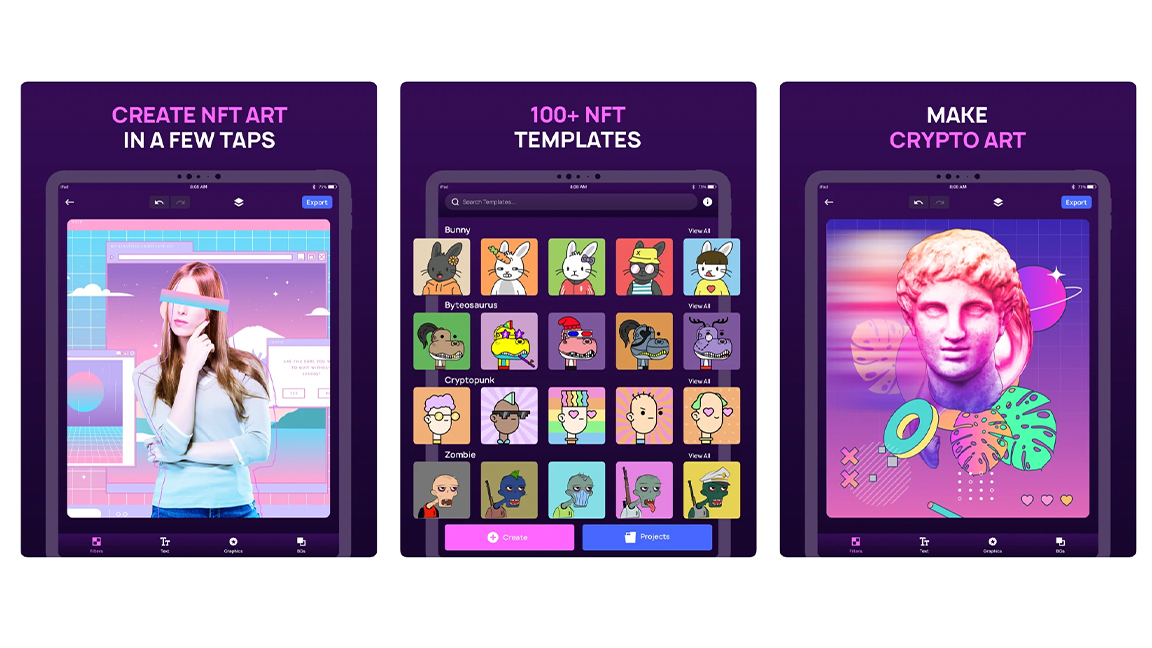
07. NFT Creator
Our expert review:
Specifications
Reasons to buy
Reasons to avoid
The draw of NFT Creator is its easy of use, but you're not going to create amazing original art from inside this app. The premise is simple, take an old photo (yours or a licensed one from Pixabay) and import it into one of the apps many templates – Art, Doodles, Cryptopunk, Apes, Byteosaurus, Zombie, etc – and add fun graphics.
You're not creating great original art in NFT Creator, but fun images and doodles that will at least get you familiar with the process of minting an NFT. The free version offers a limited number of graphics and templates, but subscribe for $3.99/£3.49 a month and you get access to hundreds of filters, fonts, and graphics.
Your NFTs can be sold on familiar marketplaces, such as Nifty Gateway and Binance Smart Chain, but there's a charge (on top of the usual gas fees - the cost a blockchain charges). This app is more about the fun and process of getting used to the world of NFTs than getting rich – you won't become Beeple using this app but you will learn the ropes and have fun.
The Best NFT apps for iPhone: Manage your NFTs
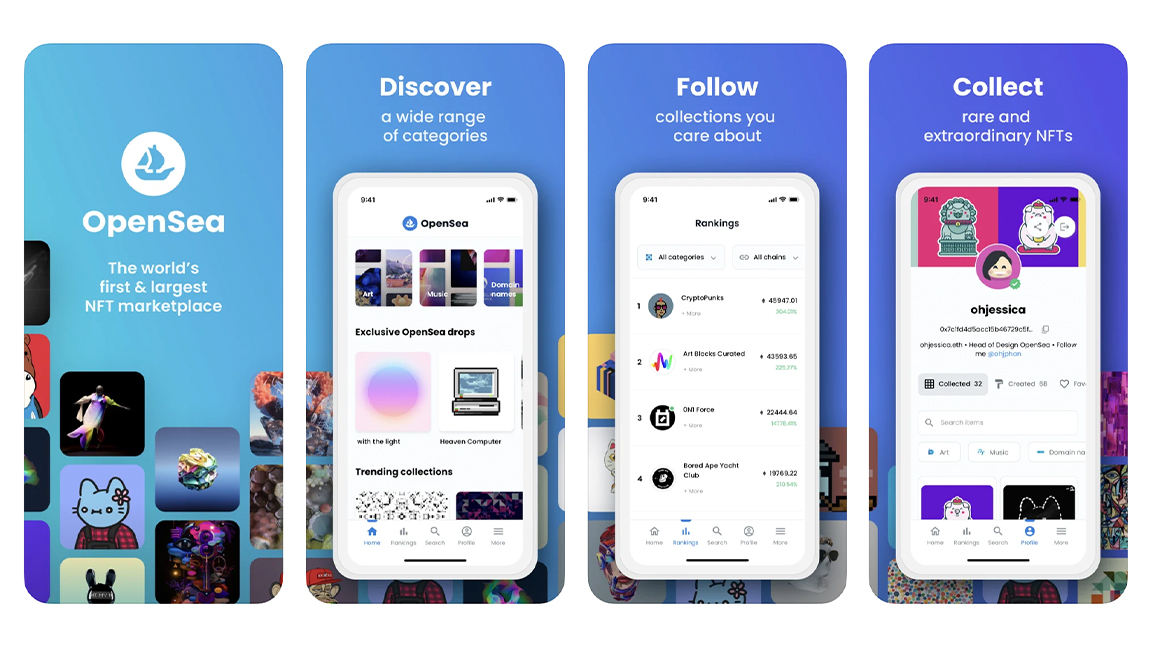
08. OpenSea: NFT Martetplace
Our expert review:
Specifications
Reasons to buy
Reasons to avoid
OpenSea: NFT Marketplace only has one real drawback on iPhone, and that's a restriction on in-app purchases. You can't buy NFTs in this app. What you get with this free app is a kind of mobile shop window.
OpenSea is the largest and oldest NFT marketplace and as such it has every kind of art and NFT you can want – art, games, music, and more. The app acts as a window into OpenSea's market, enabling you to browse and tag art to buy later from your desktop. It's the easy way to keep track of NFT drops and prices while out and about.
Lack of wallet connection aside, the OpenSea app has a wealth of features to get you into NFTs. You can search by collections, mark items for later, link to blog posts, and connect your OpenSea profile to the app to view your collection on the go – and if someone has made a bid.
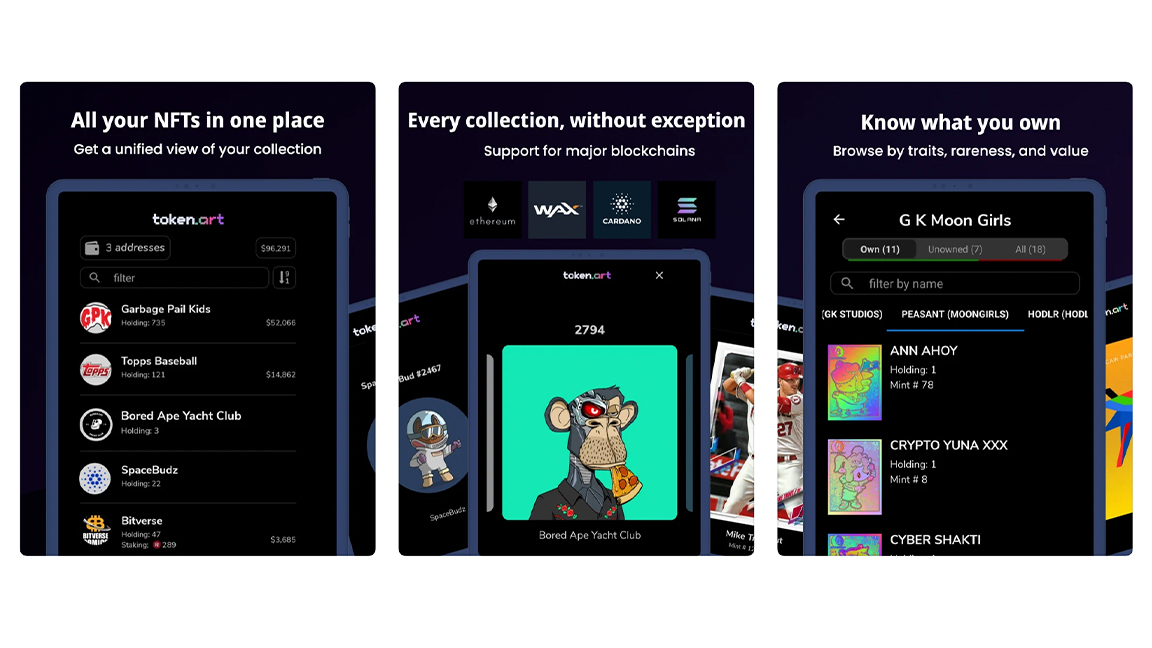
09. Token.art
Our expert review:
Specifications
Reasons to buy
Reasons to avoid
The Token.art app's developer states its, the "multi-blockchain, multi-address NFT portfolio viewer. For collectors, by collectors". It's hard to disagree. This apps enables you to manage but importantly showcase your NFT collection both in real life (IRL) or the metaverse.
The app enables you to connect a crypto wallet – Token.art supports almost all blockchains – and display your art in card format. The app even supports 'staked' items in NFT games such as Farmers World, R-Planet and Green Rabbit. (Staking refers to NFTs that are locked on a platform, and owners earn regular income, like interest in a bank account.)
The Token.art app may sound simple, but it's actually a big deal that you can see all your NFTs in one place, regardless of blockchain and mixing between blockchains. For serious collectors, this is an ideal app.
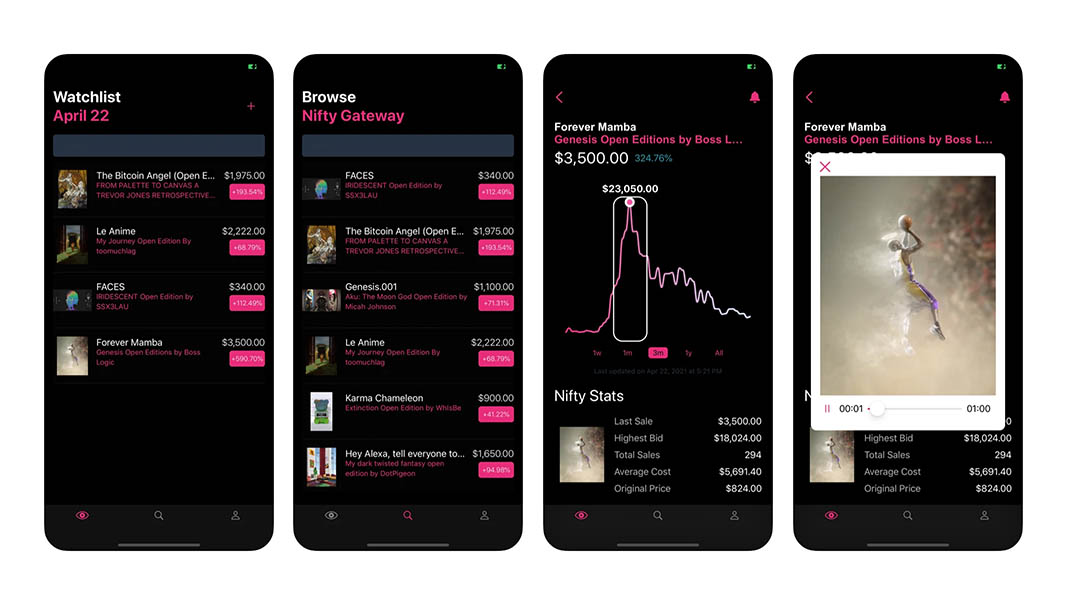
10. NFTea
Our expert review:
Specifications
Reasons to buy
Reasons to avoid
We love a good pun as much as a good app, and NFTea is both. This app enables you to track the prices and stats of NFT art on the Nifty Gateway marketplace. You can filter your searches via stats such as 'last sale', 'highest bid', 'total sales', 'average cost' and 'original price'. It means you can filter the wheat from the chaff easily and visibly thanks to a smart UI, graphs and charts.
NFTea will update its data automatically every three hours so you get a good picture of what is happening on Nifty Gateway. All-in-all this is a good app for tagging NFTs you like and offering bigs based on research.
The only downside is NFTea currently doesn't feature any other NFT marketplaces but the developer is promising to add OpenSea, Rarible, SuperRare in future updates.
The Best NFT apps for iPhone: frequent questions
Can I buy an NFT on iPhone?
Yes, there are a number of apps for the iPhone that enable you to buy an NFT. Apps such as Sketchar and NinjaFT have their own marketplaces while NFT Go and Pixl enable you to buy and sell NFTs on OpenSea, but there are extra costs.
What app do I use for NFTs?
If you want to track NFT drops and prices the OpenSea app is good, if you want to buy, sell and create NFTs then apps such as Sketchar, Pixl, and NFT Go are a good place to start.
Can I make an NFT on my phone?
Yes, apps such as Sketchar, Pixle, and Go Art have art creation tools to make art and the mint the NFT in one place. Other apps such as NFT Go offer the tools to mint pre-made art as NFTs on a blockchain, and load them to multiple marketplaces.
What does minting an NFT mean?
Minting an NFT is the process of registering a piece of art as an NFT on a cryptocurrency blockchain. This is not 'creating art' but turning a pre-made piece of art into an NFT.
What are NFT gas fees?
This is the charge you pay when you mint (create/register) your NFT on a blockchain like Ethereum or Polygon. The gas fee can be determined by how busy the blockchain is and other 'weights'. Usually it's cheaper to mint an NFT in the late evening.
What can I turn into an NFT?
It can really be anything, but common NFTs include digital art, music, video game items, digital collectibles, and even a Tweet. An NFT, or non-fungible token, is a unique digital item with a sole owner, registered and tracked on a cryptocurrency blockchain. (You need to own the intellectual property rights before you turn anything into an NFT.)
Disclaimer: The opinions expressed in the article are for general informational purposes only and are not intended to provide specific financial or investment advice or recommendations for any individual for any investment product. The article is only intended to provide general information and opinions about NFT marketplaces. The views reflected in this article are subject to change at any time without notice.
Read more:
- How to make and sell an NFT
- Super Bowl NFTs: The good, the bad, and the ugly
- Apple iPhone 14: everything we know

Thank you for reading 5 articles this month* Join now for unlimited access
Enjoy your first month for just £1 / $1 / €1
*Read 5 free articles per month without a subscription

Join now for unlimited access
Try first month for just £1 / $1 / €1

Ian Dean is Editor, Digital Arts & 3D at Creative Bloq, and the former editor of many leading magazines. These titles included ImagineFX, 3D World and video game titles Play and Official PlayStation Magazine. Ian launched Xbox magazine X360 and edited PlayStation World. For Creative Bloq, Ian combines his experiences to bring the latest news on digital art, VFX and video games and tech, and in his spare time he doodles in Procreate, ArtRage, and Rebelle while finding time to play Xbox and PS5.
