
The best Huion drawing tablets are the perfect options for artists on a budget. Compared to some of the big names in the digital art industry, like Cintiq and Wacom, a Huion tablet might not look as high end, but the brand's drawing tablets, light pads and pen displays offer exceptional value for money and appeal to a wide audience of artists and designers.
Since its inception in 2011, Huion has vastly improved its drawing tablets, expanding its editing, illustrations and graphics features, especially with its popular Kamvas collection. While Huion has upgraded its range of drawing tablets significantly, it's still kept its affordable price tag, making them ideal for beginners, students and anyone on a smaller budget. Pro artists can still enjoy Huion tablets too, thanks to their impressive precision, clear resolution and software compatibility.
Below, we've ranked and reviewed the best Huion drawing tablets you can buy today. Most of the picks have been tested by design experts, including members of the Creative Bloq team, so you can rest assured that we're giving you our thorough, honest opinion.
To help you decide which Huion drawing tablet is for you, we've looked into every area you could think of, including design build, operating system, performance, sensitivity, response time, accessories and drawing area size, to name a few. If you fancy a tablet from a different brand, check out our full guide to the best drawing tablets, and if you want something bigger, we've also got a dedicated guide to the best laptops for drawing.
Best overall Huion pen display


Specifications
Reasons to buy
Reasons to avoid
If you demand the best Huion drawing tablet all-round, you want the Huion Kamvas Pro 24. It sits almost at the top of the Huion range, and it easily gives Wacom a run for its money. This is a 24-inch pen display and it's absolutely superb; it has a textured surface that feels almost as good as drawing on art stock, and its QHD display renders your work in fabulous detail. You also get 120% sRGB coverage and a 178° viewing angle, and the Huion PW517 pen gives you 8,192 levels of pressure sensitivity as well as tilt sensitivity of ±60°.
The Huion pen uses electromagnetic resonance for power, and works up to 10mm away from the screen's surface. We really rate this stylus in particular, as it delivers a premium experience comparable to that of a Wacom Cintiq, and makes the Kamvas Pro 24 capable of playing in the big leagues. As such, this tablet commands a high price tag. Furthermore, there have been stock issues in the past, so if you feel that the Kamvas Pro 24 is right for you, it can be a good idea to pounce when you see it.
The range also includes a few other options – there's the basic Kamvas 24, which is a similar proposition without the etched glass surface. Then there's also the Kamvas 24 Plus, a pricier version with an expanded contrast ratio and customisable buttons that can be assigned to your preferred functions. Plus, there's a 4K version of the Kamvas Pro 24, for those who need the extra pixels.
Our full Kamvas 24 series review goes into detail, and you can also see our Huion Kamvas 24 Pro 4K review for an in-depth look at the high-resolution version.
Best budget Huion pen display


Specifications
Reasons to buy
Reasons to avoid
Stepping down another size level, we come to the Huion Kamvas Pro 13, which is small but very well formed, both in terms of features and functionality. This more compact pen display features a high-quality screen with a textured surface for a more natural-feeling drawing experience, as well as 8,192 levels of pressure sensitivity plus a set of customisable function buttons that enable you to execute all your favourite shortcuts instantly.
The smaller display also makes the Kamvas Pro 13 much more portable; if you want a drawing tablet that you can pack into a bag and carry with you for drawing on the go, this is a good choice. With a sleek and slender build, it'll fit into basically any average laptop bag.
The anti-glare surface on the Kamvas 13 Pro (which you don't get on the vanilla Kamvas 13) is also a nice touch, further extending the tablet's usefulness for on-the-go drawing, where lighting conditions may not always be optimal. For all the details, take a look at our Huion Kamvas Pro 13 (2.5K) review.
Best Huion drawing tablet


Specifications
Reasons to buy
Reasons to avoid
Huion's Kamvas 24 Series tablets all feature 23.8-inch displays with a 178° viewing angle, with assorted feature sets and price points. The Huion Kamvas 24 Plus is the most high-end model of the lot, closely followed by the Kamvas 24 Pro (our top pick) and the Kamvas 24. For a comprehensive overview of the entire range, see our Kamvas 24 series review.
The real star of the show is the included Huion PW517 pen. There's no need for batteries or charging cables, as it draws its power directly from the tablet via electromagnetic resonance. This pen delivers excellent drawing performance and control. It’s smooth and satisfying to use, working up to 10mm from the screen surface, with virtually no parallax.
While the Kamvas 24 Plus is still relatively new, and therefore highly priced, it does provide serious competition to its Wacom rivals in price terms. Professional artists and illustrators will find this tablet does everything they need it to and more. The only real issue is that it can be hard to find; the stock issues affecting much of the wider tech industry have also affected Huion tablets. If you spot it, and your budget stretches far enough, the Huion Kamvas 24 Plus is worth its sizeable price tag.
Best mid-sized drawing tablet
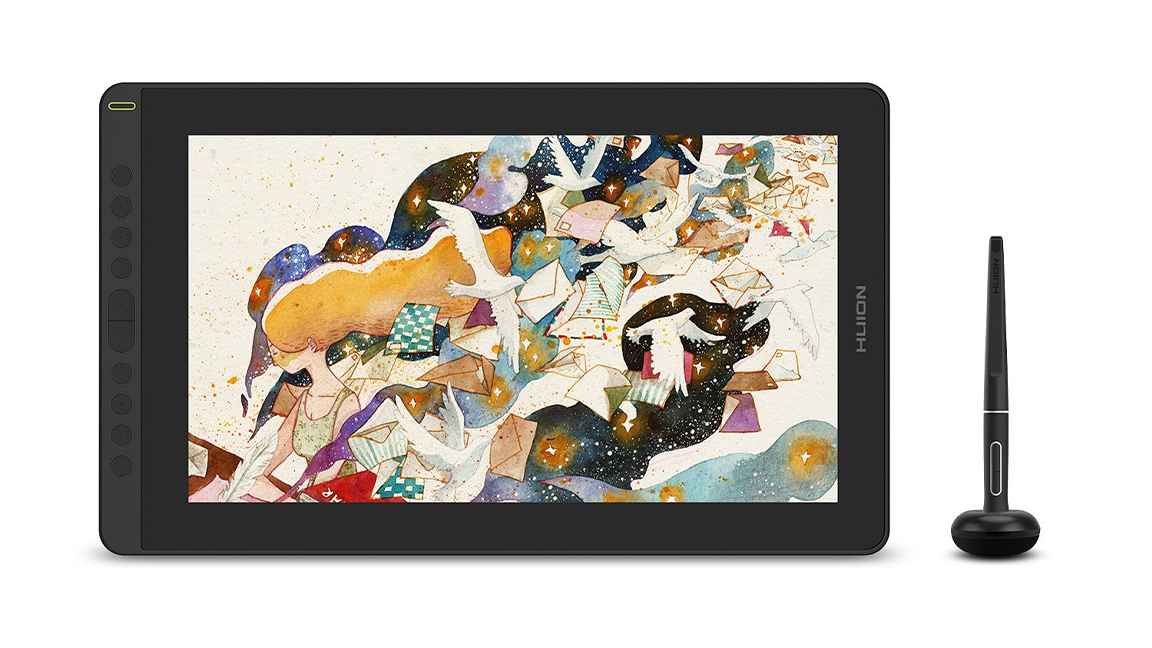
Specifications
Reasons to buy
Reasons to avoid
We've looked at some pretty hefty Huion drawing tablets so far, but if you're short on space or simply prefer something a little more compact, there are some excellent options available, such as the Huion Kamvas 16. As you might have guessed it has a 16-inch screen, and it weighs 1.26kg; about the same as a fairly large laptop.
The Kamvas 16 is a more recent addition to the Huion range, and it's up against similarly-sized tablets such as the Wacom Cintiq 16 or XP-Pen Artist Pro 16. How does it fare? It acquits itself rather well. The pen is highly responsive, with no lag and 8.192 levels of pressure sensitivity. The screen, meanwhile, is a Full HD type, with 100% sRGB gamut coverage and a 178°viewing angle.
As with most Wacom tablets, this is one of a series of slightly confusing, similarly named tablets – there’s a Kamvas 16 Pro that has better colour accuracy and a laminated display to reduce parallax. Then there’s also the Kamvas 16 4K with higher resolution, and the Kamvas Pro 16 Premium with even better colour accuracy… it’s a lot. For most users, the generalised Kamvas 16 will probably be the best choice; find out why in our Huion Kamvas 16 (2021) review.
Best overall Huion pen tablet

Specifications
Reasons to buy
Reasons to avoid
If you're serious about your digital art but don't have the budget for a high-end drawing tablet, the Huion H1060P will see you right without maxing out your credit, with just the right balance of features and responsiveness at a delightfully low price.
It's not quite as accomplished as Wacom's finest, but it is much cheaper and comes with a responsive battery-free stylus, too. It closely resembles Wacom's Intuos line, and is a good choice if you're tempted by those tablets but would prefer something a little more affordable.
You can learn more in our full Huion Inspiroy H1060P review.
Best budget Huion pen tablet

Specifications
Reasons to buy
Reasons to avoid
If you need a straightforward graphics tablet rather than a pen display, our top choice for beginners is the Huion HS610. When we reviewed this budget option, we found it to be a versatile device with plenty of features, including 12 hard express keys and 16 soft keys. It has a 10 x 6.25-inch working area for a PC (3.9 x 6.25-inches for mobiles).
While it doesn't quite have all the functionality more expensive drawing tablets offer, it's a fantastic introduction to digital drawing for beginners or hobbyists that don't have the need for more sophisticated features. Especially considering there are very attractive prices of around $70 / £70.
See our hands-on Huion HS610 review for full details.
Best Huion with keyboard

Specifications
Reasons to buy
Reasons to avoid
Ever found yourself having to switch between your drawing tablet and your keyboard in order to execute the shortcuts you need? The clever Huion Inspiroy Keydial KD200 could make life a whole lot easier for you; it's a medium-sized drawing tablet combined with the left-hand side of a standard keyboard, making it an absolute breeze to unleash the shortcuts you need, whichever digital art package you're working with.
It takes a bit of getting used to – you'll likely spend a few days constantly reaching for your regular keyboard out of habit – but put some time into it, and the KD200 is incredibly slick and fun to use. Unfortunately, there's no option for the left-handed among you (Huion has teased a lefty version, but hasn't yet gone to the lengths of actually producing one), so this does restrict who can use the KD200. If you're right-handed, it's a great option.
See our detailed Huion Keydial KD200 review to learn more.
Best small Huion pen tablet

Specifications
Reasons to buy
Reasons to avoid
Many of Huion's graphics tablets offer very good value, but if you're new to digital drawing you might want an even cheaper option, and drawing tablets don't come much cheaper than this. You can find the Huion Inspiroy H420X for under $30 / £30,
which is incredibly cheap. Obviously, you're not going to get a lot of sophisticated features for that price, but we loved how light and portable the device is, weighing little over 100g, and found it easy to use.
The Huion H420X comes with a Huion's PW100 pen, the same battery-free stylus that comes with most of the brand's Inspiroy and HS tablets and which we found worked well on this budget tablet. The small size means it's not ideal for working on larger monitors, but it's a good option for smaller screens to replace a mouse. It's easy to install and works well with the Huion Sketch app for Android and other programs such as Krita, MediBang, PS and Affinity.
See our full Huion Inspiroy H420X review for more details.
Best for beginners
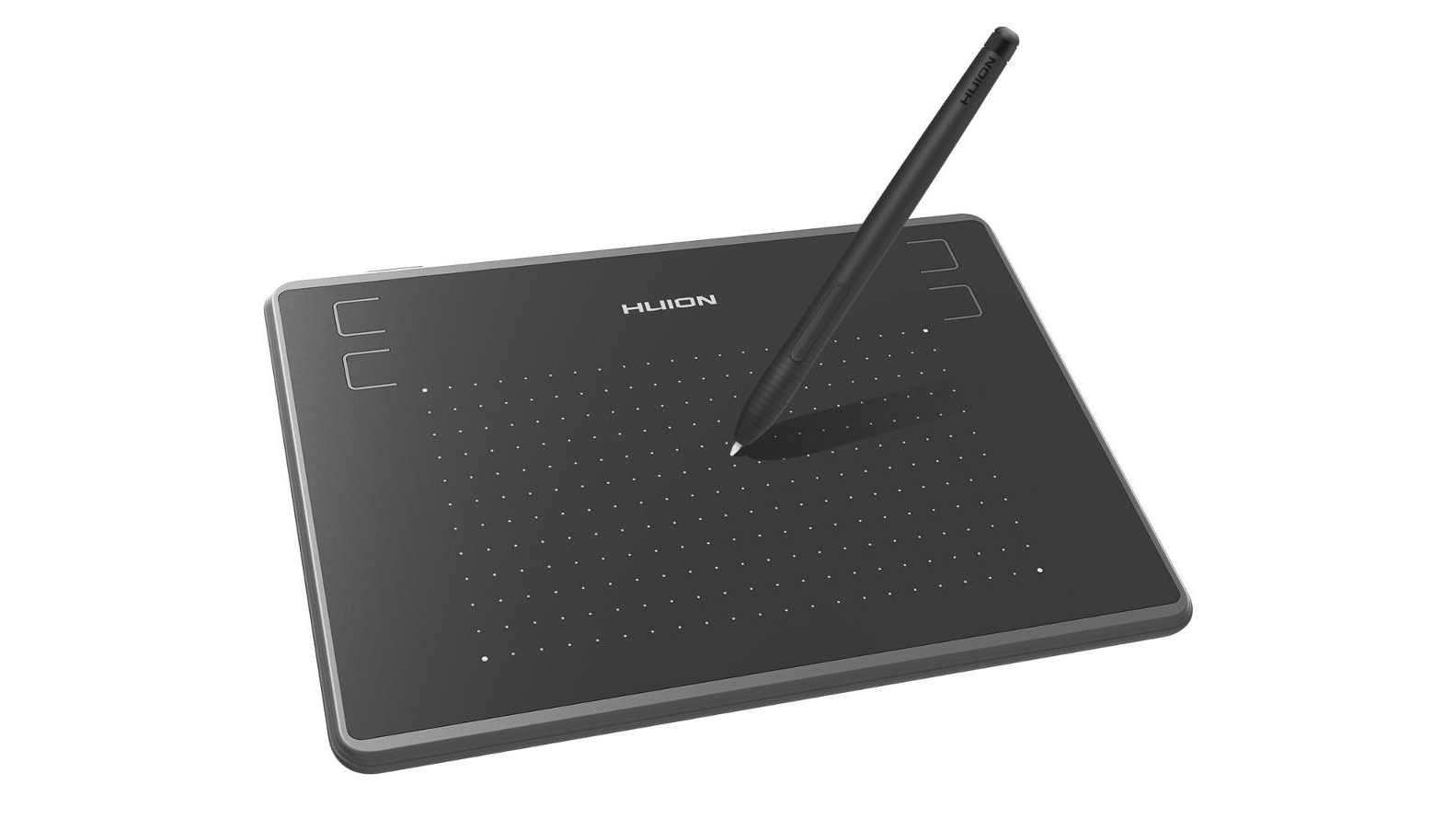
Specifications
Reasons to buy
Reasons to avoid
Our penultimate entry in our roundup of the best Huion drawing tablets is this wonderful little budget model, that's ideal for anyone just starting out in digital art who isn't quite ready to spend big on a more high-end device. For our money, the Huion H430P is the best Huion tablet for beginners, with all the basics you need to get started at a rock-bottom price.
Having a few customisable keys is a useful touch for improving workflow, and the battery-free pen also has two buttons. It's a little on the small side, but it's a great – and affordable – beginner option. Our Huion Inspiroy H430P review goes into more detail on this affordable, tiny tablet.
Best iPad Pro alternative

Specifications
Reasons to buy
Reasons to avoid
Don't quite need the full 24 inches? The Huion Kamvas 22 Plus has all the features you need, with a slightly more compact 21.5-inch Full HD display that delivers 140% sRGB coverage. Whether you're a pro or a hobbyist, this Huion drawing tablet really delivers the goods.
It features an anti-glare display that does a brilliant job of keeping everything visible in all manner of lighting conditions (although given the Kamvas 22 Plus' size, you're unlikely to want to take it out and about with you), and the screen's ever so slightly curved, which helps reduce parallax (the distance between the stylus tip and the line that appears on the screen).
Sure, it's not 4K, or even QHD. Sure, there's no touchscreen, and setting it up tends to incur a mess of cables and wires. The Huion Kamvas 22 Plus is still a premium drawing tablet at a bargain price, and that should merit serious consideration from more or less anyone with an interest in digital art.
Read more in our Huion Kamvas 22 Plus review.
Best Huion tablets: frequently asked questions
How should I choose the best Huion drawing tablet?
Your first decision when choosing the best Huion drawing tablet is to decide whether you need a pen display or a graphics tablet. We've divided the guide above into these two sections, but if you're new to digital art and still not sure about the terminology, here's a quick rundown of the differences between pen displays and graphics tablets.
What is a pen display?
As you might guess from the name, a pen display is a drawing tablet with its own screen built in, rather like an iPad or Android tablet, so that you can easily see what you're drawing. It's the closest thing you can get to drawing on paper, and you'll find that, unlike general-purpose tablets, many pen displays have textured touchscreens in order to provide a feel that's almost like drawing on paper.
Many pen displays take advantage of advances in screen technology to deliver high resolutions and superb line sensitivity. All this tech makes them especially good for specialist drawing applications, like animation or technical drawing. The other side of the coin, of course, is that pen displays come at a higher cost than graphics tablets, which we'll get to shortly. As such, you tend to see fewer pen displays oriented towards beginners, as the initial cost outlay is high enough to deter new users.
At the other end of the scale, professional pen displays are the standard tools of many creative industries and tend to be where the most exciting developments are happening. Huion pen displays are much more affordable than their counterparts from the likes of Wacom (see our Huion vs Wacom comparison for more details), and are well worth looking into if you want a professional-level tool for a budget price.
What is a graphics tablet?
Graphics tablets, or pen tablets as Huion calls them, operate in essentially the same way as pen displays – you use a stylus to draw on the surface, and your movements are recorded digitally. The key difference, however, is that graphics tablets don't have their own display. They need to be plugged into a monitor or laptop in order that you can see what you're drawing.
This makes for a quite different drawing experience to that of using a pen display; the setup's less self-contained, and you'll probably need to take a bit of time to get used to the sensation of drawing in one place and seeing the results in another.
If you can cope with that disconnect, however, the real benefit of opting for a graphics tablet is that it'll cost you a lot less than a pen display, especially if you opt for Huion, which has pretty much become a byword for cheap, high-quality graphics tablets. For less than the price of a meal out for two, you can pick up a sophisticated digital drawing tool!
Graphics tablets aren't just for saving money. If you're in another line of creative work that has necessitated buying a high-end monitor, such as video editing, then buying a graphics tablet to hook up to it may make more sense than shelling out big bucks for another high-quality display.
What is a computer tablet?
This is Huion's most expensive tablet and the brand only has one model, the Kamvas Studio 22. Essentially this is a PC and pen display in one package, meaning it will run software, connect to the internet and generally act as a PC you can draw directly onto – like an iPad Pro but much larger.
The upshot is this is an accessible and simple way to draw and paint on a computer and removes the need for extra cables and fuss. The downside is, for now, Huion's model is a little old and contains an ageing Intel GPU/CPU – as our review states, it will do but is not future-proof.
How do I choose a Huion drawing tablet?
Once you've decided whether you want a pen display, graphics tablet or computer tablet, the next step is to narrow down what features are most important to you. For example, if you want strong and bold colours, you'll want a tablet that has impressive colour reproduction and contrast ratio. Alternatively, if you're looking for a tablet that's more focused on the editing side than drawing, then you'll want to consider a computer tablet over a graphics tablet.
Another thing to consider is price. Huion is an incredibly affordable brand, and they run sales throughout the year, so you can save a huge amount of money on a Huion drawing tablet. When it comes to price, it's also worth thinking about how often you'll use your drawing tablet. If your answer to that questions is everyday, then you'll want to invest something that's durable and has a good build quality.
How we test
At Creative Bloq, we're lucky to test and try an array of creative products for artists, designers, illustrators, editors and more. We do this thoroughly, honestly and expertly so we can provide our readers with recommendations they can trust.
How we test products, like the best Huion drawing tablets, is we spend a period of time with the tablet and fully test its capabilities. For example, when testing a drawing tablet, we'd look into the applications, software and features it provides, how well it draws and edits, how its accompanying accessories help (or hinder) its performance, and drawing area size. Other areas we'd look into include shape and size, price, battery life, comparison to competitors and much more.
All our reviews are written by people who are experts in the field of art and design, and who use these products every day. Our reviews and guides are updated regularly, to keep our readers up-to-date with any changes or updates on the product that we think are worth knowing about before buying.
For more information on testing, head over to how we test at Creative Bloq.

Thank you for reading 5 articles this month* Join now for unlimited access
Enjoy your first month for just £1 / $1 / €1
*Read 5 free articles per month without a subscription

Join now for unlimited access
Try first month for just £1 / $1 / €1
Get the Creative Bloq Newsletter
Daily design news, reviews, how-tos and more, as picked by the editors.
Ian Dean is Editor, Digital Arts & 3D at Creative Bloq, and the former editor of many leading magazines. These titles included ImagineFX, 3D World and video game titles Play and Official PlayStation Magazine. Ian launched Xbox magazine X360 and edited PlayStation World. For Creative Bloq, Ian combines his experiences to bring the latest news on digital art, VFX and video games and tech, and in his spare time he doodles in Procreate, ArtRage, and Rebelle while finding time to play Xbox and PS5.
