Video editors: These are the best desktop PCs money can buy
We've put each and every one of these PCs through their paces, and there are some clear winners.

Sign up to Creative Bloq's daily newsletter, which brings you the latest news and inspiration from the worlds of art, design and technology.
You are now subscribed
Your newsletter sign-up was successful
Want to add more newsletters?

Five times a week
CreativeBloq
Sign up to Creative Bloq's daily newsletter, which brings you the latest news and inspiration from the worlds of art, design and technology.

Once a week
By Design
Sign up to Creative Bloq's daily newsletter, which brings you the latest news and inspiration from the worlds of art, design and technology.

Once a week
State of the Art
Sign up to Creative Bloq's daily newsletter, which brings you the latest news and inspiration from the worlds of art, design and technology.

Seasonal (around events)
Brand Impact Awards
Sign up to Creative Bloq's daily newsletter, which brings you the latest news and inspiration from the worlds of art, design and technology.
Finding the best desktop PC for video editing can take some time, but it's worth the effort. Whether you're cutting together social media clips, crafting corporate presentations or assembling feature-length productions, the right computer will transform frustrating rendering waits into seamless workflow experiences.
Our team has tested countless desktop computers specifically for video editing workflows, running everything from 1080p timeline scrubbing to 8K RED footage processing. Each system here has been pushed through industry-standard benchmarks and real-world editing in Premiere Pro, DaVinci Resolve and Final Cut Pro. My selections span from budget-friendly options for emerging creators to professional workstations that rival editing suites at post-production houses.
Today, my number one pick is the Mac Studio (M4 Max, 2025). Also read our guide to best laptops for 3d modelling.

Having written for a number of publications such as PC Plus, PC Format, T3 and Linux Format, there's no aspect of technology that Matt isn't passionate about, especially computing and PC gaming. Ever since he got an Amiga A500+ for Christmas in 1991, he's loved using (and playing on) computers, and will talk endlessly about how The Secret of Monkey Island is the best game ever made.
My top 3 video editing computers

Apple's desktop powerhouse is perfect for video editing. With the latest M4 Max processor, it's immensely powerful and runs smoothly and silently.
Read more below

This tower powerhouse combines Intel Core Ultra 7 with RTX 5080 graphics for exceptional video editing performance. Surprisingly quiet despite its power, it crushes rendering tasks.
Read more below

A gaming PC with plenty of horsepower, this brightly lit number also delivers the goods for video editing, as I discovered in my testing. A more affordable option than the Omen 45L.
Read more below
The best video editing computers in full
Why you can trust Creative Bloq
Best Apple computer for video editing

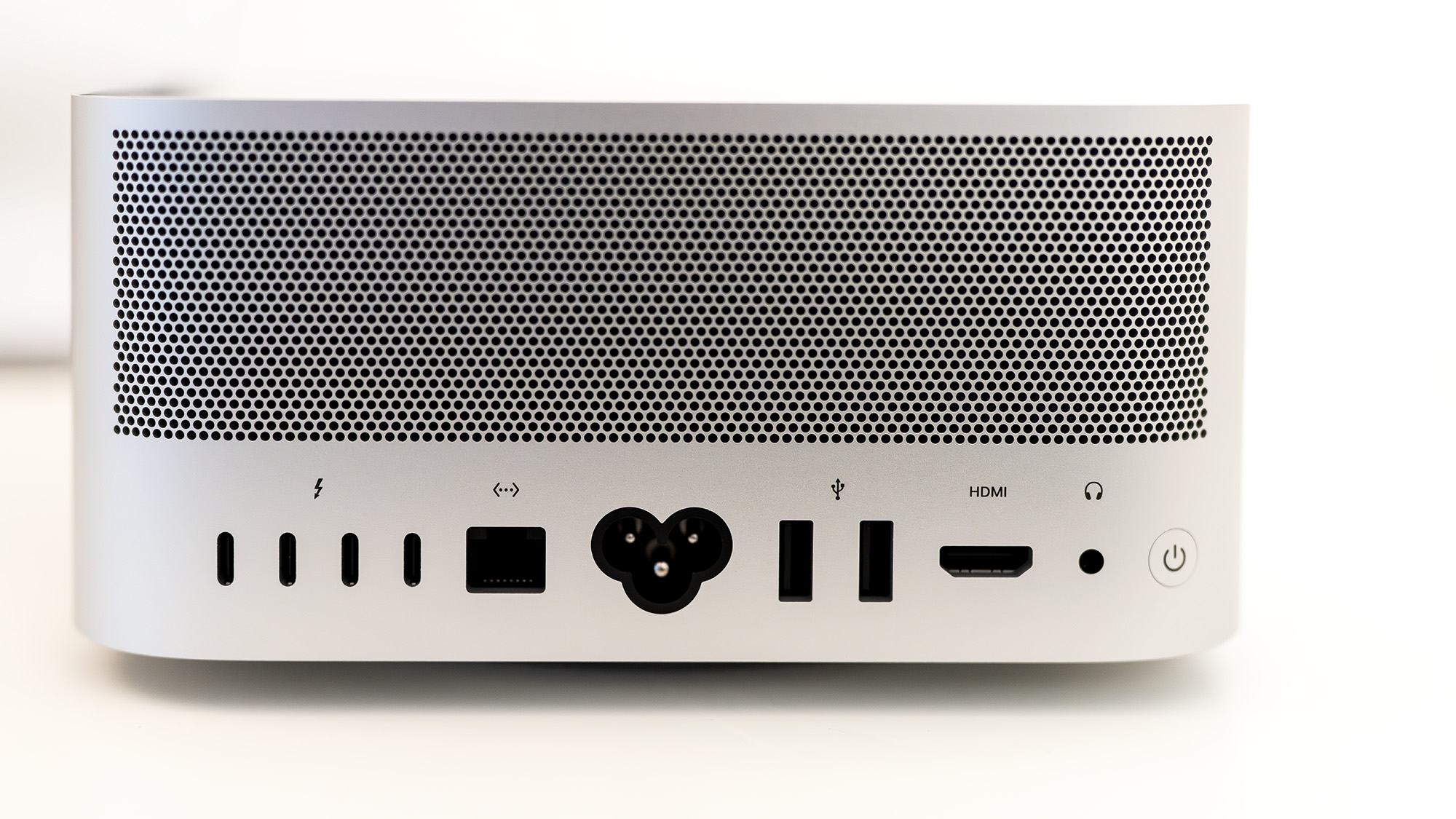





Specifications
Reasons to buy
Reasons to avoid
30-second review: The Mac Studio M4 Max is designed with creative pros in mind, and it's perfect for complex video editing workflows. With an M4 Max chip delivering up to 16 cores of CPU power and 40 GPU cores, it's one of the most powerful computers Apple has made yet and can easily cope with editing high-resolution footage with graphically demanding effects. You'll need to buy a monitor separately, but the ability to choose the screen you want will appeal to video editing pros with specific needs.
Pricing: The Mac Studio with M4 Max starts at $1,999 / £2,099 and can rise significantly with higher-spec configurations, making it a big investment. If you're not performing such demanding video editing, it's likely to be more computing power than you will need and at a higher price tag than you need to pay. But if your video editing workflow is intensive, we'd recommend Mac Studio without hesitation. A more affordable option would be the Mac mini (M4, 2024).
Design: At 9.5cm tall and 19.7cm square, the Mac Studio has a minimalist aluminium design and is compact enough to fit into tight workspaces, yet heavy enough (2.74kg) to feel robust. Front-facing USB-C ports and an SDXC card slot add convenience for photographers and designers frequently working with external drives and SD cards. At the rear, you get four Thunderbolt 5 ports (a significant upgrade), two USB-A ports, HDMI 2.1, and 10Gbps Ethernet. The M4 Max can support up to five external displays simultaneously.
Performance: The M4 Max chip delivers extraordinary processing power with up to 128GB of unified memory and excellent memory bandwidth. The Mac Studio excels in multitasking and handling graphically intensive tasks, running multiple processor-intensive programs together without blinking. It performs exceptionally well across benchmark tests, including with 8K in Final Cut Pro and demanding 3D applications, all whilst remaining near-silent in operation. The built-in speakers could be better, so you'll likely want to invest in headphones or speakers of your own.
Read more: Mac Studio M4 Max review

"If you’re video editing, rendering, using AI or perhaps doing all three things at once, the Mac Studio is one of the best desktop PCs around."
Best Windows comptuer for video editing

Specifications
Reasons to buy
Reasons to avoid
30-second review: The Acer Predator Orion 7000 is a rendering powerhouse that dominates our video editing benchmarks. Despite its gaming-focused branding, this tower delivers exactly what video editors need: a 20-core Intel Core Ultra 7 processor, RTX 5080 graphics with 16GB GDDR7, and liquid cooling that keeps everything running smoothly and quietly.
Pricing: At £3,299, the Predator Orion 7000 sits in premium territory: the same price as two M5 MacBook Pros. You'll also need to factor in display costs, though a keyboard is included. However, for video editors who can monetise the extreme performance in reduced render times and faster project turnarounds, it represents a worthwhile investment.
Design and build: This is unapologetically a large tower PC. The case houses the graphics card mounted vertically, with an extended front section to accommodate the extensive cooling system. Three fans at the front, three on top for the CPU's 360mm liquid cooling radiator, and rear intake ensure excellent airflow. RGB lighting throughout can be customized or disabled entirely in software. The all-black exterior works better under a desk than on top of it, and at 16.16kg, you'll want to carefully consider placement before moving it. The power button on top is well-shaped and easy to locate, with convenient USB 3.2 and audio ports alongside it for quick access.
Performance: This is where the Orion 7000 truly excels for video editors. It sits at the top of our Premiere Pro benchmark charts, breaking the 10,000-point barrier and leading in both GPU Effects and Raw Video Processing sections. The 20-core Intel Core Ultra 7 delivers second-place performance in Cinebench multi-core rendering (beaten only by the 24-core Alienware 16 Area-51), while the RTX 5080 dominates our Geekbench OpenCL tests. Most impressively, it's the first system to score over 1,500 points (and indeed over 2,000 points) in our demanding Topaz Video AI benchmark.
Connectivity: Port selection is comprehensive with two USB 3.2 Type-C, four USB 3.2 Type-A, two USB 2.0 Type-A, HDMI, three DisplayPort outputs, five 3.5mm audio jacks, and Ethernet. However, there's only one Thunderbolt 4 port located at the back, so plan your cable routing before final placement. Wi-Fi 7 and Bluetooth 5.3 provide cutting-edge wireless connectivity. The removable M.2 SSD caddy accessed via a top latch offers a clever storage expansion solution; simply slide it out, add an M.2 drive with a screwdriver, and slide it back in.

"If you're looking for a PC that can power its way through creative tasks, the Acer Predator Orion 7000 stands tall. It flies through tasks like rendering and video editing, and while it's large and expensive, there's lots of room inside for upgrades."
Best mid-range PC for video editing

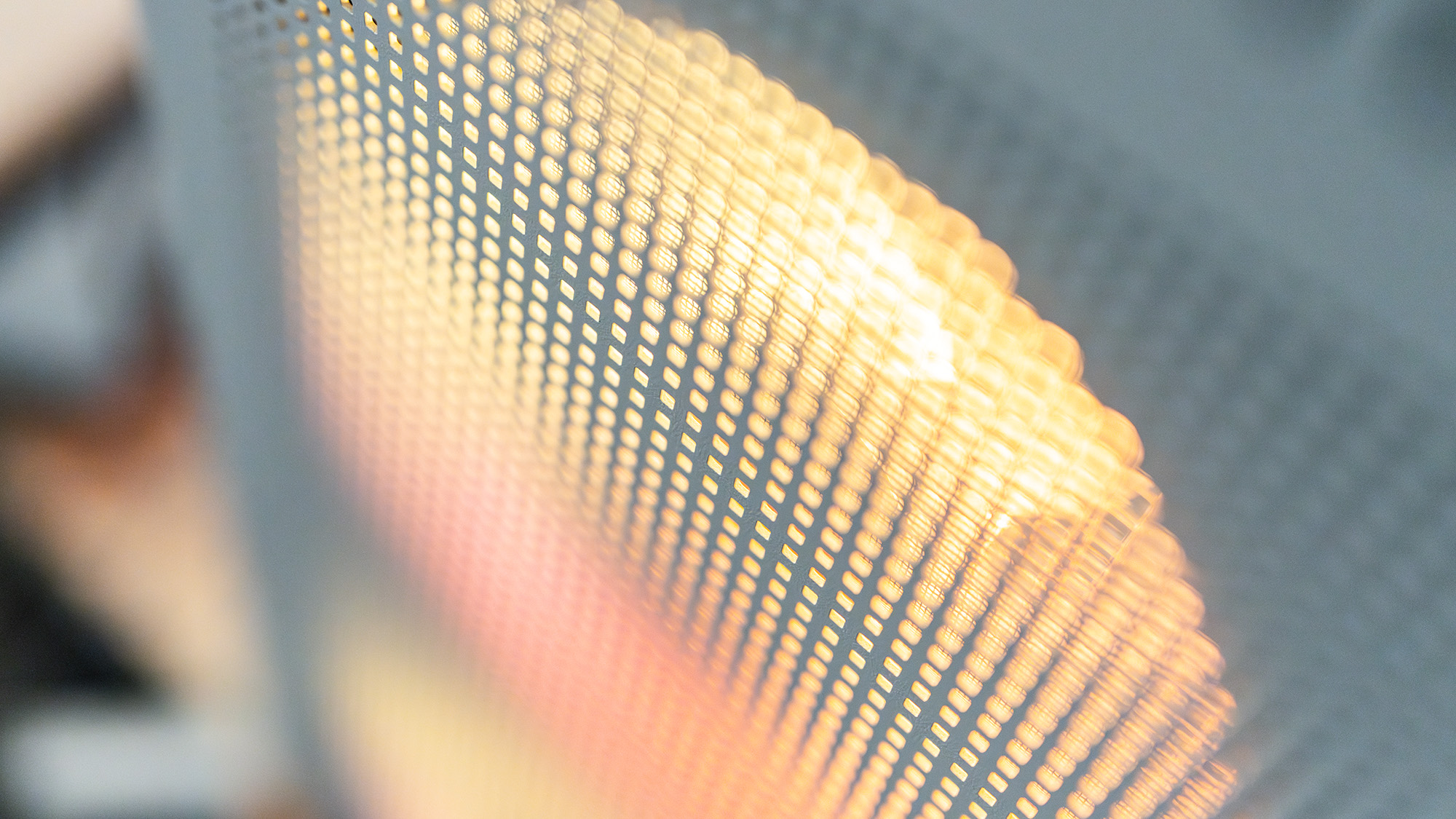

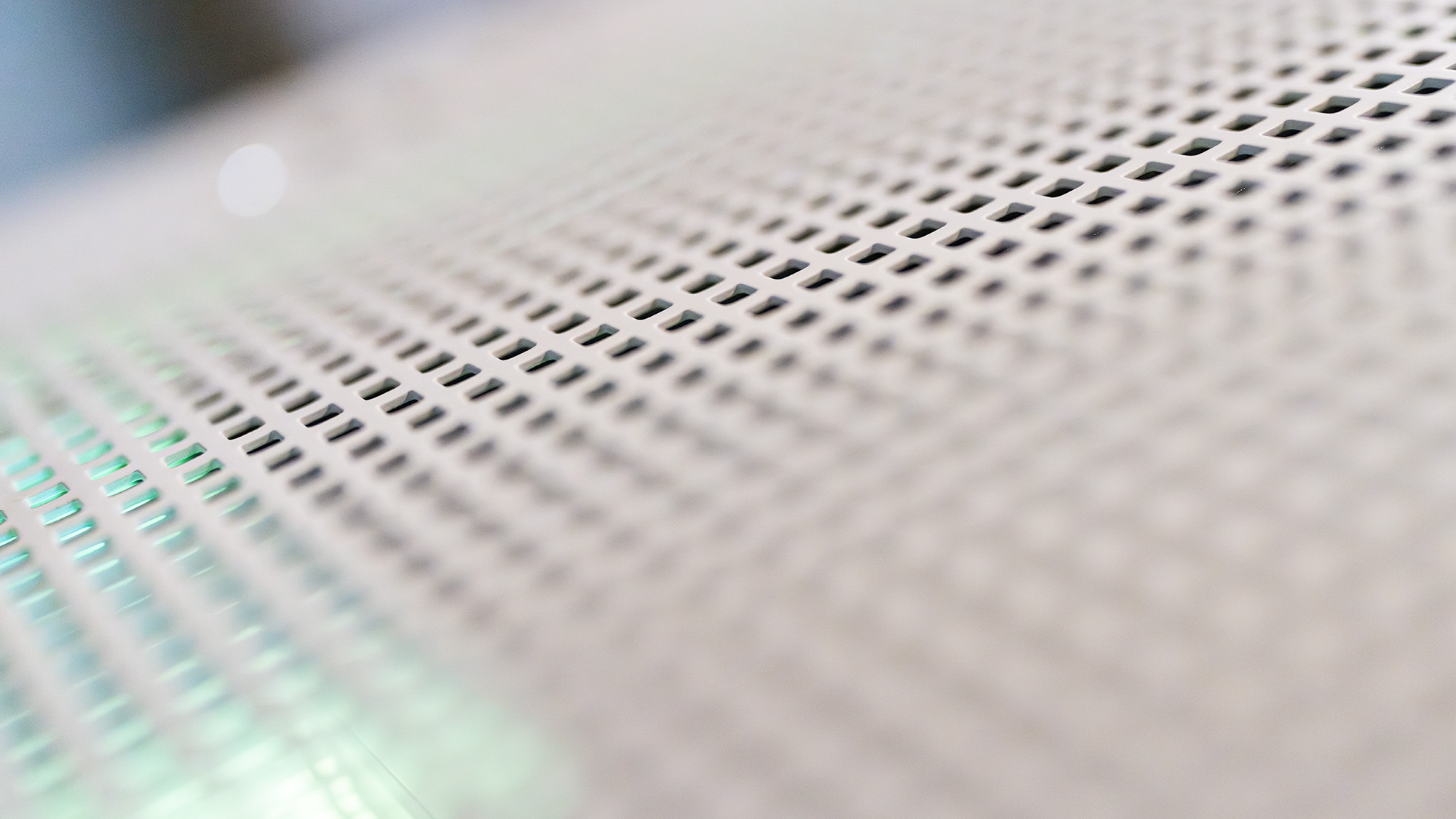



Specifications
Reasons to buy
Reasons to avoid
30-second review: Sitting more in the mid-range than the Omen 45L, the HP Omen 35L is otherwise a similar deal in a lot of respects. It's a very powerful desktop PC, boasting the latest Intel processors and NVIDIA GPUs, which allow it to make mincemeat of intensive creative tasks, including video editing. Nicely designed, with a stylish white case and lots of bits that light up (if you like that sort of thing) it's a gaming machine that's great for multiple applications.
Pricing: With the RRP of the lowest configurations starting at $1,800 / $2,500, this isn't the most expensive PC in the world... but it's also a long way from being the cheapest. You'll also need to factor in the cost of a good monitor. However, the speed with which it can handle rendering tasks and the like does make a case for its value for money – for video editors, time is money.
Design and build: Overall I was impressed. The design of the Omen 35L is not going to be to everyone's tastes, but if you're a sucker for a transparent panel and light-up components, you're going to be in heaven here. Cooling is also sensibly managed, with good airflow thanks to the relatively small motherboard.
Performance: This is ultimately where the HP Omen 35L really shines. It absolutely crushed the majority of our benchmark tests, and thanks to that discrete NVIDIA graphics card, its performance for visual creative work was particularly impressive. Our benchmark video tests use Topaz Video AI to test a system's ability to upscale video and convert video to slow-motion, and the Omen 35L ripped through these tasks without issue. It's very hard to imagine any video editor who would find this PC insufficient for their needs.
Connectivity: The various ports are generally sensibly placed, though you might need a long cable to reach the sole Thunderbolt 4 port located at the back – and some may be disappointed not to see more than one of these ports.

Put this on a desk with a pair of 5K monitors and you’ll make video editors very happy indeed.
The best budget computer for video editing






Specifications
Reasons to buy
Reasons to avoid
30-second review: The Geekom A9 Max packs AMD's powerful Ryzen AI 9 HX 370 processor into a palm-sized chassis, delivering impressive CPU performance for video editing at a sub-£1,000 price point. In our testing, it handled video editing benchmarks admirably, with particularly strong results in CPU-intensive tasks. The integrated Radeon 890M graphics provide capable performance for 1080p and moderate 4K editing, though heavy 3D rendering and 8K workflows will expose its integrated GPU limitations.
Pricing: The Geekom A9 Max retails at £999 in the UK and $949.90 in the US (reduced from $1,199.99 RRP). This makes it a great choice for video editors on a budget, offering desktop-class performance at mini-PC pricing. Remember, though, to factor in monitor, keyboard and mouse costs if you don't already own them.
Design and build: Geekom has crafted a remarkably compact machine measuring just 135 x 132 x 46.9mm that fits in your palm. The sturdy metal and plastic construction feels reassuringly solid, with thoughtful touches like anti-slip feet and VESA mounting compatibility. The silver finish echoes premium design aesthetics while maintaining professional appeal. Port placement is sensible, with an extensive selection including dual HDMI 2.1, dual USB4 Type-C with DisplayPort support, five USB-A ports, dual 2.5Gb Ethernet, and crucially for video creators, an SD card slot for quick footage transfers without needing adapters or docks.
Performance: The AMD Ryzen AI 9 HX 370 delivers outstanding CPU performance that belies the A9 Max's compact size and budget-friendly pricing. Our benchmark testing showed exceptional multi-core results, placing it competitively against enthusiast-class laptops. Video editing workflows benefit from the responsive CPU, particularly in timeline scrubbing, effects processing, and export tasks. The integrated Radeon 890M graphics handle 1080p editing smoothly and manage moderate 4K projects, though sustained GPU rendering and heavy 3D work will reveal the limitations inherent to integrated graphics. The IceBlast 2.0 cooling system maintains stable performance under prolonged editing sessions with minimal throttling, though the fan becomes slightly audible under heavy loads.
Connectivity: Outstanding connectivity for a mini-PC, featuring dual USB4 Type-C ports, dual HDMI 2.1 outputs for multi-monitor setups, five USB-A ports, dual 2.5Gb Ethernet for fast network transfers, SD card slot, 3.5mm headphone jack, and Kensington lock support. Wi-Fi 7 and Bluetooth 5.4 ensure future-proof wireless connectivity. The port selection eliminates the need for additional USB docks, saving money and desk space.
Read more: Full Geekom A9 Max review

The Geekom A9 Max delivers impressive CPU performance in a remarkably compact package. It's ideal for video editors working with 1080p and moderate 4K footage who need a space-saving solution, though the integrated GPU means it's not suitable for heavy 3D work or 8K editing.
Best budget Apple device for video editing








Specifications
Reasons to buy
Reasons to avoid
30-second review: The 2024 Mac mini delivers better-than-ever performance in a smaller-than-ever body, and for our money it continues to deliver some of the best value for money across Apple's whole portfolio. The new M4 chip delivers around 20% better CPU performance than its predecessor, and as I found in my testing, it chops and shreds its way through video editing tasks. The base model now includes 16GB of unified memory as standard, which is crucial for smooth video editing performance.
Pricing: Starting at an official Apple price of $599 / £599, the Mac mini represents exceptional value for video editors, offering professional-level performance at a fraction of the cost of larger workstations. The base model's 16GB RAM makes it viable for serious video work without requiring immediate upgrades. This is some of the best value for money that Apple offers right now.
Design and build: The new Mac mini is remarkably compact, yet maintains excellent build quality with its aluminum enclosure. Front USB-C ports are a welcome addition for connecting temporary devices, though they're slower than the rear Thunderbolt ports. We found the power button placement on the bottom to be somewhat awkward but rarely needs accessing in daily use. It trumps the Khadas Mind's impressively small scale by a few centimeters, but it's also a whole lot less fiddly, if you excuse that bottom-mounted on/off button.
Performance: The M4 chip handles 4K video editing in Premiere Pro smoothly, with quick rendering times and responsive timeline scrubbing. It crunched its way through our benchmark tests, achieving impressive results. The neural engine provides up to 38 TOPS of processing power, beneficial for AI-enhanced video tools, and I liked how the system remains virtually silent even under heavy loads. This is ideal for environments where noise control is important.
Connectivity: With three Thunderbolt 4 ports, two front USB-C ports, and HDMI supporting up to 8K at 60Hz, the Mac mini offers extensive connectivity for multiple displays, fast storage, and peripherals. The Ethernet port supports up to 10Gb speeds for fast network transfers of large video files.

This is a perfect desktop computer for video editors who won't need cutting-edge graphics performance. In terms of sheer value for money, it's top-tier.
Best Windows laptop for video editing







Specifications
Reasons to buy
Reasons to avoid
30-second review: Fine, one laptop. I'm letting this one squeak in for two reasons – first, because it's so big and heavy that it can't really be used on a lap anyway. And second (more importantly), because it's as powerful as a desktop PC, easily capable of coping with high-intensity video editing workloads. It hits the top of the list in our benchmark tests, its chip brawling with the Mac Studio's M4 Max in power terms. So, it makes the list. Don't argue.
Pricing: It probably won't surprise you to learn that the MSI Stealth 18 HX AI is not a cheap machine. The 64GB RAM specimen that we reviewed will set you back around £3,799 / $3,999, and even if you're willing to take the hit and make do with a mere 32GB RAM, you're still looking at £2,799 / $2,999. Still, this is pretty much the going rate for the top level of performance currently, and the raw power you get for video editing could be worth it.
Design and build: Weighing almost 3kg, this 18-inch laptop would severely tax your lap if you actually tried to use it that way. For all intents and purposes, it functions like a desktop PC, albeit one that comes with its own high-end display that's incredibly bright thanks to mini-LED backlight tech. You could probably get away with video editing on it, though most editors are likely going to plug in their own display, which is easily done via the HDMI 2.1 port.
Performance: Absolutely smoking the competition, the MSI Stealth 18 HX AI crushed basically every test we threw at it. Its chip had no problem with the Cinebench 2024 multicore rendering test, beating everything but the very best Apple silicon. It performed brilliantly with Adobe Premiere Pro, and thanks to its dedicated NPU, it also passed our Topaz Video AI test with flying colours. It is very difficult to imagine a video editing task at which this PC would not excel. We certainly didn't find it.
Connectivity: Two Thunderbolt 4 ports, two USB-A sockets, the aforementioned HDMI, and ethernet. It can charge via Thunderbolt or via the proprietary dedicated power adapter socket at the back, which gives you a connector back for other devices. No complaints here – that's plenty of connectivity.

With these kind of scores in the Premiere Pro benchmark, you’re going to be throwing effects around with wild abandon.
Best all-in-one video editing computer



Specifications
Reasons to buy
Reasons to avoid
30-second review: The all-in-one solution from Apple saved you the fuss of having to buy a separate keyboard and monitor. The new M4 chip provides a ton of power that will cope with even the most complex of video editing workflows. The 4.5K Retina display offers exceptional colour accuracy and clarity, and there's a nano-texture display option too.
Pricing: With the official Apple price starting at $1,299 / £1,299, this offers excellent value for an all-in-one design workstation. Note that the nano-texture display adds $200 / £200 to the price, though.
Design: Thin, minimalist and stlyish, this is one of the best-looking computers available today, something that's heightened by thoughtful touches like colour-matched accessories and cables. The built-in 12MP webcam with Centre Stage is excellent for remote collaboration. Port selection varies by model, with high-end versions boasting four Thunderbolt 4 ports. Unlike the Mac Studio and Mac mini listed above, the keynote for the iMac is the all-in-one form factor, featuring a 4.5K Retina display.
Performance: The M4 chip delivers blistering performance, with the Neural Engine capable of 38 trillion operations per second, so you'll be able to run any video editing software you like without ever having to suffer freezing or slowdowns. The base 16GB RAM is a welcome upgrade that ensures better multitasking capabilities, and you can opt for 32GB if you want to speed things up further.
Read more: iMac M4 review

In 2025, this feels like a niche product. If you care about aesthetics, need a healthy dose of processing power, have budget to play with and are happy to stay in one place, the iMac is absolutely perfect for you. But in today's world, chances are you're going to want a laptop too, or at least an iPad. If the iMac is a second device, that hole in your wallet is starting to look pretty gaping.
Also tested
While the computers above are our top picks for video editing, we test dozens of different PCs and Macs, many of which are also great for this purpose. If none of the above quite tickle your fancy, this section is where we add a few more picks that we can still recommend them as great PCs for video editors.
Yes, it's technically a laptop – but the Overclockers Pinnacle is so big, bulky and powerful that it essentially functions as desktop replacement, so I'm putting it here. Its CPU and GPU delivered strong performance when put through our video-editing stress tests, and the 18-inch screen gives you plenty of real estate in which to work. It's expensive, but you get a lot of bang for your buck.
How to choose the best video editing computer
Choosing the best video-editing computer for your needs involves considering several factors. Firstly, video editing requires significant processing power, so look for a computer with a fast multi-core processor to handle the demands of editing software. An Intel i7 or AMD Ryzen 7 processor released in the last few years should suffice; if you can afford to bump up to a full i9 or Ryzen 9 processor, your system will have a much easier time.
Random Access Memory (RAM) is also crucial for video editing. Aim for a minimum of 16GB, but consider 32GB or more for smoother editing, especially with 4K or higher resolutions. Long-term storage is important too. Video files can be large, so consider a computer with ample and fast SSD (solid-state drive) storage. (If you need more space, you can add external hard drives as needed.)
A dedicated graphics card (GPU) can significantly improve video editing performance, especially for rendering and effects. Look for models with GPUs from NVIDIA or AMD. As for the display, look for high resolution (minimum 4K) and good colour accuracy (i.e. high colour gamut and colour calibration options). Our guide to the best monitors for video editing will help.
Connectivity is one more consideration. Ensure that the computer has enough ports to connect external devices, such as cameras, storage drives and peripherals. USB 3.0 or Thunderbolt ports are beneficial for faster data transfer. SD card slots are also useful for getting footage off cameras. Finally, check the system requirements of the video editing software you plan to use and ensure that the computer meets those specifications.
How we test the best video editing computers
Creative Bloq's team of hardware experts bring with them many years of experience using, testing and benchmarking computers with a focus on running creative applications. All the computers in this guide have been tested either by using video-editing software or benchmarked to ensure the CPU and GPU are capable of the most intensive video jobs around.
✅ We are solely focused on what creatives need
✅ We create sites based on real workflows
✅ We consult actual designers and creative pros
✅ Over 30 website builders tested over 200 hours
We run different benchmark tests on each device depending on its intended use by its maker, but the benchmarks we've run all the computers in this guide through include the following:
• Cinebench R23/2024 - this assesses the performance of a computer's CPU and GPU using real-world 3D rendering tasks
• Handbrake - we use this free and open-source transcoder for digital video files to render a short 4K animated film, using the same file for all our tests
• Geekbench 5/6 - this tests the CPU's processing power, both by using a single core for a single task at a time as well as all the CPU's core to see its ability to multitask
• 3DMark - this assesses a computer's ability to run graphic rendering tasks, which is highly relevant to video editors
• PCMark 10 - this test assesses a computer’s ability to run all everyday tasks from web browsing to digital content creation, testing app launch speeds, video buffering and even battery life
But perhaps more importantly than benchmarking, we evaluate machines in real-world scenarios, pushing them to the limit with multiple applications running to see how they perform in real project-like conditions. Power, speed, flexibility, and what a computer looks and feels like to use are all criteria in our reviewing process. We do much more than simply unpack a test unit, run some benchmarks and then pack it up again; we have lived and worked with all of the above computers, running them in real-life scenarios and completed projects relevant to the subject of this guide, otherwise we wouldn't recommend these models to you. For more details, see our article on How we test.
FAQs
Which processor (CPU) is best for video editing?
The CPU is the ‘brain’ of your computer, so it’s important to make sure it has enough processing power to handle heavy loads on video editing software. This will also vary depending on your software of choice - some programs leverage the GPU more heavily - and the complexity of editing projects, but a general rule of thumb is you want at least a 6 or 8-core CPU. Solid all-rounders include the Intel Core i9-14900K and the AMD Ryzen 9 9900X.
How much RAM is needed in a PC for video editing?
Ideally, you’ll want at least 32GB; this will see most beginner to mid-range creatives tackle the majority of video editing projects, allowing you to run multiple programs at once and work with 4K footage. However, it’s never a bad idea to opt for more if money is no object, and 64GB RAM will ensure the smoothest possible 4K editing experience.
What kind of graphics card (GPU) is ideal for video editing?
There are a few key factors to consider when choosing a graphics card for video editing, starting with the amount of VRAM (video memory). More VRAM means more complex video editiing capability; so where 6GB VRAM is good enough for basic 1080p editing, 4K needs at least 6GB, and 8K needs at least 16GB of VRAM. Regardless of your skill set, it's always wise to opt up, if budget allows. Then there's core clock speed, which determines the performance speed, and the design architecture, as well as factors like cooling, software compatibility and size. For more details, see our guide to the best graphics cards for video editing.
What software do I need for video editing?
The best video editing software for you will depend on a few factors, including which computer you end up buying and what kind of projects you are likely to be working on. Popular options include Adobe Premiere Pro, Final Cut Pro (for Mac users) and CyberLink PowerDirector. It's even possible to get great editing software absolutely free, thanks to DaVinci's Resolve program.
Is a gaming PC good at video editing?
Gaming computers and laptops share a few things in common with those optimised for creative professionals: you need a fast CPU, a powerful GPU to run your games/applications and as much RAM as you can afford.
The components required to run next-gen AAA games and hardware like VR headsets isn't dissimilar to those used by people who run demanding software such as Adobe Creative Suite, and many companies like Dell, Lenovo and HP will provide different configurations that allow you to customise the system to your exact needs.
Gaming desktops can also support powerful displays, so if you need a 4K, 144Hz monitor then you'll find gaming PCs more readily available than specialized creative systems. The only thing you need to worry about is a 'gamer' aesthetic and an occasionally obnoxious amount of RGB lighting.
Sign up to Creative Bloq's daily newsletter, which brings you the latest news and inspiration from the worlds of art, design and technology.

Matt has been a technology journalist for over 15 years, writing for publications such as T3, MacFormat and Creative Bloq. He's a managing editor of TechRadar, Creative Bloq's sister site, where he can be found writing about and reviewing laptops, computers, monitors and more. He often writes for Creative Bloq, helping creatives find their perfect laptop or PC.

