Behance vs Artstation: What's the best portfolio website?
Behance vs ArtStation – find out which of the two portfolio websites is perfect for your needs.

If you’re in a creative field, you’re going to need a website to showcase your portfolio. With plenty of online platforms to choose from, it can often feel overwhelming to decide what’s right for you.
In this article, we’ll take a look at two popular portfolio websites: Behance and ArtStation. Although both websites help users showcase their portfolio, they offer other distinct services too. We’ll compare their features, performance, support, and pricing plans to help you decide which one’s ideal for your needs. For more custom options, you might want to read our in-depth best website builder article.
In case you’re only looking to upload and store your work, don't miss this article on the best cloud storage options available in 2020.
Behance vs ArtStation: Features
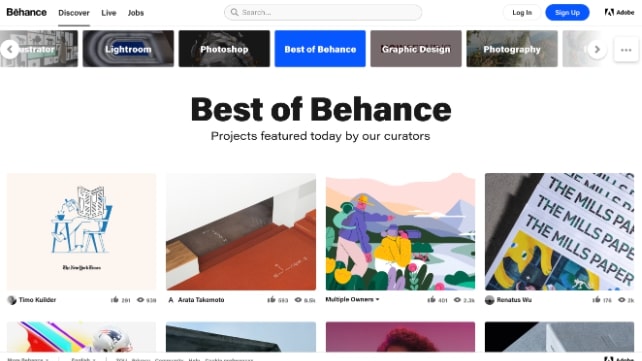
Here we’ve compared some of the key features of Behance and ArtStation. Although Behance comes out on top in most of these areas, each platform caters to a specific set of audience and depending on your needs, one could be more relevant than the other.
Behance and ArtStation are free platforms and there are no restrictions on the number of images or media you can upload on them. The websites also have support for uploading 4K media.
You can set up a portfolio easily on both because they have a simple GUI, but Behance looks better organized and its light theme enhances the minimalistic aesthetic. ArtStation has a dark theme and can feel overwhelming because it has too many elements on the page.
On Behance, you’ll find work from diverse creative fields, like graphic design, UI/UX, photography, architecture, fashion, product design, and much more.
Get the Creative Bloq Newsletter
Daily design news, reviews, how-tos and more, as picked by the editors.
On ArtStation, you’ll find more concept art, VFX, animation, character modeling, game art, and work from animation related fields. ArtStation strictly doesn’t allow users to set up photography portfolios on the website.
Behance is a better option if your work spans multiple fields, but ArtStation will be more attractive if animation is your primary interest.
You can follow other profiles on both platforms and view their latest updates, like the work they’ve uploaded and liked.
One incredible feature is the extent to which your work can be broadcast to others on Behance. If your followers comment or like your work, it’s shown on their followers’ dashboard. Utilizing this feature can help your work gain immense exposure, especially as Behance has over 10 million members. Behance is the winner here because ArtStation has only 3.4 million monthly users, and its user base is not as diverse as Behance’s.
Businesses use both Behance and ArtStation to hire creative talent, and you’re likely to land a project offer if your work is receiving the right kind of exposure.
You can find high-quality job opportunities on ArtStation because its job posting plans are more expensive than Behance’s. You’ll also find plenty of animation-related work here. But owing to the number of users on the platform and the various creative fields it showcases, Behance has more opportunities hands down.
A significant difference between these platforms is that Behance doesn’t offer support for selling your artwork or other digital products, while ArtStation does. You can sell your art and retain 85–95% of the revenue.
Another difference is the degree of customization that’s available. While Behance is more straightforward in its setup, ArtStation’s advanced plans provide users with enhanced control over their portfolio and its performance.
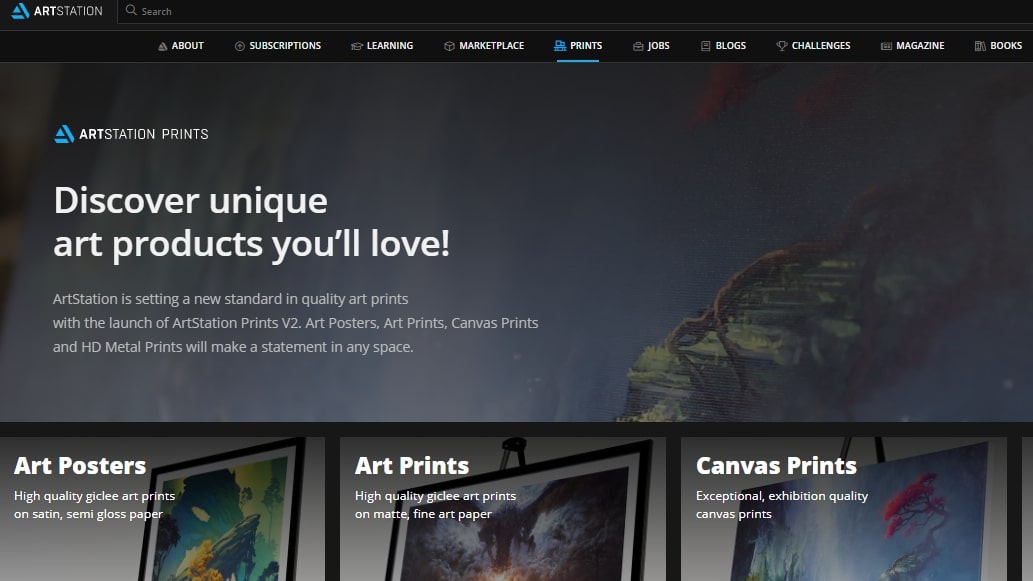
Behance vs ArtStation: Performance
As of November 2020, Behance’s site performance appears better than ArtStation’s. According to GTmetrix, a website performance analysis tool, Behance takes an average of 6.3 seconds to load fully, whereas ArtStation takes 8.2 seconds to load. These figures are better than the average time it takes for a website to load fully, which is 10.3 seconds, according to this analysis by Backlinko. Lower load times are essential to prevent people from leaving a website.
When uploading media files, Behance and ArtStation had similar speeds. On Behance, you have the option to upload 4K media, but on ArtStation, you need to be on a paid plan to do this.
In terms of layout, Behance is minimalistic and has a cleaner and less cluttered look than ArtStation, and doesn’t have ads. ArtStation has a rather compact and saturated look which can feel overwhelming. It also has ads on the platform when using the basic plan. Overall, Behance performs better than ArtStation in this area.
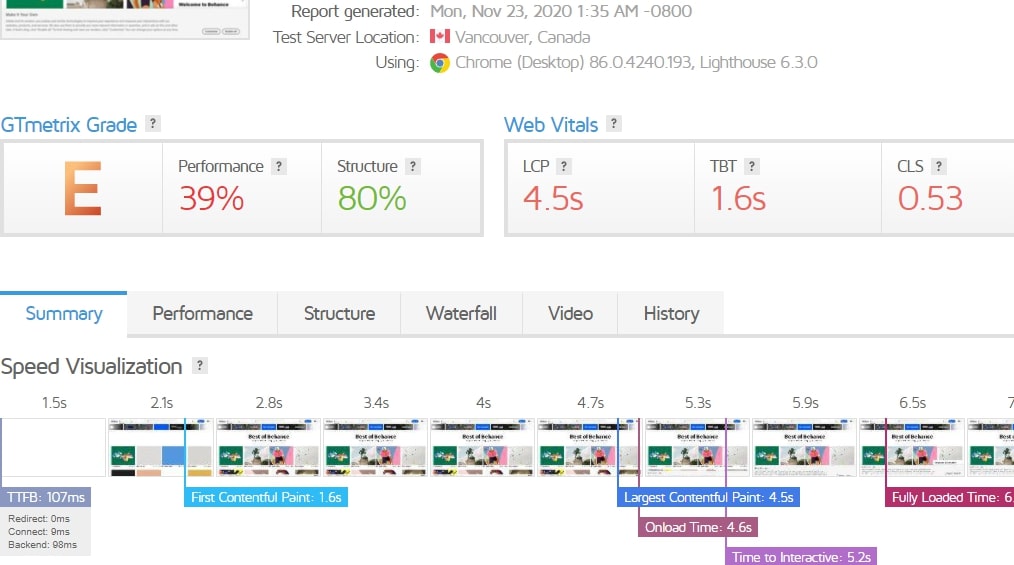
Behance vs ArtStation: Support
Both Behance and ArtStation have elaborate help pages on their websites to answer a variety of queries. For easier navigation, the questions are broken down into several categories.
For additional assistance on ArtStation, you’d have to send an email to support@artstation.com. You’ll receive priority support if you’re on the Plus or Pro plans. But Behance is better because it provides a dedicated page to submit help requests, making it easier to get support.
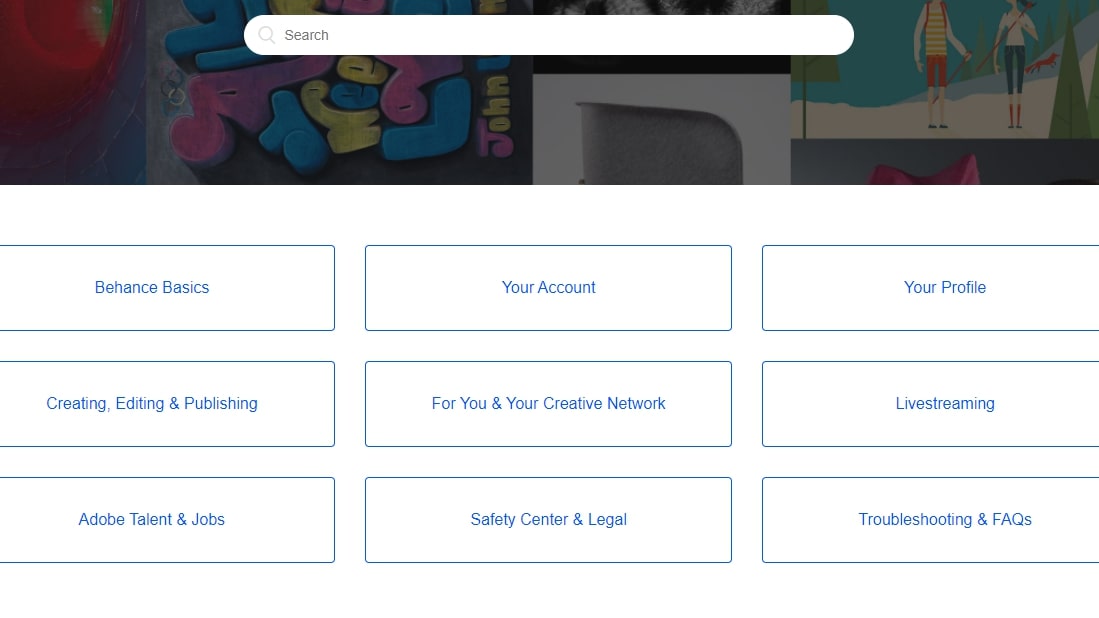
Behance vs ArtStation: Pricing and plans
As mentioned previously, Behance is free for creatives to use and showcase their work. However, Behance offers Adobe Talent, a job advertising tool for recruiters, and this is available in two options: one job post per month for USD 399/mo or unlimited job posts if you sign up for Creative Cloud Enterprise or Creative Cloud Teams. You’d have to reach out to Adobe directly to get a quote for the Creative Cloud Enterprise. The Creative Cloud Teams package comes in at USD 79.99/mo if you’re purchasing all the Adobe creative apps or USD 33.99/mo if you just want one app.
An important point is that in response to the COVID-19 crisis, Behance is allowing recruiters to post jobs for free for a limited time.
ArtStation’s basic plan is free, while ArtStation Plus is priced at USD 6.99/mo and ArtStation Pro is priced at USD 9.95/mo.
The Free plan lets you showcase your portfolio, create a portfolio website, and sell prints of your artwork and digital products on the marketplace (while retaining up to 85% of the revenue). ArtStation’s advanced plans, Plus and Pro, have added benefits. These include support for uploading 4K media, the ability to sell digital products and retain 95% of the revenue, and removal of ads.
ArtStation’s recruitment packages are more expensive than those of Behance, and creatives will find high-quality work here. For unlimited job postings, the plans begin at USD 2,250 for three months and go up to USD 6,000 for 12 months. With each of these plans, the posts stay online for 45 days.
For creatives looking for a free website that provides an excellent space to showcase their work and get exposure, Behance is the answer. ArtStation is free too, but with limited features, and you’d have to pay monthly to access better ones.
For recruiters, Behance is the winner because it offers less expensive plans, and as of November 2020, it’s allowing free job postings. If you have the budget and are looking for high-quality artists who specialize in animation, ArtStation will be useful.
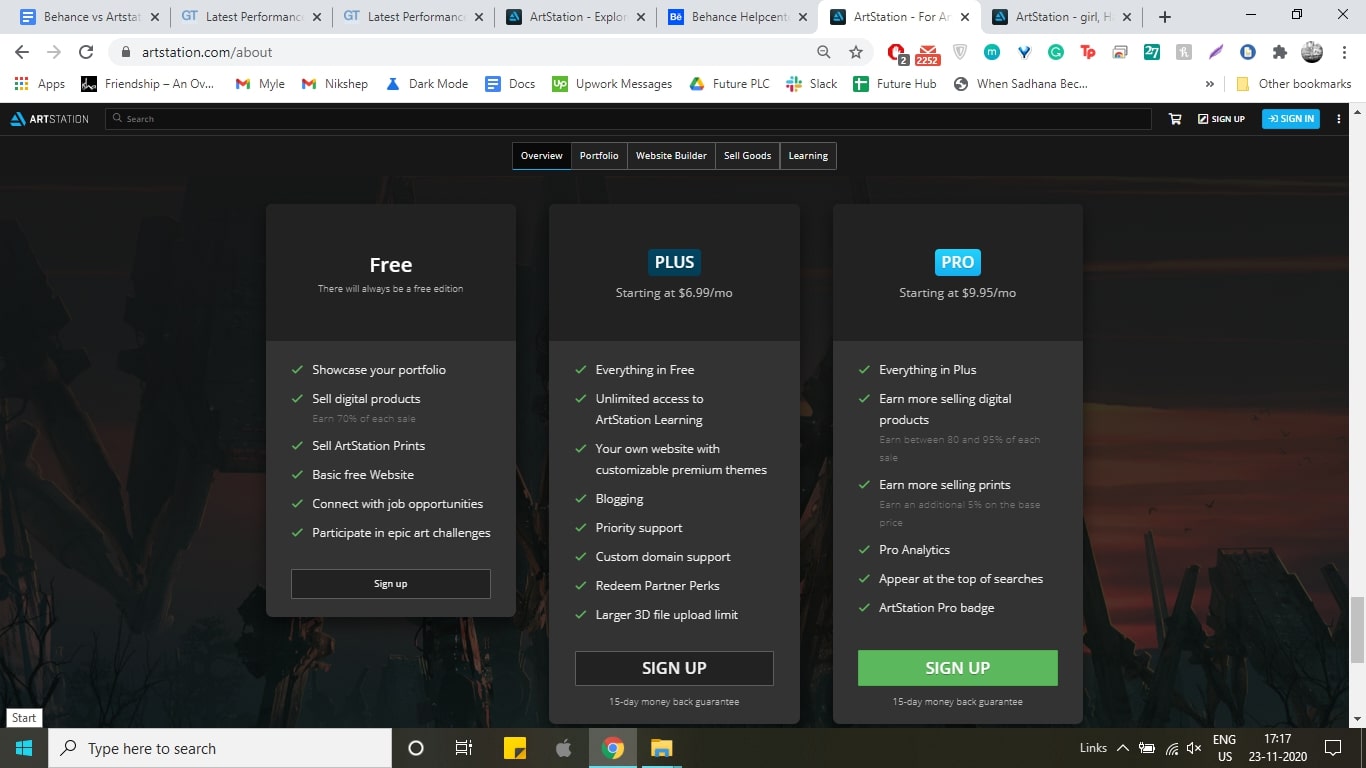
Behance vs ArtStation: Verdict
Behance and ArtStation are terrific platforms for showcasing your portfolios, but depending on your needs, one might be better than the other for you.
Behance has more diverse work and more users on it compared to ArtStation. It’s also simpler to set up. ArtStation, on the other hand, maintains a good quality community, and its paid advanced plans give users more control over their portfolio presentation.
Overall, Behance seems to outperform ArtStation and if you’re looking for an easy-to-set-up platform with a strong user base, then Behance is perfect for you. But ArtStation is better if you plan to sell your work, and your area of interest is animation.
Read more:

Thank you for reading 5 articles this month* Join now for unlimited access
Enjoy your first month for just £1 / $1 / €1
*Read 5 free articles per month without a subscription

Join now for unlimited access
Try first month for just £1 / $1 / €1
Nikshep Myle is a freelance writer and editor. He’s passionate about self-transformation and loves to research, experiment, and write about tech, travel, health, and fitness. When he’s not writing, you’ll find him meditating, traveling, discovering new music, and indulging in adventurous and creative pursuits. His work has appeared in Tech Radar, Tom's Guide, T3 and others.
