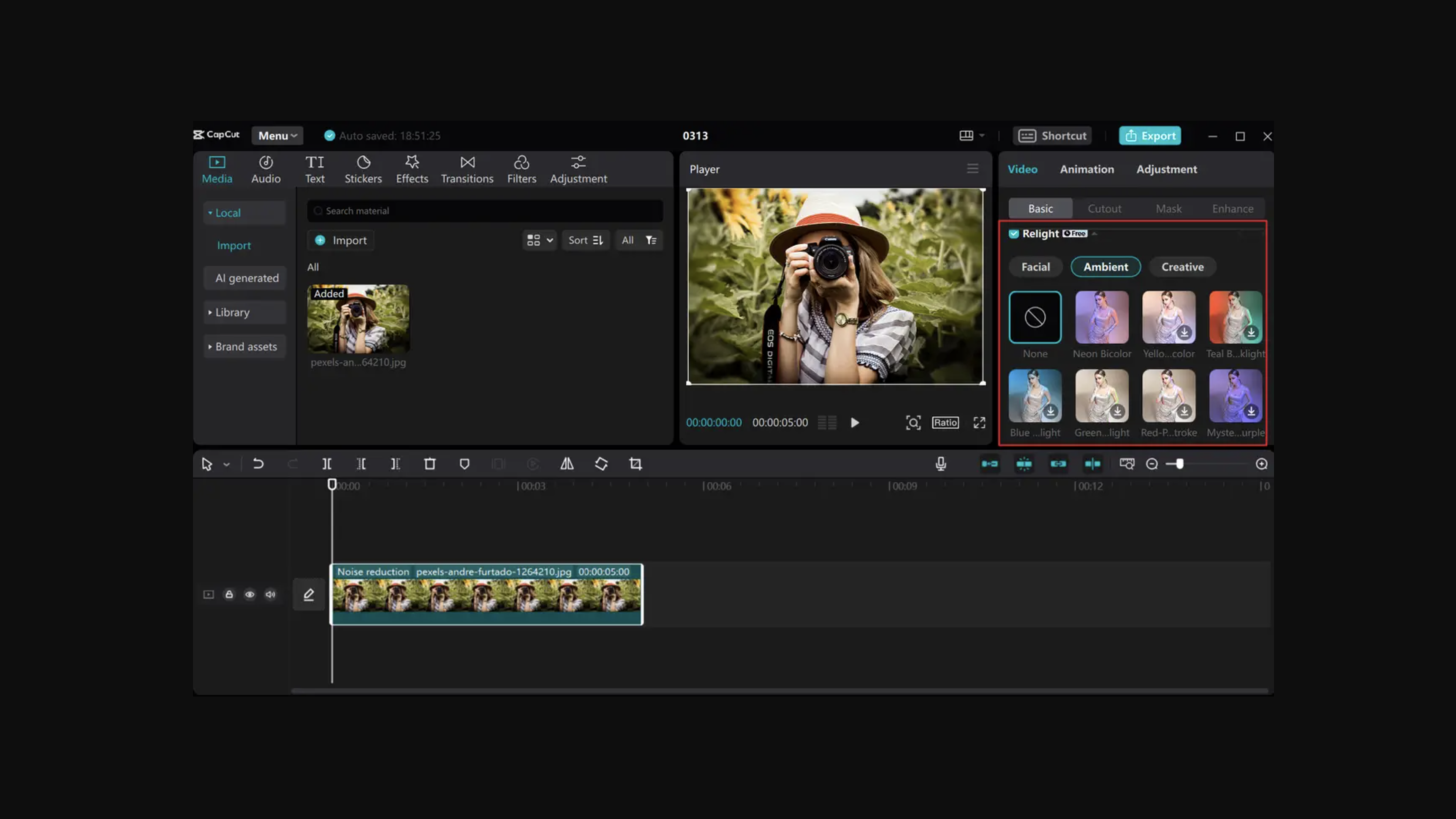Want to learn a new creative skill? There's a learning app for that. But in fact, there isn't just one, there are several. So where do you start?
To help you navigate this landscape, we've curated a list of our favourite learning apps to help you on your journey. And we explain, in simple terms, how they differ from each other and what each has to offer.
To choose between them, ask yourself the following options. Firstly, can you afford to pay for your professional development, or are free courses your only option right now? Are you looking for formal accreditation, or are you more interested in practical, hands-on skills? And do you prefer a structured learning environment or the flexibility of self-paced study? And for more on upskilling, see our favourite upskilling courses.
01. Udemy
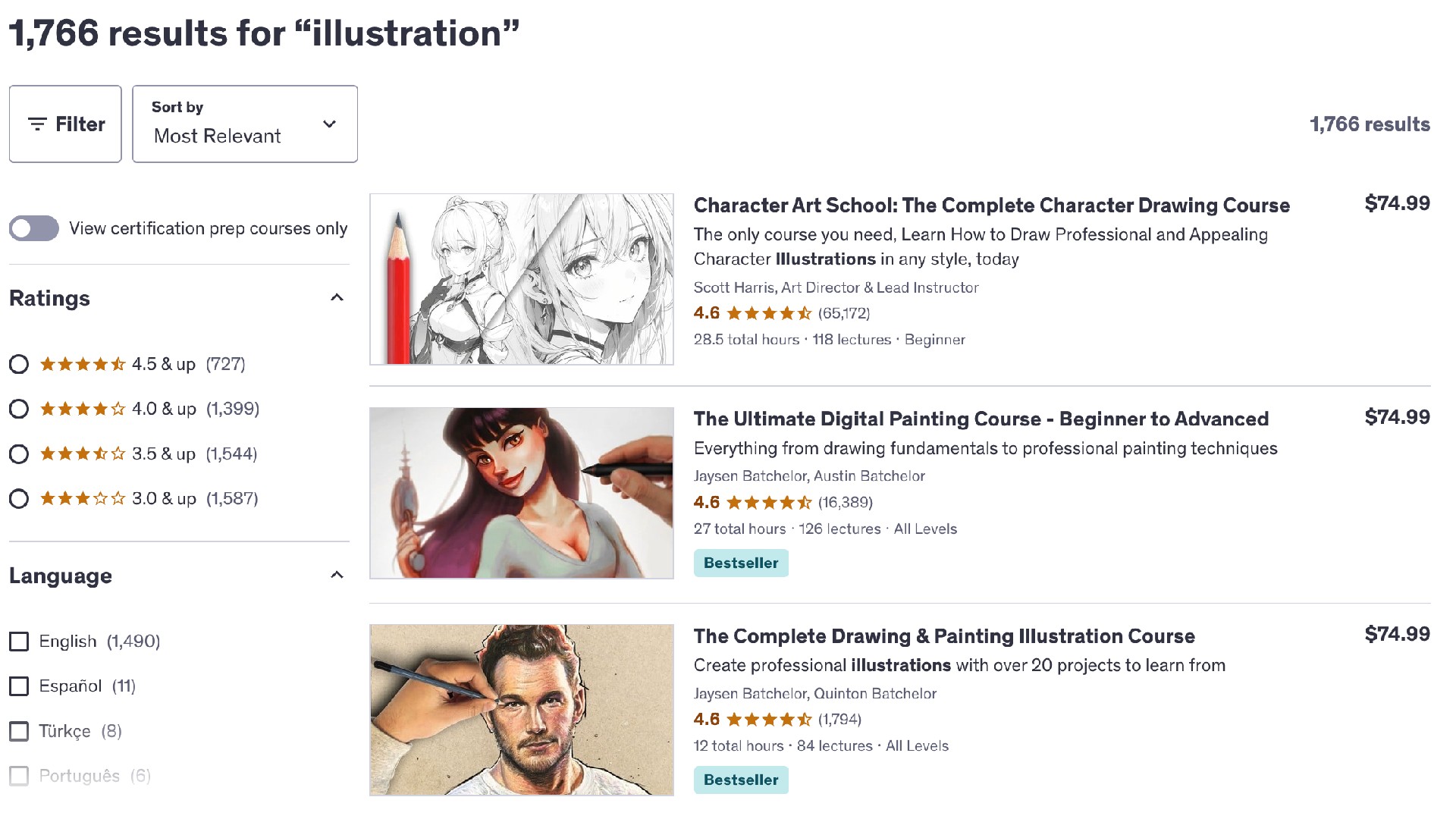
- Focus: Individual learning
- Payment model: Some free courses / pay per course / subscription
- Download on Android | Download on iOS| Access via web
Udemy is an online marketplace that allows you to create and take video-based courses on a variety of topics. The platform allows you to interact with instructors and fellow students, providing support and clarification when needed. It offers a vast library of over 100,000 video courses created by experts, which include both free courses and paid-for options. Alternatively, you can access multiple courses via a subscription.
Topics include graphic design, web design, UX, animation, illustration, 3D, photography, video editing, game development, fashion design and arts and crafts. You'll also find plenty of broader options for creative exploration too.
Because anyone can create and sell a course on Udemy, it offers vast number of courses. The flipside to this, however, is that there can be significant variations in quality between courses.
02. Skillshare
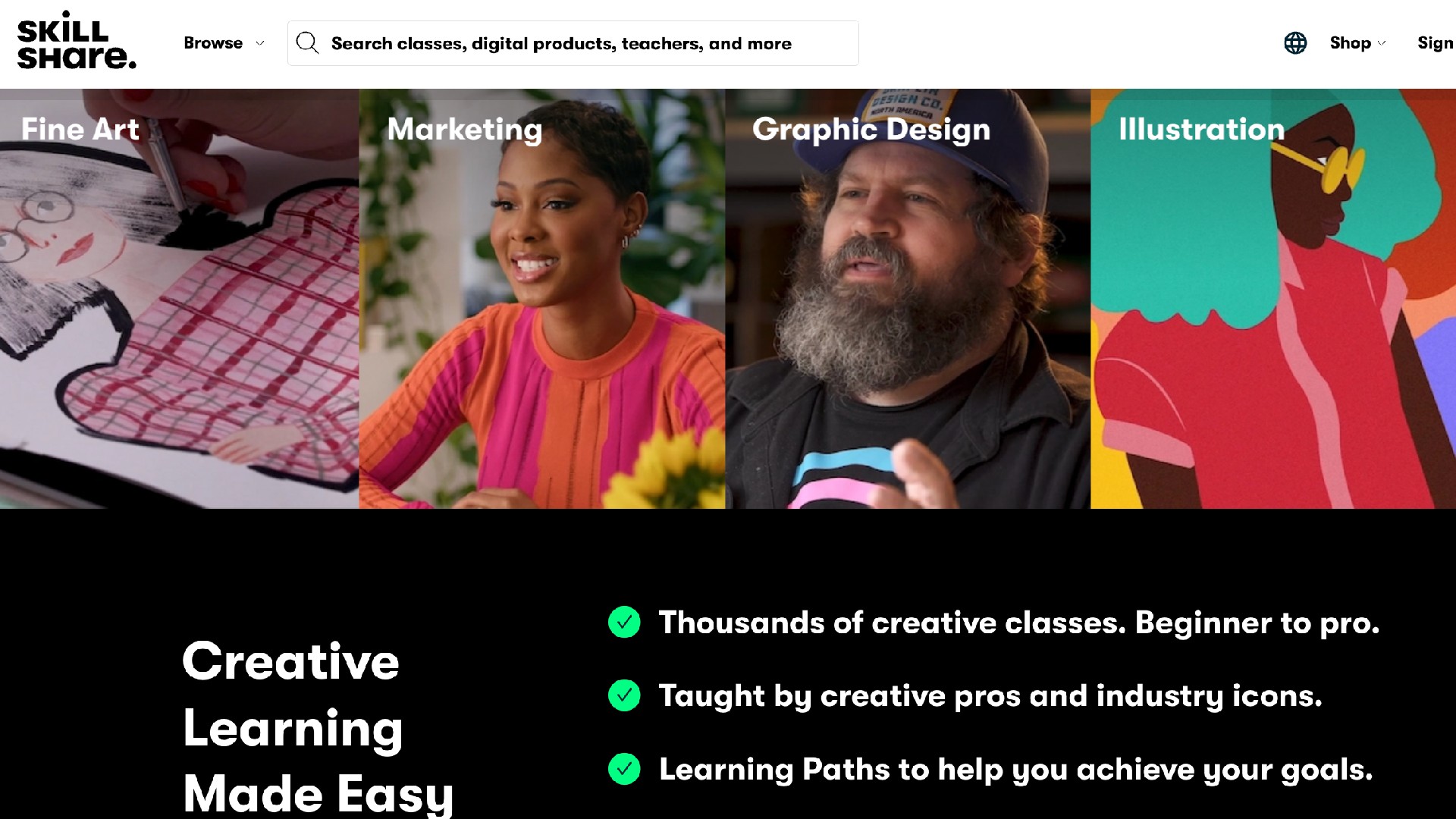
- Focus: Project-based learning
- Payment model: One-month free trial then monthly or annual subscription.
- Download on Android | Download on iOS| Access via web
Similar to Udemy, Skillshare offers video-based learning, but you can't pay per course: you have to take out a monthly or annual subscription, which grants you access to the entire catalogue.
Get the Creative Bloq Newsletter
Daily design news, reviews, how-tos and more, as picked by the editors.
Compared with Udemy, Skillshare leans more heavily into creative disciplines, providing not just instruction on tools and techniques, but also guidance on best practices and fundamental principles within your chosen creative field. Topics covered include design, illustration, photography, writing, and animation.
More broadly, while Udemy tends towards a more traditional class experience with video lectures, quizzes, assignments and a focus on individual learning, Skillshare emphasises project-based learning and community interaction. Many courses involve hands-on projects, and there are often discussion forums where students can connect and share their work. (These are general rules of thumb, though, and won't apply to absolutely every course.)
03. Domestika
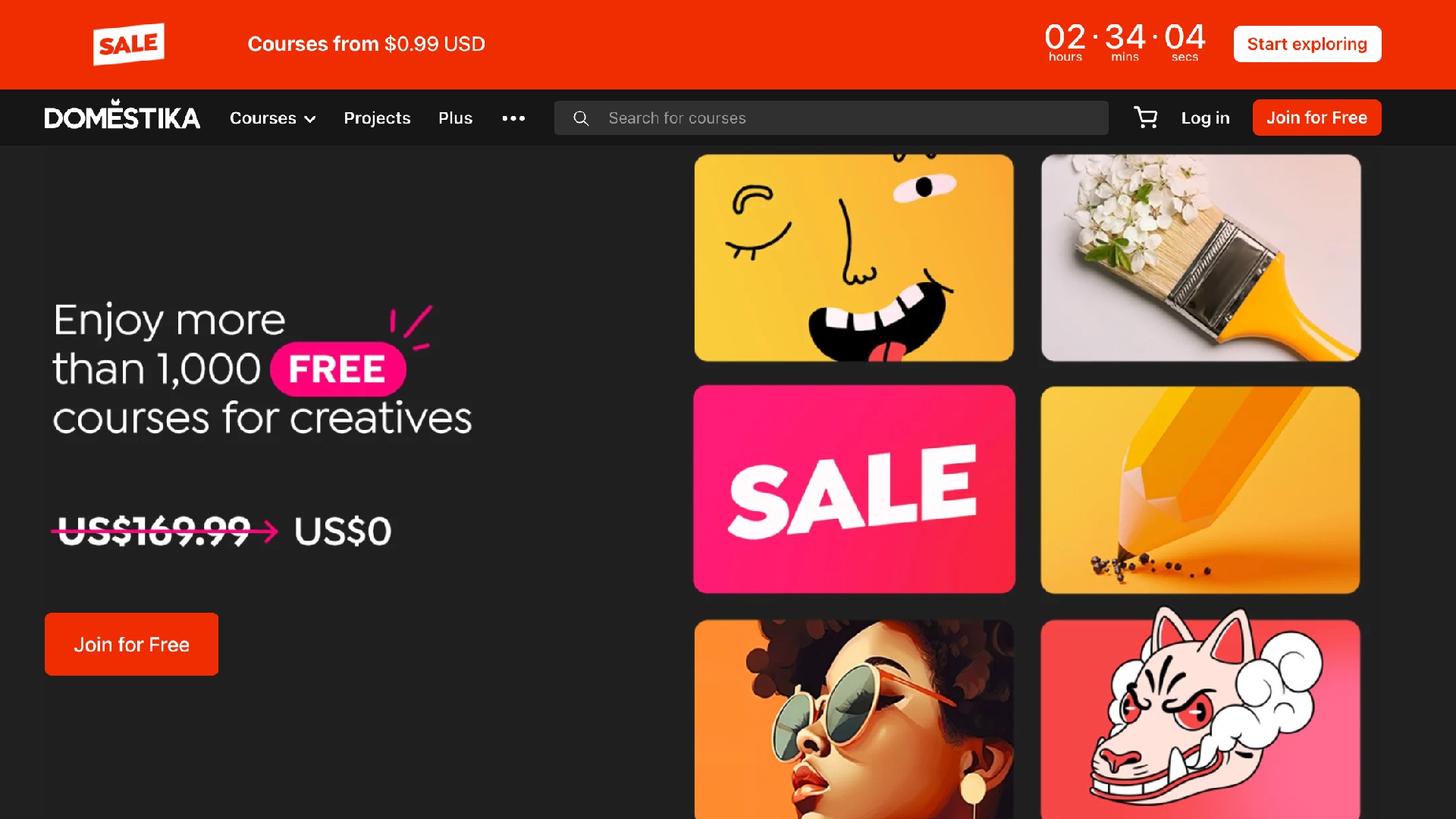
- USP: High-quality production values.
- Payment model: 30-day free trial then pay per course or subscription.
- Download on Android| Download on iOS| Access on web
Domestika places a strong emphasis on the production value of its courses. Its team work closely with instructors to ensure that courses are professionally filmed and edited, with high-quality video and audio. This results in a visually appealing and engaging learning experience.
Domestika caters to creative professionals and enthusiasts, offering high-quality online courses taught by leading artists and designers. The platform covers a wide range of creative disciplines, including illustration, photography, design, and animation. Courses often include downloadable resources and community forums for interaction and feedback. You can take out a subscription or pay per course.
04. LinkedIn Learning
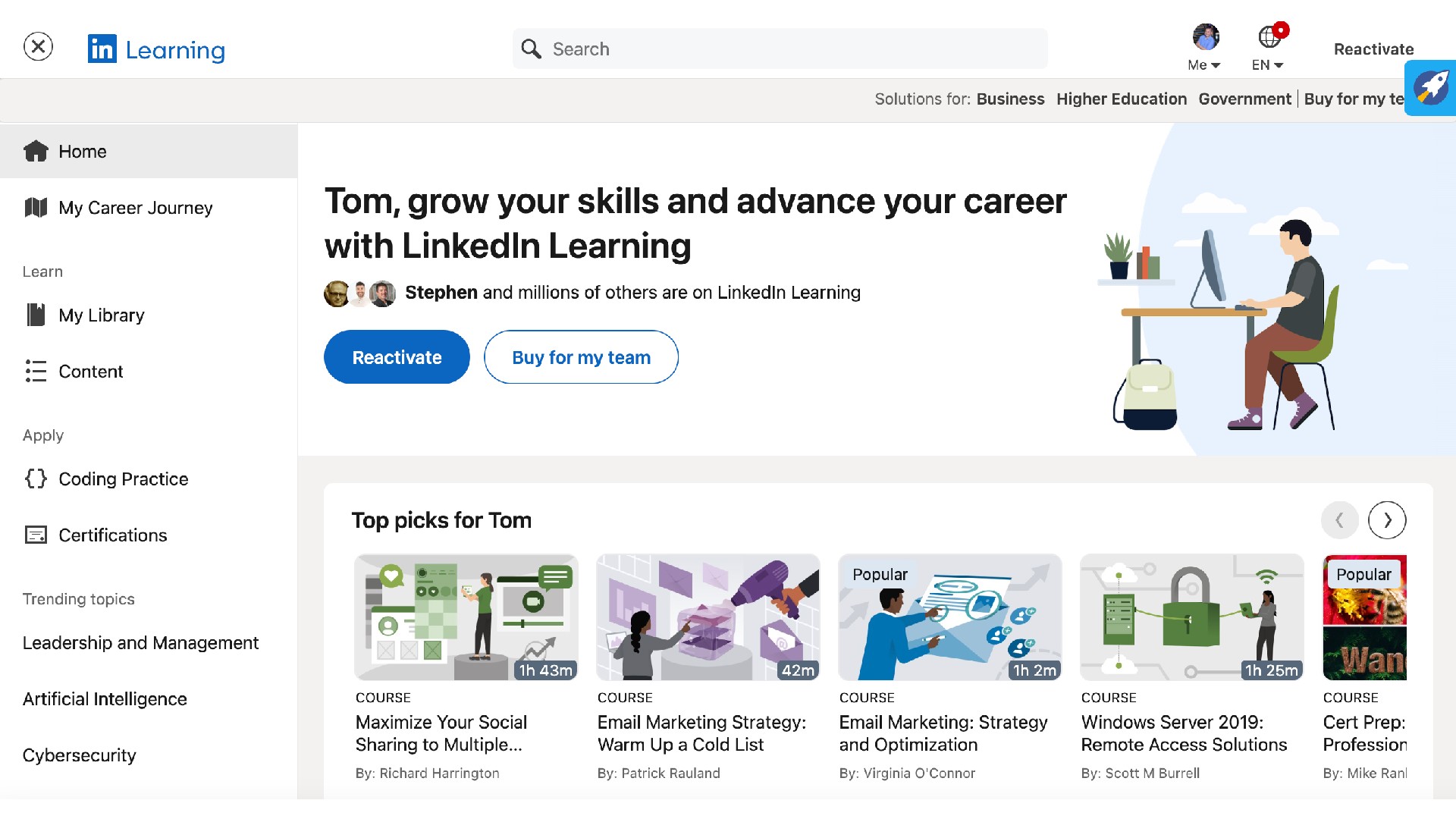
- Focus: Professional development .
- Payment model: Subscription-based, often linked to a LinkedIn Premium account.
- Download on Android | Download on iOS | Access via web
Looking to boost your professional skills? LinkedIn Learning offers in-depth training on management, effective working practices, and a wide range of other skills, from programming and audio creation to business strategy. If you use LinkedIn a lot, it's pretty good at surfacing relevant courses for you, based on your previous searches, posts and interactions.
LinkedIn Learning offers both monthly and annual subscriptions. However, if you already have a LinkedIn Premium account, you likely already have access to LinkedIn Learning included in your membership. Either way, there's no option to simply pay per course here.
As you'd expect from this business-focused platform, LinkedIn Learning is a great resource for career advancement with a professional focus. It tends to have a more curated selection of instructors, who are vetted and typically come with established expertise and credentials in their respective fields. That said, you'll also find courses here that you can help you explore hobbies and your personal creative development, if that's what you're looking for.
05. Coursera
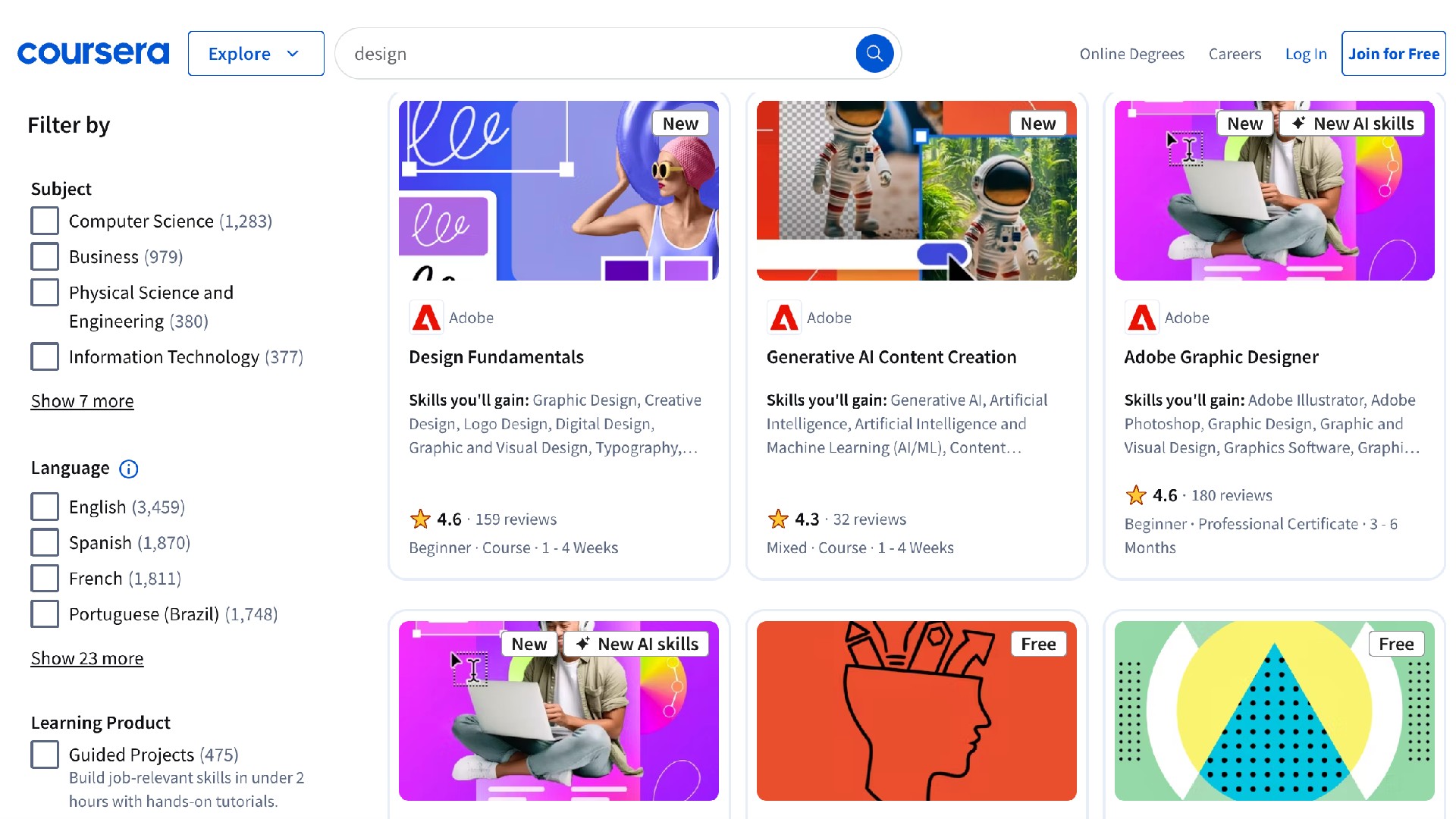
- Focus: University-level courses and qualifications.
- Payment model: Varies by course/program; some are free, others require payment or subscription.
- Download on Android | Download on iOS | Access on web
Looking for a more academically rigorous approach to your studies? Coursera stands out for its strong emphasis on academic and professional learning, partnering with universities and institutions worldwide to offer courses, specialisations, and even degrees. This means you can find everything from introductory courses to advanced master's programs.
Coursera covers a broad range of subjects, but with a tilt towards formal education and recognised credentials. Many courses include video lectures, readings, quizzes, and assignments, providing a structured learning experience.
Many courses offer an "audit" option. This allows you to access the course materials, including video lectures and some readings, for free. You typically won't be able to complete assignments, receive feedback, earn a certificate, or participate in graded discussions, but it's a great way to explore a subject before committing to a paid option. The latter include both subscription and bespoke payment options.
06. edX
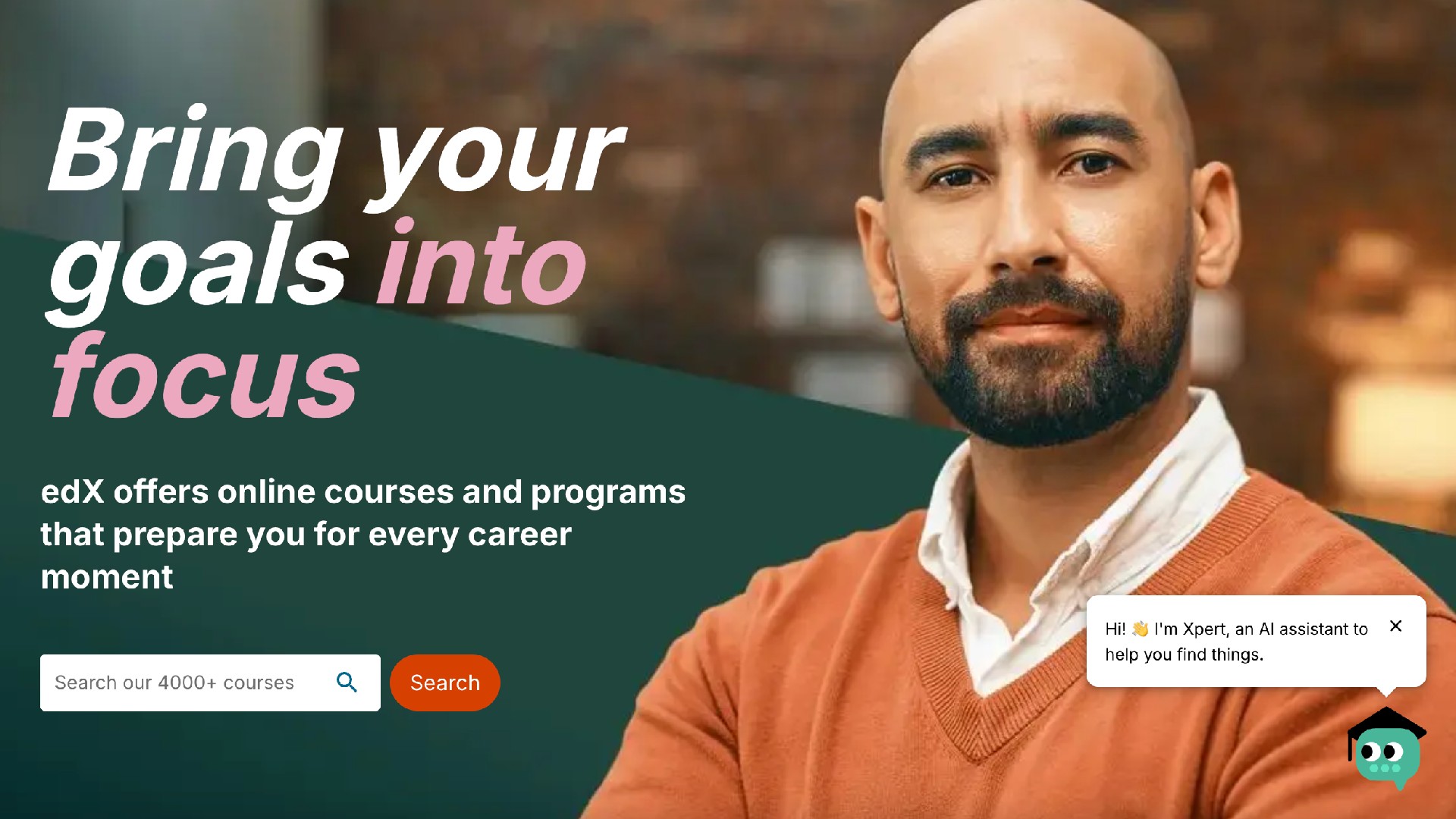
- USP: Technical subjects such as computer science.
- Payment model: Varies by course/program; some are free, others require payment or subscription.
- Download on Android | Download on iOS | Access on web
Interested in techie subjects like computer science and AI? Like Coursera, edX has a strong academic foundation, partnering with universities and institutions worldwide to offer courses, MicroMasters programs, and even full degree programs. This means you can find rigorous, university-backed content.
Courses on edX often include a variety of learning materials, such as video lectures, readings, quizzes, assignments, and discussion forums. As on Coursera, many edX courses offer an "audit" track, which allows you to access the course materials (videos, readings, etc.) for free before committing to the full course, for which there are a variety of payment options.

Thank you for reading 5 articles this month* Join now for unlimited access
Enjoy your first month for just £1 / $1 / €1
*Read 5 free articles per month without a subscription

Join now for unlimited access
Try first month for just £1 / $1 / €1

Tom May is an award-winning journalist and editor specialising in design, photography and technology. Author of the Amazon #1 bestseller Great TED Talks: Creativity, published by Pavilion Books, Tom was previously editor of Professional Photography magazine, associate editor at Creative Bloq, and deputy editor at net magazine. Today, he is a regular contributor to Creative Bloq and its sister sites Digital Camera World, T3.com and Tech Radar. He also writes for Creative Boom and works on content marketing projects.
You must confirm your public display name before commenting
Please logout and then login again, you will then be prompted to enter your display name.