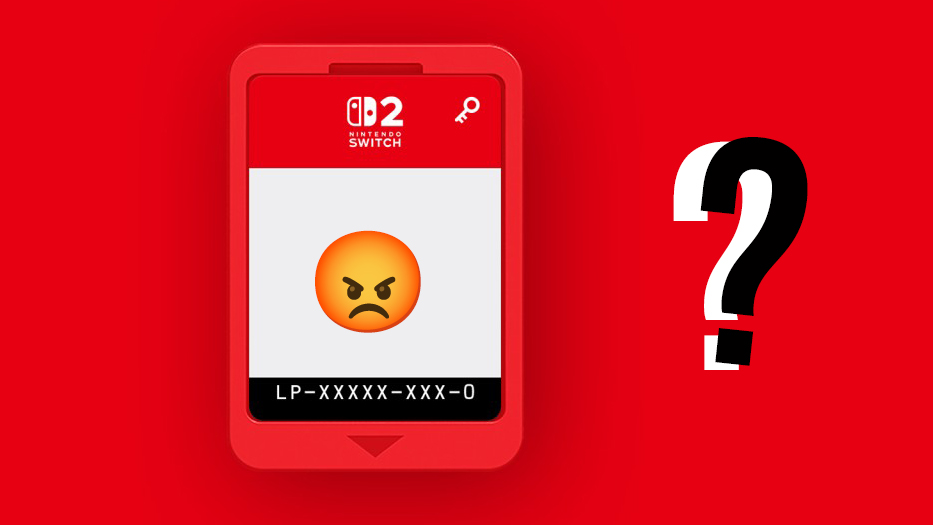Adobe Premiere Pro vs Adobe Premiere Elements
Adobe Premiere Pro vs Adobe Premiere Elements – find out which of these video editing applications by Adobe is perfect for your requirements.

Adobe Premiere Pro vs Adobe Premiere Elements is probably something you've been pondering if you're trying to decide between video editing tools. Although Premiere Pro and Premiere Elements are both video editing applications by Adobe, they have a distinct set of features that are better suited to users of different skill levels.
In this article, we’ll look at their features, performance, support, and pricing plans to help you gauge which one’s right for your skill level. To know more about other video editing software, check out this article on the best video editing software .
Today's best Premiere Pro and Premiere Elements deals
1. Premiere Pro: the best video editing software overall
Adobe's Premiere Pro is a professional tool for video editing. This industry standard software works on both PC and Mac, and offers everything you need, although it may be too complex for beginners.
3. Adobe Premiere Elements: the best option for beginners
If you're new to video editing, Premiere Pro is going to be a bit of a tough learning curve. Instead, why not start with Adobe Premiere Elements? This simplified version is also cheaper, and still gets you create very professional results.
Adobe Premiere Pro vs Adobe Premiere Elements: Features

Premiere Pro and Premiere Elements have a massive range of features. Here, we compare some of the most essential ones, as well as features that are exclusive to one or the other program. We also look at the learning tools they provide. Since Premiere Pro is professional grade software, you’ll notice it excels in most areas. Premiere Elements, on the other hand, is better suited for beginners and casual users.
Premiere Pro’s sleek and dark-themed interface enhances productivity. The application is divided into multiple workspaces, such as Learning, Editing, and Audio, that will help you focus on one task at a time and switch between tasks easily.
The workspaces are divided into four customisable panels to help you see various aspects of your work. For instance, the Editing workspace will have the source panel for previewing individual clips, the timeline panel to add and edit footage, the effects panel for adding effects to a clip, and the video playback panel.
Premiere Elements has a more basic interface, with three edit interfaces to choose from: Quick, Guided, and Expert.
The Quick edit interface is for beginners and will help you trim your videos swiftly or combine clips, photos, and other elements. The Guided edit interface helps you create advanced video effects with step-by-step instructions. Finally, the Expert edit interface has a multi-layered timeline with more tools, including transitions and colour editing.
Get the Creative Bloq Newsletter
Daily design news, reviews, how-tos and more, as picked by the editors.
Premiere Elements has a simpler interface and fewer tools than Premiere Pro. This makes it suitable for novice or casual users, who won’t find it overwhelming. Experts and professionals, however, will want to go for Premiere Pro’s advanced capabilities.
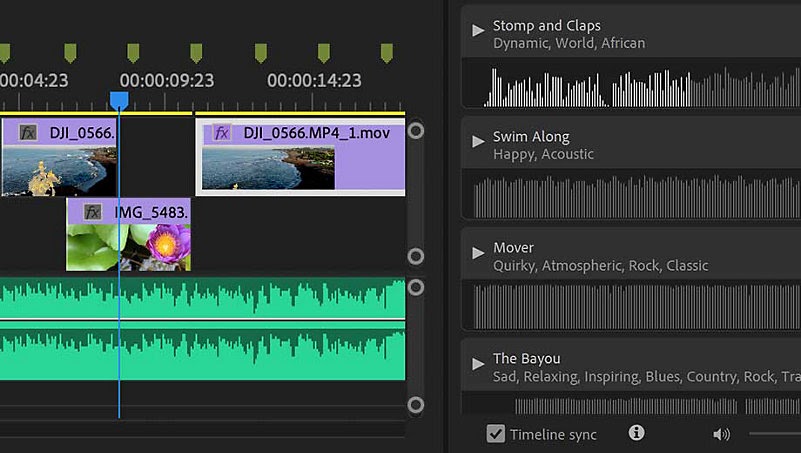
Premiere Pro’s audio tools surpass those of Premiere Elements by a colossal margin. You can adjust and mix the audio gain, clean up noise, remove specific frequencies, and do much more. You can even preview, filter, and download high-quality, royalty-free stock audio from the application. This feature saves time, since you won’t have to trawl the web for a suitable audio track.
Premiere Elements only offers basic audio tools to change audio levels, reduce noise, adjust bass and reverb, so Premiere Pro is the clear winner here.
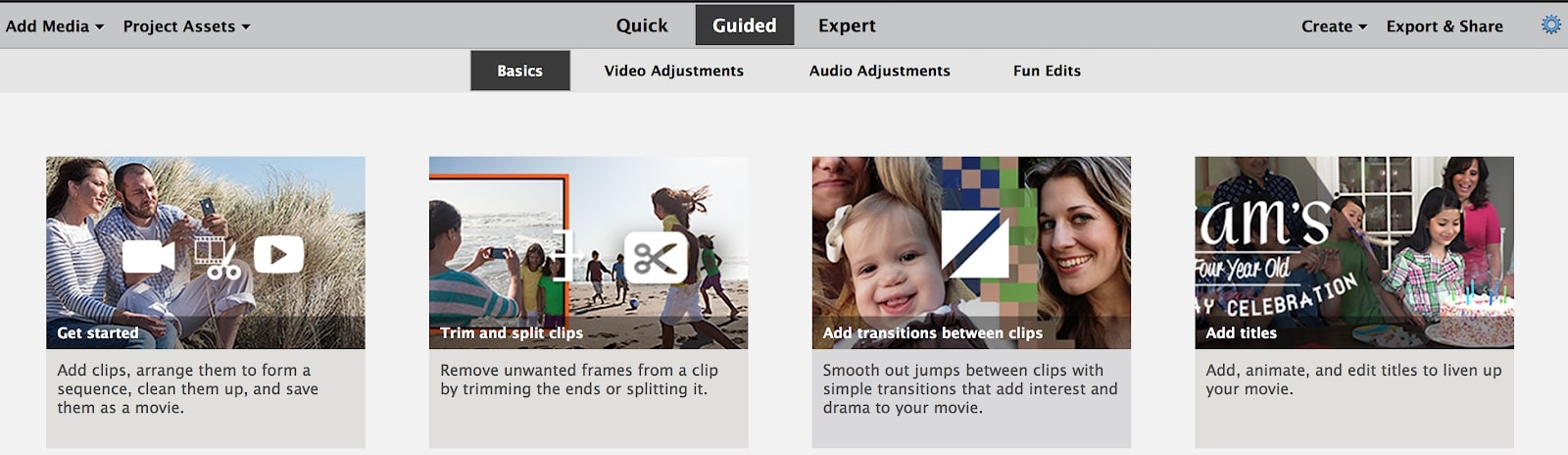
Premiere Pro’s Learning workspace has simple tutorials for beginners to learn the basics, like understanding the interface, importing media, and editing clips. You can also check out our list of the best Premiere Pro tutorials.
Premiere Elements’ Guided edit interface has 25 guided edits that provide clear instructions to help you create complex video edits. These guided edits include creating double exposure videos, animated graphics and matte overlays, and picture-in-picture effects.
Premiere Pro’s in-application tutorials aren’t as complex as Premiere Elements’, so the latter is the winner in this category. But on the Adobe website, Premiere Pro offers over 100 tutorials for both beginners and experts, and also lets you download sample videos for practicing. In contrast, Premiere Elements has around 25 tutorials on the Adobe website.
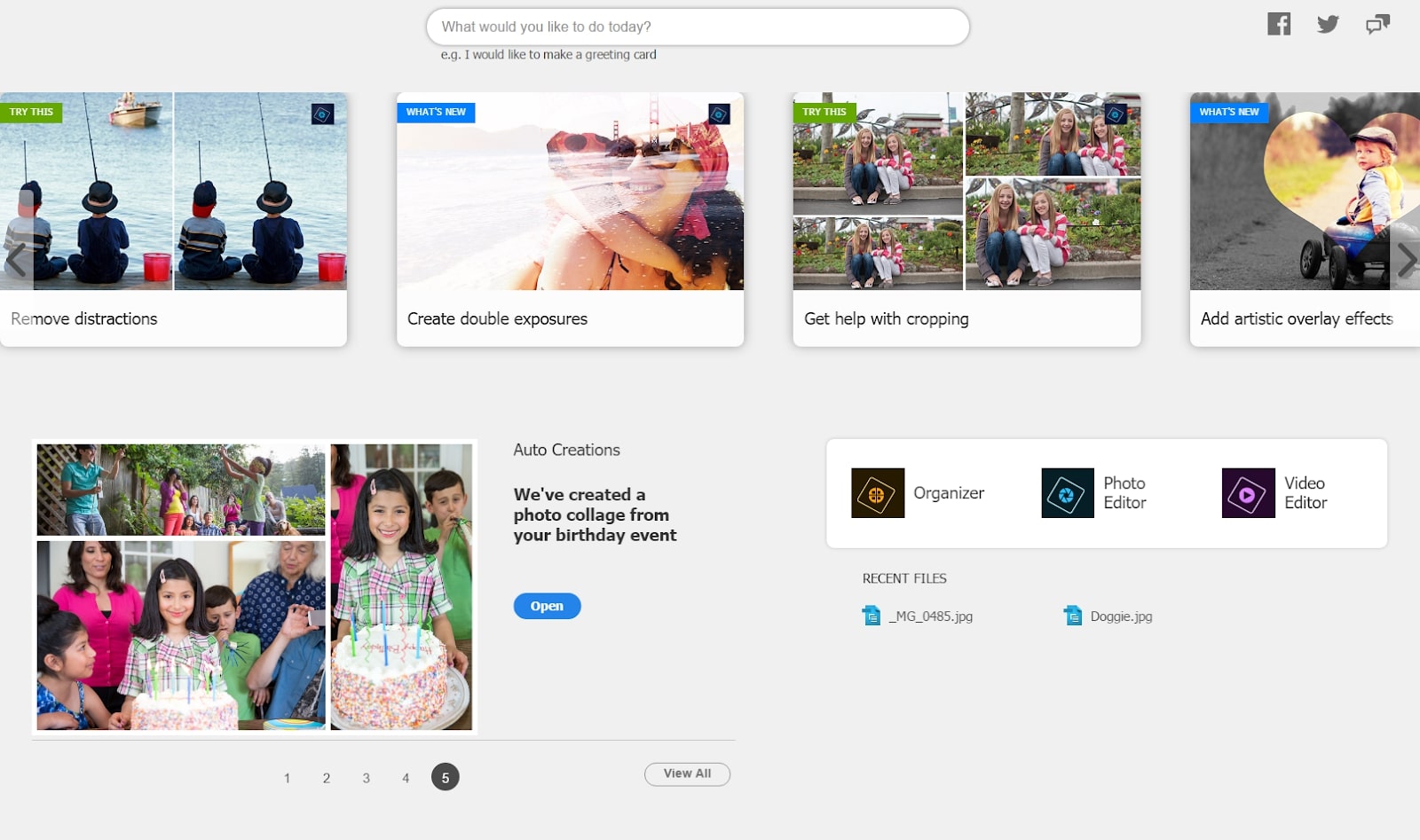
The Auto Creations feature in Premiere Elements uses AI to prepare photo and video edits automatically for you from the footage you’ve worked on. It puts together photo and video collages, creates slideshows, takes snapshots from your videos, and applies effects to your photos. You’ll find these creations on the home screen of the application, and you can share them on social media platforms directly. This is handy if you post visuals online frequently. Premiere Pro, however, doesn’t have such a feature.
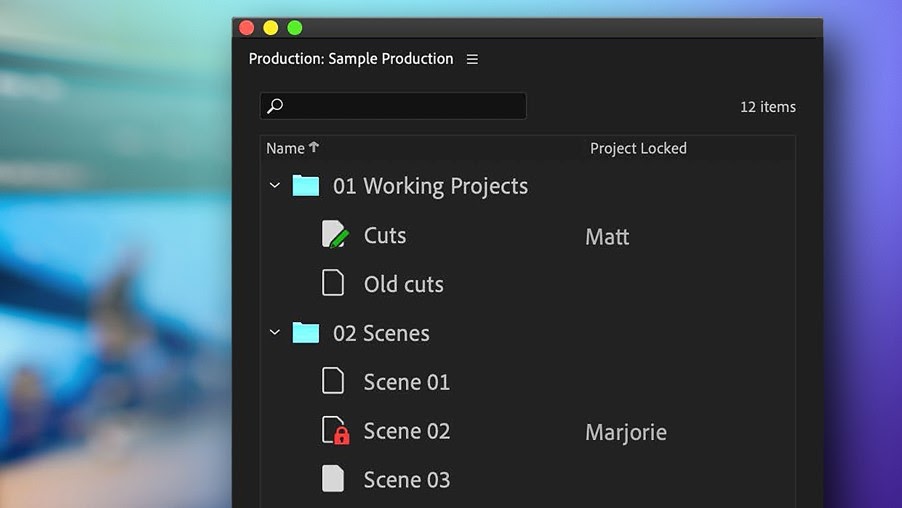
Premiere Pro’s Productions feature helps editors to collaborate on projects. It presents a scalable structure for teammates to share and organize assets, and enables editors to work on the same project. This is a useful feature for professional editors working on large projects. Premiere Elements, however, doesn’t offer any tools for collaboration.
Adobe Premiere Pro vs Adobe Premiere Elements: Performance
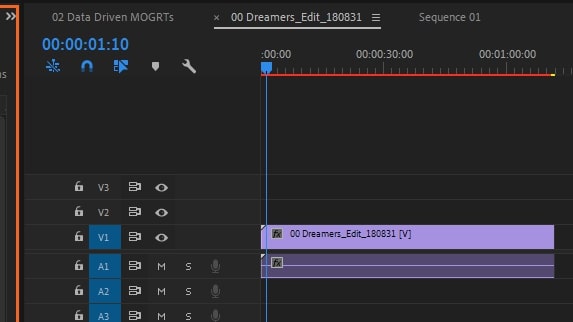
For both the applications, the minimum system requirement is to run Microsoft Windows 10 v1903, or macOS v10.14, and have an Intel 6th Generation processor. You’ll also need 8 GB of RAM, 2 GB of GPU VRAM (only for Premiere Pro), 1280 x 800 display resolution, 8 GB of available hard-disk space for installation, and an internet connection for software activation.
Premiere Pro is a sturdy application and can process and render large clips faster than Premiere Elements. The latter supports DVD, H.264, HEVC, and more formats for importing and exporting. Premiere Pro is more versatile and supports over 40 formats, including HEIF, HEVC, and MOV, so you’ll be able to open footage from all kinds of sources.
Premiere Pro also lets users work on multiple projects simultaneously, but with Premiere Elements, you can only work on a single project at a time. In terms of performance, then, Premiere Pro comes out on top.
Adobe Premiere Pro vs Adobe Premiere Elements: Support
Both applications have the same, strong level of user support. In the FAQ sections of the Adobe website, you’ll find answers to basic, technical, payment-related, and learning-related questions. The online Help Center also provides answers on installation, account management, and other common issues.
If your question isn’t answered in the above sections, Adobe offers phone and chat-based support. There’s an online forum where you can ask members of the community for help, too.
Adobe Premiere Pro vs Adobe Premiere Elements: Pricing and plans
Premiere Elements is available for a one-time price of $99.99 and receives upgrades every year. It’ll cost you $79.99 per license upgrade.
Premiere Pro, however, has a subscription-based model. The prepaid annual plan will cost you $239.88, the annual plan paid monthly will cost you $20.99, and the monthly plan will cost you $31.49.
With these plans, both the applications can be activated on a maximum of two devices. Although Premiere Elements does better than Premiere Pro in the pricing segment, it comes with limited features and isn’t as advanced as the latter.
It's also worth keeping an eye on our Adobe Creative Cloud discount page for any offers, as single app and All App subscriptions do pop up every now and then, and you can usually save some money if you are a student or teacher.
Adobe Premiere Pro vs Adobe Premiere Elements: Which should I buy?
Premiere Pro and Premiere Elements are brilliant video editing applications, but depending on your proficiency, one will be more suitable than the other.
Premiere Pro has a streamlined interface to maximize efficiency, support for various post-production processes, powerful audio tools, and a robust platform for teams to collaborate, amongst many other things. Premiere Elements has a less overwhelming interface, detailed guidance for complex video edits, and the Auto Creation feature that automatically pieces together photo and video edits.
Premiere Pro is the industry standard for video editing, and although it outperforms Premiere Elements in nearly every aspect, it’s ideal for professional use and could be intimidating for a novice. If you’re looking to do basic video editing, then Premiere Elements is perfect for you. But if you’re a professional working on complex edits, then Premiere Pro is the ideal option.
For more information on both, see our Premiere Pro review and our Premiere Elements review.
Read more:

Thank you for reading 5 articles this month* Join now for unlimited access
Enjoy your first month for just £1 / $1 / €1
*Read 5 free articles per month without a subscription

Join now for unlimited access
Try first month for just £1 / $1 / €1
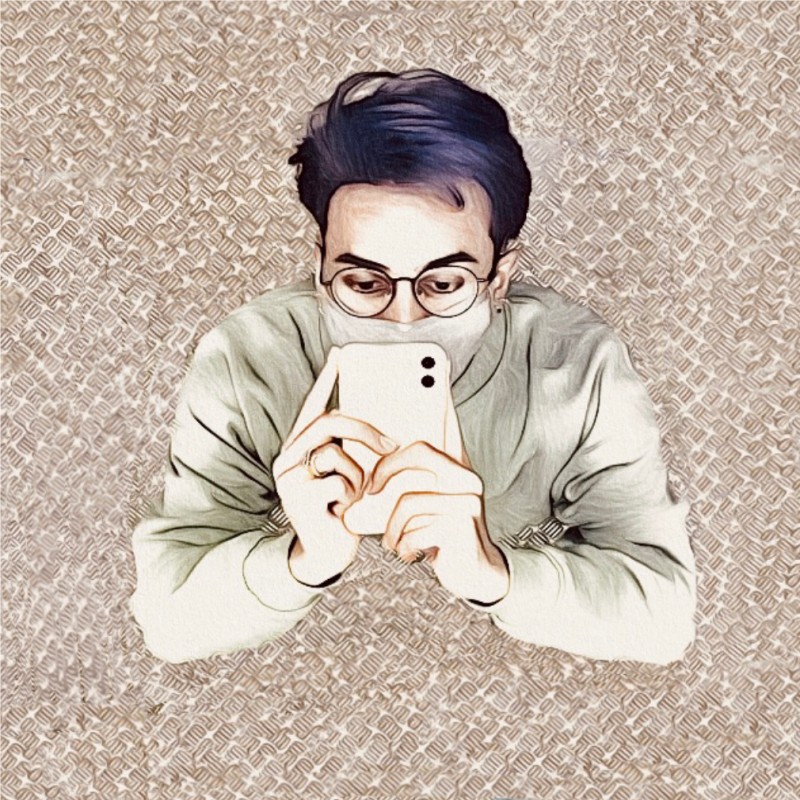
Nikshep Myle is a freelance writer and editor. He’s passionate about self-transformation and loves to research, experiment, and write about tech, travel, health, and fitness. When he’s not writing, you’ll find him meditating, traveling, discovering new music, and indulging in adventurous and creative pursuits. His work has appeared in Tech Radar, Tom's Guide, T3 and others.