Adobe brings remote video collaboration tools to Creative Cloud
Frame.io for Creative Cloud, just announced at NAB, gives video creators a full set of collaboration tools. Here’s what you need to know.

Remote collaboration tools have made life significantly easier for all manner of content creators over the last few years, and they've really made a mark since the world turned upside-down in 2020, enabling teams to work together without being in the same physical space.
However, while remote collaboration's become the new normal when it comes to the majority of design tasks, the technical challenges of bringing such tools to video creators are immense, because video workflows demand a lot more power and bandwidth to share and collaborate effectively. Consequently, video creators have largely had to use an assortment of solutions in order to share their work with colleagues and stakeholders and get feedback and approval.
Frame.io for Creative Cloud
That is, until now. Adobe has announced at NAB that it's bringing full remote collaboration, review and connectivity for video creators to Premiere Pro and After Effects through Frame.io. With the Frame.io workflow you can instantly share your work with unlimited reviewers around the world, whether they're team members, clients, or anyone else, and they'll be able to comment and draw on your video, with the resulting time-stamped feedback appearing right on your timeline. Just like that you're freed from the nightmare of combing through shared spreadsheets and email threads to get the feedback you need, and approval is just as easy, via a web link or Frame.io's own app.
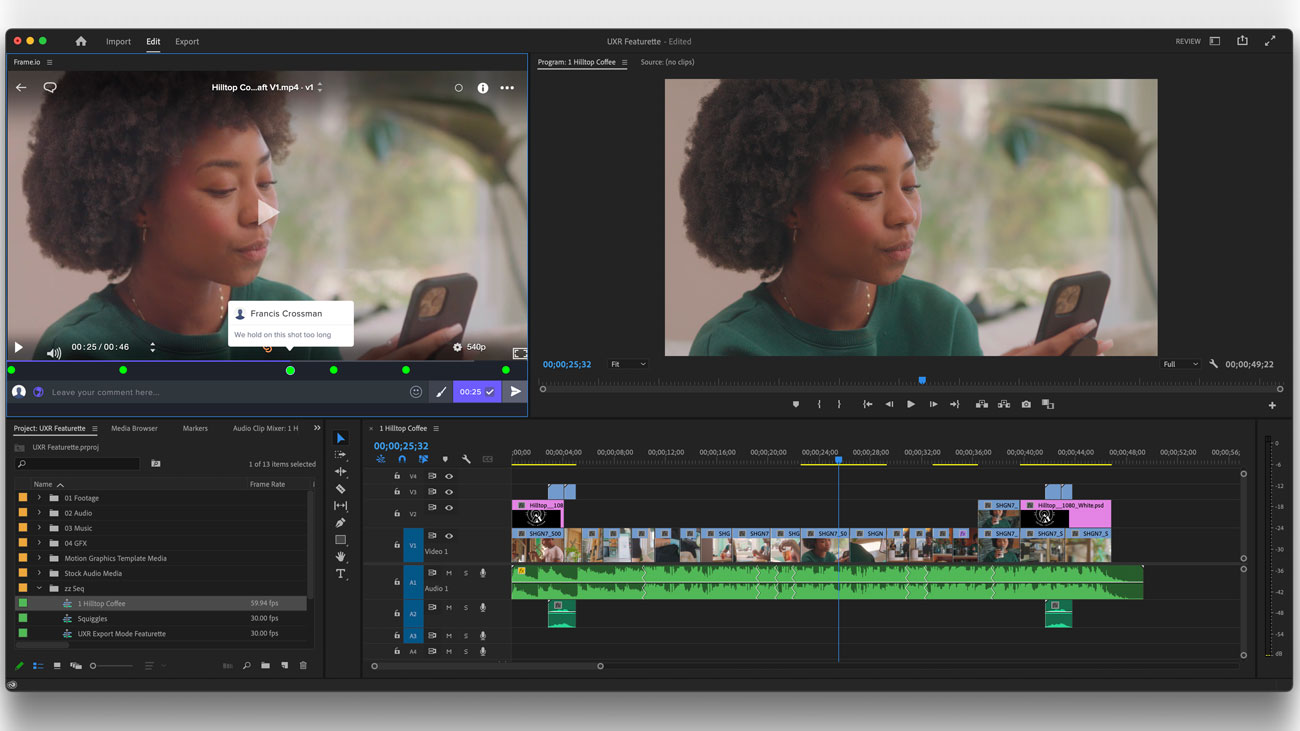
So what you now have is the video industry's first integrated review and approval workflow for post-production, making it quicker and easier to get that all-important final approval than ever before, and giving you the same collaborative power that your friends and colleagues working on static imagery have been enjoying for ages. But wait, it gets even better.
One place for all your assets
With Frame.io for Creative Cloud you can now organise all your video assets in one place. You get a roomy 100GB of dedicated online storage for up to five active projects that you can share with another team member, so you can quickly upload and download files from Premiere Pro or After Effects without the need for another cloud storage service.
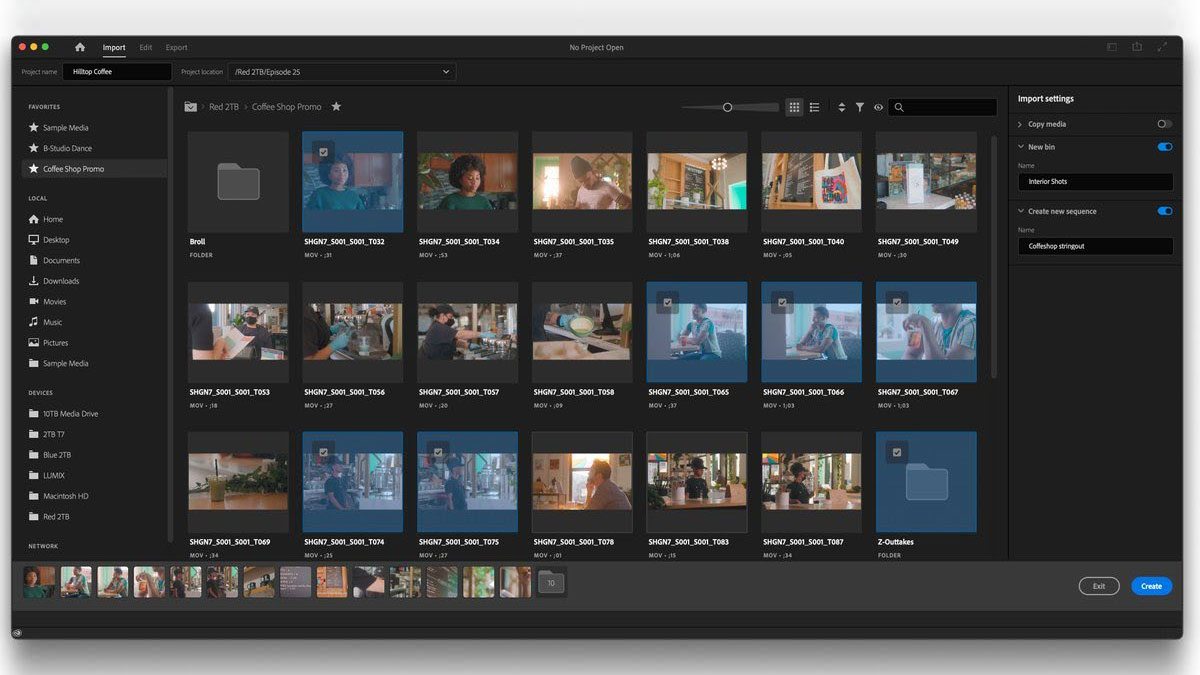
And if you've ever found yourself sitting around waiting for files to come in from a shoot, there's one more Frame.io feature that you're going to love, and that's Camera to Cloud. If you're set up with the right gear, you'll never have to wait for footage again; with Camera to Cloud the whole process is automated. As soon as the camera stops recording, Camera to Cloud steps in and uploads files to the cloud, where your team can get at them straight away. So if you're in a hurry you can literally start your edit while the shoot's still happening. How's that for full creative control?
Get set up with Frame.io today
Frame.io for Creative Cloud is all set to revolutionise your video workflow, smoothing the entire process from gathering video files through to revisions and final sign-off. And the really good news is that if you're using Premiere Pro or After Effects on Creative Cloud, Frame.io's incredible collaborative tools are included in your CC subscription, and ready and waiting for you right now.
The latest versions of Premiere Pro and After Effects come with Frame.io pre-installed, and if you're using an older version it's easy to enable Frame.io's tools: either update your apps or install the Frame.io plugin through the Creative Cloud marketplace, and you'll be good to go. You can sign into the Review with Frame.io panel with your Adobe ID, or visit the Frame.io web app directly. And if you need more features, users, storage or security, you can easily upgrade to a Frame.io Team or Enterprise plan.
With Frame.io for Creative Cloud you'll instantly have a set of integrated collaboration tools at your fingertips, and this is just the start; Adobe is working to build a full collaboration platform that links up video teams, media and workflow for a truly frictionless creative process. Want to know more? Follow the link to check out Frame.io for Creative Cloud.
Daily design news, reviews, how-tos and more, as picked by the editors.

Jim McCauley is a writer, performer and cat-wrangler who started writing professionally way back in 1995 on PC Format magazine, and has been covering technology-related subjects ever since, whether it's hardware, software or videogames. A chance call in 2005 led to Jim taking charge of Computer Arts' website and developing an interest in the world of graphic design, and eventually led to a move over to the freshly-launched Creative Bloq in 2012. Jim now works as a freelance writer for sites including Creative Bloq, T3 and PetsRadar, specialising in design, technology, wellness and cats, while doing the occasional pantomime and street performance in Bath and designing posters for a local drama group on the side.
