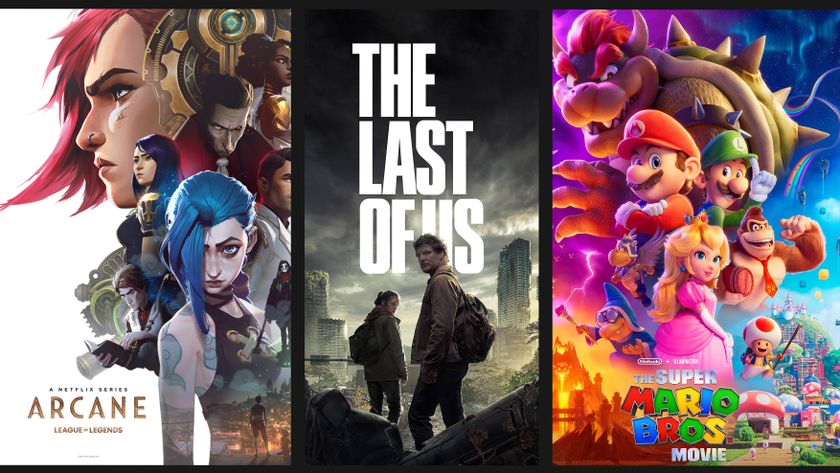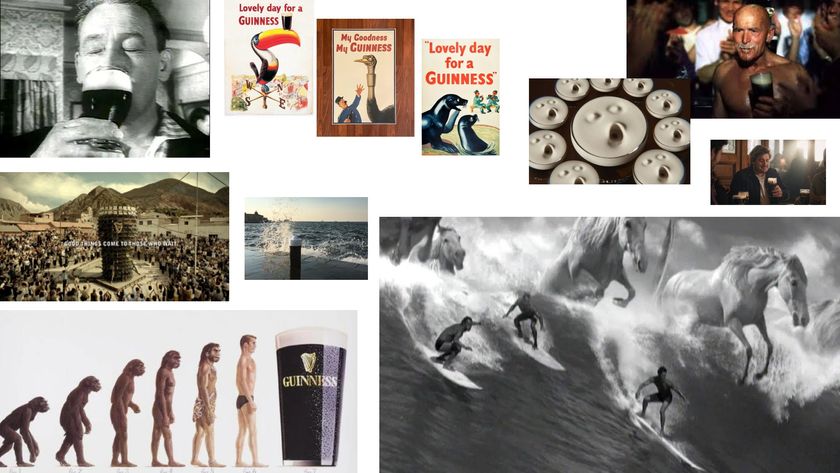9 top Unreal Engine plugins for artists
Create your own videogames with ease with this brilliant selection of Unreal Engine plugins.
Unreal Engine provides an amazingly easy way of building your own videogames or interactive experiences. To make it even easier there are an array of shaders, addons and assets available, many of which you can grab from the UE marketplace.
But in this article, we’re taking a look at the dedicated plugins that bolt onto UE and help game designers and artists add effects that would otherwise be hugely time consuming to create or code by hand.
01. Substance Plugin
- $20 per month for Substance Live indie license; $990 Substance Pack pro license
Let’s start with an obvious one. Anyone creating assets for a game who’s not using Allegorithimc’s Substance suite is just making work for themselves. Substance Designer and Substance Painter are excellent tools for generating procedural materials and then painting UV maps using those materials.
The Substance plugin provides a conduit between the apps, letting you tweak and modify textures on the fly. The Substance workflow is rapidly becoming the industry standard for Physical Based Rendering (PBR) content creation, and if you’re an indie studio, you can get use the whole suite – called Substance Live – for just $20 a month on a rent-to-own basis.
02. Neofur
- $99 indie license; $99 pro license
Neoglyphic – developers of the Sunborn Rising franchise – recently released its real-time fur plugin. Like other proprietary systems, Neofur uses multiple procedural shells, densely layered on top of one another to create the effect of fibres – a technique first introduced back in 2004.
The plugin offers drag ‘n’ drop simplicity, and can be applied to static or skeletal meshes with support for spline-based fur combing, material-based length and thickness, dynamic shadowing, ambient occlusion and LOD control. Basic fur physics can also be simulated and it supports Unreal Engine’s wind and radial forces. So if you need a furry character, hair, vegetation or carpets, Neofur is a simple, affordable solution.
03. trueSKY
- £15 monthly subscription or £100 license for trueSKY Alpha
Almost every game needs a sky, and while you could render your own skyboxes, trueSKY offers you the chance to jazz things up a bit with a dynamic cloudscape. The plugin offers real-time volumetric clouds with dynamic lighting and shadows, yet runs quickly with low overhead on CPU and GPU. You can determine the type of cloud cover, including height and density, plus wind speed and direction, and get the precise look of the clouds themselves, with control over fractal noise and turbulence, god rays and even rain.
Get the Creative Bloq Newsletter
Daily design news, reviews, how-tos and more, as picked by the editors.
And, of course, it’s all animatable, producing clouds that churn and dissipate, for gorgeous photo-real skies. Adding truSKY to your project is straightforward, and there’s just a few node links to tie the lighting into that of Unreal Engine for day-night cycles. All in all, the final effect is pretty remarkable.
04. VAOcean plugin
- Free
Now you’ve got great looking skies, you need some realistic looking water to go beneath them. This plugin by Vladimir Alyamkin produces just that, by rendering displacement and normal maps in real time. The kit includes triangulated ocean meshes to add to your project plus a water shader and a set of global shaders the run FFT (Fast Fourier Transform) calculations on the GPU. It also features a buoyancy component so you can make UE Actors ‘float’ on your water. Although VAOcean seems to have been at the alpha release stage for years, it’s still being actively developed.
05. Weather & Ocean Water Shader

- Free
If VAOcean isn’t quite what you’re after, you could try this community project, which provides a set of UE plugins and shaders to create large-scale oceans and weather effects. The two aspects are linked together so that stormy weather affects the movement of the sea accordingly.
It produces realistic water above and below the surface with a wet lens post effect, has a buoyancy function for floating objects and even includes a harpoon gun with rope physics. There’s a new time-of-day skydome, and a bunch of assets – including a fishing boat, Man o’ War, barrels, crates and an iceberg – so there’s everything you need to embark on a sea-borne adventure.
06. VICO Dynamics
- $59.99
Based on rope simulation technology created for an upcoming wrestling game, Vico Games Studio (aka ex-Crytek programmer Ujen Tchoukhrov) is working on its own particle-based physics system. While the current demo videos show it working with various ropes, the developer is also busy adding real-time cloth and object deformations.
The plugin supports different tensions and drag, plus particle-to-object and particle-to-particle interactions. It looks like VICO Dynamics is actively being improved and updated and a new video covering version 1.1 will be uploaded soon.
07. Road Editor
- Free
The name pretty much says it all: this plugin by Talos Studio (aka Fabien Belugou) lets you crate roadways directly on a terrain mesh. You drag out the road shape as a spline and it automatically adheres to the ground’s contours, but also creates embankments or cutaways in the landcsape as necessary. You can add new splines for intersections, and the road rebuilds as you go.
It also features a node editor for creating markings, kerbs and signposts, and adding specific types of curves or junctions. If you’re building a sandbox adventure, a racing game or pretty much anything that needs roads, this plugin looks invaluable.
08. PopcornFX
- €25 Personal license; €250 Studio license
This recently released plugin provides a conduit between Unreal Engine and the standalone PopcornFX Editor. The editor is free download and lets you generate and modify any number of particle effects – from swarms of butterflies to lightning branches to fire and smoke, explosions, dust, rain, gunfire, magic strikes… you name it.
The finished effect is saved and then imported into UE using the plugin, which then lets you alter its attributes as you see fit. If you need any major changes you simply go back into the PopcornFX editor, make your alterations, save the effect and it’s automatically reimported into UE, ready to be used. Again, the end results look well worth the investment.
09. Dungeon Architect
- $99
This ingenious plugin by Indian developer Ali Akbar lets you build levels either procedurally or manually, but automates most of the steps so you can quickly build and iterate your game design. Levels can be generated randomly or you can use the custom editor tools to create a floorplan and then let Dungeon Architect build the level around it.
The plugin uses a node-based ‘themes’ system that links specific meshes to the floor, walls, doors, stairs and so on – so the game builds a fully textured level as it goes along, and you can change the look of different areas using volumes, or have an entirely different looking level by switching to a new theme. It supports different heights for a more varied level design, and even generates a navigation map for AI characters. If you’re making first-person shooters for fun, tell us again why you’re not using this?

Thank you for reading 5 articles this month* Join now for unlimited access
Enjoy your first month for just £1 / $1 / €1
*Read 5 free articles per month without a subscription

Join now for unlimited access
Try first month for just £1 / $1 / €1
Steve has been interested in CG for many years. He’s a regular contributor to 3D World and edited the magazine for two years, and has worked for other magazines including Edge, T3, Official UK PlayStation magazine, Laptop magazine and Windows Visa: The Official Magazine. For Creative Bloq, he mainly contributes tutorials and reviews creative kit.