7 apps that made us go 'wow' in 2019
From clever design to brilliant ideas, these are the apps that rocked the past year.
From the proliferation of magic links to the explosion of apps leveraging machine learning and augmented reality, 2019 has seen some fantastic software grace our devices.
What were the apps that truly wowed us over the last twelve months? We’ve selected seven apps that made a lasting impression on us over the past year on our phones, desktops and tablets. If an app has made our list, it’s either done something incredibly new or incredibly well.
And if you're looking to upgrade your devices, then see our best camera phones roundup, the best computer for graphic design or the cheapest iPad deals available right now.
01. Spectre Camera

- Price: £2.99
- Platform: iPhone
All too often, you go to take a photo on your phone in a dimly lit, dusky environment, and the results are unusable. Blurry, shaky pictures are the bane of many an phone photographer, but Spectre Camera helps to make them a thing of the past, as its incredible AI smarts help you take long exposure shots without needing a tripod.
That’s not all it can do. Its clever tech can erase crowds from your shots, create beautiful light trails and smooth-flowing rivers, and it even saves the whole exposure as a video, letting you re-watch the shot as it happens. It’s a great example of artificial intelligence done right, and was rightly honoured by Apple as its iPhone App of the Year.
02. Affinity Publisher
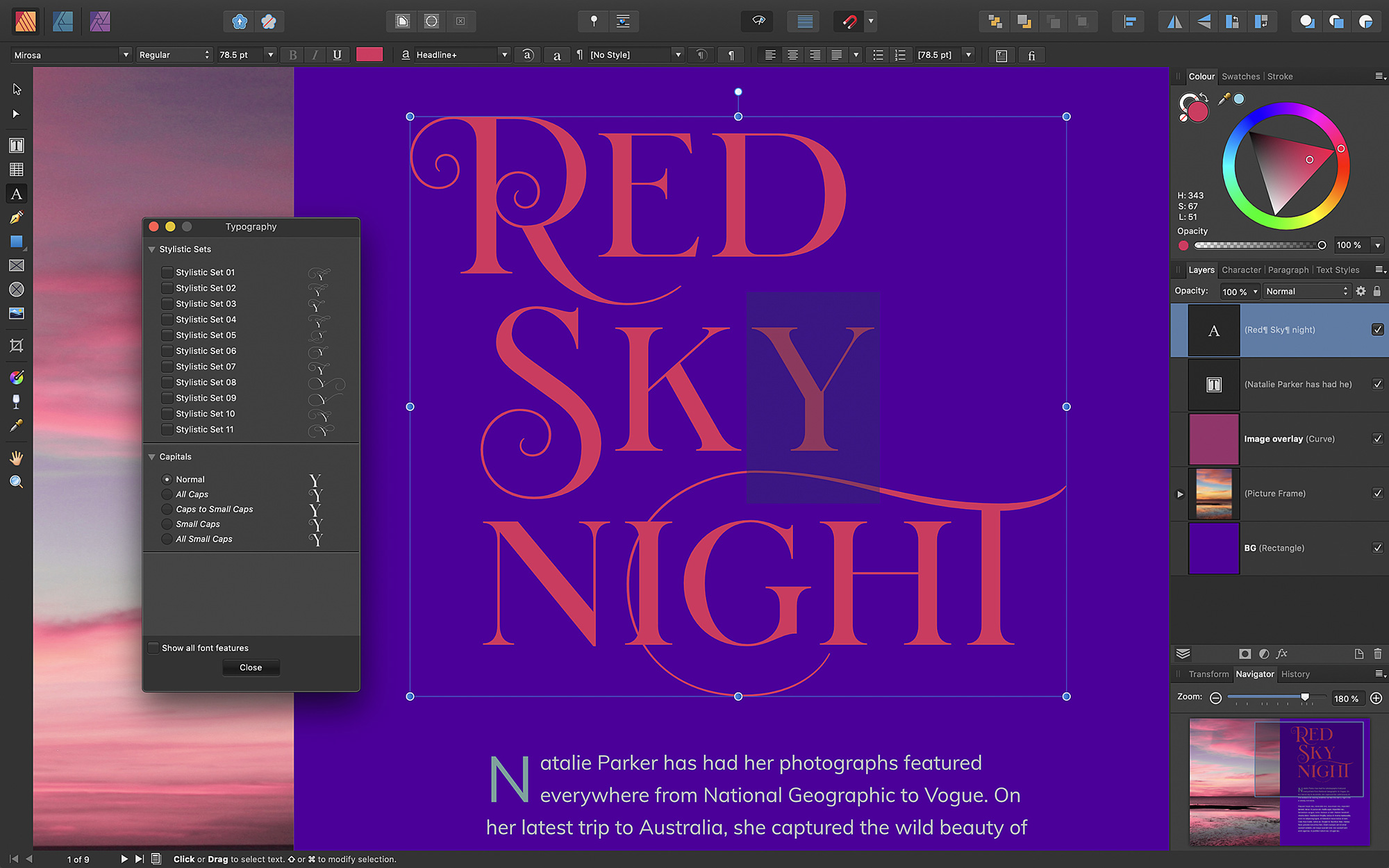
- Price: £48.99
- Platform: Windows/Mac
Adobe’s InDesign is the dominant app if you work in the desktop publishing world, but since the demise of QuarkXPress, there’s not really been much of an alternative – until now. Serif has already impressed with its Affinity Photo and Affinity Designer apps, and Affinity Publisher follows as another excellent entry in the series.
It’s an incredibly full-featured app that can go toe-to-toe with InDesign. It has all the tools you need in a layout that’s stripped of any unnecessary distractions – and if you have Affinity Photo or Designer, you can quickly switch to them to make any necessary edits. Apple was so impressed that it awarded Affinity Publisher its Mac App of the Year award, and its one-off price is perfect if you’re sick of shelling out every month for an Adobe subscription.
Get the Creative Bloq Newsletter
Daily design news, reviews, how-tos and more, as picked by the editors.
03. Jumbo
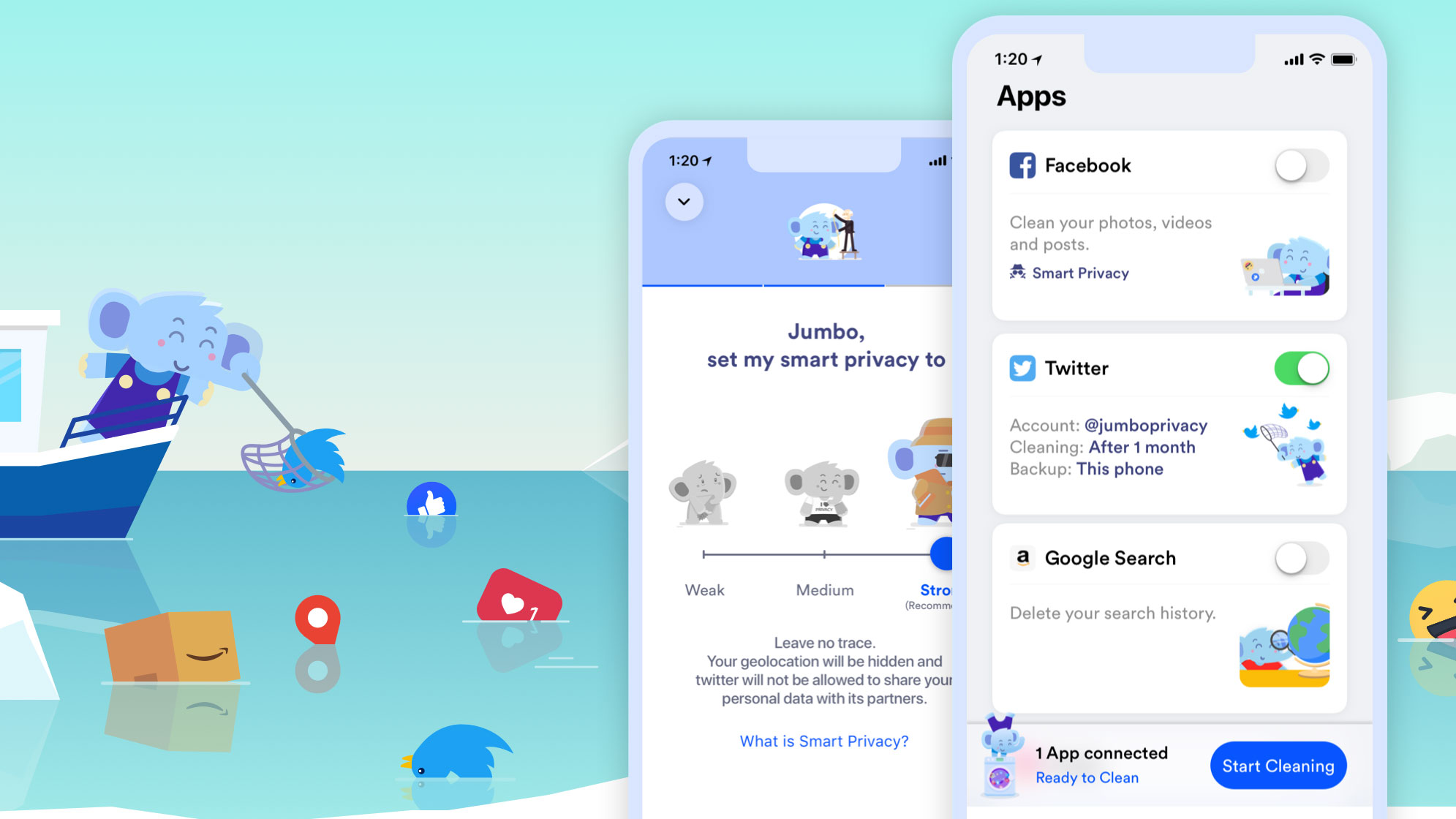
- Price: Free
- Platform: Android/iPhone
Taking back control of your privacy can sometimes feel utterly overwhelming, with your data scattered across multiple sites with myriad options. Thankfully, the developers of Jumbo saw this problem and solved it, offering a fantastically designed app that makes managing your privacy incredibly straightforward.
Jumbo scans your installed apps and gives you easy-to-do tasks to get your privacy back under control. It can block ad trackers, clean up your digital footprint by deleting old tweets and Facebook posts, monitor your profiles for data breaches, and much more. Just tell it what you want it to do and it takes care of the rest. It’s an app designed to not only solve a key problem in 2019, but to do it with style.
04. Procreate 5

- Price: £9.99
- Platform: iPad
These days, making art on your tablet is no longer the preserve of amateurs and hobbyists. Such is the power of the latest iPad and iPad Pro models that professional artists can get their work done on the go. Procreate is a great example of what’s possible when you give creatives a well-designed app that they can use wherever they are.
What we love most about the latest update to Procreate is that there’s really no compromise. Being away from your desk doesn’t mean you can’t do your work – if you have Procreate, there’s nothing holding you back. The latest update includes Photoshop brush import, and improved colour tools, and it all works seamlessly with Apple Pencil.
05. GoodTask

- Price: £9.99
- Platform: iPhone/iPad/Apple Watch
We’re all busy people, and getting on top of our upcoming tasks is vital. But all too often, the reminders apps at our disposal just aren’t enough. GoodTask, though, takes that situation and flips it on its head, offering by far the best reminders app on the market.
The key to GoodTask’s success is its flexibility. If all you need is a simple app, then it does that superbly, getting out of your way with its clean interface and simple controls. But there’s huge power lurking under the hood, and almost every aspect of the app can be customised to your needs. It syncs with your calendar, works with a ton of intelligent text snippets, and lets you create smart lists and recurring tasks. If you need an app to keep you focused and on-track, this is it.
06. Forest

- Price: £1.99
- Platform: Android/iPhone/Windows/Mac
Forest is a productivity app that works on a basic premise, but it’s devilishly good at what it does. The idea is that when you launch the app and then put down your phone, a virtual tree is planted that grows and blossoms over time – but if you leave the app, the tree dies. If you stay focused, you can unlock different trees and eventually grow a forest. And you can even translate these virtual trees into real-life trees if you collect enough coins.
We love how simple yet effective Forest is – no one wants to see all their hard work wither and die, after all. Just plant your tree, put down your phone and get on with your work. And if you find yourself distracted on your desktop, download the browser extension, set up your website blacklist, then get focused.
07. Vuforia Chalk

- Price: Free
- Platform: Android/iOS
Augmented reality has always held a huge amount of promise, and Vuforia Chalk shows exactly why there’s been so much hype about it. Unlike so many other AR rivals, this app has a practical use that will be genuinely useful to a lot of people and businesses.
The idea is you point the rear camera your phone or tablet at something you’re having trouble with – a faulty piece of equipment, say – and use the app to stream your footage to a partner. They can then annotate what they see and their notes appear on your screen. It’s like Microsoft’s HoloLens without the eye-watering price tag, and makes workplace collaboration as simple as can be.
Read more:

Thank you for reading 5 articles this month* Join now for unlimited access
Enjoy your first month for just £1 / $1 / €1
*Read 5 free articles per month without a subscription

Join now for unlimited access
Try first month for just £1 / $1 / €1

Alex Blake is a freelance tech journalist who writes for Creative Bloq, TechRadar, Digital Trends, and others. Before going freelance he was commissioning editor at MacFormat magazine, focusing on the world of Apple products. His interests include web design, typography, and video games.
