
Whether you’re are a freelancer, consultant, or running a small business, receiving payment for your work on time is crucial. Nothing is more frustrating than having to chase your clients multiple times for the same invoice, when you should be spending that time building up your design portfolio. And late payments can have a massive impact on your cash flow.
Thankfully, there's a subset of tools for graphic designers dedicated to meeting freelancer needs, including collecting and managing payments. If your work demands recurring payments on a regular basis, such as a project fee split across a period of months, a retainer service, or even web hosting, these tool can help simplify the process.
In this article, we'll run through some different options for automating payments for regular clients or long-running projects. We'll start with the major bank-based options, then move on to some specialist tools. These solutions will enable you to collect payments from your clients without fuss, so you can sleep easy while you get paid on time. Make sure you also see our guide to the tools that make freelancing easier.
01. Direct debit

Direct debit has been around for a long time. You’re probably using this payment method to pay for your household bills, mobile phone, and more. It is the preferred method for large companies, such as electric and gas suppliers, to collect payments.
Direct debit is most convenient way to collect regular payments from your clients. You can set a direct debit up to automatically collect varying amounts from your client’s account at regular intervals. To do this, your client needs to register with your direct debit system and you need to provide them with prior notice of the amount being collected and the date on which it will come out of the account.
For small businesses and freelancers the downside is that you may find it hard to get the direct debit system granted. Your bank or building society will need guarantees, which can take a long time to be processed.
02. Standing order
A standing order is another excellent way of collecting payments automatically. This is the traditional method for paying suppliers. The account holder instructs the bank to pay a regular, fixed amount to a particular organisation or person. Unlike a direct debit, the amounts can’t vary, and you personally cannot initiate payments. Everything is fully controlled by the client, and they can cancel payments whenever they want. There isn’t any charge on your end for collecting payments through a standing order.
Get the Creative Bloq Newsletter
Daily design news, reviews, how-tos and more, as picked by the editors.
03. PayPal

PayPal is a well-known online payment provider. Besides paying for goods on eBay and sending money to friends and family, you can use this popular tool for your business. Set up a business account or upgrade your existing PayPal account to a business account and start receiving recurring payments.
So long as your client has a PayPal account, you can set up subscriptions to automatically bill them for fixed amounts. You can conveniently manage all your subscriptions within your account, including pausing subscriptions or changing the amount or date of payments. PayPal will also send a helpful email notification alerting you when a payment has been collected.
The only downside using PayPal is that it is a relatively pricey option – the approach will cost you 2.9% plus 30¢ if you're in the US, or 3.4% and 20p per paid request in the UK. However, depending on your business you may be entitled to a discount.
04. Stripe
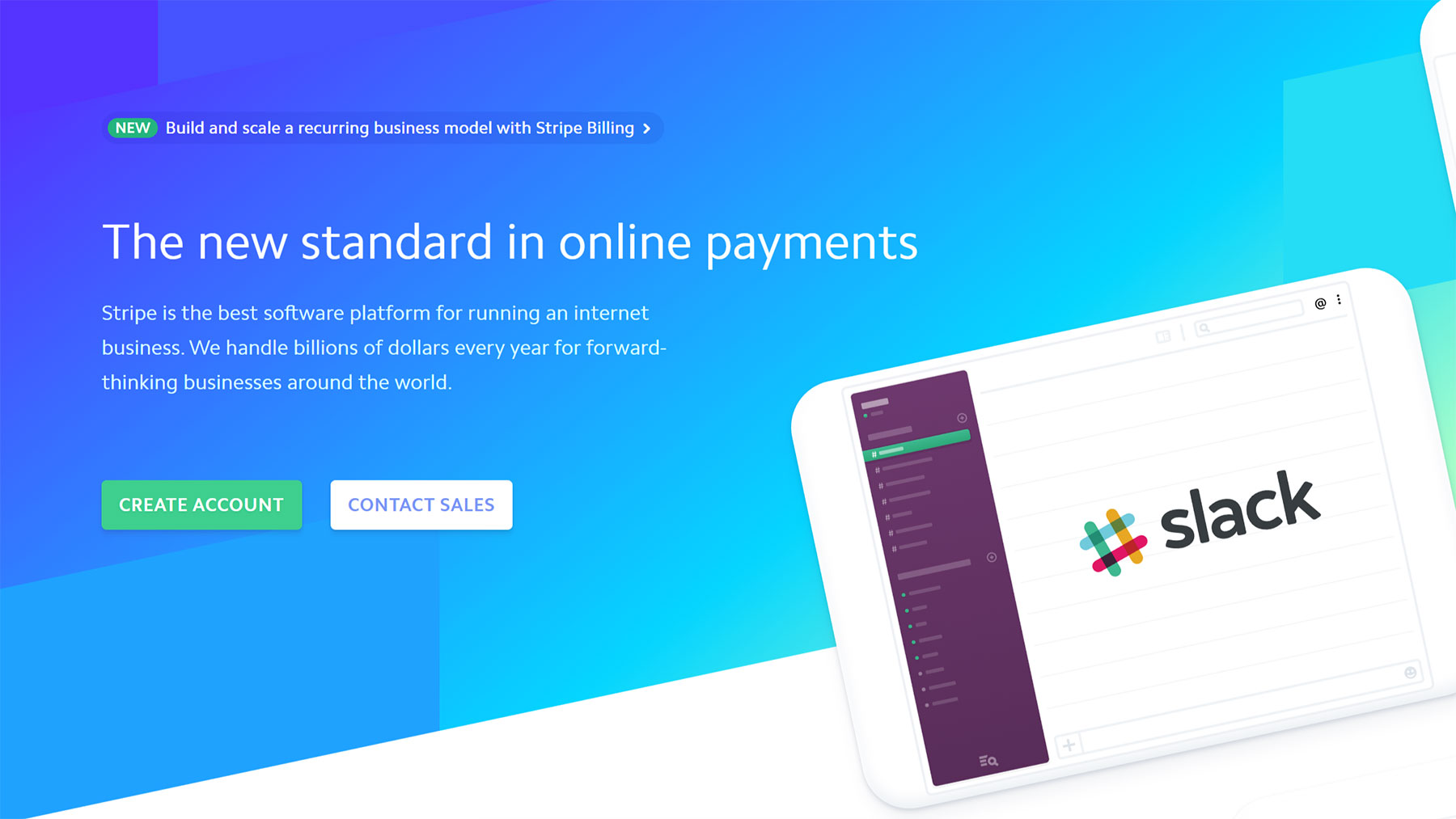
Stripe is an online payment system aimed at internet businesses, and offers an easy way for online shops to accept card payments through their website. It’s built to be flexible and code-driven, which means users with some technical skills can integrate it with any website, or build a custom app.
For your own business, you can send customers to a URL, have them enter in their credit card details and set up a subscription service that will bill them at regular intervals. Stripe will then collect these payments. Stripe makes collecting card payments simple and straightforward, no complicated application process or PCI compliance requirements.
Stripe has some great documentation, but it does require some technical knowledge to get set up and, like PayPal, there is a significant transaction fee. The starting cost in the US is 2.9% plus 30¢, or 1.4% plus 20p per transaction for EU cards, with no monthly fees involved.
05. GoCardless
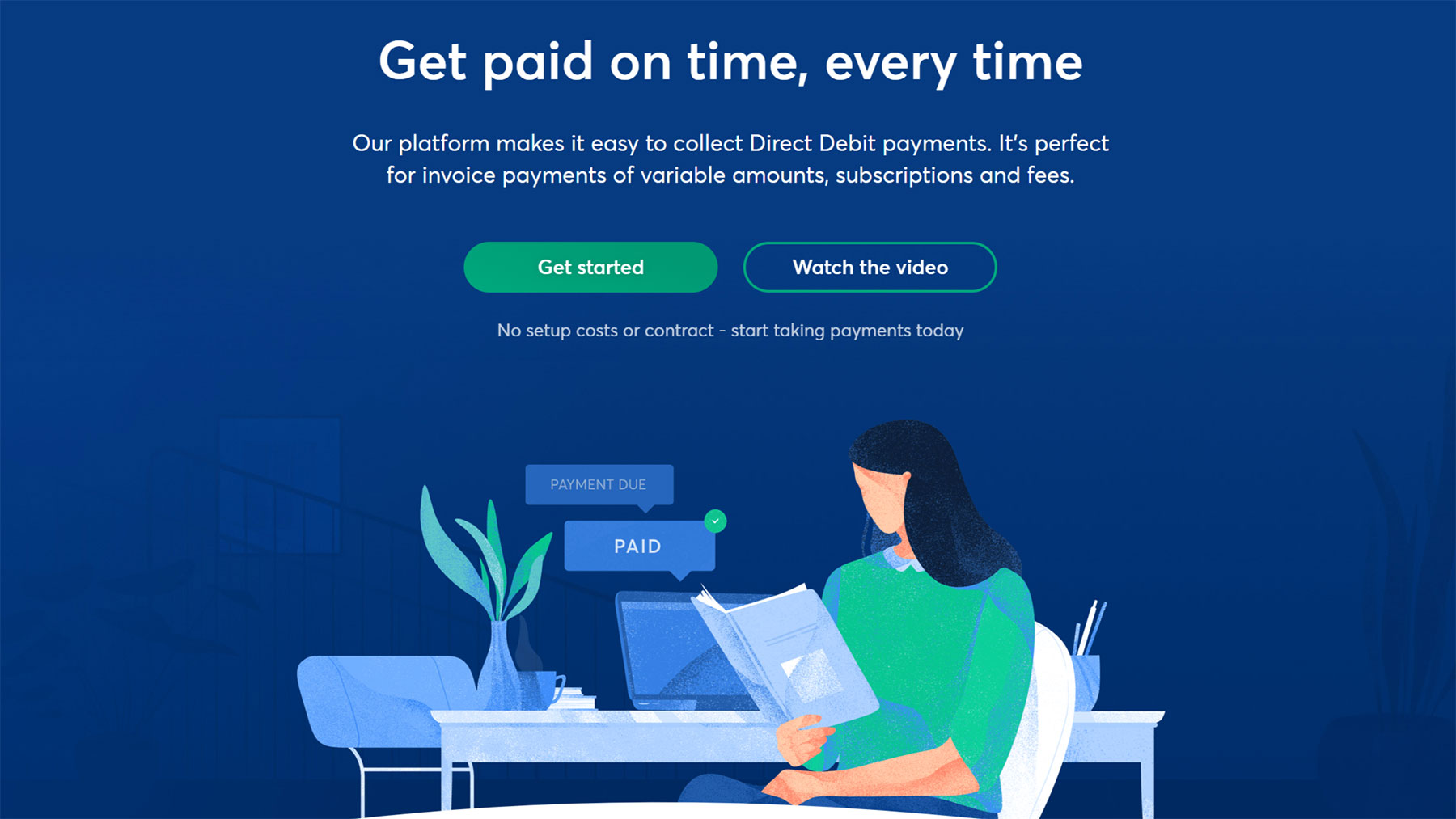
Setting up a direct debit system with the bank can be very time-consuming and expensive. More importantly, the bank may not approve of you using a direct debit system. That is where GoCardless comes in. GoCardless is a direct debit system that is quick and easy to set up. At the time of writing it is only available in some countries in Europe, and Australia, but more versions, including a US version are in the works.
Sign up for GoCardless and you can start receiving recurring payments using direct debit. Simply send an automated form to your clients to fill out. You can set it up to collect money from from your client on a regular basis. GoCardless has the same features as a traditional direct debit system, which means the amount you collect can vary from payment to payment.
GoCardless is simple and easy to use. You can manage all your recurring payments within the dashboard, accept one-off payments as well as regular ones, and when you are paid you are instantly notified.
Once payment is received by GoCardless, the funds will be transferred to you within three working days, making it one the quickest and most effective ways to collect payments. GoCardless is also cheap to use: costs start at just 1% (minimum of 20p) and are capped at £2 for each transaction.
06. PeoplePerHour
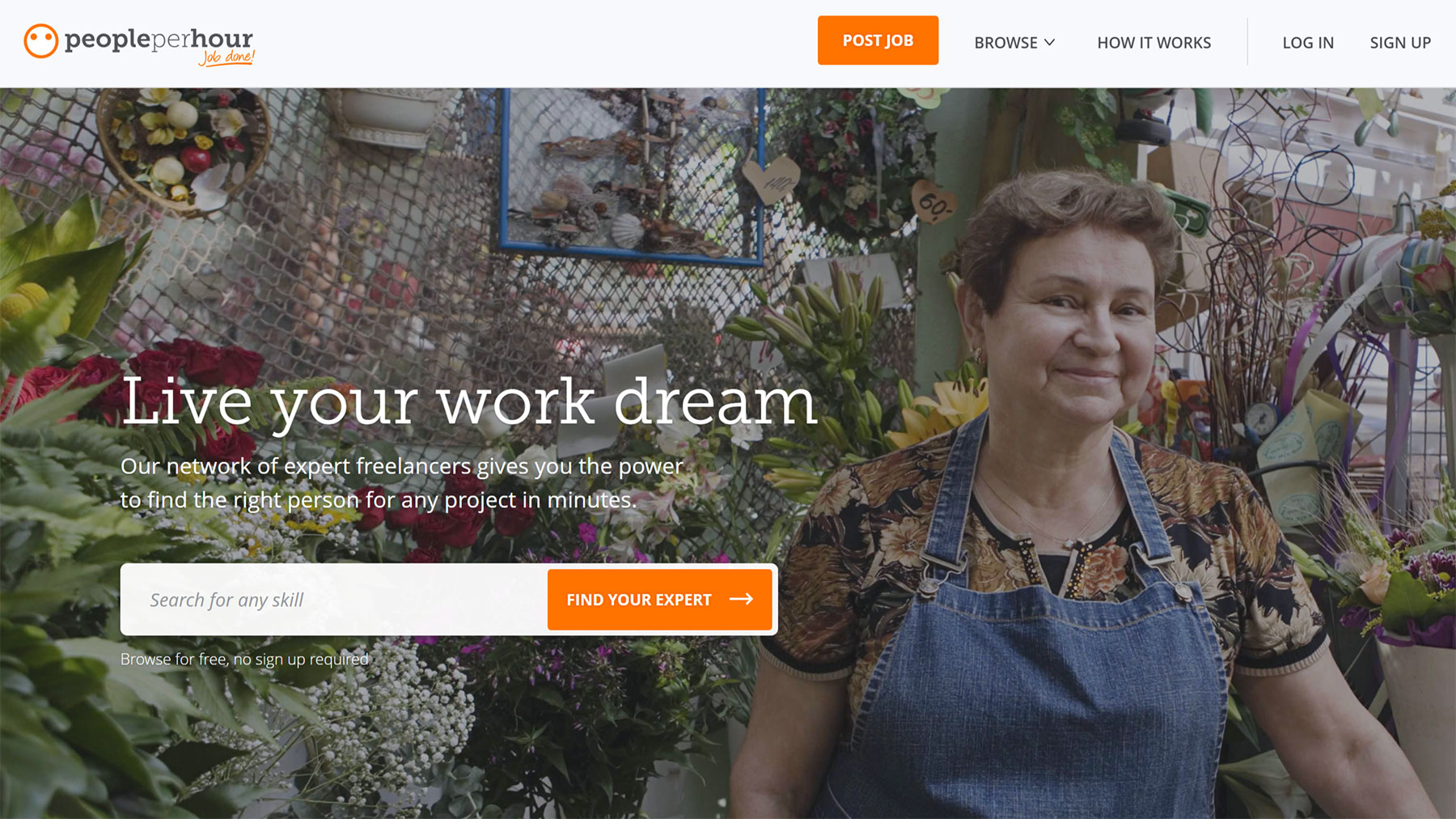
PeoplePerHour is a freelancer platform where you can post jobs and services, or accept new projects. PeoplePerHour provides a safe haven for freelancers to work with clients in a comfortable, risk-free environment.
Clients pay a project deposit directly to PeoplePerHour’s escrow system, where this money is kept safe until you complete and submit your work and it’s approved by the client. At this point your money is automatically released, and you can transfer it into your own bank account or other preferred payment option such as PayPal. Larger projects can be split into milestones, so as soon as you complete each stage you can raise an invoice, directly within PeoplePerHour’s website and get paid more quickly.
PeoplePerHour is a great place to look for new jobs and projects. You may even want to bring existing clients onto the platform, as it provides a place where you can work securely without either of you having to worry about missing or chasing payments.
Be aware PeoplePerHour changes an initial one-time fee of $265 for new users. After that, they charge includes 5% of the transaction fee (excluding taxes) and an extra 15% service fee for more expensive projects.
Read more:

Thank you for reading 5 articles this month* Join now for unlimited access
Enjoy your first month for just £1 / $1 / €1
*Read 5 free articles per month without a subscription

Join now for unlimited access
Try first month for just £1 / $1 / €1
