5 steps to better projects with monday.com
Whatever your workflow, monday.com can smooth the path to project delivery. Here's how.
Everyone dreams of a project that runs completely smoothly from start to finish, but as we all know, the reality is that this never happens. If you have right tools to support you, though, you can be prepared for whatever obstacles crop up along the way and get to that final delivery without too much stress.
With monday.com, a powerful and intuitive collaboration tool, you can organise your projects to fit your own workflow and keep things moving, no matter what crops up. Here are five ways you can use it to improve productivity and speed things along.
01. Embrace the flexibility
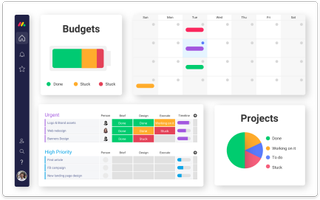
No two projects and no two teams are the same, so you need a team management tool that can adapt to your workflow. Whether you're managing every project that's on the go, or simply reviewing individual design processes, monday.com has the flexibility to help move things along.
Whatever the project, monday has a ready-made template that you can work with. And once you've picked a template you can customise so that it works in the best way for your team: put all your assets in one place where everyone can find them, create weekly reports, add forms to your website to get requests, or set reminders for your team about upcoming deadlines.
02. Move things along with reminders
It's nice to think that you can remember every little task and deadline you have lined up, but isn't it fair to say that there's always something that slips your mind when you have a lot on your plate? Multiply that across your team and those impending deadlines can suddenly look a lot more precarious, so why not let monday.com do the remembering for you?
With monday you can set reminders for absolutely anything and send them to anyone – yourself, team members, customers, others in your company, whoever. So if tasks and processes aren't moving along as expected, give things a nudge with a reminder via email, SMS or by a notification on monday.com.
03. Plan for your people

Different people work in different ways. Some do their top work by plodding through it slowly and methodically, others perform best in short, intensive sprints. By knowing how your team members work – and by extension, how much each one can do – you can plan ahead more effectively and avoid bottlenecks.
monday makes this much easier thanks to a straightforward and visual timeline planning view that means you'll never swamp your team – or yourself – with more work than they can handle. And it doubles up as an excellent tool for managing client expectations; you can use it to show customers the current workload so that they can change their planning accordingly.
04. Manage requests properly
There's nothing like a request – or worse, a change to an existing request – to throw a spanner in the works and cause delays. Otherwise rational people often have trouble estimating how long tasks will take to complete, and expect them to be done in the shortest possible time despite everything experience tells them to the contrary. How can you get customers and management to recognise the impact that requests can have on your workflow?
With monday it's easy: simply list requests by week, and make sure you put a time estimate on every request. Then, whenever someone makes a new request, ask them to prioritise it against all their other requests. That way they're forced to manage your time, they'll see things from your perspective and they'll finally understand how requests can slow things down.
05. Deal with all the assets, files and folders
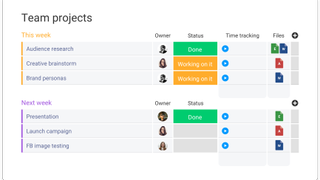
Any project is likely to generate a stack of files, images and videos that you'll need to deliver, and monday can hold them all. It also integrates seamlessly with the tools you're already using, so whether you're using Dropbox, Google Drive or Box, or if you want to share files directly from Invision or Figma, you're good to go.
To see how monday can help you and your team, try a free trial of monday today.

Thank you for reading 5 articles this month* Join now for unlimited access
Enjoy your first month for just £1 / $1 / €1
*Read 5 free articles per month without a subscription

Join now for unlimited access
Try first month for just £1 / $1 / €1
Get the Creative Bloq Newsletter
Daily design news, reviews, how-tos and more, as picked by the editors.
The Creative Bloq team is made up of a group of design fans, and has changed and evolved since Creative Bloq began back in 2012. The current website team consists of eight full-time members of staff: Editor Georgia Coggan, Deputy Editor Rosie Hilder, Ecommerce Editor Beren Neale, Senior News Editor Daniel Piper, Editor, Digital Art and 3D Ian Dean, Tech Reviews Editor Erlingur Einarsson and Ecommerce Writer Beth Nicholls and Staff Writer Natalie Fear, as well as a roster of freelancers from around the world. The 3D World and ImagineFX magazine teams also pitch in, ensuring that content from 3D World and ImagineFX is represented on Creative Bloq.




